 Backend Development
Backend Development
 Golang
Golang
 In the Go Gin framework, how to make all controllers share public data?
In the Go Gin framework, how to make all controllers share public data?
In the Go Gin framework, how to make all controllers share public data?
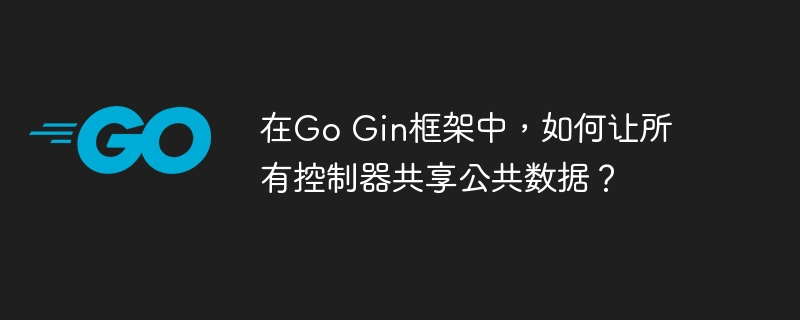
Implement data sharing among controllers under the Go Gin framework
This article discusses how to implement data sharing between controllers in the Go Gin framework, similar to the way in PHP sharing member attributes by inheriting the parent controller. The data sharing of the Gin framework is mainly divided into two scenarios: global sharing and in-request sharing.
1. Global shared variables
Applicable to configuration information that remains unchanged throughout the application life cycle. It can be implemented using global variables:
package main
import (
"github.com/gin-gonic/gin"
)
var databaseAddress = "127.0.0.1:3306"
var siteName = "My Website"
func main() {
router := gin.Default()
router.GET("/test1", func(c *gin.Context) {
c.String(200, "Database Address: %s, Site Name: %s\n", databaseAddress, siteName)
})
router.GET("/test2", func(c *gin.Context) {
c.String(200, "Database Address: %s, Site Name: %s\n", databaseAddress, siteName)
})
router.Run(":8080")
} All controllers can directly access databaseAddress and siteName .
2. Share variables within the request
Applicable to data that needs to be shared every time you request, such as user information, request ID, etc. The middleware mechanism of the Gin framework is very suitable for this scenario:
package main
import (
"github.com/gin-gonic/gin"
)
func main() {
router := gin.Default()
// Middleware settings request shared data router.Use(func(c *gin.Context) {
c.Set("requestID", "unique-request-id") // Replace with the actual request ID to generate logic c.Next()
})
router.GET("/test1", func(c *gin.Context) {
requestID, _ := c.Get("requestID")
c.String(200, "Request ID: %s\n", requestID.(string))
})
router.GET("/test2", func(c *gin.Context) {
requestID, _ := c.Get("requestID")
c.String(200, "Request ID: %s\n", requestID.(string))
})
router.Run(":8080")
} The middleware sets requestID at the beginning of each request, and all subsequent processing functions can be accessed through c.Get("requestID") . This simulates the effect of the parent controller passing data to the child controller in PHP. More complex shared data structures can use custom structures instead of simple strings.
Through the above two methods, public data sharing between different controllers can be effectively realized in the Go Gin framework to meet the needs of different scenarios. Which method to choose depends on the life cycle and scope of the data.
The above is the detailed content of In the Go Gin framework, how to make all controllers share public data?. For more information, please follow other related articles on the PHP Chinese website!

Hot AI Tools

Undresser.AI Undress
AI-powered app for creating realistic nude photos

AI Clothes Remover
Online AI tool for removing clothes from photos.

Undress AI Tool
Undress images for free

Clothoff.io
AI clothes remover

AI Hentai Generator
Generate AI Hentai for free.

Hot Article

Hot Tools

Notepad++7.3.1
Easy-to-use and free code editor

SublimeText3 Chinese version
Chinese version, very easy to use

Zend Studio 13.0.1
Powerful PHP integrated development environment

Dreamweaver CS6
Visual web development tools

SublimeText3 Mac version
God-level code editing software (SublimeText3)

Hot Topics
 1359
1359
 52
52
 What method is used to convert strings into objects in Vue.js?
Apr 07, 2025 pm 09:39 PM
What method is used to convert strings into objects in Vue.js?
Apr 07, 2025 pm 09:39 PM
When converting strings to objects in Vue.js, JSON.parse() is preferred for standard JSON strings. For non-standard JSON strings, the string can be processed by using regular expressions and reduce methods according to the format or decoded URL-encoded. Select the appropriate method according to the string format and pay attention to security and encoding issues to avoid bugs.
 How to build a bootstrap framework
Apr 07, 2025 pm 02:54 PM
How to build a bootstrap framework
Apr 07, 2025 pm 02:54 PM
Bootstrap framework building guide: Download Bootstrap and link it to your project. Create an HTML file to add the necessary elements. Create a responsive layout using the Bootstrap mesh system. Add Bootstrap components such as buttons and forms. Decide yourself whether to customize Bootstrap and compile stylesheets if necessary. Use the version control system to track your code.
 How to use vue pagination
Apr 08, 2025 am 06:45 AM
How to use vue pagination
Apr 08, 2025 am 06:45 AM
Pagination is a technology that splits large data sets into small pages to improve performance and user experience. In Vue, you can use the following built-in method to paging: Calculate the total number of pages: totalPages() traversal page number: v-for directive to set the current page: currentPage Get the current page data: currentPageData()
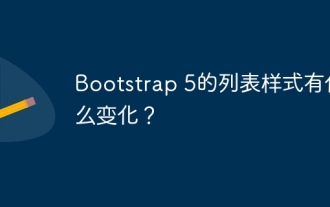 What changes have been made with the list style of Bootstrap 5?
Apr 07, 2025 am 11:09 AM
What changes have been made with the list style of Bootstrap 5?
Apr 07, 2025 am 11:09 AM
Bootstrap 5 list style changes are mainly due to detail optimization and semantic improvement, including: the default margins of unordered lists are simplified, and the visual effects are cleaner and neat; the list style emphasizes semantics, enhancing accessibility and maintainability.
 How to read the bootstrap source code
Apr 07, 2025 pm 02:09 PM
How to read the bootstrap source code
Apr 07, 2025 pm 02:09 PM
To view the Bootstrap source code, clone or download the project on the GitHub repository. The main source files are located in the scss and js directories, organized by variables, components, and utilities, running Bootstrap locally for debugging.
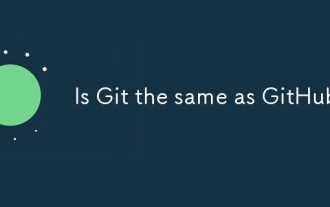 Is Git the same as GitHub?
Apr 08, 2025 am 12:13 AM
Is Git the same as GitHub?
Apr 08, 2025 am 12:13 AM
Git and GitHub are not the same thing. Git is a version control system, and GitHub is a Git-based code hosting platform. Git is used to manage code versions, and GitHub provides an online collaboration environment.
 Laravel's geospatial: Optimization of interactive maps and large amounts of data
Apr 08, 2025 pm 12:24 PM
Laravel's geospatial: Optimization of interactive maps and large amounts of data
Apr 08, 2025 pm 12:24 PM
Efficiently process 7 million records and create interactive maps with geospatial technology. This article explores how to efficiently process over 7 million records using Laravel and MySQL and convert them into interactive map visualizations. Initial challenge project requirements: Extract valuable insights using 7 million records in MySQL database. Many people first consider programming languages, but ignore the database itself: Can it meet the needs? Is data migration or structural adjustment required? Can MySQL withstand such a large data load? Preliminary analysis: Key filters and properties need to be identified. After analysis, it was found that only a few attributes were related to the solution. We verified the feasibility of the filter and set some restrictions to optimize the search. Map search based on city
 How to register components exported by export default in Vue
Apr 07, 2025 pm 06:24 PM
How to register components exported by export default in Vue
Apr 07, 2025 pm 06:24 PM
Question: How to register a Vue component exported through export default? Answer: There are three registration methods: Global registration: Use the Vue.component() method to register as a global component. Local Registration: Register in the components option, available only in the current component and its subcomponents. Dynamic registration: Use the Vue.component() method to register after the component is loaded.



