 Backend Development
Backend Development
 Golang
Golang
 How to optimize the performance of large number of image link replacements using Golang?
How to optimize the performance of large number of image link replacements using Golang?
How to optimize the performance of large number of image link replacements using Golang?
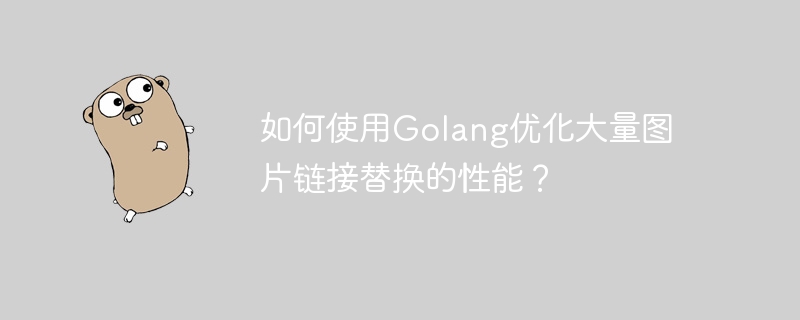
This article discusses how to optimize Golang code and efficiently handle large-scale image link replacement, especially for scenarios where images are uploaded to Alibaba Cloud OSS and replaced the original link. Performance bottlenecks are often frequent network requests and resource creation.
Assume that the initial string contains multiple image links:
<code>content := `<img class="wscnph lazy" src="/static/imghw/default1.png" data-src="https://img.php.cn/upload/article/001/246/273/174278558460021.jpg" alt="How to optimize the performance of large number of image link replacements using Golang?" ><img class="wscnph lazy" src="/static/imghw/default1.png" data-src="https://img.php.cn/upload/article/001/246/273/174278558769141.jpg" alt="How to optimize the performance of large number of image link replacements using Golang?" > `</code>
We need to match the link, upload it to OSS, and replace the original link. The original code has performance problems, which are mainly reflected in the repeated creation of OSS clients and blocking uploads.
For optimization, we will adopt the following strategies:
Singleton OSS client: Use
sync.Onceto ensure thatoss.Newis executed only once, avoiding repeated creation of OSS client instances.Concurrent upload: Use
goroutineto upload images concurrently to OSS to avoid blocking the main thread.Caching mechanism (optional): Introduce caches (such as
sync.Map) to store old and new link mappings of uploaded images to avoid repeated uploads of the same images.
The improved code is as follows:
package main
import (
"bytes"
"fmt"
"regexp"
"strconv"
"strings"
"sync"
"time"
"github.com/aliyun/aliyun-oss-go-sdk/oss"
)
// ... (Aliyun OSS configuration: Endpoint, key, AccessKeySecret, BucketName) ...
var (
ossClient *oss.Client
once sync.Once
imgCache sync.Map // key: old URL, value: new URL
)
func getOSSClient() *oss.Client {
once.Do(func() {
client, err := oss.New(Endpoint, key, AccessKeySecret)
if err != nil {
panic(err) // Handle error appropriately in production
}
ossClient = client
})
return ossClient
}
func Upload(url string) (string, error) {
client := getOSSClient()
bucket, err := client.Bucket(BucketName)
if err != nil {
return "", err
}
t1 := time.Now().Unix()
long := 0 // Simplified counter, consider a more robust solution
obj := fmt.Sprintf("article/%d%d.png", t1, long)
err = bucket.PutObject(obj, bytes.NewReader(ReadImgData(url))) // ReadImgData function assumed to exist
if err != nil {
return "", err
}
return "https://" BucketName "." Endpoint "/" obj, nil
}
func RepImages(htmls string) string {
var imgRE = regexp.MustCompile(`<img alt="How to optimize the performance of large number of image link replacements using Golang?" > ]*src=["']([^"'] )["'][^>]*>`) // Improved regex
imgs := imgRE.FindAllStringSubmatch(htmls, -1)
var wg sync.WaitGroup
resultChan := make(chan string, len(imgs))
for _, img := range imgs {
if len(img) > 1 {
oldURL := img[1]
if newURL, ok := imgCache.Load(oldURL); ok {
resultChan <img class="wscnph lazy" src="/static/imghw/default1.png" data-src="https://img.php.cn/upload/article/001/246/273/174278558769141.jpg" alt="How to optimize the performance of large number of image link replacements using Golang?" > `
fmt.Println(RepImages(content))
}
// Placeholder for the actual image reading function
func ReadImgData(url string) []byte {
// Replace this with your actual image reading logic
// ...
return []byte("image data")
} Remember to replace Endpoint , key , AccessKeySecret , and BucketName for your Alibaba Cloud OSS configuration. ReadImgData function needs to be implemented according to your actual situation. This improved version utilizes concurrency and caching, significantly improving the efficiency of handling large number of image links. Error handling has also been strengthened to avoid program crashes. The caching mechanism can be further optimized, such as using LRU caching policies to manage memory usage.
The above is the detailed content of How to optimize the performance of large number of image link replacements using Golang?. For more information, please follow other related articles on the PHP Chinese website!

Hot AI Tools

Undresser.AI Undress
AI-powered app for creating realistic nude photos

AI Clothes Remover
Online AI tool for removing clothes from photos.

Undress AI Tool
Undress images for free

Clothoff.io
AI clothes remover

AI Hentai Generator
Generate AI Hentai for free.

Hot Article

Hot Tools

Notepad++7.3.1
Easy-to-use and free code editor

SublimeText3 Chinese version
Chinese version, very easy to use

Zend Studio 13.0.1
Powerful PHP integrated development environment

Dreamweaver CS6
Visual web development tools

SublimeText3 Mac version
God-level code editing software (SublimeText3)

Hot Topics
 1384
1384
 52
52
 How to delete a repository by git
Apr 17, 2025 pm 04:03 PM
How to delete a repository by git
Apr 17, 2025 pm 04:03 PM
To delete a Git repository, follow these steps: Confirm the repository you want to delete. Local deletion of repository: Use the rm -rf command to delete its folder. Remotely delete a warehouse: Navigate to the warehouse settings, find the "Delete Warehouse" option, and confirm the operation.
 How to use git commit
Apr 17, 2025 pm 03:57 PM
How to use git commit
Apr 17, 2025 pm 03:57 PM
Git Commit is a command that records file changes to a Git repository to save a snapshot of the current state of the project. How to use it is as follows: Add changes to the temporary storage area Write a concise and informative submission message to save and exit the submission message to complete the submission optionally: Add a signature for the submission Use git log to view the submission content
 How to solve the efficient search problem in PHP projects? Typesense helps you achieve it!
Apr 17, 2025 pm 08:15 PM
How to solve the efficient search problem in PHP projects? Typesense helps you achieve it!
Apr 17, 2025 pm 08:15 PM
When developing an e-commerce website, I encountered a difficult problem: How to achieve efficient search functions in large amounts of product data? Traditional database searches are inefficient and have poor user experience. After some research, I discovered the search engine Typesense and solved this problem through its official PHP client typesense/typesense-php, which greatly improved the search performance.
 How to use git rebase
Apr 17, 2025 pm 04:00 PM
How to use git rebase
Apr 17, 2025 pm 04:00 PM
git rebase is used to reapply commits to a new baseline to clean up history or relocate branches. How to use: Create a target branch Select the commit to be reapplied and execute the git rebase command, specify the target branch and commit scope to resolve conflicts, continue to reapply the remaining commit verification changes.
 How to download git projects to local
Apr 17, 2025 pm 04:36 PM
How to download git projects to local
Apr 17, 2025 pm 04:36 PM
To download projects locally via Git, follow these steps: Install Git. Navigate to the project directory. cloning the remote repository using the following command: git clone https://github.com/username/repository-name.git
 What to do if the git download is not active
Apr 17, 2025 pm 04:54 PM
What to do if the git download is not active
Apr 17, 2025 pm 04:54 PM
Resolve: When Git download speed is slow, you can take the following steps: Check the network connection and try to switch the connection method. Optimize Git configuration: Increase the POST buffer size (git config --global http.postBuffer 524288000), and reduce the low-speed limit (git config --global http.lowSpeedLimit 1000). Use a Git proxy (such as git-proxy or git-lfs-proxy). Try using a different Git client (such as Sourcetree or Github Desktop). Check for fire protection
 How to solve the complexity of WordPress installation and update using Composer
Apr 17, 2025 pm 10:54 PM
How to solve the complexity of WordPress installation and update using Composer
Apr 17, 2025 pm 10:54 PM
When managing WordPress websites, you often encounter complex operations such as installation, update, and multi-site conversion. These operations are not only time-consuming, but also prone to errors, causing the website to be paralyzed. Combining the WP-CLI core command with Composer can greatly simplify these tasks, improve efficiency and reliability. This article will introduce how to use Composer to solve these problems and improve the convenience of WordPress management.
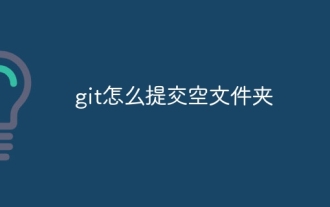 How to submit empty folders in git
Apr 17, 2025 pm 04:09 PM
How to submit empty folders in git
Apr 17, 2025 pm 04:09 PM
To submit an empty folder in Git, just follow the following steps: 1. Create an empty folder; 2. Add the folder to the staging area; 3. Submit changes and enter a commit message; 4. (Optional) Push the changes to the remote repository. Note: The name of an empty folder cannot start with . If the folder already exists, you need to use git add --force to add.



