 Backend Development
Backend Development
 Golang
Golang
 How to compare two structures using reflection and third-party libraries in Go language and modify the value of the third structure?
How to compare two structures using reflection and third-party libraries in Go language and modify the value of the third structure?
How to compare two structures using reflection and third-party libraries in Go language and modify the value of the third structure?
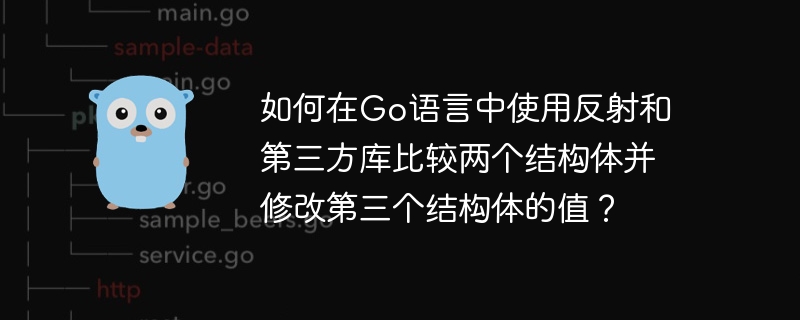
Efficient comparison and modification of nested structures in Go language
In Go, comparing two complex structures and modifying the third structure often requires handling nested structures, which makes using reflection directly complicated and error-prone. This article will introduce a more concise and efficient method to simplify this process using the third-party library github.com/r3labs/diff .
Problem Description: Two nested structures need to be compared and the difference is applied to the third structure.
Sample structure:
type User struct {
Name string
Age int64
Hobbys Hobby
Sex string
}
type Hobby struct {
Cars Car
Games Game
}
type Car struct {
Brand string
Color string
Price string
}
type Game struct {
Number int64
Style string
}Solution using r3labs/diff library:
This library provides a clean API for comparing structures and applying differences. The following code demonstrates how to use the library:
package main
import (
"fmt"
"github.com/r3labs/diff"
)
func main() {
user1 := User{
Name: "Zhang San",
Age: 15,
Hobbys: Hobby{
Cars: Car{
Brand: "Benz",
Color: "White",
Price: "1 million",
},
Games: Game{
Number: 10000,
Style: "Arcade",
},
},
Sex: "Male",
}
user2 := User{
Name: "Zhang San",
Age: 15,
Hobbys: Hobby{
Cars: Car{
Brand: "BMW",
Color: "White",
Price: "1 million",
},
Games: Game{
Number: 10000,
Style: "Arcade",
},
},
Sex: "Male",
}
user3 := User{
Name: "Zhang San",
Age: 15,
Hobbys: Hobby{
Cars: Car{
Brand: "Benz",
Color: "White",
Price: "1 million",
},
Games: Game{
Number: 10000,
Style: "Arcade",
},
},
Sex: "Male",
}
changes, err := diff.Diff(user1, user2)
if err != nil {
fmt.Println("Error:", err)
Return
}
for _, change := range changes {
diff.Apply(change, &user3)
}
fmt.Printf("% v\n", user3)
} This code first defines three User structure instances: user1 , user2 , user3 . It then compares user1 and user2 using diff.Diff(user1, user2) , returning a list of differences. Finally, it applies these differences to user3 using diff.Apply(change, &user3) . The output user3 will reflect the difference between user1 and user2 . This is simpler and easier to maintain and understand than using reflection manually. Remember to install github.com/r3labs/diff library: go get github.com/r3labs/diff
By using r3labs/diff library, we can avoid complex reflection operations, thereby handling the comparison and modification of nested structures in Go more clearly and efficiently.
The above is the detailed content of How to compare two structures using reflection and third-party libraries in Go language and modify the value of the third structure?. For more information, please follow other related articles on the PHP Chinese website!

Hot AI Tools

Undresser.AI Undress
AI-powered app for creating realistic nude photos

AI Clothes Remover
Online AI tool for removing clothes from photos.

Undress AI Tool
Undress images for free

Clothoff.io
AI clothes remover

AI Hentai Generator
Generate AI Hentai for free.

Hot Article

Hot Tools

Notepad++7.3.1
Easy-to-use and free code editor

SublimeText3 Chinese version
Chinese version, very easy to use

Zend Studio 13.0.1
Powerful PHP integrated development environment

Dreamweaver CS6
Visual web development tools

SublimeText3 Mac version
God-level code editing software (SublimeText3)

Hot Topics
 1377
1377
 52
52
 How Tomcat logs help troubleshoot memory leaks
Apr 12, 2025 pm 11:42 PM
How Tomcat logs help troubleshoot memory leaks
Apr 12, 2025 pm 11:42 PM
Tomcat logs are the key to diagnosing memory leak problems. By analyzing Tomcat logs, you can gain insight into memory usage and garbage collection (GC) behavior, effectively locate and resolve memory leaks. Here is how to troubleshoot memory leaks using Tomcat logs: 1. GC log analysis First, enable detailed GC logging. Add the following JVM options to the Tomcat startup parameters: -XX: PrintGCDetails-XX: PrintGCDateStamps-Xloggc:gc.log These parameters will generate a detailed GC log (gc.log), including information such as GC type, recycling object size and time. Analysis gc.log
 How to configure Debian Apache log format
Apr 12, 2025 pm 11:30 PM
How to configure Debian Apache log format
Apr 12, 2025 pm 11:30 PM
This article describes how to customize Apache's log format on Debian systems. The following steps will guide you through the configuration process: Step 1: Access the Apache configuration file The main Apache configuration file of the Debian system is usually located in /etc/apache2/apache2.conf or /etc/apache2/httpd.conf. Open the configuration file with root permissions using the following command: sudonano/etc/apache2/apache2.conf or sudonano/etc/apache2/httpd.conf Step 2: Define custom log formats to find or
 How to monitor Nginx SSL performance on Debian
Apr 12, 2025 pm 10:18 PM
How to monitor Nginx SSL performance on Debian
Apr 12, 2025 pm 10:18 PM
This article describes how to effectively monitor the SSL performance of Nginx servers on Debian systems. We will use NginxExporter to export Nginx status data to Prometheus and then visually display it through Grafana. Step 1: Configuring Nginx First, we need to enable the stub_status module in the Nginx configuration file to obtain the status information of Nginx. Add the following snippet in your Nginx configuration file (usually located in /etc/nginx/nginx.conf or its include file): location/nginx_status{stub_status
 How to configure firewall rules for Debian syslog
Apr 13, 2025 am 06:51 AM
How to configure firewall rules for Debian syslog
Apr 13, 2025 am 06:51 AM
This article describes how to configure firewall rules using iptables or ufw in Debian systems and use Syslog to record firewall activities. Method 1: Use iptablesiptables is a powerful command line firewall tool in Debian system. View existing rules: Use the following command to view the current iptables rules: sudoiptables-L-n-v allows specific IP access: For example, allow IP address 192.168.1.100 to access port 80: sudoiptables-AINPUT-ptcp--dport80-s192.16
 How to view the mongodb version
Apr 12, 2025 am 09:15 AM
How to view the mongodb version
Apr 12, 2025 am 09:15 AM
How to view MongoDB version: Command line: Use the db.version() command. Programming language driver: Python: print(client.server_info()["version"])Node.js: db.command({ version: 1 }, (err, result) => { console.log(result.version); });
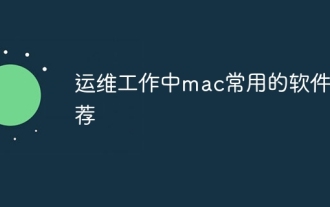 Recommended software for Mac in operation and maintenance
Apr 12, 2025 pm 04:33 PM
Recommended software for Mac in operation and maintenance
Apr 12, 2025 pm 04:33 PM
Mac operation and maintenance tools are recommended, creating an efficient working environment: Terminal emulator: iTerm2, enhance efficiency and beautiful remote connection tool: Termius, secure management of multiple server code editor: VS Code, support multiple languages and rich extension file manager: enhance Finder skills, improve efficiency monitoring tool: Datadog or Prometheus, promptly discover server exception log management tool: ELK stack, collect, analyze and visual log data Database management tool: Sequel Pro or Postico, graphical management database performance optimization: regular cleaning of system garbage, reasonable allocation of resources and timely update software
 PostgreSQL log management on Debian
Apr 12, 2025 pm 07:57 PM
PostgreSQL log management on Debian
Apr 12, 2025 pm 07:57 PM
PostgreSQL log management on Debian systems covers multiple aspects such as log configuration, viewing, rotation and storage location. This article will provide detailed descriptions of relevant steps and best practices. PostgreSQL log configuration In order to enable logging, the following parameters need to be modified in the postgresql.conf file: logging_collector=on: Enable log collector. log_directory='pg_log': Specifies the log file storage directory (for example: 'pg_log'). Please modify the path according to actual conditions. log_filename='postgresql-%Y-%m-%d_%H%
 How to implement file sorting by debian readdir
Apr 13, 2025 am 09:06 AM
How to implement file sorting by debian readdir
Apr 13, 2025 am 09:06 AM
In Debian systems, the readdir function is used to read directory contents, but the order in which it returns is not predefined. To sort files in a directory, you need to read all files first, and then sort them using the qsort function. The following code demonstrates how to sort directory files using readdir and qsort in Debian system: #include#include#include#include#include//Custom comparison function, used for qsortintcompare(constvoid*a,constvoid*b){returnstrcmp(*(



