 Backend Development
Backend Development
 Golang
Golang
 How to solve the user_id type conversion problem when using Redis Stream to implement message queues in Go language?
How to solve the user_id type conversion problem when using Redis Stream to implement message queues in Go language?
How to solve the user_id type conversion problem when using Redis Stream to implement message queues in Go language?
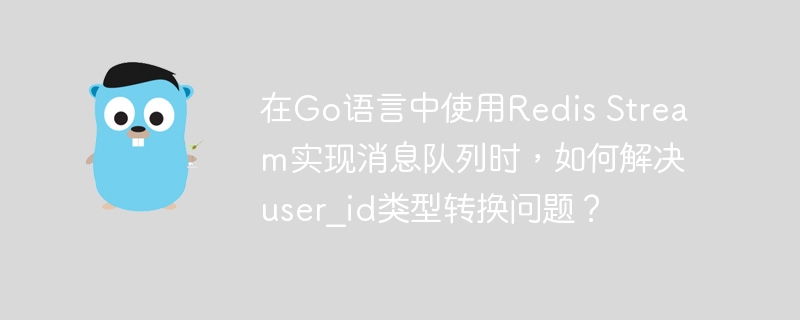
Go Redis Stream message queue: cleverly solves the user_id type conversion problem
When building message queues using Go and Redis Stream, conversion problems of integer types such as user_id often plague developers. This article will explore this issue in depth and provide effective solutions.
Suppose your application needs to write data containing user_id (integer type) to Redis Stream. You may encounter the following problems:
Question description:
After writing directly to Redis Stream, user_id becomes a string type when read. For example:
Write: xadd mystream * user_id 123
Read: xread block 0 streams mystream $ ( user_id read is the string "123")
Cause analysis:
Redis is a string in the underlying storage of all data. Even if you write an integer, Redis will convert it to a string storage. Therefore, what you naturally get when reading is the string type.
Solution: Serialization and deserialization
To maintain the integrity of the data type, we need to serialize before writing to Redis and deserialize after reading. It is recommended to use JSON for serialization and deserialization.
Here is a sample code that demonstrates how to solve this problem using JSON:
package main
import (
"encoding/json"
"fmt"
"github.com/go-redis/redis/v8"
)
type Message struct {
UserID int `json:"user_id"`
// ... other fields
}
func main() {
client := redis.NewClient(&redis.Options{
Addr: "localhost:6379",
})
// Write data message := Message{UserID: 123}
jsonData, err := json.Marshal(message)
if err != nil {
panic(err)
}
err = client.XAdd(&redis.XAddArgs{
Stream: "mystream",
Values: map[string]interface{}{
"data": jsonData, // Store JSON data as value},
}).Err()
if err != nil {
panic(err)
}
// Read data stream, err := client.XRead(&redis.XReadArgs{
Streams: []string{"mystream", "0"},
Block: 0,
}).Result()
if err != nil {
panic(err)
}
for _, message := range stream[0].Messages {
var receivedMessage Message
json.Unmarshal([]byte(message.Values["data"].(string)), &receivedMessage) // Deserialize JSON data fmt.Printf("Received User ID: %d\n", receivedMessage.UserID)
}
} This code first serializes the Message structure into a JSON string, and then stores the JSON string into a Redis Stream. When reading, deserialize the JSON string back to the Message structure, thereby restoring the integer type of user_id . This ensures type consistency of data during storage and reading in Redis. Hope this example can help you effectively solve the type conversion problem in the Go Redis Stream message queue.
The above is the detailed content of How to solve the user_id type conversion problem when using Redis Stream to implement message queues in Go language?. For more information, please follow other related articles on the PHP Chinese website!

Hot AI Tools

Undresser.AI Undress
AI-powered app for creating realistic nude photos

AI Clothes Remover
Online AI tool for removing clothes from photos.

Undress AI Tool
Undress images for free

Clothoff.io
AI clothes remover

AI Hentai Generator
Generate AI Hentai for free.

Hot Article

Hot Tools

Notepad++7.3.1
Easy-to-use and free code editor

SublimeText3 Chinese version
Chinese version, very easy to use

Zend Studio 13.0.1
Powerful PHP integrated development environment

Dreamweaver CS6
Visual web development tools

SublimeText3 Mac version
God-level code editing software (SublimeText3)

Hot Topics
 1376
1376
 52
52
 How to build the redis cluster mode
Apr 10, 2025 pm 10:15 PM
How to build the redis cluster mode
Apr 10, 2025 pm 10:15 PM
Redis cluster mode deploys Redis instances to multiple servers through sharding, improving scalability and availability. The construction steps are as follows: Create odd Redis instances with different ports; Create 3 sentinel instances, monitor Redis instances and failover; configure sentinel configuration files, add monitoring Redis instance information and failover settings; configure Redis instance configuration files, enable cluster mode and specify the cluster information file path; create nodes.conf file, containing information of each Redis instance; start the cluster, execute the create command to create a cluster and specify the number of replicas; log in to the cluster to execute the CLUSTER INFO command to verify the cluster status; make
 How to implement the underlying redis
Apr 10, 2025 pm 07:21 PM
How to implement the underlying redis
Apr 10, 2025 pm 07:21 PM
Redis uses hash tables to store data and supports data structures such as strings, lists, hash tables, collections and ordered collections. Redis persists data through snapshots (RDB) and append write-only (AOF) mechanisms. Redis uses master-slave replication to improve data availability. Redis uses a single-threaded event loop to handle connections and commands to ensure data atomicity and consistency. Redis sets the expiration time for the key and uses the lazy delete mechanism to delete the expiration key.
 How to view all keys in redis
Apr 10, 2025 pm 07:15 PM
How to view all keys in redis
Apr 10, 2025 pm 07:15 PM
To view all keys in Redis, there are three ways: use the KEYS command to return all keys that match the specified pattern; use the SCAN command to iterate over the keys and return a set of keys; use the INFO command to get the total number of keys.
 Summary of phpmyadmin vulnerabilities
Apr 10, 2025 pm 10:24 PM
Summary of phpmyadmin vulnerabilities
Apr 10, 2025 pm 10:24 PM
The key to PHPMyAdmin security defense strategy is: 1. Use the latest version of PHPMyAdmin and regularly update PHP and MySQL; 2. Strictly control access rights, use .htaccess or web server access control; 3. Enable strong password and two-factor authentication; 4. Back up the database regularly; 5. Carefully check the configuration files to avoid exposing sensitive information; 6. Use Web Application Firewall (WAF); 7. Carry out security audits. These measures can effectively reduce the security risks caused by PHPMyAdmin due to improper configuration, over-old version or environmental security risks, and ensure the security of the database.
 How to use redis zset
Apr 10, 2025 pm 07:27 PM
How to use redis zset
Apr 10, 2025 pm 07:27 PM
Redis Ordered Sets (ZSets) are used to store ordered elements and sort by associated scores. The steps to use ZSet include: 1. Create a ZSet; 2. Add a member; 3. Get a member score; 4. Get a ranking; 5. Get a member in the ranking range; 6. Delete a member; 7. Get the number of elements; 8. Get the number of members in the score range.
 How to use the redis command
Apr 10, 2025 pm 08:45 PM
How to use the redis command
Apr 10, 2025 pm 08:45 PM
Using the Redis directive requires the following steps: Open the Redis client. Enter the command (verb key value). Provides the required parameters (varies from instruction to instruction). Press Enter to execute the command. Redis returns a response indicating the result of the operation (usually OK or -ERR).
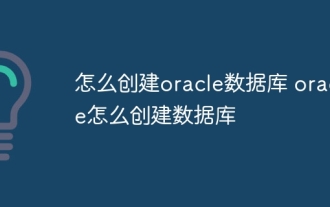 How to create an oracle database How to create an oracle database
Apr 11, 2025 pm 02:33 PM
How to create an oracle database How to create an oracle database
Apr 11, 2025 pm 02:33 PM
Creating an Oracle database is not easy, you need to understand the underlying mechanism. 1. You need to understand the concepts of database and Oracle DBMS; 2. Master the core concepts such as SID, CDB (container database), PDB (pluggable database); 3. Use SQL*Plus to create CDB, and then create PDB, you need to specify parameters such as size, number of data files, and paths; 4. Advanced applications need to adjust the character set, memory and other parameters, and perform performance tuning; 5. Pay attention to disk space, permissions and parameter settings, and continuously monitor and optimize database performance. Only by mastering it skillfully requires continuous practice can you truly understand the creation and management of Oracle databases.
 How to read the source code of redis
Apr 10, 2025 pm 08:27 PM
How to read the source code of redis
Apr 10, 2025 pm 08:27 PM
The best way to understand Redis source code is to go step by step: get familiar with the basics of Redis. Select a specific module or function as the starting point. Start with the entry point of the module or function and view the code line by line. View the code through the function call chain. Be familiar with the underlying data structures used by Redis. Identify the algorithm used by Redis.



