In Go, how to build efficient key-value pair memory?
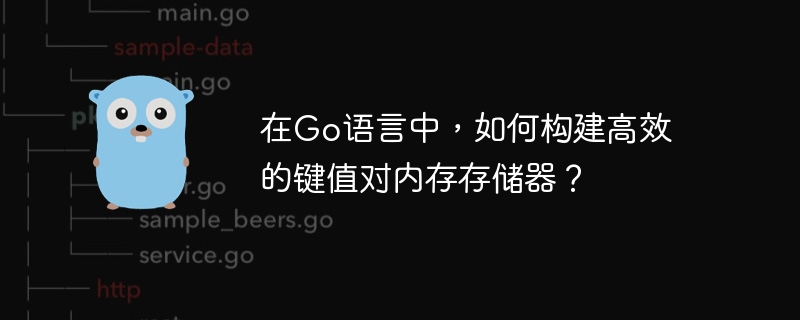
This article discusses the best practices for building efficient key-value pair memory in Go language. Although map are simple and easy to use, threads are not safe in concurrent environments, limiting their performance and reliability. So, how to build an efficient, thread-safe key-value pair memory similar to Redis?
First of all, sync.Map is a commonly used choice. Although some people question its performance, its read-write separation design usually provides good performance in high concurrency scenarios by internally maintaining two map (one for reading and one for writing). It should be added that specific performance test data or reliable evidence is lacking to support the view that sync.Map is poorly performed.
Secondly, simulating Redis's single-threaded model, using channels ( chan ) to communicate between coroutines, and storing data with map , can also ensure thread safety. However, this method can easily cause the request queue to be too long and become a bottleneck under high concurrency. Although Redis's single-threaded model is efficient in memory read and write, this is not always the best solution in the Go locale.
Finally, concurrentMap mentioned in the article is not part of the Go standard library, usually comes from third-party libraries or sample code. If there are extremely high requirements for memory performance and face extremely high concurrency scenarios, you need to study these non-standard libraries in-depth solutions.
In short, choosing the right Go key-value pair memory requires a trade-off of thread safety, performance, and application scenarios. sync.Map is usually a good starting point, but the final solution needs to be adjusted and optimized according to actual conditions.
The above is the detailed content of In Go, how to build efficient key-value pair memory?. For more information, please follow other related articles on the PHP Chinese website!

Hot AI Tools

Undresser.AI Undress
AI-powered app for creating realistic nude photos

AI Clothes Remover
Online AI tool for removing clothes from photos.

Undress AI Tool
Undress images for free

Clothoff.io
AI clothes remover

Video Face Swap
Swap faces in any video effortlessly with our completely free AI face swap tool!

Hot Article

Hot Tools

Notepad++7.3.1
Easy-to-use and free code editor

SublimeText3 Chinese version
Chinese version, very easy to use

Zend Studio 13.0.1
Powerful PHP integrated development environment

Dreamweaver CS6
Visual web development tools

SublimeText3 Mac version
God-level code editing software (SublimeText3)

Hot Topics
 1662
1662
 14
14
 1419
1419
 52
52
 1313
1313
 25
25
 1262
1262
 29
29
 1235
1235
 24
24
 How to use the Redis cache solution to efficiently realize the requirements of product ranking list?
Apr 19, 2025 pm 11:36 PM
How to use the Redis cache solution to efficiently realize the requirements of product ranking list?
Apr 19, 2025 pm 11:36 PM
How does the Redis caching solution realize the requirements of product ranking list? During the development process, we often need to deal with the requirements of rankings, such as displaying a...
 Redis's Role: Exploring the Data Storage and Management Capabilities
Apr 22, 2025 am 12:10 AM
Redis's Role: Exploring the Data Storage and Management Capabilities
Apr 22, 2025 am 12:10 AM
Redis plays a key role in data storage and management, and has become the core of modern applications through its multiple data structures and persistence mechanisms. 1) Redis supports data structures such as strings, lists, collections, ordered collections and hash tables, and is suitable for cache and complex business logic. 2) Through two persistence methods, RDB and AOF, Redis ensures reliable storage and rapid recovery of data.
 What should I do if the Redis cache of OAuth2Authorization object fails in Spring Boot?
Apr 19, 2025 pm 08:03 PM
What should I do if the Redis cache of OAuth2Authorization object fails in Spring Boot?
Apr 19, 2025 pm 08:03 PM
In SpringBoot, use Redis to cache OAuth2Authorization object. In SpringBoot application, use SpringSecurityOAuth2AuthorizationServer...
 In JDBC's PreparedStatement, why do you need to use a specific parameter type setting method instead of the general setObject method?
Apr 19, 2025 pm 08:00 PM
In JDBC's PreparedStatement, why do you need to use a specific parameter type setting method instead of the general setObject method?
Apr 19, 2025 pm 08:00 PM
JDBC...
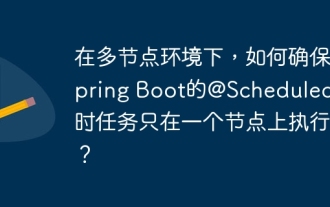 In a multi-node environment, how to ensure that Spring Boot's @Scheduled timing task is executed only on one node?
Apr 19, 2025 pm 10:57 PM
In a multi-node environment, how to ensure that Spring Boot's @Scheduled timing task is executed only on one node?
Apr 19, 2025 pm 10:57 PM
The optimization solution for SpringBoot timing tasks in a multi-node environment is developing Spring...
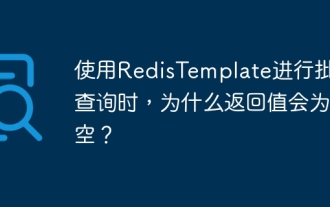 Why is the return value empty when using RedisTemplate for batch query?
Apr 19, 2025 pm 10:15 PM
Why is the return value empty when using RedisTemplate for batch query?
Apr 19, 2025 pm 10:15 PM
Why is the return value empty when using RedisTemplate for batch query? When using RedisTemplate for batch query operations, you may encounter the returned results...
 Download the official website of Ouyi Exchange app for Apple mobile phone
Apr 28, 2025 pm 06:57 PM
Download the official website of Ouyi Exchange app for Apple mobile phone
Apr 28, 2025 pm 06:57 PM
The Ouyi Exchange app supports downloading of Apple mobile phones, visit the official website, click the "Apple Mobile" option, obtain and install it in the App Store, register or log in to conduct cryptocurrency trading.
 Redis: Understanding Its Architecture and Purpose
Apr 26, 2025 am 12:11 AM
Redis: Understanding Its Architecture and Purpose
Apr 26, 2025 am 12:11 AM
Redis is a memory data structure storage system, mainly used as a database, cache and message broker. Its core features include single-threaded model, I/O multiplexing, persistence mechanism, replication and clustering functions. Redis is commonly used in practical applications for caching, session storage, and message queues. It can significantly improve its performance by selecting the right data structure, using pipelines and transactions, and monitoring and tuning.




