How to modify content in XML using script language
The key to modifying an XML file in a scripting language is to understand its tree structure and XPath expressions. The XML document is parsed into a tree, and modifying the XML involves traversing the tree and finding the target node. The XPath expression is used to pinpoint nodes. Use the xml.etree.ElementTree library to modify text content, add and delete nodes. For large files, the lxml library provides better performance. Correct error handling is crucial for practical applications.

Manipulating XML in scripting language: Tips you may not know
Many friends asked me how to use script language to efficiently modify XML files? This question seems simple, but there are many tricks. If you start to make mistakes, it is easy to fall into the pit. The code is written smelly and long, and it is easy to make mistakes. In this article, let’s talk about how to use scripting language (taking Python as an example) to handle XML so that you can avoid detours. After reading, you can not only easily modify XML, but also master some common ideas for dealing with such problems.
XML Basics and Tools
Don't rush to write code first, we have to figure out what XML is. XML, an extensible markup language, is essentially a bunch of tag nesting. It is important to understand this because it determines how we operate it with programs. We use Python to process XML. The commonly used library is xml.etree.ElementTree , which provides a concise API to facilitate our parsing and modifying XML documents. Other libraries, such as lxml , are more efficient, but it is a little more difficult to get started, so I won’t expand it here for now.
Core: Tree structure and path
xml.etree.ElementTree parses the XML document into a tree, and each tag is a node. By understanding this, you will master the essence of manipulating XML. Modifying XML is actually traversing the tree, finding the target node, and then modifying its properties or text content. To find the target node, you need to use the XPath expression, which is a path language that can accurately locate any node in the XML tree. For example, /bookstore/book[1]/title means finding the title node of the first book node under the bookstore node.
Code example: Modify the book title
Suppose we have an XML file called books.xml :
<code class="xml"><bookstore> <book category="cooking"> <title lang="en">Everyday Italian</title> <author>Giada De Laurentiis</author> <year>2005</year> <price>30.00</price> </book> <book category="children"> <title lang="en">Harry Potter</title> <author>J K. Rowling</author> <year>2005</year> <price>29.99</price> </book> </bookstore></code>
Now, we will change the title of the first book to "Mastering Italian Cuisine". The Python code is as follows:
<code class="python">import xml.etree.ElementTree as ET tree = ET.parse('books.xml') root = tree.getroot() # 使用XPath定位目标节点title_element = root.find('./book[1]/title') # 修改节点文本内容title_element.text = 'Mastering Italian Cuisine' # 写回XML文件tree.write('books_modified.xml', encoding='utf-8', xml_declaration=True)</code> This code first parses the XML file, then uses the find() method (based on XPath) to find the target node, modify its text attribute, and finally writes the modified XML to the new file. Pay attention to encoding and xml_declaration parameters, which ensure the correctness and readability of the write file.
Advanced: Add and delete nodes
In addition to modifying text content, we can also add and delete nodes. ElementTree provides insert() and remove() methods to implement these operations. For example, to add a new book node, you can do this:
<code class="python">new_book = ET.SubElement(root, 'book', category='fiction') ET.SubElement(new_book, 'title').text = 'The Hitchhiker\'s Guide to the Galaxy' # ... 添加其他子节点... tree.write('books_modified.xml', encoding='utf-8', xml_declaration=True)</code>Performance and Error Handling
For large XML files, xml.etree.ElementTree may not perform well. At this time, consider using the lxml library, which has significantly improved performance. In addition, in actual applications, error handling should be done well, such as the file does not exist, XPath expression errors, etc. These exceptions can be handled gracefully using try...except statement.
Summarize
The key to modifying XML in scripting language is to understand the tree structure of XML and the use of XPath expressions. xml.etree.ElementTree provides enough functionality to complete most tasks, while lxml provides better performance. Remember, elegant code should not only work, but also be easy to understand and maintain. Practice more and think more, and you can become an XML processing expert.
The above is the detailed content of How to modify content in XML using script language. For more information, please follow other related articles on the PHP Chinese website!

Hot AI Tools

Undresser.AI Undress
AI-powered app for creating realistic nude photos

AI Clothes Remover
Online AI tool for removing clothes from photos.

Undress AI Tool
Undress images for free

Clothoff.io
AI clothes remover

AI Hentai Generator
Generate AI Hentai for free.

Hot Article

Hot Tools

Notepad++7.3.1
Easy-to-use and free code editor

SublimeText3 Chinese version
Chinese version, very easy to use

Zend Studio 13.0.1
Powerful PHP integrated development environment

Dreamweaver CS6
Visual web development tools

SublimeText3 Mac version
God-level code editing software (SublimeText3)

Hot Topics
 1376
1376
 52
52
 How to set the bootstrap navigation bar
Apr 07, 2025 pm 01:51 PM
How to set the bootstrap navigation bar
Apr 07, 2025 pm 01:51 PM
Bootstrap provides a simple guide to setting up navigation bars: Introducing the Bootstrap library to create navigation bar containers Add brand identity Create navigation links Add other elements (optional) Adjust styles (optional)
 How to use mysql after installation
Apr 08, 2025 am 11:48 AM
How to use mysql after installation
Apr 08, 2025 am 11:48 AM
The article introduces the operation of MySQL database. First, you need to install a MySQL client, such as MySQLWorkbench or command line client. 1. Use the mysql-uroot-p command to connect to the server and log in with the root account password; 2. Use CREATEDATABASE to create a database, and USE select a database; 3. Use CREATETABLE to create a table, define fields and data types; 4. Use INSERTINTO to insert data, query data, update data by UPDATE, and delete data by DELETE. Only by mastering these steps, learning to deal with common problems and optimizing database performance can you use MySQL efficiently.
 How does PS feathering control the softness of the transition?
Apr 06, 2025 pm 07:33 PM
How does PS feathering control the softness of the transition?
Apr 06, 2025 pm 07:33 PM
The key to feather control is to understand its gradual nature. PS itself does not provide the option to directly control the gradient curve, but you can flexibly adjust the radius and gradient softness by multiple feathering, matching masks, and fine selections to achieve a natural transition effect.
 Do mysql need to pay
Apr 08, 2025 pm 05:36 PM
Do mysql need to pay
Apr 08, 2025 pm 05:36 PM
MySQL has a free community version and a paid enterprise version. The community version can be used and modified for free, but the support is limited and is suitable for applications with low stability requirements and strong technical capabilities. The Enterprise Edition provides comprehensive commercial support for applications that require a stable, reliable, high-performance database and willing to pay for support. Factors considered when choosing a version include application criticality, budgeting, and technical skills. There is no perfect option, only the most suitable option, and you need to choose carefully according to the specific situation.
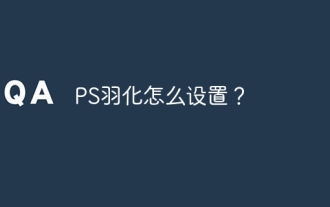 How to set up PS feathering?
Apr 06, 2025 pm 07:36 PM
How to set up PS feathering?
Apr 06, 2025 pm 07:36 PM
PS feathering is an image edge blur effect, which is achieved by weighted average of pixels in the edge area. Setting the feather radius can control the degree of blur, and the larger the value, the more blurred it is. Flexible adjustment of the radius can optimize the effect according to images and needs. For example, using a smaller radius to maintain details when processing character photos, and using a larger radius to create a hazy feeling when processing art works. However, it should be noted that too large the radius can easily lose edge details, and too small the effect will not be obvious. The feathering effect is affected by the image resolution and needs to be adjusted according to image understanding and effect grasp.
 How to optimize database performance after mysql installation
Apr 08, 2025 am 11:36 AM
How to optimize database performance after mysql installation
Apr 08, 2025 am 11:36 AM
MySQL performance optimization needs to start from three aspects: installation configuration, indexing and query optimization, monitoring and tuning. 1. After installation, you need to adjust the my.cnf file according to the server configuration, such as the innodb_buffer_pool_size parameter, and close query_cache_size; 2. Create a suitable index to avoid excessive indexes, and optimize query statements, such as using the EXPLAIN command to analyze the execution plan; 3. Use MySQL's own monitoring tool (SHOWPROCESSLIST, SHOWSTATUS) to monitor the database health, and regularly back up and organize the database. Only by continuously optimizing these steps can the performance of MySQL database be improved.
 What impact does PS feathering have on image quality?
Apr 06, 2025 pm 07:21 PM
What impact does PS feathering have on image quality?
Apr 06, 2025 pm 07:21 PM
PS feathering can lead to loss of image details, reduced color saturation and increased noise. To reduce the impact, it is recommended to use a smaller feather radius, copy the layer and then feather, and carefully compare the image quality before and after feathering. In addition, feathering is not suitable for all cases, and sometimes tools such as masks are more suitable for handling image edges.
 How to optimize MySQL performance for high-load applications?
Apr 08, 2025 pm 06:03 PM
How to optimize MySQL performance for high-load applications?
Apr 08, 2025 pm 06:03 PM
MySQL database performance optimization guide In resource-intensive applications, MySQL database plays a crucial role and is responsible for managing massive transactions. However, as the scale of application expands, database performance bottlenecks often become a constraint. This article will explore a series of effective MySQL performance optimization strategies to ensure that your application remains efficient and responsive under high loads. We will combine actual cases to explain in-depth key technologies such as indexing, query optimization, database design and caching. 1. Database architecture design and optimized database architecture is the cornerstone of MySQL performance optimization. Here are some core principles: Selecting the right data type and selecting the smallest data type that meets the needs can not only save storage space, but also improve data processing speed.




