How to set the fonts for XML conversion to images?
Converting XML to images involves the following steps: Selecting the appropriate image processing library, such as Pillow. Use the parser to parse XML and extract font style attributes (font, font size, color). Use an image library such as Pillow to style the font and render the text. Calculate text size, create canvas, and draw text using the image library. Save the generated image file. Note that font file paths, error handling and performance optimization need further consideration.
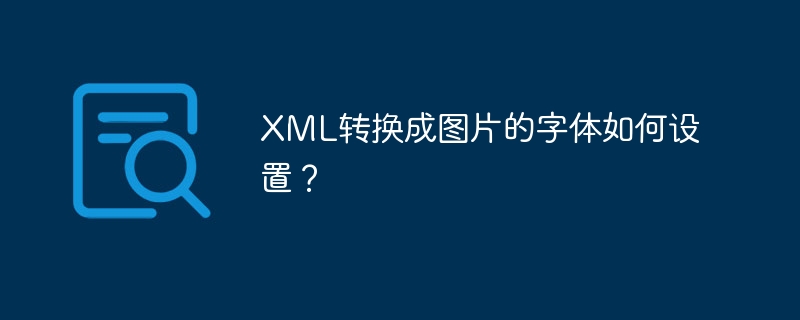
Convert XML to image? Font settings? This question is awesome! The text in XML is directly rendered into pictures, and the control of font style is the key, otherwise the pictures that come out look like primary school students doodle casually using drawing tools. Let's not go around the corner, just get to the point.
The core of this job is to choose the right tool or library. This old guy in Python can handle it with some image processing libraries. I personally prefer to use Pillow (PIL's Fork), which is easy to use and has enough functions. Of course, if you like to use other things, such as ReportLab or Cairo, it's fine, the principles are almost the same.
Let’s talk about the basics first. XML itself is just a data format, it does not contain any information about fonts, colors, and sizes. You need a middleware that can interpret XML and convert it into visual content, and this middleware then calls the image library for rendering. You can write this middleware yourself or use ready-made libraries, depending on your needs and time cost.
The core is the rendering process. Suppose your XML data structure is like this: <text font="Arial" size="12" color="red">Hello, world!</text> . You need a parser (such as Python's own xml.etree.ElementTree ) to extract the attribute values in the <text></text> tag. These attribute values are the key to setting the font style.
Let’s take a look at the code and experience the charm of Pillow:
<code class="python">from PIL import Image, ImageDraw, ImageFont import xml.etree.ElementTree as ET def xml_to_image(xml_file, output_file): tree = ET.parse(xml_file) root = tree.getroot() # 这里假设XML结构很简单,只有一个text标签,实际应用中需要更复杂的逻辑处理text_element = root.find('text') if text_element is None: raise ValueError("XML file does not contain a 'text' element.") font_name = text_element.get('font', 'Arial') # 默认字体Arial font_size = int(text_element.get('size', 12)) # 默认字号12 text_color = text_element.get('color', 'black') # 默认颜色黑色text = text_element.text try: font = ImageFont.truetype(font_name ".ttf", font_size) # 这里需要确保字体文件存在except IOError: print(f"Font '{font_name}' not found. Using default font.") font = ImageFont.load_default() # 计算文本尺寸,创建画布text_width, text_height = font.getsize(text) image = Image.new('RGB', (text_width 20, text_height 20), "white") # 额外留白draw = ImageDraw.Draw(image) # 绘制文本draw.text((10, 10), text, font=font, fill=text_color) image.save(output_file) # 使用示例xml_to_image("my_text.xml", "output.png")</code> This code assumes that your XML file looks like this: <text font="Times New Roman" size="24" color="blue">你好,世界!</text> . Remember to put Times New Roman.ttf in the same directory as the code. Otherwise, it will elegantly downgrade to the default font.
Note: Font file path is crucial! The .ttf suffix is hardcoded in the code, and more flexible processing methods may be required in actual applications, such as reading the font file path from XML. In addition, error handling is also very important. The simple try...except block in the code is just the beginning. A more robust exception handling mechanism is needed in actual projects.
Performance optimization? For small text, this code is already fast enough. But if you work with large amounts of text or super large images, you need to consider some tips, such as using multi-threading or multi-processing to process in parallel, or using a more underlying image library to improve efficiency. In terms of code readability, adding more comments and using clear variable names is all cliché, but it is very important.
Finally, remember that this is just a simple example. In actual applications, the XML structure may be much more complex, and you need to write the corresponding parsing and rendering logic based on your XML structure. Don't forget to deal with various exceptions, such as the XML file does not exist, the font file cannot be found, etc. Only by practicing can you truly master it.
The above is the detailed content of How to set the fonts for XML conversion to images?. For more information, please follow other related articles on the PHP Chinese website!

Hot AI Tools

Undresser.AI Undress
AI-powered app for creating realistic nude photos

AI Clothes Remover
Online AI tool for removing clothes from photos.

Undress AI Tool
Undress images for free

Clothoff.io
AI clothes remover

Video Face Swap
Swap faces in any video effortlessly with our completely free AI face swap tool!

Hot Article

Hot Tools

Notepad++7.3.1
Easy-to-use and free code editor

SublimeText3 Chinese version
Chinese version, very easy to use

Zend Studio 13.0.1
Powerful PHP integrated development environment

Dreamweaver CS6
Visual web development tools

SublimeText3 Mac version
God-level code editing software (SublimeText3)

Hot Topics
 1662
1662
 14
14
 1419
1419
 52
52
 1313
1313
 25
25
 1262
1262
 29
29
 1235
1235
 24
24
 Which of the top ten currency trading platforms in the world are among the top ten currency trading platforms in 2025
Apr 28, 2025 pm 08:12 PM
Which of the top ten currency trading platforms in the world are among the top ten currency trading platforms in 2025
Apr 28, 2025 pm 08:12 PM
The top ten cryptocurrency exchanges in the world in 2025 include Binance, OKX, Gate.io, Coinbase, Kraken, Huobi, Bitfinex, KuCoin, Bittrex and Poloniex, all of which are known for their high trading volume and security.
 How much is Bitcoin worth
Apr 28, 2025 pm 07:42 PM
How much is Bitcoin worth
Apr 28, 2025 pm 07:42 PM
Bitcoin’s price ranges from $20,000 to $30,000. 1. Bitcoin’s price has fluctuated dramatically since 2009, reaching nearly $20,000 in 2017 and nearly $60,000 in 2021. 2. Prices are affected by factors such as market demand, supply, and macroeconomic environment. 3. Get real-time prices through exchanges, mobile apps and websites. 4. Bitcoin price is highly volatile, driven by market sentiment and external factors. 5. It has a certain relationship with traditional financial markets and is affected by global stock markets, the strength of the US dollar, etc. 6. The long-term trend is bullish, but risks need to be assessed with caution.
 Which of the top ten currency trading platforms in the world are the latest version of the top ten currency trading platforms
Apr 28, 2025 pm 08:09 PM
Which of the top ten currency trading platforms in the world are the latest version of the top ten currency trading platforms
Apr 28, 2025 pm 08:09 PM
The top ten cryptocurrency trading platforms in the world include Binance, OKX, Gate.io, Coinbase, Kraken, Huobi Global, Bitfinex, Bittrex, KuCoin and Poloniex, all of which provide a variety of trading methods and powerful security measures.
 What are the top currency trading platforms? The top 10 latest virtual currency exchanges
Apr 28, 2025 pm 08:06 PM
What are the top currency trading platforms? The top 10 latest virtual currency exchanges
Apr 28, 2025 pm 08:06 PM
Currently ranked among the top ten virtual currency exchanges: 1. Binance, 2. OKX, 3. Gate.io, 4. Coin library, 5. Siren, 6. Huobi Global Station, 7. Bybit, 8. Kucoin, 9. Bitcoin, 10. bit stamp.
 What are the top ten virtual currency trading apps? The latest digital currency exchange rankings
Apr 28, 2025 pm 08:03 PM
What are the top ten virtual currency trading apps? The latest digital currency exchange rankings
Apr 28, 2025 pm 08:03 PM
The top ten digital currency exchanges such as Binance, OKX, gate.io have improved their systems, efficient diversified transactions and strict security measures.
 How to use the chrono library in C?
Apr 28, 2025 pm 10:18 PM
How to use the chrono library in C?
Apr 28, 2025 pm 10:18 PM
Using the chrono library in C can allow you to control time and time intervals more accurately. Let's explore the charm of this library. C's chrono library is part of the standard library, which provides a modern way to deal with time and time intervals. For programmers who have suffered from time.h and ctime, chrono is undoubtedly a boon. It not only improves the readability and maintainability of the code, but also provides higher accuracy and flexibility. Let's start with the basics. The chrono library mainly includes the following key components: std::chrono::system_clock: represents the system clock, used to obtain the current time. std::chron
 How to understand DMA operations in C?
Apr 28, 2025 pm 10:09 PM
How to understand DMA operations in C?
Apr 28, 2025 pm 10:09 PM
DMA in C refers to DirectMemoryAccess, a direct memory access technology, allowing hardware devices to directly transmit data to memory without CPU intervention. 1) DMA operation is highly dependent on hardware devices and drivers, and the implementation method varies from system to system. 2) Direct access to memory may bring security risks, and the correctness and security of the code must be ensured. 3) DMA can improve performance, but improper use may lead to degradation of system performance. Through practice and learning, we can master the skills of using DMA and maximize its effectiveness in scenarios such as high-speed data transmission and real-time signal processing.
 How to handle high DPI display in C?
Apr 28, 2025 pm 09:57 PM
How to handle high DPI display in C?
Apr 28, 2025 pm 09:57 PM
Handling high DPI display in C can be achieved through the following steps: 1) Understand DPI and scaling, use the operating system API to obtain DPI information and adjust the graphics output; 2) Handle cross-platform compatibility, use cross-platform graphics libraries such as SDL or Qt; 3) Perform performance optimization, improve performance through cache, hardware acceleration, and dynamic adjustment of the details level; 4) Solve common problems, such as blurred text and interface elements are too small, and solve by correctly applying DPI scaling.




