 Backend Development
Backend Development
 XML/RSS Tutorial
XML/RSS Tutorial
 What are the best practices for converting XML into images?
What are the best practices for converting XML into images?
What are the best practices for converting XML into images?
Converting XML into images can be achieved through the following steps: parse XML data and extract visual element information. Select the appropriate graphics library (such as Pillow in Python, JFreeChart in Java) to render the picture. Understand the XML structure and determine how data is processed. Select the appropriate tools and methods based on the XML structure and image complexity. Consider using multithreaded or asynchronous programming to optimize performance while maintaining code readability and maintainability.

Convert XML to image? This question is awesome! It looks simple on the surface, but it actually has a secret. Just use the code to force it? Of course, but efficiency and maintainability... you know. Best practices? It depends on what your XML looks like and what kind of images you want. Don't worry, let me tell you slowly.
Let’s talk about the basics first. XML itself is just a data description language, and it cannot be displayed directly into an image. You need an intermediate layer to parse the XML data into visual elements, and then render it into pictures using the graphics library. In this middle layer, you can choose various tools and languages, which are competent for Python, Java, and even JavaScript. The key is to choose the right library. For example, in Python, you may use xml.etree.ElementTree to parse XML, Pillow or ReportLab to generate images. For Java, DOM4J and JFreeChart are good choices.
The core lies in understanding XML structure. How is the information organized in your XML file? Is it a simple key-value pair? Or a complex tree structure? This directly determines how you need to process the data. Suppose your XML describes a simple chart containing data point coordinates, which is relatively simple to process. But if XML describes chapters, paragraphs, and even typesetting information of a whole book, then the workload will be much more.
Let's take a look at a simple example, suppose your XML is like this:
<code class="xml"><chart> <data point="1,10"></data> <data point="2,20"></data> <data point="3,15"></data> </chart></code>
In Python and Pillow, you can write this:
<code class="python">import xml.etree.ElementTree as ET from PIL import Image, ImageDraw tree = ET.parse('chart.xml') root = tree.getroot() width, height = 200, 150 img = Image.new('RGB', (width, height), 'white') draw = ImageDraw.Draw(img) points = [] for data in root.findall('data'): point = data.get('point').split(',') points.append((int(point[0])*10, height - int(point[1]))) draw.line(points, fill='red', width=2) img.save('chart.png')</code>This code first parses XML, extracts coordinate data, and then draws a line with Pillow. Simple and clear, but only for this simple scenario. For more complex XML, you may need more complex logic, and even need to introduce a template engine to control the layout and style of images.
More advanced usage? Imagine that your XML contains multiple elements such as text, pictures, tables, etc. You need to dynamically generate complex pictures based on the XML structure. At this point, you may want to consider using a more powerful graphics library, or writing a rendering engine yourself. This will involve font rendering, image processing, layout algorithms, etc., and the difficulty will be significantly increased.
Common errors? XML parsing errors are the most common. Make sure your XML file is formatted correctly and avoid missing tags or attributes. In addition, pay attention to data type conversion to avoid program crashes due to type mismatch. When debugging, printing the value of the intermediate variable can help you quickly locate the problem.
Performance optimization? For large XML files, parsing and rendering can take a long time. Multithreading or asynchronous programming can be considered to improve efficiency. In addition, choosing the right algorithm and data structure can also improve performance. For example, using a suitable layout algorithm can reduce rendering time. Remember, the readability and maintainability of the code are also important, and don't write difficult code to pursue extreme performance.
In short, there is no "universal" best practice for XML to convert images, only the solution that best suits your specific needs. You need to choose the right tools and methods based on the structure of the XML, the complexity of the image, and your technology stack. Remember to figure out the requirements first, then choose tools, and finally write code. Don't dive into the code from the beginning, otherwise you will find that what you write may not be what you want at all.
The above is the detailed content of What are the best practices for converting XML into images?. For more information, please follow other related articles on the PHP Chinese website!

Hot AI Tools

Undresser.AI Undress
AI-powered app for creating realistic nude photos

AI Clothes Remover
Online AI tool for removing clothes from photos.

Undress AI Tool
Undress images for free

Clothoff.io
AI clothes remover

Video Face Swap
Swap faces in any video effortlessly with our completely free AI face swap tool!

Hot Article

Hot Tools

Notepad++7.3.1
Easy-to-use and free code editor

SublimeText3 Chinese version
Chinese version, very easy to use

Zend Studio 13.0.1
Powerful PHP integrated development environment

Dreamweaver CS6
Visual web development tools

SublimeText3 Mac version
God-level code editing software (SublimeText3)

Hot Topics
 PHP and Python: Different Paradigms Explained
Apr 18, 2025 am 12:26 AM
PHP and Python: Different Paradigms Explained
Apr 18, 2025 am 12:26 AM
PHP is mainly procedural programming, but also supports object-oriented programming (OOP); Python supports a variety of paradigms, including OOP, functional and procedural programming. PHP is suitable for web development, and Python is suitable for a variety of applications such as data analysis and machine learning.
 Choosing Between PHP and Python: A Guide
Apr 18, 2025 am 12:24 AM
Choosing Between PHP and Python: A Guide
Apr 18, 2025 am 12:24 AM
PHP is suitable for web development and rapid prototyping, and Python is suitable for data science and machine learning. 1.PHP is used for dynamic web development, with simple syntax and suitable for rapid development. 2. Python has concise syntax, is suitable for multiple fields, and has a strong library ecosystem.
 Python vs. JavaScript: The Learning Curve and Ease of Use
Apr 16, 2025 am 12:12 AM
Python vs. JavaScript: The Learning Curve and Ease of Use
Apr 16, 2025 am 12:12 AM
Python is more suitable for beginners, with a smooth learning curve and concise syntax; JavaScript is suitable for front-end development, with a steep learning curve and flexible syntax. 1. Python syntax is intuitive and suitable for data science and back-end development. 2. JavaScript is flexible and widely used in front-end and server-side programming.
 Can visual studio code be used in python
Apr 15, 2025 pm 08:18 PM
Can visual studio code be used in python
Apr 15, 2025 pm 08:18 PM
VS Code can be used to write Python and provides many features that make it an ideal tool for developing Python applications. It allows users to: install Python extensions to get functions such as code completion, syntax highlighting, and debugging. Use the debugger to track code step by step, find and fix errors. Integrate Git for version control. Use code formatting tools to maintain code consistency. Use the Linting tool to spot potential problems ahead of time.
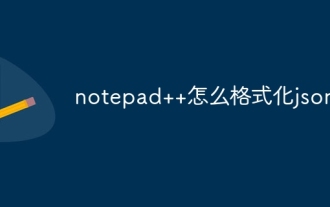 How to format json in notepad
Apr 16, 2025 pm 07:48 PM
How to format json in notepad
Apr 16, 2025 pm 07:48 PM
Use the JSON Viewer plug-in in Notepad to easily format JSON files: Open a JSON file. Install and enable the JSON Viewer plug-in. Go to "Plugins" > "JSON Viewer" > "Format JSON". Customize indentation, branching, and sorting settings. Apply formatting to improve readability and understanding, thus simplifying processing and editing of JSON data.
 PHP and Python: A Deep Dive into Their History
Apr 18, 2025 am 12:25 AM
PHP and Python: A Deep Dive into Their History
Apr 18, 2025 am 12:25 AM
PHP originated in 1994 and was developed by RasmusLerdorf. It was originally used to track website visitors and gradually evolved into a server-side scripting language and was widely used in web development. Python was developed by Guidovan Rossum in the late 1980s and was first released in 1991. It emphasizes code readability and simplicity, and is suitable for scientific computing, data analysis and other fields.
 Is the vscode extension malicious?
Apr 15, 2025 pm 07:57 PM
Is the vscode extension malicious?
Apr 15, 2025 pm 07:57 PM
VS Code extensions pose malicious risks, such as hiding malicious code, exploiting vulnerabilities, and masturbating as legitimate extensions. Methods to identify malicious extensions include: checking publishers, reading comments, checking code, and installing with caution. Security measures also include: security awareness, good habits, regular updates and antivirus software.
 How to run python with notepad
Apr 16, 2025 pm 07:33 PM
How to run python with notepad
Apr 16, 2025 pm 07:33 PM
Running Python code in Notepad requires the Python executable and NppExec plug-in to be installed. After installing Python and adding PATH to it, configure the command "python" and the parameter "{CURRENT_DIRECTORY}{FILE_NAME}" in the NppExec plug-in to run Python code in Notepad through the shortcut key "F6".





