Is there any mobile app that can convert XML into PDF?
An application that converts XML directly to PDF cannot be found because they are two fundamentally different formats. XML is used to store data, while PDF is used to display documents. To complete the transformation, you can use programming languages and libraries such as Python and ReportLab to parse XML data and generate PDF documents.

APP that can convert XML to PDF? It doesn't exist! Stop dreaming!
Do you think you can find an APP with just one click to turn XML into PDF? Wake up, my friend! This idea is too naive. XML and PDF are not things of the same dimension at all! XML is the data format and PDF is the document format, which is as ridiculous as trying to turn an apple into an orange.
Of course, I know what you are thinking: you have a bunch of XML data that needs to be converted into printable and shareable PDFs. Well, I understand. But this does not mean that there is an APP that can be handled directly. What you need is a reliable solution, and this solution usually requires programming.
Don't panic, I don't want you to learn to write code immediately. I'll tell you a more practical path, which, while still requires a little technical content, is much easier than writing code from scratch yourself.
Let’s first talk about the essential difference between XML and PDF: XML is used to store data. It is structured and tokenized, but lacks typesetting and visual effects; PDF is used to display documents. It focuses on visual presentation, including typesetting, fonts, images, etc. Therefore, XML to PDF is actually a process of data conversion and formatting and rendering.
So, how to implement XML to PDF conversion?
The most reliable method is to use programming languages and related libraries. Python is a good choice because it has powerful library support such as ReportLab , WeasyPrint , and xhtml2pdf .
Take ReportLab as an example, it is a powerful PDF generation library. You can use Python to parse XML data, and then use ReportLab 's API to create PDF documents, controlling the layout and style of elements such as text, images, tables, etc.
Here is a simplified example showing how to generate a simple PDF using ReportLab. Of course, this is just the tip of the iceberg. In actual applications, you need to perform more complex processing based on your XML structure:
<code class="python">from reportlab.pdfgen import canvas from reportlab.lib.pagesizes import letter c = canvas.Canvas("output.pdf", pagesize=letter) c.drawString(100, 750, "This is a simple PDF generated from Python!") c.save()</code>This code is simple and only generates one line of text. In practical applications, you need to parse XML, extract the information you need, and then use ReportLab's API to convert it into various elements in PDF documents. This requires you to have a certain understanding of Python and ReportLab.
Guide to trapping:
- XML structure complexity: The more complex the XML structure, the more difficult it is to convert. You need to carefully analyze the XML structure and write corresponding code to extract and process the data.
- PDF Style Design: If you need a beautiful PDF, you need to learn the style design functions of ReportLab or other PDF libraries. This takes time and effort.
- Error handling: XML data may be incorrect or incomplete, and your code needs to be able to handle these exceptions to avoid program crashes.
- Performance Issues: Performance can become a bottleneck when dealing with large amounts of XML data. You need to optimize your code and choose the right algorithm and data structure.
Alternatives:
Of course, you can also consider some online XML to PDF tools, but these tools are usually limited in functionality and may not meet your specific needs. Moreover, uploading your data to an unknown website is also a problem.
So, my suggestion is: If your XML data is not large, the structure is relatively simple, and the PDF style is not high, then you can consider online tools. But if your needs are more complicated, or you attach more importance to data security, then learning to use libraries such as Python and ReportLab is the most reliable and flexible solution. Remember, there are no shortcuts, only continuous learning and practice. Stop fantasizing about one-click conversion app!
The above is the detailed content of Is there any mobile app that can convert XML into PDF?. For more information, please follow other related articles on the PHP Chinese website!

Hot AI Tools

Undresser.AI Undress
AI-powered app for creating realistic nude photos

AI Clothes Remover
Online AI tool for removing clothes from photos.

Undress AI Tool
Undress images for free

Clothoff.io
AI clothes remover

Video Face Swap
Swap faces in any video effortlessly with our completely free AI face swap tool!

Hot Article

Hot Tools

Notepad++7.3.1
Easy-to-use and free code editor

SublimeText3 Chinese version
Chinese version, very easy to use

Zend Studio 13.0.1
Powerful PHP integrated development environment

Dreamweaver CS6
Visual web development tools

SublimeText3 Mac version
God-level code editing software (SublimeText3)

Hot Topics
 1663
1663
 14
14
 1420
1420
 52
52
 1315
1315
 25
25
 1266
1266
 29
29
 1239
1239
 24
24
 E-commerce platform SKU and SPU database design: How to take into account both user-defined attributes and attributeless products?
Apr 19, 2025 pm 11:27 PM
E-commerce platform SKU and SPU database design: How to take into account both user-defined attributes and attributeless products?
Apr 19, 2025 pm 11:27 PM
Detailed explanation of the design of SKU and SPU tables on e-commerce platforms This article will discuss the database design issues of SKU and SPU in e-commerce platforms, especially how to deal with user-defined sales...
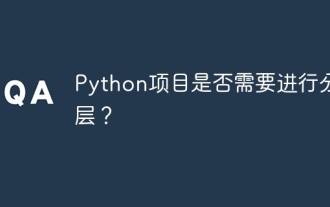 Does Python projects need to be layered?
Apr 19, 2025 pm 10:06 PM
Does Python projects need to be layered?
Apr 19, 2025 pm 10:06 PM
Discussion on Hierarchical Structure in Python Projects In the process of learning Python, many beginners will come into contact with some open source projects, especially projects using the Django framework...
 Python vs. C : Understanding the Key Differences
Apr 21, 2025 am 12:18 AM
Python vs. C : Understanding the Key Differences
Apr 21, 2025 am 12:18 AM
Python and C each have their own advantages, and the choice should be based on project requirements. 1) Python is suitable for rapid development and data processing due to its concise syntax and dynamic typing. 2)C is suitable for high performance and system programming due to its static typing and manual memory management.
 Summary of the top ten Apple version download portals for digital currency exchange apps
Apr 22, 2025 am 09:27 AM
Summary of the top ten Apple version download portals for digital currency exchange apps
Apr 22, 2025 am 09:27 AM
Provides a variety of complex trading tools and market analysis. It covers more than 100 countries, has an average daily derivative trading volume of over US$30 billion, supports more than 300 trading pairs and 200 times leverage, has strong technical strength, a huge global user base, provides professional trading platforms, secure storage solutions and rich trading pairs.
 gate.io sesame door latest official app address
Apr 22, 2025 pm 01:03 PM
gate.io sesame door latest official app address
Apr 22, 2025 pm 01:03 PM
The official Gate.io APP can be downloaded in the following ways: 1. Visit the official website gate.io to download; 2. Search "Gate.io" on the App Store or Google Play to download. Be sure to download it through the official channel to ensure safety.
 How to correctly divide business logic and non-business logic in hierarchical architecture in back-end development?
Apr 19, 2025 pm 07:15 PM
How to correctly divide business logic and non-business logic in hierarchical architecture in back-end development?
Apr 19, 2025 pm 07:15 PM
Discussing the hierarchical architecture problem in back-end development. In back-end development, common hierarchical architectures include controller, service and dao...
 Laravel vs. Python (with Frameworks): A Comparative Analysis
Apr 21, 2025 am 12:15 AM
Laravel vs. Python (with Frameworks): A Comparative Analysis
Apr 21, 2025 am 12:15 AM
Laravel is suitable for projects that teams are familiar with PHP and require rich features, while Python frameworks depend on project requirements. 1.Laravel provides elegant syntax and rich features, suitable for projects that require rapid development and flexibility. 2. Django is suitable for complex applications because of its "battery inclusion" concept. 3.Flask is suitable for fast prototypes and small projects, providing great flexibility.
 Python vs. JavaScript: Development Environments and Tools
Apr 26, 2025 am 12:09 AM
Python vs. JavaScript: Development Environments and Tools
Apr 26, 2025 am 12:09 AM
Both Python and JavaScript's choices in development environments are important. 1) Python's development environment includes PyCharm, JupyterNotebook and Anaconda, which are suitable for data science and rapid prototyping. 2) The development environment of JavaScript includes Node.js, VSCode and Webpack, which are suitable for front-end and back-end development. Choosing the right tools according to project needs can improve development efficiency and project success rate.




