 Backend Development
Backend Development
 XML/RSS Tutorial
XML/RSS Tutorial
 Is there any mobile website that converts XML to PDF online?
Is there any mobile website that converts XML to PDF online?
Is there any mobile website that converts XML to PDF online?
Answer: It is difficult to find a perfect solution for online XML to PDF on mobile phones. Reason: XML needs to be parsed before it can be rendered into visual content and then generated PDF. Due to performance and resources, it is difficult to directly complete complex conversions. Solution: Use mobile apps that support XML parsing and PDF generation. Use the cloud service platform and call the API for conversion. First convert on the computer, then check it with your mobile phone.

Is there any mobile website that converts XML to PDF online? The answer is: It is not easy to find one that perfectly meets all needs .
Why do you say that? XML itself is just a set of data description language, and it does not specify how to display it. To turn it into a PDF, an intermediate step is required: parse the XML, then render it into visual content based on a certain style (usually an XSLT style sheet or custom logic), and finally generate the PDF. This process is relatively complicated and requires strong processing capabilities on the server side. Due to performance and resources, it is difficult to directly complete such complex conversions on the mobile phone.
You may find some websites online that claim to be "online XML to PDF", but they are likely:
- There are file size restrictions: Handling super large XML files requires a powerful server, and free services generally limit file size.
- The functions are simple: only the simplest XML structure is supported, and slightly more complex XML may fail in parsing.
- Poor conversion effect: The generated PDF layout is confusing and the style does not meet expectations.
- Security issues: There is a risk in uploading sensitive data to unknown websites.
- Slow speed: The server load is too high, and the conversion speed is extremely slow.
So, instead of finding an unreliable online conversion website on your mobile phone, it is better to consider the following more reliable solutions:
Solution 1: Use local tools
Install an APP on your phone that supports XML parsing and PDF generation. This kind of app may be paid, but it is usually more powerful, has better conversions, and is safer.
Solution 2: With the help of cloud services
Using some cloud service platforms (such as AWS, Azure, Google Cloud), they provide powerful server resources and related API interfaces. You can write a program (Python, Java, etc., and even use some codeless platforms), upload XML data to the cloud, call the API for conversion, and finally download the generated PDF. This requires a certain amount of programming capabilities, but it can ensure the reliability and efficiency of conversion and facilitate processing of large files.
Solution 3: first convert on the computer, then use your mobile phone to view it
This is probably the easiest and most straightforward way. Use the powerful XML to PDF tool on your computer (with many free and paid options) and transfer the PDF file to your phone to view after completing the conversion.
Code example (Python, you need to install xml.etree.ElementTree and reportlab libraries):
<code class="python">import xml.etree.ElementTree as ET from reportlab.pdfgen import canvas from reportlab.lib.pagesizes import letter def xml_to_pdf(xml_file, pdf_file): tree = ET.parse(xml_file) root = tree.getroot() c = canvas.Canvas(pdf_file, pagesize=letter) # 这里需要根据你的XML结构,自定义如何渲染到PDF # 这是一个非常简化的例子,只打印根节点的文本内容c.drawString(100, 750, root.text) c.save() # 例子: xml_to_pdf("input.xml", "output.pdf")</code>This code is just a simple example. In actual applications, you need to write more complex logic based on the structure of XML to process data and typesetting. This part of the workload depends on the complexity of the XML. Remember, this is just a server-side solution, and the direct operation of the mobile phone may be slow or not at all. This is just to illustrate the logic of the transformation, and practical applications require more powerful libraries and processing methods. Ignoring potential error handling and more refined layout control is just a throw-in.
In short, the experience of directly online XML to PDF on the mobile phone is usually not very good. The key is to choose a solution that suits your technical capabilities and needs.
The above is the detailed content of Is there any mobile website that converts XML to PDF online?. For more information, please follow other related articles on the PHP Chinese website!

Hot AI Tools

Undresser.AI Undress
AI-powered app for creating realistic nude photos

AI Clothes Remover
Online AI tool for removing clothes from photos.

Undress AI Tool
Undress images for free

Clothoff.io
AI clothes remover

AI Hentai Generator
Generate AI Hentai for free.

Hot Article

Hot Tools

Notepad++7.3.1
Easy-to-use and free code editor

SublimeText3 Chinese version
Chinese version, very easy to use

Zend Studio 13.0.1
Powerful PHP integrated development environment

Dreamweaver CS6
Visual web development tools

SublimeText3 Mac version
God-level code editing software (SublimeText3)

Hot Topics
 1377
1377
 52
52
 Do mysql need to pay
Apr 08, 2025 pm 05:36 PM
Do mysql need to pay
Apr 08, 2025 pm 05:36 PM
MySQL has a free community version and a paid enterprise version. The community version can be used and modified for free, but the support is limited and is suitable for applications with low stability requirements and strong technical capabilities. The Enterprise Edition provides comprehensive commercial support for applications that require a stable, reliable, high-performance database and willing to pay for support. Factors considered when choosing a version include application criticality, budgeting, and technical skills. There is no perfect option, only the most suitable option, and you need to choose carefully according to the specific situation.
 Can mysql run on android
Apr 08, 2025 pm 05:03 PM
Can mysql run on android
Apr 08, 2025 pm 05:03 PM
MySQL cannot run directly on Android, but it can be implemented indirectly by using the following methods: using the lightweight database SQLite, which is built on the Android system, does not require a separate server, and has a small resource usage, which is very suitable for mobile device applications. Remotely connect to the MySQL server and connect to the MySQL database on the remote server through the network for data reading and writing, but there are disadvantages such as strong network dependencies, security issues and server costs.
 How to optimize MySQL performance for high-load applications?
Apr 08, 2025 pm 06:03 PM
How to optimize MySQL performance for high-load applications?
Apr 08, 2025 pm 06:03 PM
MySQL database performance optimization guide In resource-intensive applications, MySQL database plays a crucial role and is responsible for managing massive transactions. However, as the scale of application expands, database performance bottlenecks often become a constraint. This article will explore a series of effective MySQL performance optimization strategies to ensure that your application remains efficient and responsive under high loads. We will combine actual cases to explain in-depth key technologies such as indexing, query optimization, database design and caching. 1. Database architecture design and optimized database architecture is the cornerstone of MySQL performance optimization. Here are some core principles: Selecting the right data type and selecting the smallest data type that meets the needs can not only save storage space, but also improve data processing speed.
 Navicat's method to view MongoDB database password
Apr 08, 2025 pm 09:39 PM
Navicat's method to view MongoDB database password
Apr 08, 2025 pm 09:39 PM
It is impossible to view MongoDB password directly through Navicat because it is stored as hash values. How to retrieve lost passwords: 1. Reset passwords; 2. Check configuration files (may contain hash values); 3. Check codes (may hardcode passwords).
 HadiDB: A lightweight, horizontally scalable database in Python
Apr 08, 2025 pm 06:12 PM
HadiDB: A lightweight, horizontally scalable database in Python
Apr 08, 2025 pm 06:12 PM
HadiDB: A lightweight, high-level scalable Python database HadiDB (hadidb) is a lightweight database written in Python, with a high level of scalability. Install HadiDB using pip installation: pipinstallhadidb User Management Create user: createuser() method to create a new user. The authentication() method authenticates the user's identity. fromhadidb.operationimportuseruser_obj=user("admin","admin")user_obj.
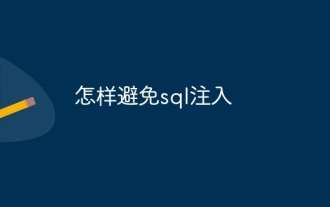 How to avoid sql injection
Apr 09, 2025 pm 05:00 PM
How to avoid sql injection
Apr 09, 2025 pm 05:00 PM
To avoid SQL injection attacks, you can take the following steps: Use parameterized queries to prevent malicious code injection. Escape special characters to avoid them breaking SQL query syntax. Verify user input against the whitelist for security. Implement input verification to check the format of user input. Use the security framework to simplify the implementation of protection measures. Keep software and databases updated to patch security vulnerabilities. Restrict database access to protect sensitive data. Encrypt sensitive data to prevent unauthorized access. Regularly scan and monitor to detect security vulnerabilities and abnormal activity.
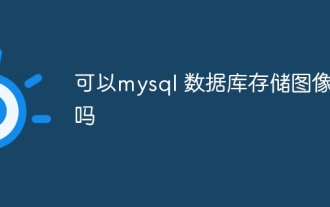 Can mysql database store images?
Apr 08, 2025 pm 05:27 PM
Can mysql database store images?
Apr 08, 2025 pm 05:27 PM
Storing images in a MySQL database is feasible, but not best practice. MySQL uses the BLOB type when storing images, but it can cause database volume swell, query speed and complex backups. A better solution is to store images on a file system and store only image paths in the database to optimize query performance and database volume.
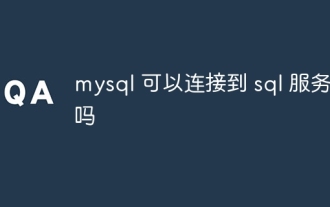 Can mysql connect to the sql server
Apr 08, 2025 pm 05:54 PM
Can mysql connect to the sql server
Apr 08, 2025 pm 05:54 PM
No, MySQL cannot connect directly to SQL Server. But you can use the following methods to implement data interaction: Use middleware: Export data from MySQL to intermediate format, and then import it to SQL Server through middleware. Using Database Linker: Business tools provide a more friendly interface and advanced features, essentially still implemented through middleware.



