 Backend Development
Backend Development
 XML/RSS Tutorial
XML/RSS Tutorial
 How to convert XML to PDF on your phone with high quality?
How to convert XML to PDF on your phone with high quality?
How to convert XML to PDF on your phone with high quality?
Convert XML to PDF with high quality on your mobile phone requires: parsing XML in the cloud and generating PDFs using a serverless computing platform. Choose efficient XML parser and PDF generation library. Handle errors correctly. Make full use of cloud computing power to avoid heavy tasks on your phone. Adjust complexity according to requirements, including processing complex XML structures, generating multi-page PDFs, and adding images. Print log information to help debug. Optimize performance, select efficient parsers and PDF libraries, and may use asynchronous programming or preprocessing XML data. Ensure good code quality and maintainability.
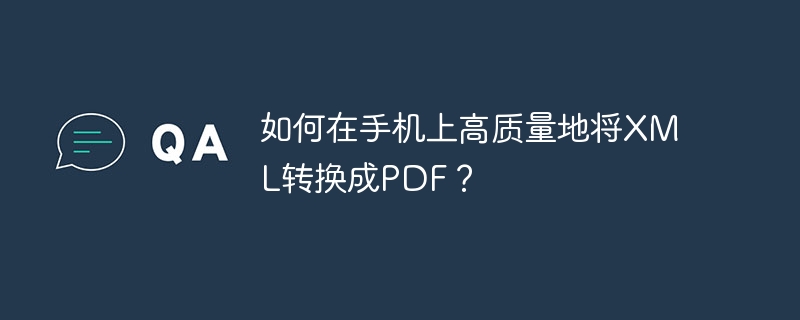
How to convert XML to PDF on your phone with high quality? This question is awesome. It is not easy to directly process XML and then convert PDF on your phone. You have to understand that the resources of mobile phones are very short of money compared to desktops, and the memory and CPU computing power are much worse. Therefore, directly parsing XML with native code on your phone and regenerating PDFs is basically a dead end unless you have extremely low performance requirements.
We have to change our thinking and use the power of the cloud. The mobile phone is responsible for uploading XML data, the cloud is responsible for parsing and PDF generation, and finally downloading the PDF back to the mobile phone. This is the reliable solution.
Let’s talk about the basics first. XML, you know, extensible markup language, a bunch of tags and data. PDF, a portable document format, one of our daily visible document formats. The system differences between mobile phones, Android or iOS are very different, so the code implementation will be different. In the cloud, there are many options, such as AWS Lambda, Google Cloud Functions, Alibaba Cloud Functions, etc. These are serverless computing platforms, pay on demand, suitable for this lightweight task.
The core lies in how to efficiently convert XML to PDF. Cloud services generally provide various library functions, such as Python's reportlab and Java's iText . These libraries can help you easily handle PDF generation. The key is XML parsing, you have to choose an efficient parser, such as Python's xml.etree.ElementTree , or faster lxml . Don't underestimate this parser. If you choose improperly, the efficiency will be orders of magnitude worse when processing large files. I once chose an inefficient parser, which caused the cloud function to time out and was almost scolded by the customer.
Let’s take a look at a simplified Python code example, assuming you are using AWS Lambda:
<code class="python">import xml.etree.ElementTree as ET from reportlab.pdfgen import canvas from reportlab.lib.pagesizes import letter def lambda_handler(event, context): xml_data = event['xml'] # 假设XML数据从event中获取try: root = ET.fromstring(xml_data) # ... (此处添加XML解析和数据提取逻辑,根据你的XML结构来写) # 例如:data = { 'name': root.find('name').text, 'age': root.find('age').text } c = canvas.Canvas("output.pdf", pagesize=letter) # ... (此处添加PDF生成逻辑,将提取的数据写入PDF) # 例如:c.drawString(100, 750, data['name']) c.save() # ... (此处添加将PDF文件上传到云存储或返回给手机端的逻辑) return {'statusCode': 200, 'body': 'PDF generated successfully'} except Exception as e: return {'statusCode': 500, 'body': str(e)}</code>Of course, this is just a skeleton, and you need to fill in the specific content based on your XML structure and PDF design. Don’t forget to handle errors, this is a necessary part of the production environment. Remember to make full use of the computing power in the cloud and don’t throw everything on your phone.
Advanced usage, such as handling complex XML nested structures, generating multi-page PDFs, adding images, etc., requires more complex code and finer logic. This needs to be adjusted according to actual needs.
Common errors are generally failure to parse XML or failure to generate PDF. When debugging, printing log information is very important, which can help you quickly locate problems. Remember to check whether your XML data is valid, whether your PDF library is installed correctly, and whether your permissions are sufficient.
In terms of performance optimization, choosing efficient parsers and PDF libraries is key. You can try to use asynchronous programming, or preprocess XML data to improve efficiency. The readability and maintainability of the code are also very important. Don’t write it as a whole, otherwise it will be very painful to maintain it in the future.
In short, the key to converting XML into PDF on your mobile phone is to cleverly utilize cloud resources, select the right tools and libraries, and write efficient and robust code. Don't forget that code quality and performance are the king.
The above is the detailed content of How to convert XML to PDF on your phone with high quality?. For more information, please follow other related articles on the PHP Chinese website!

Hot AI Tools

Undresser.AI Undress
AI-powered app for creating realistic nude photos

AI Clothes Remover
Online AI tool for removing clothes from photos.

Undress AI Tool
Undress images for free

Clothoff.io
AI clothes remover

Video Face Swap
Swap faces in any video effortlessly with our completely free AI face swap tool!

Hot Article

Hot Tools

Notepad++7.3.1
Easy-to-use and free code editor

SublimeText3 Chinese version
Chinese version, very easy to use

Zend Studio 13.0.1
Powerful PHP integrated development environment

Dreamweaver CS6
Visual web development tools

SublimeText3 Mac version
God-level code editing software (SublimeText3)

Hot Topics
 1662
1662
 14
14
 1419
1419
 52
52
 1312
1312
 25
25
 1262
1262
 29
29
 1235
1235
 24
24
 PHP and Python: Different Paradigms Explained
Apr 18, 2025 am 12:26 AM
PHP and Python: Different Paradigms Explained
Apr 18, 2025 am 12:26 AM
PHP is mainly procedural programming, but also supports object-oriented programming (OOP); Python supports a variety of paradigms, including OOP, functional and procedural programming. PHP is suitable for web development, and Python is suitable for a variety of applications such as data analysis and machine learning.
 Choosing Between PHP and Python: A Guide
Apr 18, 2025 am 12:24 AM
Choosing Between PHP and Python: A Guide
Apr 18, 2025 am 12:24 AM
PHP is suitable for web development and rapid prototyping, and Python is suitable for data science and machine learning. 1.PHP is used for dynamic web development, with simple syntax and suitable for rapid development. 2. Python has concise syntax, is suitable for multiple fields, and has a strong library ecosystem.
 PHP and Python: A Deep Dive into Their History
Apr 18, 2025 am 12:25 AM
PHP and Python: A Deep Dive into Their History
Apr 18, 2025 am 12:25 AM
PHP originated in 1994 and was developed by RasmusLerdorf. It was originally used to track website visitors and gradually evolved into a server-side scripting language and was widely used in web development. Python was developed by Guidovan Rossum in the late 1980s and was first released in 1991. It emphasizes code readability and simplicity, and is suitable for scientific computing, data analysis and other fields.
 Python vs. JavaScript: The Learning Curve and Ease of Use
Apr 16, 2025 am 12:12 AM
Python vs. JavaScript: The Learning Curve and Ease of Use
Apr 16, 2025 am 12:12 AM
Python is more suitable for beginners, with a smooth learning curve and concise syntax; JavaScript is suitable for front-end development, with a steep learning curve and flexible syntax. 1. Python syntax is intuitive and suitable for data science and back-end development. 2. JavaScript is flexible and widely used in front-end and server-side programming.
 How to run sublime code python
Apr 16, 2025 am 08:48 AM
How to run sublime code python
Apr 16, 2025 am 08:48 AM
To run Python code in Sublime Text, you need to install the Python plug-in first, then create a .py file and write the code, and finally press Ctrl B to run the code, and the output will be displayed in the console.
 Where to write code in vscode
Apr 15, 2025 pm 09:54 PM
Where to write code in vscode
Apr 15, 2025 pm 09:54 PM
Writing code in Visual Studio Code (VSCode) is simple and easy to use. Just install VSCode, create a project, select a language, create a file, write code, save and run it. The advantages of VSCode include cross-platform, free and open source, powerful features, rich extensions, and lightweight and fast.
 Can visual studio code be used in python
Apr 15, 2025 pm 08:18 PM
Can visual studio code be used in python
Apr 15, 2025 pm 08:18 PM
VS Code can be used to write Python and provides many features that make it an ideal tool for developing Python applications. It allows users to: install Python extensions to get functions such as code completion, syntax highlighting, and debugging. Use the debugger to track code step by step, find and fix errors. Integrate Git for version control. Use code formatting tools to maintain code consistency. Use the Linting tool to spot potential problems ahead of time.
 How to run python with notepad
Apr 16, 2025 pm 07:33 PM
How to run python with notepad
Apr 16, 2025 pm 07:33 PM
Running Python code in Notepad requires the Python executable and NppExec plug-in to be installed. After installing Python and adding PATH to it, configure the command "python" and the parameter "{CURRENT_DIRECTORY}{FILE_NAME}" in the NppExec plug-in to run Python code in Notepad through the shortcut key "F6".



