How to format XML
XML formatting makes XML documents easier to read by controlling tag indentation and changing lines. The specific operation is: add an indentation level to each subtitle; use the built-in formatting functions of the editor or IDE, such as VS Code and Sublime Text; for large or complex XML files, you can use professional tools or write custom scripts; note that excessive formatting may cause file size to increase, and formatting strategies should be selected according to actual needs.
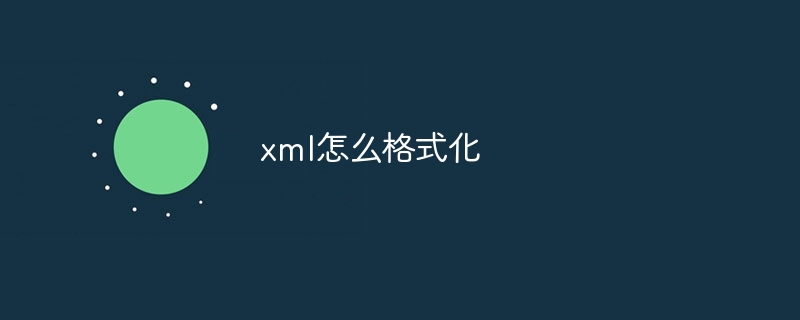
XML formatting: Make your XML documents pleasing to the eye and make your code easier to read
Have you ever faced a mess of XML code, indentation, intricate label nesting, and crazy? Don't worry, you're not alone! XML formatting is a powerful tool to solve this problem. It can convert messy XML code into a clear and easy-to-read format, improving the maintainability and readability of the code. After reading this article, you will master a variety of XML formatting techniques and say goodbye to the XML format nightmare from now on.
First, let's review the basic concepts of XML. XML, an extensible markup language, is a markup language used to mark electronic files to make them structural. It uses tags to define data, which can be nested to form a tree structure. XML formatting is to beautify this tree-like structure to make it more in line with human reading habits. Think about it, an XML document without formatting is like a bowl of clear soup without seasoning, while the formatted XML is like a delicacy with a full range of colors, fragrance and flavor.
The core of XML formatting is to control the indentation and line breaks of tags. The simplest XML formatting is to make each child tag one indent level more than the parent tag. For example, a simple XML snippet:
<code class="xml"><bookstore> <book category="cooking"> <title lang="en">Everyday Italian</title> <author>Giada De Laurentiis</author> <year>2005</year> <price>30.00</price> </book> </bookstore></code>
It can be easily formatted to:
<code class="xml"><bookstore> <book category="cooking"> <title lang="en">Everyday Italian</title> <author>Giada De Laurentiis</author> <year>2005</year> <price>30.00</price> </book> </bookstore></code>
Look, is it much more refreshing in an instant? This is just the most basic formatting. Many editors have built-in XML formatting functions, which you can do in just a few clicks. For example, VS Code, Sublime Text, etc. have powerful XML plug-ins that can automatically format XML code and customize indentation size and line breaking rules.
But if your XML file is very large, or you have strict requirements on formatting, it may not be enough to rely solely on the built-in functions of the editor. At this time, you may need to use some professional XML processing tools or write custom scripts. For example, you can use Python's xml.etree.ElementTree module to parse XML, and then regenerate the formatted XML code according to your custom rules. This requires you to have a certain understanding of the structure of XML and Python programming. However, the code in this area is quite complicated, so I won’t explain it here. Interested friends can search for relevant information by themselves.
Of course, there are some things to pay attention to in formatting XML. Excessive formatting may cause the XML file to grow in size, affecting the transmission efficiency. Therefore, in practical applications, it is necessary to select appropriate formatting strategies based on actual conditions. In addition, it should be noted that some XML parsers have strict requirements on the format of XML. If the formatting is not properly done, it may lead to parsing errors. Therefore, when formatting XML, you must ensure the correctness of the format to avoid syntax errors.
Finally, I want to emphasize that XML formatting is not just a simple code beautification, but also an important means to improve code readability and maintainability. A well-formatted XML document is easier to understand and modify, thereby improving development efficiency and code quality. Therefore, developing good XML formatting habits will be of great benefit to your programming career. Remember, the code is written for people to see, and the second is for machines to see!
The above is the detailed content of How to format XML. For more information, please follow other related articles on the PHP Chinese website!

Hot AI Tools

Undresser.AI Undress
AI-powered app for creating realistic nude photos

AI Clothes Remover
Online AI tool for removing clothes from photos.

Undress AI Tool
Undress images for free

Clothoff.io
AI clothes remover

AI Hentai Generator
Generate AI Hentai for free.

Hot Article

Hot Tools

Notepad++7.3.1
Easy-to-use and free code editor

SublimeText3 Chinese version
Chinese version, very easy to use

Zend Studio 13.0.1
Powerful PHP integrated development environment

Dreamweaver CS6
Visual web development tools

SublimeText3 Mac version
God-level code editing software (SublimeText3)

Hot Topics
 1377
1377
 52
52
 Do mysql need to pay
Apr 08, 2025 pm 05:36 PM
Do mysql need to pay
Apr 08, 2025 pm 05:36 PM
MySQL has a free community version and a paid enterprise version. The community version can be used and modified for free, but the support is limited and is suitable for applications with low stability requirements and strong technical capabilities. The Enterprise Edition provides comprehensive commercial support for applications that require a stable, reliable, high-performance database and willing to pay for support. Factors considered when choosing a version include application criticality, budgeting, and technical skills. There is no perfect option, only the most suitable option, and you need to choose carefully according to the specific situation.
 How to optimize MySQL performance for high-load applications?
Apr 08, 2025 pm 06:03 PM
How to optimize MySQL performance for high-load applications?
Apr 08, 2025 pm 06:03 PM
MySQL database performance optimization guide In resource-intensive applications, MySQL database plays a crucial role and is responsible for managing massive transactions. However, as the scale of application expands, database performance bottlenecks often become a constraint. This article will explore a series of effective MySQL performance optimization strategies to ensure that your application remains efficient and responsive under high loads. We will combine actual cases to explain in-depth key technologies such as indexing, query optimization, database design and caching. 1. Database architecture design and optimized database architecture is the cornerstone of MySQL performance optimization. Here are some core principles: Selecting the right data type and selecting the smallest data type that meets the needs can not only save storage space, but also improve data processing speed.
 Does mysql need the internet
Apr 08, 2025 pm 02:18 PM
Does mysql need the internet
Apr 08, 2025 pm 02:18 PM
MySQL can run without network connections for basic data storage and management. However, network connection is required for interaction with other systems, remote access, or using advanced features such as replication and clustering. Additionally, security measures (such as firewalls), performance optimization (choose the right network connection), and data backup are critical to connecting to the Internet.
 Navicat's method to view MongoDB database password
Apr 08, 2025 pm 09:39 PM
Navicat's method to view MongoDB database password
Apr 08, 2025 pm 09:39 PM
It is impossible to view MongoDB password directly through Navicat because it is stored as hash values. How to retrieve lost passwords: 1. Reset passwords; 2. Check configuration files (may contain hash values); 3. Check codes (may hardcode passwords).
 HadiDB: A lightweight, horizontally scalable database in Python
Apr 08, 2025 pm 06:12 PM
HadiDB: A lightweight, horizontally scalable database in Python
Apr 08, 2025 pm 06:12 PM
HadiDB: A lightweight, high-level scalable Python database HadiDB (hadidb) is a lightweight database written in Python, with a high level of scalability. Install HadiDB using pip installation: pipinstallhadidb User Management Create user: createuser() method to create a new user. The authentication() method authenticates the user's identity. fromhadidb.operationimportuseruser_obj=user("admin","admin")user_obj.
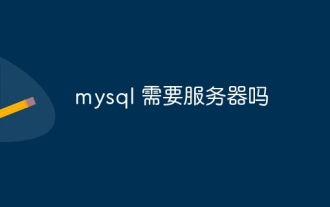 Does mysql need a server
Apr 08, 2025 pm 02:12 PM
Does mysql need a server
Apr 08, 2025 pm 02:12 PM
For production environments, a server is usually required to run MySQL, for reasons including performance, reliability, security, and scalability. Servers usually have more powerful hardware, redundant configurations and stricter security measures. For small, low-load applications, MySQL can be run on local machines, but resource consumption, security risks and maintenance costs need to be carefully considered. For greater reliability and security, MySQL should be deployed on cloud or other servers. Choosing the appropriate server configuration requires evaluation based on application load and data volume.
 Can mysql workbench connect to mariadb
Apr 08, 2025 pm 02:33 PM
Can mysql workbench connect to mariadb
Apr 08, 2025 pm 02:33 PM
MySQL Workbench can connect to MariaDB, provided that the configuration is correct. First select "MariaDB" as the connector type. In the connection configuration, set HOST, PORT, USER, PASSWORD, and DATABASE correctly. When testing the connection, check that the MariaDB service is started, whether the username and password are correct, whether the port number is correct, whether the firewall allows connections, and whether the database exists. In advanced usage, use connection pooling technology to optimize performance. Common errors include insufficient permissions, network connection problems, etc. When debugging errors, carefully analyze error information and use debugging tools. Optimizing network configuration can improve performance
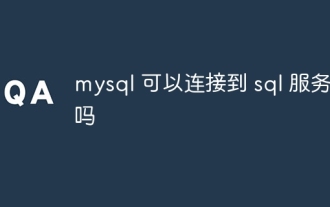 Can mysql connect to the sql server
Apr 08, 2025 pm 05:54 PM
Can mysql connect to the sql server
Apr 08, 2025 pm 05:54 PM
No, MySQL cannot connect directly to SQL Server. But you can use the following methods to implement data interaction: Use middleware: Export data from MySQL to intermediate format, and then import it to SQL Server through middleware. Using Database Linker: Business tools provide a more friendly interface and advanced features, essentially still implemented through middleware.




