Is Navicat a tool?
Navicat is a tool, a powerful database management tool developed by PremiumSoft, which supports multiple database systems. Its core functions include database connection, data query, data import and export, SQL editing and execution, etc., and also provides advanced functions such as data model design, data synchronization and backup and recovery.
introduction
Is Navicat a tool? The answer is yes, Navicat is a powerful database management tool. Today we will dive into all aspects of Navicat, from its basic features to advanced usage, to performance optimization and best practices. After reading this article, you will have a comprehensive understanding of Navicat and be able to use it more efficiently in your actual work.
Review of basic knowledge
Navicat is a database management tool developed by PremiumSoft, which supports a variety of database systems, including MySQL, PostgreSQL, Oracle, SQLite, etc. It provides an intuitive graphical user interface to help users design, develop and manage databases.
The core functions of database management tools usually include database connection, data query, data import and export, SQL editing and execution, etc. Navicat performs very well in all these aspects and also offers many advanced features such as data model design, data synchronization and backup recovery.
Core concept or function analysis
Definition and function of Navicat
Navicat can be defined as an all-round database management tool, and its function is to simplify the management and development process of databases. With Navicat, users can easily connect to different database servers, perform SQL queries, manage database objects, import and export data, etc. Its advantage is that it provides rich functions and user-friendly interface, making database management more efficient and convenient.
For example, the following is a simple example of using Navicat to connect to a MySQL database:
-- Connect to MySQL database -- Assume that the server address is localhost, the user name is root, and the password is password -- The database is named mydatabase -- In Navicat, click the "Connect" button and enter the above information to connect to the database
How it works
Navicat works mainly based on its communication with the database server. It interacts with the database through drivers such as JDBC or ODBC, sends SQL commands and receives results. Navicat's interface design allows users to intuitively operate database objects, such as tables, views, stored procedures, etc.
When using Navicat, the user's operations are converted into the corresponding SQL statement and sent to the database server for execution. Navicat will display the execution results to the user graphically, so that the user can perform further operations or analysis.
From the technical details, Navicat's performance optimization is mainly reflected in its optimization and caching mechanism for SQL statements. It will minimize unnecessary database queries and improve query efficiency. In addition, Navicat also supports parallel queries, which can handle multiple query requests at the same time, further improving performance.
Example of usage
Basic usage
The basic usage of Navicat includes connecting to databases, executing SQL queries, and managing database objects. Here is a simple example showing how to create a new table in Navicat:
-- Create a new table named users CREATE TABLE users (
id INT AUTO_INCREMENT PRIMARY KEY,
username VARCHAR(50) NOT NULL,
email VARCHAR(100) NOT NULL
);
-- In Navicat, click the "Query" button, enter the above SQL statement and execute to create the table This example shows how to use Navicat to execute SQL statements to create database tables. Each row of SQL statements has its specific function. CREATE TABLE is used to create tables, AUTO_INCREMENT is used to automatically increment the primary key, and VARCHAR is used to define fields of string type.
Advanced Usage
Advanced usage of Navicat includes data model design, data synchronization, backup and recovery. Here is an example of data synchronization using Navicat:
-- Suppose we have two databases, db1 and db2, we want to synchronize the users table in db1 to db2 -- In Navicat, select the "Data Synchronization" function, select the source database db1 and the target database db2 -- Select the table users to synchronize, click the "Sync" button to complete data synchronization
This example demonstrates Navicat's data synchronization capability, which helps users maintain data consistency between different databases. Using this method can save a lot of time and effort, especially when data migration or backup is required.
Common Errors and Debugging Tips
When using Navicat, you may encounter some common errors, such as connection failures, SQL syntax errors, etc. Here are some common errors and their debugging methods:
- Connection failed : Check that the server address, username and password are correct to ensure that the database server is running.
- SQL Syntax Error : Check the syntax of SQL statements carefully to ensure that all keywords and punctuation are used correctly. Navicat provides SQL syntax highlighting and automatic completion functions to help users avoid syntax errors.
Performance optimization and best practices
In practical applications, how to optimize the use effect of Navicat is a question worth discussing. Here are some recommendations for performance optimization and best practices:
- Optimize SQL queries : Try to avoid using complex SQL queries, and you can optimize query performance through indexes, views, etc. Navicat provides query analysis tools that can help users identify and optimize inefficient queries.
- Use cache : Navicat supports cache of query results, which can reduce duplicate queries to the database and improve query efficiency.
- Parallel query : Using Navicat's parallel query function, multiple query requests can be processed at the same time to improve overall performance.
Here are some suggestions when it comes to programming habits and best practices:
- Code readability : When writing SQL statements, pay attention to the format and comments of the code to improve the readability and maintenance of the code.
- Version Control : Use version control tools to manage SQL scripts to ensure that teams can track and manage code changes when they collaborate.
- Security : Pay attention to the security of the database, avoid directly embedding user input in SQL statements, and prevent SQL injection attacks.
Through the above methods and practices, users can use Navicat more efficiently and improve the efficiency of database management and development.
The above is the detailed content of Is Navicat a tool?. For more information, please follow other related articles on the PHP Chinese website!

Hot AI Tools

Undresser.AI Undress
AI-powered app for creating realistic nude photos

AI Clothes Remover
Online AI tool for removing clothes from photos.

Undress AI Tool
Undress images for free

Clothoff.io
AI clothes remover

AI Hentai Generator
Generate AI Hentai for free.

Hot Article

Hot Tools

Notepad++7.3.1
Easy-to-use and free code editor

SublimeText3 Chinese version
Chinese version, very easy to use

Zend Studio 13.0.1
Powerful PHP integrated development environment

Dreamweaver CS6
Visual web development tools

SublimeText3 Mac version
God-level code editing software (SublimeText3)

Hot Topics
 1376
1376
 52
52
 How to use navicat keygen patch
Apr 09, 2025 am 07:18 AM
How to use navicat keygen patch
Apr 09, 2025 am 07:18 AM
Navicat Keygen Patch is a key generator that activates Navicat Premium, allowing you to use the full functionality of the software without purchasing a license. How to use: 1) Download and install Keygen Patch; 2) Start Navicat Premium; 3) Generate the serial number and activation code; 4) Copy the key; 5) Activate Navicat Premium, and Navicat Premium can be activated.
 Navicat's solution to the database cannot be connected
Apr 08, 2025 pm 11:12 PM
Navicat's solution to the database cannot be connected
Apr 08, 2025 pm 11:12 PM
The following steps can be used to resolve the problem that Navicat cannot connect to the database: Check the server connection, make sure the server is running, address and port correctly, and the firewall allows connections. Verify the login information and confirm that the user name, password and permissions are correct. Check network connections and troubleshoot network problems such as router or firewall failures. Disable SSL connections, which may not be supported by some servers. Check the database version to make sure the Navicat version is compatible with the target database. Adjust the connection timeout, and for remote or slower connections, increase the connection timeout timeout. Other workarounds, if the above steps are not working, you can try restarting the software, using a different connection driver, or consulting the database administrator or official Navicat support.
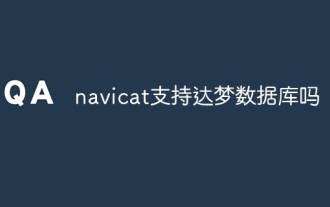 Does navicat support Dameng database?
Apr 08, 2025 pm 11:18 PM
Does navicat support Dameng database?
Apr 08, 2025 pm 11:18 PM
Navicat is a powerful database management tool that supports Dameng database. It provides comprehensive features such as connection management, SQL queries, data modeling, performance monitoring, and user management. With its intuitive user interface and in-depth support for Dameng database, Navicat provides database administrators and developers with solutions to efficiently manage and operate Dameng databases.
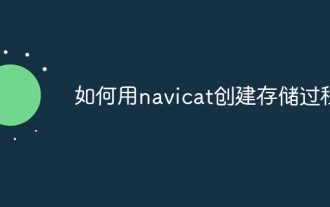 How to create stored procedures with navicat
Apr 08, 2025 pm 11:36 PM
How to create stored procedures with navicat
Apr 08, 2025 pm 11:36 PM
You can use Navicat to create a stored procedure, the steps are as follows: Open the database object list and expand the "Procedures" node. Right-click the Procedures node and select Create Procedure. Enter the stored procedure name and body and set the parameters (if required). Select Compile in the File menu to compile the stored procedure. By executing a query or using "E in the "Procedures" list
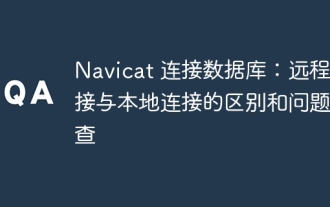 Navicat Connection Database: Differences and troubleshooting between remote and local connections
Apr 08, 2025 pm 10:51 PM
Navicat Connection Database: Differences and troubleshooting between remote and local connections
Apr 08, 2025 pm 10:51 PM
Remote connections and local connections access databases over the network differently. The remote connection accesses the database on the remote server over the Internet, while the local connection directly accesses the database stored on the local computer.
 How to create navicat premium
Apr 09, 2025 am 07:09 AM
How to create navicat premium
Apr 09, 2025 am 07:09 AM
Create a database using Navicat Premium: Connect to the database server and enter the connection parameters. Right-click on the server and select Create Database. Enter the name of the new database and the specified character set and collation. Connect to the new database and create the table in the Object Browser. Right-click on the table and select Insert Data to insert the data.
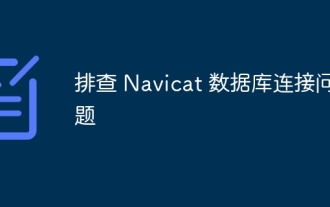 Troubleshooting Navicat database connection issues
Apr 08, 2025 pm 11:09 PM
Troubleshooting Navicat database connection issues
Apr 08, 2025 pm 11:09 PM
If Navicat cannot connect to the database, you can troubleshoot the following steps: Verify the connection parameters: Check the user name, password, database address, and port. Check firewall settings: Make sure that the firewall does not block Navicat from accessing the database server. Verify the database server: Confirm that the server is running and can receive the request. Check network connections: Make sure that the computer is connected to the database server. Verify database version: Make sure Navicat and database server versions are compatible. Disable SSH tunneling: Try to connect directly to the server. Check Navicat settings: Verify the connection settings, including character set, encoding, and try resetting the settings. Contact Technical Support: If the above steps are invalid, please seek technical support.
 How to roll back navicat
Apr 09, 2025 am 06:15 AM
How to roll back navicat
Apr 09, 2025 am 06:15 AM
Navicat provides rollback functionality to undo database changes. The rollback steps are as follows: Connect the database to expand the database to be rolled back in the object browser. Right-click the table and select "Rolleepback" to select the rollback time point. Click "OK"




