What is the Linux best used for?
Linux is best used as server management, embedded systems and desktop environments. 1) In server management, Linux is used to host websites, databases, and applications, providing stability and reliability. 2) In embedded systems, Linux is widely used in smart home and automotive electronic systems because of its flexibility and stability. 3) In the desktop environment, Linux provides rich applications and efficient performance.
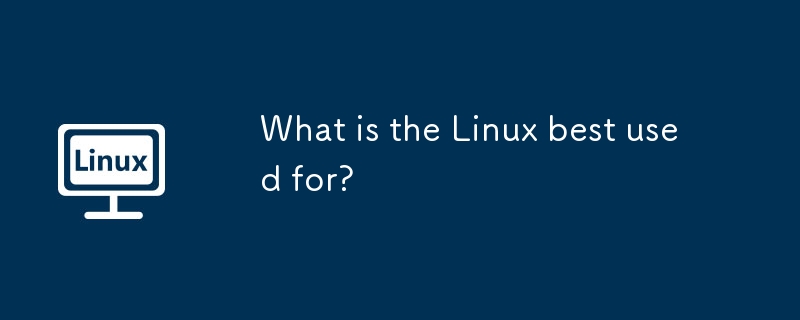
introduction
Before exploring the best uses of Linux, let’s first think about one question: What is the best thing for Linux? As an open source operating system, Linux is highly regarded for its flexibility, stability and security. Whether you are a developer, system administrator, or just a technology enthusiast, Linux provides powerful tools and environments to meet your needs. This article will take you into the deep understanding of the many uses of Linux, from server management to embedded systems, and then to desktop environments, helping you fully grasp the power of Linux.
Review of basic knowledge
Linux is a Unix-based operating system first released by Linus Torvalds in 1991. It is known for its open source features, meaning that anyone can view, modify and distribute its source code. The core components of Linux include kernel, shell, file system, etc. These elements together form a powerful and flexible operating system.
If you are not familiar with the basic concepts of operating systems, you can simply understand that an operating system is software that manages computer hardware resources and provides services to applications. Linux performs particularly well in this regard, supporting a variety of hardware platforms, from servers to embedded devices, everything can be done.
Core concept or function analysis
The versatility of Linux
One of the biggest advantages of Linux is its versatility. It is not just an operating system, but an ecosystem that can adapt to various application scenarios. Whether used as a server operating system or in embedded systems, Linux demonstrates its powerful adaptability and flexibility.
For example, in the server field, Linux is widely used to host websites, databases, and applications. Its stability and reliability make it the first choice for many companies. In addition, the open source nature of Linux also means that it can be customized to meet specific needs, which is particularly important in enterprise-level applications.
How it works
How Linux works can be understood from its kernel and file system. The kernel is the core part of the operating system, responsible for managing hardware resources and providing basic services. The Linux kernel is known for its modular design, which allows it to load and uninstall functional modules as needed, enabling efficient resource management.
File system is another key component, and Linux uses a tree structure to organize files and directories, which is different from Windows' file system, but is just as intuitive and efficient. Understanding these fundamentals will help you better utilize the power of Linux.
Let's look at a simple example of how to create a directory and write a file in Linux:
1 2 3 4 5 6 7 |
|
This simple script demonstrates the use of basic Linux commands to help you understand how they operate.
Example of usage
Server Management
Linux is widely used in server management. Whether it is hosting a website, running a database, or as a mail server, Linux provides powerful tools and stability. Let's look at a simple example of how to install an Apache web server on Ubuntu:
1 2 3 4 5 6 7 8 |
|
This script shows how to install and start a web server on Linux, simple and efficient.
Embedded system
Linux is also widely used in embedded systems. From smart home devices to automotive electronic systems, Linux's flexibility and stability make it the preferred operating system for embedded development. Let's look at a simple example of how to install Linux on a Raspberry Pi and run a simple Python script:
1 2 3 4 5 6 7 8 |
|
This script shows how to use Linux on an embedded device and run a simple Python script.
Desktop environment
While Linux is more common in servers and embedded systems, it also provides a powerful desktop environment. Whether it is Ubuntu, Fedora or Linux Mint, Linux desktop systems provide rich applications and efficient performance. Let's look at a simple example of how to install and use GIMP image editing software on Ubuntu:
1 2 3 4 5 6 7 |
|
This script shows how to install and use a commonly used application software in a Linux desktop environment.
Common Errors and Debugging Tips
When using Linux, you may encounter some common problems. For example, permission issues, package dependency issues, etc. Let's look at some common errors and their solutions:
- Permissions issue : If you encounter permission errors when executing certain commands, you can use the
sudocommand to elevate permissions. For example:
1 |
|
- Package dependency problem : When installing software, if you encounter dependency problems, you can use the
aptcommand to solve it. For example:
1 |
|
These tips can help you solve common problems more smoothly when using Linux.
Performance optimization and best practices
In practical applications, how to optimize the performance of Linux system is a key issue. Let's look at some common optimization methods:
Use a lightweight desktop environment : If you are using Linux in your desktop environment, you can choose a lightweight desktop environment such as LXDE or Xfce to improve system performance.
Optimized startup time : By adjusting startup items and services, the system startup time can be significantly reduced. For example:
1 2 3 |
|
- Monitor and optimize resource usage : Use tools such as
top,htoporglancesto monitor system resource usage and optimize as needed.
In addition, programming habits and best practices are also important aspects to improve Linux usage efficiency. For example, writing highly readable scripts, using version control systems, and regularly backing up data are all good Linux usage habits.
Overall, Linux's versatility makes it ideal for a variety of application scenarios. Whether you are a developer, system administrator, or technology enthusiast, Linux can provide you with powerful tools and environments. Hope this article helps you better understand and utilize the powerful features of Linux.
The above is the detailed content of What is the Linux best used for?. For more information, please follow other related articles on the PHP Chinese website!

Hot AI Tools

Undresser.AI Undress
AI-powered app for creating realistic nude photos

AI Clothes Remover
Online AI tool for removing clothes from photos.

Undress AI Tool
Undress images for free

Clothoff.io
AI clothes remover

Video Face Swap
Swap faces in any video effortlessly with our completely free AI face swap tool!

Hot Article

Hot Tools

Notepad++7.3.1
Easy-to-use and free code editor

SublimeText3 Chinese version
Chinese version, very easy to use

Zend Studio 13.0.1
Powerful PHP integrated development environment

Dreamweaver CS6
Visual web development tools

SublimeText3 Mac version
God-level code editing software (SublimeText3)

Hot Topics
 What computer configuration is required for vscode
Apr 15, 2025 pm 09:48 PM
What computer configuration is required for vscode
Apr 15, 2025 pm 09:48 PM
VS Code system requirements: Operating system: Windows 10 and above, macOS 10.12 and above, Linux distribution processor: minimum 1.6 GHz, recommended 2.0 GHz and above memory: minimum 512 MB, recommended 4 GB and above storage space: minimum 250 MB, recommended 1 GB and above other requirements: stable network connection, Xorg/Wayland (Linux)
 Linux Architecture: Unveiling the 5 Basic Components
Apr 20, 2025 am 12:04 AM
Linux Architecture: Unveiling the 5 Basic Components
Apr 20, 2025 am 12:04 AM
The five basic components of the Linux system are: 1. Kernel, 2. System library, 3. System utilities, 4. Graphical user interface, 5. Applications. The kernel manages hardware resources, the system library provides precompiled functions, system utilities are used for system management, the GUI provides visual interaction, and applications use these components to implement functions.
 vscode terminal usage tutorial
Apr 15, 2025 pm 10:09 PM
vscode terminal usage tutorial
Apr 15, 2025 pm 10:09 PM
vscode built-in terminal is a development tool that allows running commands and scripts within the editor to simplify the development process. How to use vscode terminal: Open the terminal with the shortcut key (Ctrl/Cmd). Enter a command or run the script. Use hotkeys (such as Ctrl L to clear the terminal). Change the working directory (such as the cd command). Advanced features include debug mode, automatic code snippet completion, and interactive command history.
 How to check the warehouse address of git
Apr 17, 2025 pm 01:54 PM
How to check the warehouse address of git
Apr 17, 2025 pm 01:54 PM
To view the Git repository address, perform the following steps: 1. Open the command line and navigate to the repository directory; 2. Run the "git remote -v" command; 3. View the repository name in the output and its corresponding address.
 Where to write code in vscode
Apr 15, 2025 pm 09:54 PM
Where to write code in vscode
Apr 15, 2025 pm 09:54 PM
Writing code in Visual Studio Code (VSCode) is simple and easy to use. Just install VSCode, create a project, select a language, create a file, write code, save and run it. The advantages of VSCode include cross-platform, free and open source, powerful features, rich extensions, and lightweight and fast.
 How to run java code in notepad
Apr 16, 2025 pm 07:39 PM
How to run java code in notepad
Apr 16, 2025 pm 07:39 PM
Although Notepad cannot run Java code directly, it can be achieved by using other tools: using the command line compiler (javac) to generate a bytecode file (filename.class). Use the Java interpreter (java) to interpret bytecode, execute the code, and output the result.
 What is the main purpose of Linux?
Apr 16, 2025 am 12:19 AM
What is the main purpose of Linux?
Apr 16, 2025 am 12:19 AM
The main uses of Linux include: 1. Server operating system, 2. Embedded system, 3. Desktop operating system, 4. Development and testing environment. Linux excels in these areas, providing stability, security and efficient development tools.
 How to run sublime after writing the code
Apr 16, 2025 am 08:51 AM
How to run sublime after writing the code
Apr 16, 2025 am 08:51 AM
There are six ways to run code in Sublime: through hotkeys, menus, build systems, command lines, set default build systems, and custom build commands, and run individual files/projects by right-clicking on projects/files. The build system availability depends on the installation of Sublime Text.






