phpMyAdmin Security Hardening: Protecting Your Database From Threats
The security reinforcement policies of phpMyAdmin include: 1. Ensure communication encryption with HTTPS; 2. Restrict access through IP whitelist or user authentication; 3. Implement a strong password policy; 4. Disable unnecessary features to reduce the attack surface; 5. Configure log audits to monitor and respond to threats. These measures jointly improve the security of phpMyAdmin.
introduction
In today's data-first era, protecting the security of databases has become particularly important. phpMyAdmin, as a popular MySQL database management tool, is often the target of attackers. The purpose of this article is to provide you with a comprehensive set of phpMyAdmin security reinforcement strategies to help you resist various potential threats. By reading this article, you will learn how to improve the security of phpMyAdmin in all aspects from configuration to monitoring.
Review of basic knowledge
phpMyAdmin is an open source tool written in PHP that allows users to manage MySQL and MariaDB databases through a web interface. Its convenience makes it popular among developers and administrators, but it has become the target of attackers. Understanding the basic architecture and possible attack surfaces of phpMyAdmin is the first step in strengthening security.
Before talking about security, we need to know the core functions of phpMyAdmin: performing SQL queries through the web interface, managing database structure, importing and exporting data, etc. Although these features are powerful, they may be exploited maliciously without proper security measures.
Core concept or function analysis
Security reinforcement of phpMyAdmin
The security reinforcement of phpMyAdmin involves many aspects, including but not limited to network-level protection, access control, log audit, etc. Here are some key security reinforcement strategies:
Network-level protection
Ensuring that phpMyAdmin is only accessible via secure network protocols such as HTTPS is the foundation in the foundation. Configure a web server such as Apache or Nginx to force HTTPS and make sure the certificate is valid and trustworthy.
<VirtualHost *:443>
ServerName yourdomain.com
DocumentRoot /path/to/phpmyadmin
SSLEngine on
SSLCertificateFile /path/to/your/cert.pem
SSLCertificateKeyFile /path/to/your/key.pem
<Directory /path/to/phpmyadmin>
Options Indexes FollowSymLinks MultiViews
AllowOverride All
Require all granted
</Directory>
</VirtualHost>This configuration ensures that phpMyAdmin can only be accessed via HTTPS, reducing the risk of man-in-the-middle attacks.
Access control
Restricting access to phpMyAdmin is another key step. You can do this using IP whitelists or user authentication-based access control.
<Directory /path/to/phpmyadmin>
Order Deny, Allow
Deny from all
Allow from 192.168.1.0/24 # Allow internal network access</Directory>This configuration allows only requests from a specific IP segment to access phpMyAdmin, greatly reducing the risk of external attacks.
Strong password strategy
Ensuring that phpMyAdmin users use strong passwords is another important aspect. Complex password policies can be enforced and passwords can be rotated regularly.
Disable unnecessary features
phpMyAdmin has many features, some of which may not be needed. Disabling these unnecessary features can reduce the attack surface. For example, some features can be disabled via the config.inc.php file:
$cfg['AllowArbitraryServer'] = false; // Disable connections to any server $cfg['ShowCreateDb'] = false; // Disable the creation of database function
Log Audit and Monitoring
Configuring phpMyAdmin to log all operations and regularly audit these logs can help you detect and respond to potential security threats in a timely manner.
$cfg['Servers'][$i]['verbose'] = 'localhost'; $cfg['Servers'][$i]['host'] = 'localhost'; $cfg['Servers'][$i]['extension'] = 'mysqli'; $cfg['Servers'][$i]['connect_type'] = 'tcp'; $cfg['Servers'][$i]['compress'] = false; $cfg['Servers'][$i]['auth_type'] = 'cookie'; $cfg['Servers'][$i]['user'] = ''; $cfg['Servers'][$i]['password'] = ''; $cfg['Servers'][$i]['AllowNoPassword'] = false; $cfg['Servers'][$i]['AllowRoot'] = false; $cfg['Servers'][$i]['hide_db'] = 'information_schema|performance_schema|mysql'; $cfg['Servers'][$i]['only_db'] = ''; $cfg['Servers'][$i]['verbose_check'] = true; $cfg['Servers'][$i]['bookmarkdatabase'] = ''; $cfg['Servers'][$i]['bookmarktable'] = ''; $cfg['Servers'][$i]['relation'] = ''; $cfg['Servers'][$i]['table_info'] = ''; $cfg['Servers'][$i]['table_coords'] = ''; $cfg['Servers'][$i]['pdf_pages'] = ''; $cfg['Servers'][$i]['column_info'] = ''; $cfg['Servers'][$i]['history'] = ''; $cfg['Servers'][$i]['recent'] = ''; $cfg['Servers'][$i]['favorite'] = ''; $cfg['Servers'][$i]['table_uiprefs'] = ''; $cfg['Servers'][$i]['users'] = ''; $cfg['Servers'][$i]['usergroups'] = ''; $cfg['Servers'][$i]['navigationhiding'] = ''; $cfg['Servers'][$i]['savedsearches'] = ''; $cfg['Servers'][$i]['central_columns'] = ''; $cfg['Servers'][$i]['designer_coords'] = ''; $cfg['Servers'][$i]['export_templates'] = '';
How it works
The security reinforcement strategy of phpMyAdmin is mainly achieved through restricting access, encrypting communication, strengthening authentication and monitoring logs. These measures work together to form a multi-level security protection network.
- Restricted access : Ensure that only authorized users can access phpMyAdmin via IP whitelist or user authentication-based access control.
- Encrypted communication : Use HTTPS to ensure that data is not stolen or tampered during transmission.
- Strengthen authentication : Through strong password policies and multi-factor authentication, ensure that only legitimate users can log in.
- Monitoring logs : Timely discover and respond to potential security threats by recording and auditing all operations.
Example of usage
Basic usage
Here is an example of a basic phpMyAdmin security configuration:
$cfg['Servers'][$i]['auth_type'] = 'cookie'; $cfg['Servers'][$i]['AllowNoPassword'] = false; $cfg['Servers'][$i]['AllowRoot'] = false;
This code sets the authentication using cookies, does not allow login without a password, and does not allow root users to log in directly.
Advanced Usage
For more advanced security needs, multi-factor authentication (MFA) may be considered. Here is an example of implementing MFA using Google Authenticator:
$cfg['Servers'][$i]['auth_type'] = 'cookie';
$cfg['Servers'][$i]['AllowNoPassword'] = false;
$cfg['Servers'][$i]['AllowRoot'] = false;
$cfg['Servers'][$i]['SignonURL'] = 'signon.php';
$cfg['Servers'][$i]['SignonSession'] = 'SignonSession';
$cfg['Servers'][$i]['SignonCookieParams'] = array('lifetime' => 3600, 'path' => '/', 'domain' => '', 'secure' => true, 'httponly' => true);This code configures multi-factor authentication using Google Authenticator, further improving login security.
Common Errors and Debugging Tips
Some common problems may be encountered when implementing phpMyAdmin security reinforcement:
- Configuration error : Make sure that the settings in all configuration files are correct, and any minor errors can lead to security vulnerabilities.
- Performance issues : Too many security measures may affect the performance of phpMyAdmin and need to find a balance between security and performance.
- Log Audit : Regular audit logs are necessary, but if abnormal behavior is not discovered and handled in a timely manner, potential security threats may be missed.
Solutions to these problems include:
- Double-check the configuration : Make sure that the settings in all configuration files are correct and you can use the configuration verification tool if necessary.
- Performance Optimization : Improve performance by tuning server configuration and optimizing database queries.
- Automated log audit : Use automation tools to audit logs regularly and set up alert mechanisms to detect abnormal behaviors in a timely manner.
Performance optimization and best practices
Performance optimization and best practices need to be considered when implementing phpMyAdmin security hardening:
- Performance optimization : By adjusting server configuration and optimizing database queries, the performance of phpMyAdmin can be improved without sacrificing security. For example, query speed can be improved by adjusting the buffer size of MySQL.
SET GLOBAL innodb_buffer_pool_size = 1G;
- Best Practices : Following the following best practices can further improve the security and maintainability of phpMyAdmin:
- Periodic updates : Make sure phpMyAdmin and related software are always the latest version to patch known security vulnerabilities.
- Backup : Back up databases and configuration files regularly to prevent data loss or corruption.
- The principle of minimum permissions : only the necessary permissions are granted to users to reduce potential security risks.
Through the above strategies and practices, you can effectively strengthen the security of phpMyAdmin and protect your database from various threats.
The above is the detailed content of phpMyAdmin Security Hardening: Protecting Your Database From Threats. For more information, please follow other related articles on the PHP Chinese website!

Hot AI Tools

Undresser.AI Undress
AI-powered app for creating realistic nude photos

AI Clothes Remover
Online AI tool for removing clothes from photos.

Undress AI Tool
Undress images for free

Clothoff.io
AI clothes remover

Video Face Swap
Swap faces in any video effortlessly with our completely free AI face swap tool!

Hot Article

Hot Tools

Notepad++7.3.1
Easy-to-use and free code editor

SublimeText3 Chinese version
Chinese version, very easy to use

Zend Studio 13.0.1
Powerful PHP integrated development environment

Dreamweaver CS6
Visual web development tools

SublimeText3 Mac version
God-level code editing software (SublimeText3)

Hot Topics
 1662
1662
 14
14
 1419
1419
 52
52
 1313
1313
 25
25
 1262
1262
 29
29
 1235
1235
 24
24
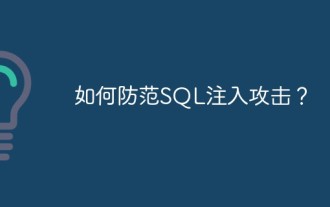 How to prevent SQL injection attacks?
May 13, 2023 am 08:15 AM
How to prevent SQL injection attacks?
May 13, 2023 am 08:15 AM
With the popularity of the Internet and the continuous expansion of application scenarios, we use databases more and more often in our daily lives. However, database security issues are also receiving increasing attention. Among them, SQL injection attack is a common and dangerous attack method. This article will introduce the principles, harms and how to prevent SQL injection attacks. 1. Principle of SQL injection attack SQL injection attack generally refers to the behavior of hackers executing malicious SQL statements in applications by constructing specific malicious input. These behaviors sometimes lead to
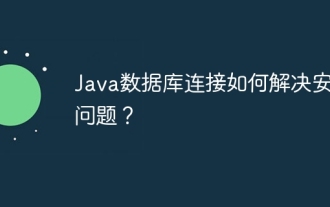 How does Java database connection solve security issues?
Apr 16, 2024 pm 03:12 PM
How does Java database connection solve security issues?
Apr 16, 2024 pm 03:12 PM
Java database connection security solution: JDBC encryption: Use SSL/TLS connection to protect data transmission security. Connection pool: reuse connections, limit resource consumption, and prevent overuse. Restrict access: Grant applications only the minimum necessary permissions to prevent data leakage. Defense against SQL injection: Use parameterized queries and input validation to defend against malicious attacks.
 Preventing SQL Injection Attacks: Security Strategies to Protect Java Application Databases
Jun 30, 2023 pm 10:21 PM
Preventing SQL Injection Attacks: Security Strategies to Protect Java Application Databases
Jun 30, 2023 pm 10:21 PM
Database Security: Strategies to Protect Java Applications from SQL Injection Attacks Summary: With the development of the Internet, Java applications play an increasingly important role in our lives and work. However, at the same time, database security issues have become increasingly prominent. SQL injection attacks are one of the most common and devastating database security vulnerabilities. This article will introduce some strategies and measures to protect Java applications from the threat of SQL injection attacks. Part 1: What is a SQL injection attack? SQL injection
 Precautions for deleting DreamWeaver CMS database files
Mar 13, 2024 pm 09:27 PM
Precautions for deleting DreamWeaver CMS database files
Mar 13, 2024 pm 09:27 PM
Title: Things to note when deleting database files of Dreamweaver CMS. As a popular website construction tool, the deletion of database files of Dreamweaver CMS is one of the problems often encountered in website maintenance. Incorrect database file deletion operations may result in website data loss or website failure to function properly. Therefore, we must be extremely cautious when performing database file deletion operations. The following will introduce the precautions for deleting Dreamweaver CMS database files, and provide some specific code examples to help you correctly delete database files. Note: prepare
 How to use MySQL user rights management to protect database security
Aug 03, 2023 pm 06:01 PM
How to use MySQL user rights management to protect database security
Aug 03, 2023 pm 06:01 PM
How to use MySQL user rights management to protect database security Introduction MySQL is a widely used open source relational database management system. In order to protect the security of the database, MySQL provides user rights management functions. By properly setting user permissions, security control of the database can be achieved to prevent malicious operations and illegal access. This article will introduce how to use MySQL's user rights management to protect the security of the database, and provide code examples for demonstration. Create users and authorization. First, log in to MyS using the root account.
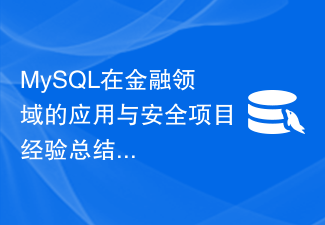 Summary of MySQL application and security project experience in the financial field
Nov 03, 2023 am 09:00 AM
Summary of MySQL application and security project experience in the financial field
Nov 03, 2023 am 09:00 AM
MySQL application and security project experience summary in the financial field Introduction: With the development of technology and the rapid growth of the financial industry, the application of database technology in the financial field has become more and more important. As a mature open source relational database management system, MySQL is widely used in data storage and processing by financial institutions. This article will summarize the application of MySQL in the financial field and analyze the experience and lessons learned in security projects. 1. Application of MySQL in the financial field Data storage and processing are usually required by financial institutions
 phpMyAdmin Security Hardening: Protecting Your Database From Threats
Apr 03, 2025 am 12:13 AM
phpMyAdmin Security Hardening: Protecting Your Database From Threats
Apr 03, 2025 am 12:13 AM
The security reinforcement strategies of phpMyAdmin include: 1. Use HTTPS to ensure communication encryption; 2. Restrict access through IP whitelist or user authentication; 3. Implement a strong password policy; 4. Disable unnecessary functions to reduce the attack surface; 5. Configure log audits to monitor and respond to threats. These measures have jointly improved the security of phpMyAdmin.
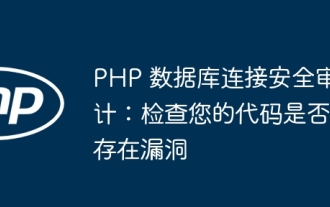 PHP Database Connection Security Audit: Check your code for vulnerabilities
Jun 01, 2024 pm 03:33 PM
PHP Database Connection Security Audit: Check your code for vulnerabilities
Jun 01, 2024 pm 03:33 PM
Database connection security audit: Use security protocols (TLS/SSL) to protect database communications and prevent man-in-the-middle attacks. Use parameterized queries to separate data from query strings to prevent SQL injection attacks. Filter user input to remove malicious characters and SQL commands to ensure only legitimate input is executed. Use strong passwords, change them regularly, and avoid default or easy-to-guess passwords. Limit database access to only those who need access to reduce the attack surface.




