 Web Front-end
Web Front-end
 Bootstrap Tutorial
Bootstrap Tutorial
 Bootstrap 5 Mastery: From Zero to Pro in Building Modern Websites
Bootstrap 5 Mastery: From Zero to Pro in Building Modern Websites
Bootstrap 5 Mastery: From Zero to Pro in Building Modern Websites
Bootstrap 5 is a front-end framework based on HTML, CSS and JavaScript. It provides a wealth of components and tools to help developers quickly build responsive websites. 1) The raster system is one of its core functions, organizing content through rows and columns to ensure that it can be displayed well on different devices. 2) Provides rich components, such as buttons, forms, navigation bars, etc., to achieve various styles and interactive effects through simple class names. 3) It contains many JavaScript plug-ins, such as modal boxes, carousel pictures, etc., to enhance the interactivity of the website. 4) The basic usage includes creating a navigation bar, and the advanced usage includes using card components to create dynamic product display pages. 5) Common errors and debugging techniques include checking class name spelling, using developer tools, and conducting responsive testing. 6) Performance optimization and best practice recommendations include on-demand loading, custom styles and performance testing to improve the readability and maintainability of website performance and code.
introduction
Bootstrap 5 is an indispensable tool in the hands of front-end developers. Whether you are a newbie who is just starting out or an experienced veteran, mastering Bootstrap 5 can greatly improve your web development efficiency and quality. Today, we will start from scratch and take you to become a master of Bootstrap 5 step by step and build a modern website. You will learn how to quickly build responsive, beautiful and powerful web pages with various components and features of Bootstrap 5.
In this article, you will learn the basics of Bootstrap 5, analyze its core features in depth, and master basic to advanced usage with practical examples. We will also explore how to optimize performance and follow best practices to make your website look better, more efficient and easy to maintain.
Review of basic knowledge
Bootstrap 5 is a front-end framework based on HTML, CSS and JavaScript. It provides a wealth of components and tools to help developers quickly build responsive websites. Its core lies in providing a set of predefined CSS styles and JavaScript components, allowing developers to easily implement various common layouts and functions.
For example, Bootstrap 5 includes basic components such as grid systems, buttons, forms, navigation bars, etc. These components are not only beautiful, but also can automatically adapt to the screen size of different devices. Understanding these basic components is the first step to mastering Bootstrap 5.
Core concept or function analysis
Bootstrap 5's raster system
Bootstrap 5's raster system is one of its core features, allowing developers to create flexible and responsive layouts. The raster system organizes content through a series of rows and columns to ensure that it displays well on different devices.
<div class="container">
<div class="row">
<div class="col-sm-6">Column 1</div>
<div class="col-sm-6">Column 2</div>
</div>
</div>This simple example shows how to create a two-column layout using a raster system. On small screen devices, each column takes up the entire row, but on medium and above screens, each column takes up half the width.
Components and Styles
Bootstrap 5 provides a wealth of components, such as buttons, forms, navigation bars, etc. These components are not only beautiful, but also achieve various styles and interactive effects through simple class names.
<button type="button" class="btn btn-primary">Primary Button</button>
This button component uses btn and btn-primary class names to easily implement a blue button.
JavaScript plugin
Bootstrap 5 also includes many JavaScript plug-ins, such as modal boxes, carousel maps, etc. These plug-ins can greatly enhance the interactivity of the website.
<button type="button" class="btn btn-primary" data-bs-toggle="modal" data-bs-target="#exampleModal">
Launch demo modal
</button>
<div class="modal fade" id="exampleModal" tabindex="-1" aria-labelledby="exampleModalLabel" aria-hidden="true">
<div class="modal-dialog">
<div class="modal-content">
<!-- Modal Box Content-->
</div>
</div>
</div>This example shows how to use Bootstrap 5's modal box plugin, and a modal box will pop up after clicking the button.
Example of usage
Basic usage
Let's start with a simple navigation bar. Navigation bar is a common element in a website and can be easily achieved with Bootstrap 5.
<nav class="navbar navbar-expand-lg navbar-light bg-light">
<div class="container-fluid">
<a class="navbar-brand" href="#">Navbar</a>
<button class="navbar-toggler" type="button" data-bs-toggle="collapse" data-bs-target="#navbarSupportedContent" aria-controls="navbarSupportedContent" aria-expanded="false" aria-label="Toggle navigation">
<span class="navbar-toggler-icon"></span>
</button>
<div class="collapse navbar-collapse" id="navbarSupportedContent">
<ul class="navbar-nav me-auto mb-2 mb-lg-0">
<li class="nav-item">
<a class="nav-link active" aria-current="page" href="#">Home</a>
</li>
<li class="nav-item">
<a class="nav-link" href="#">Link</a>
</li>
</ul>
</div>
</div>
</nav>This navigation bar will collapse on the small screen, expand after clicking the button, and a complete navigation menu will be displayed on the large screen.
Advanced Usage
Next, let's take a look at how to create a dynamic product display page using the card components of Bootstrap 5.
<div class="row row-cols-1 row-cols-md-3 g-4">
<div class="col">
<div class="card h-100">
<img src="Bootstrap 5 Mastery: From Zero to Pro in Building Modern Websites" class="card-img-top" alt="Bootstrap 5 Mastery: From Zero to Pro in Building Modern Websites">
<div class="card-body">
<h5 id="Product">Product 1</h5>
<p class="card-text">This is a longer card with supporting text below as a natural lead-in to additional content.</p>
</div>
<div class="card-footer">
<small class="text-muted">Last updated 3 mins ago</small>
</div>
</div>
</div>
<!-- More cards-->
</div>This example shows how to use the card components to create a responsive product display page, each card automatically adjusts the layout at different screen sizes.
Common Errors and Debugging Tips
When using Bootstrap 5, developers may encounter some common problems, such as style conflicts, responsive layout issues, etc. Here are some debugging tips:
- Check the spelling of class names : The class names of Bootstrap 5 are very strict, and misspelling will cause the style to fail to take effect.
- Use Developer Tools : The browser's developer tools can help you view the actual style of elements and find out what's wrong.
- Responsive testing : Test your website with a different device or browser simulator to ensure it is displayed properly at all screen sizes.
Performance optimization and best practices
In actual projects, how to optimize the performance of using Bootstrap 5 is an important topic. Here are some suggestions:
- Load on demand : only load the components and styles you need, avoid loading the entire Bootstrap library.
- Custom styles : Try to use custom styles instead of overwriting Bootstrap's default styles, which can reduce style conflicts.
- Performance Testing : Use tools such as Lighthouse or WebPageTest to test your website performance, identify bottlenecks and optimize.
Following best practices not only improves website performance, but also improves the readability and maintainability of your code. For example, use semantic HTML structures, use comments reasonably, and keep the code neat and standardized.
Through the study of this article, you have gradually mastered the core functions and usage of Bootstrap 5 from scratch. I hope this knowledge can help you go further on the road of front-end development and build more excellent modern websites.
The above is the detailed content of Bootstrap 5 Mastery: From Zero to Pro in Building Modern Websites. For more information, please follow other related articles on the PHP Chinese website!

Hot AI Tools

Undresser.AI Undress
AI-powered app for creating realistic nude photos

AI Clothes Remover
Online AI tool for removing clothes from photos.

Undress AI Tool
Undress images for free

Clothoff.io
AI clothes remover

Video Face Swap
Swap faces in any video effortlessly with our completely free AI face swap tool!

Hot Article

Hot Tools

Notepad++7.3.1
Easy-to-use and free code editor

SublimeText3 Chinese version
Chinese version, very easy to use

Zend Studio 13.0.1
Powerful PHP integrated development environment

Dreamweaver CS6
Visual web development tools

SublimeText3 Mac version
God-level code editing software (SublimeText3)

Hot Topics
 Python web development framework comparison: Django vs Flask vs FastAPI
Sep 28, 2023 am 09:18 AM
Python web development framework comparison: Django vs Flask vs FastAPI
Sep 28, 2023 am 09:18 AM
Python web development framework comparison: DjangovsFlaskvsFastAPI Introduction: In Python, a popular programming language, there are many excellent web development frameworks to choose from. This article will focus on comparing three popular Python web frameworks: Django, Flask and FastAPI. By comparing their features, usage scenarios and code examples, it helps readers better choose the framework that suits their project needs. 1. Django
 MySQL and PostgreSQL: Best Practices in Web Development
Jul 14, 2023 pm 02:34 PM
MySQL and PostgreSQL: Best Practices in Web Development
Jul 14, 2023 pm 02:34 PM
MySQL and PostgreSQL: Best Practices in Web Development Introduction: In the modern world of web development, databases are an essential component. When choosing a database, common choices are MySQL and PostgreSQL. This article will cover best practices for using MySQL and PostgreSQL in web development and provide some code examples. 1. Applicable scenarios MySQL is suitable for most web applications, especially those that require high performance, scalability and ease of use.
 How to use the Twig template engine in PHP for web development
Jun 25, 2023 pm 04:03 PM
How to use the Twig template engine in PHP for web development
Jun 25, 2023 pm 04:03 PM
With the continuous development of Web development technology, more and more developers are beginning to look for more flexible and efficient template engines to develop Web applications. Among them, Twig is a very excellent and popular PHP template engine. It is developed based on the Symfony framework and supports unlimited expansion. It is very suitable for building complex web applications. This article will introduce how to use the Twig template engine for web development in PHP. 1. Introduction to Twig template engine Twig is developed by FabienPoten
 Reimagining Architecture: Using WordPress for Web Application Development
Sep 01, 2023 pm 08:25 PM
Reimagining Architecture: Using WordPress for Web Application Development
Sep 01, 2023 pm 08:25 PM
In this series, we will discuss how to build web applications using WordPress. Although this is not a technical series where we will look at code, we cover topics such as frameworks, fundamentals, design patterns, architecture, and more. If you haven’t read the first article in the series, I recommend it; however, for the purposes of this article, we can summarize the previous article as follows: In short, software can be built on frameworks, software can Extend the base. Simply put, we distinguish between framework and foundation—two terms that are often used interchangeably in software, even though they are not the same thing. WordPress is a foundation because it is an application in itself. It's not a framework. For this reason, when it comes to WordPress
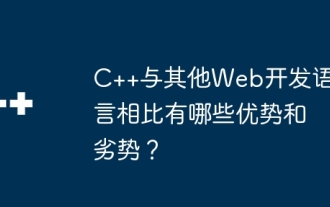 What are the advantages and disadvantages of C++ compared to other web development languages?
Jun 03, 2024 pm 12:11 PM
What are the advantages and disadvantages of C++ compared to other web development languages?
Jun 03, 2024 pm 12:11 PM
The advantages of C++ in web development include speed, performance, and low-level access, while limitations include a steep learning curve and memory management requirements. When choosing a web development language, developers should consider the advantages and limitations of C++ based on application needs.
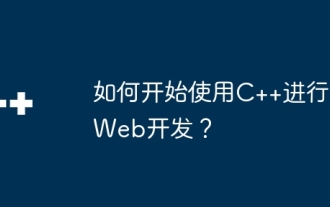 How to get started with web development using C++?
Jun 02, 2024 am 11:11 AM
How to get started with web development using C++?
Jun 02, 2024 am 11:11 AM
To use C++ for web development, you need to use frameworks that support C++ web application development, such as Boost.ASIO, Beast, and cpp-netlib. In the development environment, you need to install a C++ compiler, text editor or IDE, and web framework. Create a web server, for example using Boost.ASIO. Handle user requests, including parsing HTTP requests, generating responses, and sending them back to the client. HTTP requests can be parsed using the Beast library. Finally, a simple web application can be developed, such as using the cpp-netlib library to create a REST API, implementing endpoints that handle HTTP GET and POST requests, and using J
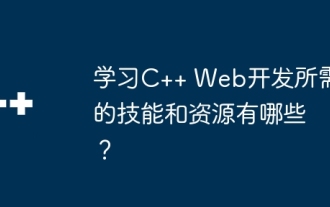 What skills and resources are needed to learn C++ web development?
Jun 01, 2024 pm 05:57 PM
What skills and resources are needed to learn C++ web development?
Jun 01, 2024 pm 05:57 PM
C++ Web development requires mastering the basics of C++ programming, network protocols, and database knowledge. Necessary resources include web frameworks such as cppcms and Pistache, database connectors such as cppdb and pqxx, and auxiliary tools such as CMake, g++, and Wireshark. By learning practical cases, such as creating a simple HTTP server, you can start your C++ Web development journey.
 What are the common application scenarios of Golang in software development?
Dec 28, 2023 am 08:39 AM
What are the common application scenarios of Golang in software development?
Dec 28, 2023 am 08:39 AM
As a development language, Golang has the characteristics of simplicity, efficiency, and strong concurrency performance, so it has a wide range of application scenarios in software development. Some common application scenarios are introduced below. Network programming Golang is excellent in network programming and is particularly suitable for building high-concurrency and high-performance servers. It provides a rich network library, and developers can easily program TCP, HTTP, WebSocket and other protocols. Golang's Goroutine mechanism allows developers to easily program





