What should I pay attention to when using NULL in C
NULL in C language means a null pointer that does not point to any memory address, but different compilers have slightly different definitions of NULL, which may lead to portability problems. Confusing NULL and integer constant 0 will cause semantic differences and compiler errors. Dereference of NULL pointers is extremely dangerous and should be avoided. In dynamic memory allocation, NULL means that memory allocation failed and the return value should be checked after using the allocation function. Developing good programming habits, explicitly initializing pointers and checking validity is the key to writing robust C code.

NULL in C: Traps and Tips
Many beginners think that NULL is very simple, isn’t it just a null pointer? In fact, NULL in C is much more complicated than you think, and you will fall into a pit if you are not careful. This article will explore all aspects of NULL in depth, give you a deeper understanding of it and write more robust C code.
First, we need to be clear: NULL means a null pointer, which does not point to any valid memory address. But this is just a superficial phenomenon, and the actual situation is much more complicated. Different compilers and operating systems define NULL slightly differently, which can lead to some subtle portability issues. Some compilers may define NULL to 0, while others may define (void *)0. This seemingly subtle difference may cause imperceptible bugs.
For example, suppose you write a function with a parameter that is a pointer to the structure:
<code class="c">void my_function(struct my_struct *ptr) { if (ptr == NULL) { // 处理空指针的情况return; } // ... 处理非空指针的情况... }</code>If an uninitialized pointer is passed in when calling this function, the program may crash under some compilers, but can run by luck under others. This is because the value of an uninitialized pointer is unpredictable, it may be equal to NULL or may be equal to other values. Therefore, never rely on the value of an uninitialized pointer . Always explicitly initialize the pointer to NULL, or give it a valid address.
Let’s look at another common mistake: confusing NULL and 0. While they can be used interchangeably in many cases, they are semantically different concepts. NULL represents a null pointer, while 0 is an integer constant. In some cases, this confusion can lead to compiler warnings or even errors. The best practice is to always use NULL instead of 0 to represent a null pointer, which can improve the readability and maintainability of the code.
Next, let's talk about dereferences of NULL pointers. This is a very dangerous operation in C, which can cause the program to crash or unpredictable behavior. Never try to dereference a NULL pointer. The compiler usually won't stop you from doing this, but the runtime will give you a surprise - a segmentation fault. So, be sure to check if the pointer is NULL before accessing the memory pointed to by the pointer.
Finally, let's talk about some advanced usage and optimization tips. NULL plays an important role in handling dynamic memory allocation. When the malloc() or calloc() functions cannot allocate enough memory, they return NULL. Therefore, after using these functions, it is necessary to check whether the return value is NULL to avoid memory leaks or program crashes.
In short, understanding NULL is not just about understanding its literal meaning, but also about its behavior under different compilers and operating systems and its important role in memory management. Developing good programming habits, always explicitly initializing pointers, and checking their validity before accessing them are key to writing robust and reliable C code. Remember, NULL is a potential source of danger, but you can avoid the trouble it brings as long as you are careful.
The above is the detailed content of What should I pay attention to when using NULL in C. For more information, please follow other related articles on the PHP Chinese website!

Hot AI Tools

Undresser.AI Undress
AI-powered app for creating realistic nude photos

AI Clothes Remover
Online AI tool for removing clothes from photos.

Undress AI Tool
Undress images for free

Clothoff.io
AI clothes remover

AI Hentai Generator
Generate AI Hentai for free.

Hot Article

Hot Tools

Notepad++7.3.1
Easy-to-use and free code editor

SublimeText3 Chinese version
Chinese version, very easy to use

Zend Studio 13.0.1
Powerful PHP integrated development environment

Dreamweaver CS6
Visual web development tools

SublimeText3 Mac version
God-level code editing software (SublimeText3)

Hot Topics
 1381
1381
 52
52
 Unable to log in to mysql as root
Apr 08, 2025 pm 04:54 PM
Unable to log in to mysql as root
Apr 08, 2025 pm 04:54 PM
The main reasons why you cannot log in to MySQL as root are permission problems, configuration file errors, password inconsistent, socket file problems, or firewall interception. The solution includes: check whether the bind-address parameter in the configuration file is configured correctly. Check whether the root user permissions have been modified or deleted and reset. Verify that the password is accurate, including case and special characters. Check socket file permission settings and paths. Check that the firewall blocks connections to the MySQL server.
 Do mysql need to pay
Apr 08, 2025 pm 05:36 PM
Do mysql need to pay
Apr 08, 2025 pm 05:36 PM
MySQL has a free community version and a paid enterprise version. The community version can be used and modified for free, but the support is limited and is suitable for applications with low stability requirements and strong technical capabilities. The Enterprise Edition provides comprehensive commercial support for applications that require a stable, reliable, high-performance database and willing to pay for support. Factors considered when choosing a version include application criticality, budgeting, and technical skills. There is no perfect option, only the most suitable option, and you need to choose carefully according to the specific situation.
 Unable to access mysql from terminal
Apr 08, 2025 pm 04:57 PM
Unable to access mysql from terminal
Apr 08, 2025 pm 04:57 PM
Unable to access MySQL from the terminal may be due to: MySQL service not running; connection command error; insufficient permissions; firewall blocks connection; MySQL configuration file error.
 How to create oracle database How to create oracle database
Apr 11, 2025 pm 02:36 PM
How to create oracle database How to create oracle database
Apr 11, 2025 pm 02:36 PM
To create an Oracle database, the common method is to use the dbca graphical tool. The steps are as follows: 1. Use the dbca tool to set the dbName to specify the database name; 2. Set sysPassword and systemPassword to strong passwords; 3. Set characterSet and nationalCharacterSet to AL32UTF8; 4. Set memorySize and tablespaceSize to adjust according to actual needs; 5. Specify the logFile path. Advanced methods are created manually using SQL commands, but are more complex and prone to errors. Pay attention to password strength, character set selection, tablespace size and memory
 Can mysql run on android
Apr 08, 2025 pm 05:03 PM
Can mysql run on android
Apr 08, 2025 pm 05:03 PM
MySQL cannot run directly on Android, but it can be implemented indirectly by using the following methods: using the lightweight database SQLite, which is built on the Android system, does not require a separate server, and has a small resource usage, which is very suitable for mobile device applications. Remotely connect to the MySQL server and connect to the MySQL database on the remote server through the network for data reading and writing, but there are disadvantages such as strong network dependencies, security issues and server costs.
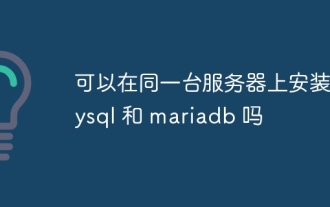 Can mysql and mariadb be installed on the same server?
Apr 08, 2025 pm 05:00 PM
Can mysql and mariadb be installed on the same server?
Apr 08, 2025 pm 05:00 PM
MySQL and MariaDB can be installed simultaneously on a single server to meet the needs of different projects for specific database versions or features. The following details need to be paid attention to: different port numbers; different data directories; reasonable allocation of resources; monitoring version compatibility.
 What is Linux actually good for?
Apr 12, 2025 am 12:20 AM
What is Linux actually good for?
Apr 12, 2025 am 12:20 AM
Linux is suitable for servers, development environments, and embedded systems. 1. As a server operating system, Linux is stable and efficient, and is often used to deploy high-concurrency applications. 2. As a development environment, Linux provides efficient command line tools and package management systems to improve development efficiency. 3. In embedded systems, Linux is lightweight and customizable, suitable for environments with limited resources.
 Where is the Redis restart service
Apr 10, 2025 pm 02:36 PM
Where is the Redis restart service
Apr 10, 2025 pm 02:36 PM
How to restart the Redis service in different operating systems: Linux/macOS: Use the systemctl command (systemctl restart redis-server) or the service command (service redis-server restart). Windows: Use the services.msc tool (enter "services.msc" in the Run dialog box and press Enter) and right-click the "Redis" service and select "Restart".




