 Backend Development
Backend Development
 C#.Net Tutorial
C#.Net Tutorial
 What are the naming rules for local variables in C language?
What are the naming rules for local variables in C language?
What are the naming rules for local variables in C language?
Principles of local variable naming in C language: see the name and know the meaning, and clearly express the use and meaning of variables. Use meaningful English words or abbreviations to avoid blur and confusion. Follow the camel or underline nomenclature to keep the style consistent. Avoid single letter variable names unless they are loop counters or temporary variables. Keep naming consistent and do not change it at will. Never use system keywords or reserved words as variable names.

To put it bluntly, the naming of local variables in C language is how to name the little guys inside your function. This seems simple, but it has hidden mystery, which is related to the readability, maintainability, and even performance of the code (although it doesn't have much impact, we are pursuing the ultimate).
Many people think that you can just name it, but the compiler can recognize it anyway. This idea is too naive! Imagine that you are facing a function with thousands of lines of code, with variable names all a , b , c , or var1 , var2 , var3 , and it feels like reading a book of heaven. Debugging is even more of a nightmare.
Therefore, good local variable naming is a compulsory course for programmers. It should clearly express the purpose and meaning of the variable.
Core principle: See the name and know the meaning
This is not just empty talk. A good variable name should let you understand what it is and what it is for at a glance. For example, in the function of calculating the area of a circle, the radius can be used as radius , and the area can be used as area , instead of r and a . Even if you think r and a were very concise at that time, you might forget what they mean by looking at it in a few days.
Some suggestions are not dead rules, but flexible use is the best way:
- Use meaningful English words or abbreviations:
userNameis better thanun,itemCountis better thanic. Make sure that the abbreviation is easy to understand in the context of your code, and don't abbreviate it for the sake of abbreviation and make things worse. - Follow the camel nomenclature or underscore nomenclature: camelCase is like
userName, and underscore nomenclature (snake_case) is likeuser_name. Choose a style, and stick to it, and don't mix it in a project. I personally prefer hump, which is pleasing to the eye. - Avoid using single-letter variable names unless they are loop counters or temporary variables:
i,j,kare common in loops, and everyone can understand it. But try to avoid other places. - Keep naming consistency: If you use
userName, don't useuser_namefor a while,usernamefor a while. Keep consistency and make the code look tidy. - Do not use system keywords or reserved words as variable names: this can cause compilation errors, which is common sense.
Code example:
A function that calculates the average value, compares good naming and bad naming:
<code class="c">// Bad naming float avg(float a, float b, float c) { float sum = abc; float av = sum / 3; return av; } // Good naming float calculateAverage(float num1, float num2, float num3) { float sumOfNumbers = num1 num2 num3; float average = sumOfNumbers / 3.0f; // 注意这里加了.0f 保证精度return average; }</code>Have you seen the difference? In the second version, the readability of the code is significantly improved.
Experience in trapping:
Once in a project, the variable naming was not standardized, making it very difficult to maintain later. I spent a lot of time clarifying the meaning of variables and modifying bugs. The lesson is profound! Therefore, it is definitely worth the investment to develop good naming habits from the beginning.
Summarize:
The naming of local variables in C language seems like a small matter, but it actually has a big relationship. Follow the above suggestions and develop good naming habits. Your code will be clearer and easier to maintain, and you will also avoid many detours. Remember, the code is written for people to see, and the second is executed for machines.
The above is the detailed content of What are the naming rules for local variables in C language?. For more information, please follow other related articles on the PHP Chinese website!

Hot AI Tools

Undresser.AI Undress
AI-powered app for creating realistic nude photos

AI Clothes Remover
Online AI tool for removing clothes from photos.

Undress AI Tool
Undress images for free

Clothoff.io
AI clothes remover

AI Hentai Generator
Generate AI Hentai for free.

Hot Article

Hot Tools

Notepad++7.3.1
Easy-to-use and free code editor

SublimeText3 Chinese version
Chinese version, very easy to use

Zend Studio 13.0.1
Powerful PHP integrated development environment

Dreamweaver CS6
Visual web development tools

SublimeText3 Mac version
God-level code editing software (SublimeText3)

Hot Topics
 1376
1376
 52
52
 C language data structure: data representation and operation of trees and graphs
Apr 04, 2025 am 11:18 AM
C language data structure: data representation and operation of trees and graphs
Apr 04, 2025 am 11:18 AM
C language data structure: The data representation of the tree and graph is a hierarchical data structure consisting of nodes. Each node contains a data element and a pointer to its child nodes. The binary tree is a special type of tree. Each node has at most two child nodes. The data represents structTreeNode{intdata;structTreeNode*left;structTreeNode*right;}; Operation creates a tree traversal tree (predecision, in-order, and later order) search tree insertion node deletes node graph is a collection of data structures, where elements are vertices, and they can be connected together through edges with right or unrighted data representing neighbors.
 The truth behind the C language file operation problem
Apr 04, 2025 am 11:24 AM
The truth behind the C language file operation problem
Apr 04, 2025 am 11:24 AM
The truth about file operation problems: file opening failed: insufficient permissions, wrong paths, and file occupied. Data writing failed: the buffer is full, the file is not writable, and the disk space is insufficient. Other FAQs: slow file traversal, incorrect text file encoding, and binary file reading errors.
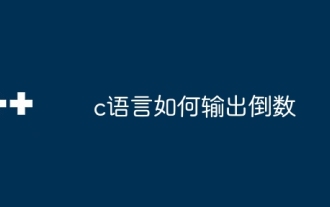 How to output a countdown in C language
Apr 04, 2025 am 08:54 AM
How to output a countdown in C language
Apr 04, 2025 am 08:54 AM
How to output a countdown in C? Answer: Use loop statements. Steps: 1. Define the variable n and store the countdown number to output; 2. Use the while loop to continuously print n until n is less than 1; 3. In the loop body, print out the value of n; 4. At the end of the loop, subtract n by 1 to output the next smaller reciprocal.
 How to use XPath to search from a specified DOM node in JavaScript?
Apr 04, 2025 pm 11:15 PM
How to use XPath to search from a specified DOM node in JavaScript?
Apr 04, 2025 pm 11:15 PM
Detailed explanation of XPath search method under DOM nodes In JavaScript, we often need to find specific nodes from the DOM tree based on XPath expressions. If you need to...
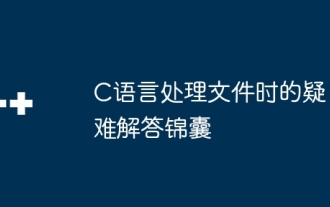 Troubleshooting tips for processing files in C language
Apr 04, 2025 am 11:15 AM
Troubleshooting tips for processing files in C language
Apr 04, 2025 am 11:15 AM
Troubleshooting Tips for C language processing files When processing files in C language, you may encounter various problems. The following are common problems and corresponding solutions: Problem 1: Cannot open the file code: FILE*fp=fopen("myfile.txt","r");if(fp==NULL){//File opening failed} Reason: File path error File does not exist without file read permission Solution: Check the file path to ensure that the file has check file permission problem 2: File reading failed code: charbuffer[100];size_tread_bytes=fread(buffer,1,siz
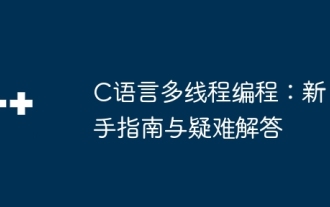 C language multithreaded programming: a beginner's guide and troubleshooting
Apr 04, 2025 am 10:15 AM
C language multithreaded programming: a beginner's guide and troubleshooting
Apr 04, 2025 am 10:15 AM
C language multithreading programming guide: Creating threads: Use the pthread_create() function to specify thread ID, properties, and thread functions. Thread synchronization: Prevent data competition through mutexes, semaphores, and conditional variables. Practical case: Use multi-threading to calculate the Fibonacci number, assign tasks to multiple threads and synchronize the results. Troubleshooting: Solve problems such as program crashes, thread stop responses, and performance bottlenecks.
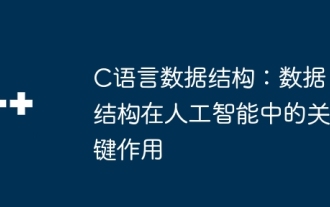 C language data structure: the key role of data structures in artificial intelligence
Apr 04, 2025 am 10:45 AM
C language data structure: the key role of data structures in artificial intelligence
Apr 04, 2025 am 10:45 AM
C Language Data Structure: Overview of the Key Role of Data Structure in Artificial Intelligence In the field of artificial intelligence, data structures are crucial to processing large amounts of data. Data structures provide an effective way to organize and manage data, optimize algorithms and improve program efficiency. Common data structures Commonly used data structures in C language include: arrays: a set of consecutively stored data items with the same type. Structure: A data type that organizes different types of data together and gives them a name. Linked List: A linear data structure in which data items are connected together by pointers. Stack: Data structure that follows the last-in first-out (LIFO) principle. Queue: Data structure that follows the first-in first-out (FIFO) principle. Practical case: Adjacent table in graph theory is artificial intelligence
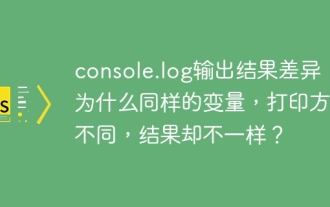 The difference in output results of console.log: Why do the same variables have different printing methods but different results?
Apr 04, 2025 am 11:48 AM
The difference in output results of console.log: Why do the same variables have different printing methods but different results?
Apr 04, 2025 am 11:48 AM
In-depth discussion of the differences in console.log output in this article will analyze the reasons why the output results of console.log function in a piece of code are different. Code snippets involve URL parameter resolution...



