 Backend Development
Backend Development
 C#.Net Tutorial
C#.Net Tutorial
 What are the erp system software? Recommended erp system software
What are the erp system software? Recommended erp system software
What are the erp system software? Recommended erp system software
When selecting ERP software, first clarify the needs of the enterprise, including industry, scale, budget and IT infrastructure, and then select the system that meets the needs according to the core business process. Common ERP systems include: SAP is suitable for large enterprises, with powerful functions but expensive functions; Oracle has comprehensive functions but is expensive, suitable for large enterprises; Odoo is suitable for small and medium-sized enterprises, with low cost and customizable; SaaS ERP is deployed in the cloud, paying on demand, and suitable for rapidly developing enterprises. Before choosing, you should conduct a trial, consult professional advice, and pay attention to after-sales service to choose the ERP system that is most suitable for you.
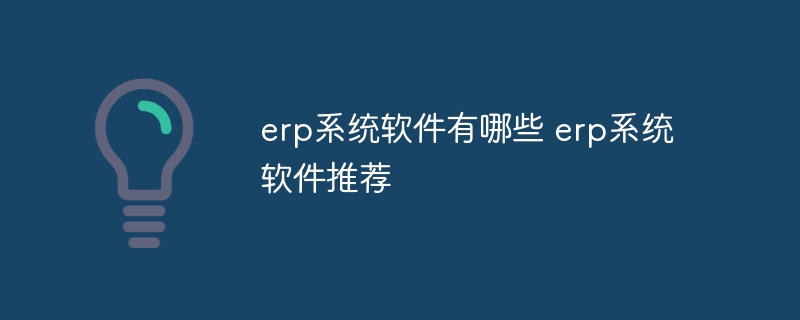
ERP system software: The way to break the deadlock of the selection maze
Are you standing at the intersection of ERP system selection, looking around in a daze? This article is not a simple software list, but a guide to help you clear the fog and see this digital jungle clearly. After reading it, you will no longer just passively accept recommendations, but will be able to make wise choices based on your own needs.
The ERP system is essentially the abbreviation of enterprise resource planning. It is like the nervous system of an enterprise, integrating various links such as finance, supply chain, and human resources. The vast array of ERP software on the market, from huge SAP to flexible Odoo, from Oracle for large enterprises to various SaaS platforms serving small and medium-sized enterprises, is dazzling. Choosing the right system is related to the efficiency, cost, and even life and death of the enterprise.
Don't rush to see the recommendation list. Understanding your needs is the first step. Are you manufacturing? Retail industry? Or the service industry? How big is your business? What is your budget? What is your IT infrastructure? These issues determine the type of ERP system you need. Don't be confused by fancy functions. Be sure to clarify your core business processes first, and then choose a system that can meet these processes.
For example, a small retail enterprise may only need a simple inventory management and sales management module, while a large manufacturing enterprise requires a complex system covering various aspects such as production planning, material management, and quality control. Avoid being greedy for the big and comprehensive. Choosing a system with too powerful functions will increase learning and maintenance costs.
Next, let’s talk about some common ERP systems, but remember, this is not an absolute recommendation, it’s just a throw-in:
- SAP: The giant-level existence is powerful, but expensive, complex in implementation, and is more suitable for large enterprises. Its advantages lie in its high integration and powerful features, but it also means a higher learning curve and maintenance cost. If you don't have enough budget and IT team, it's best to think twice before doing it. Potential pitfall? The implementation cycle is long and the customized development costs are high.
- Oracle: Similar to SAP, it is also a heavyweight player for large enterprises. It has comprehensive functions, but is also expensive and difficult to implement. It performs well in data analytics and reporting, but it may be too large for SMEs. It should be noted that Oracle's database cost is also an important consideration.
- Odoo: An open source ERP system with strong flexibility and customizability, suitable for small and medium-sized enterprises. Its advantages are low cost, easy to use, and can be customized according to your needs. But the functions are relatively not as comprehensive as SAP and Oracle, and the stability may be slightly inferior. It is worth noting that open source does not mean free, you need to consider the relevant implementation and maintenance costs.
- Various SaaS ERPs: Cloud-based ERP systems, pay on demand, easy to deploy and use, suitable for rapidly developing enterprises. They usually offer a variety of pre-built functional modules without the need for a lot of custom development. However, data security and vendor lock-in are issues that need serious consideration.
Finally, some experiences:
- Trial is the key: Before you finally choose, be sure to try out the system you are interested in. Only by experiencing it yourself can you truly understand its pros and cons.
- Seeking professional advice: Choosing an ERP system is a complex decision-making process, and it is best to seek help from a professional consulting company.
- Pay attention to after-sales service: A good ERP system supplier should provide good after-sales service, including technical support, training, etc.
Remember, there is no perfect ERP system, only the most suitable ERP system. According to your own situation, choosing the system that best meets your needs is the ultimate victory. This article is just the beginning, your ERP journey has just begun.
The above is the detailed content of What are the erp system software? Recommended erp system software. For more information, please follow other related articles on the PHP Chinese website!

Hot AI Tools

Undresser.AI Undress
AI-powered app for creating realistic nude photos

AI Clothes Remover
Online AI tool for removing clothes from photos.

Undress AI Tool
Undress images for free

Clothoff.io
AI clothes remover

AI Hentai Generator
Generate AI Hentai for free.

Hot Article

Hot Tools

Notepad++7.3.1
Easy-to-use and free code editor

SublimeText3 Chinese version
Chinese version, very easy to use

Zend Studio 13.0.1
Powerful PHP integrated development environment

Dreamweaver CS6
Visual web development tools

SublimeText3 Mac version
God-level code editing software (SublimeText3)

Hot Topics
 1384
1384
 52
52
 How to check tablespace size of oracle
Apr 11, 2025 pm 08:15 PM
How to check tablespace size of oracle
Apr 11, 2025 pm 08:15 PM
To query the Oracle tablespace size, follow the following steps: Determine the tablespace name by running the query: SELECT tablespace_name FROM dba_tablespaces; Query the tablespace size by running the query: SELECT sum(bytes) AS total_size, sum(bytes_free) AS available_space, sum(bytes) - sum(bytes_free) AS used_space FROM dba_data_files WHERE tablespace_
 How to get time in oracle
Apr 11, 2025 pm 08:09 PM
How to get time in oracle
Apr 11, 2025 pm 08:09 PM
There are the following methods to get time in Oracle: CURRENT_TIMESTAMP: Returns the current system time, accurate to seconds. SYSTIMESTAMP: More accurate than CURRENT_TIMESTAMP, to nanoseconds. SYSDATE: Returns the current system date, excluding the time part. TO_CHAR(SYSDATE, 'YYY-MM-DD HH24:MI:SS'): Converts the current system date and time to a specific format. EXTRACT: Extracts a specific part from a time value, such as a year, month, or hour.
 How to encrypt oracle view
Apr 11, 2025 pm 08:30 PM
How to encrypt oracle view
Apr 11, 2025 pm 08:30 PM
Oracle View Encryption allows you to encrypt data in the view, thereby enhancing the security of sensitive information. The steps include: 1) creating the master encryption key (MEk); 2) creating an encrypted view, specifying the view and MEk to be encrypted; 3) authorizing users to access the encrypted view. How encrypted views work: When a user querys for an encrypted view, Oracle uses MEk to decrypt data, ensuring that only authorized users can access readable data.
 How to view instance name of oracle
Apr 11, 2025 pm 08:18 PM
How to view instance name of oracle
Apr 11, 2025 pm 08:18 PM
There are three ways to view instance names in Oracle: use the "sqlplus" and "select instance_name from v$instance;" commands on the command line. Use the "show instance_name;" command in SQL*Plus. Check environment variables (ORACLE_SID on Linux) through the operating system's Task Manager, Oracle Enterprise Manager, or through the operating system.
 How to uninstall Oracle installation failed
Apr 11, 2025 pm 08:24 PM
How to uninstall Oracle installation failed
Apr 11, 2025 pm 08:24 PM
Uninstall method for Oracle installation failure: Close Oracle service, delete Oracle program files and registry keys, uninstall Oracle environment variables, and restart the computer. If the uninstall fails, you can uninstall manually using the Oracle Universal Uninstall Tool.
 How to check invalid numbers of oracle
Apr 11, 2025 pm 08:27 PM
How to check invalid numbers of oracle
Apr 11, 2025 pm 08:27 PM
Oracle Invalid numeric errors may be caused by data type mismatch, numeric overflow, data conversion errors, or data corruption. Troubleshooting steps include checking data types, detecting digital overflows, checking data conversions, checking data corruption, and exploring other possible solutions such as configuring the NLS_NUMERIC_CHARACTERS parameter and enabling data verification logging.
 How to solve the problem of closing oracle cursor
Apr 11, 2025 pm 10:18 PM
How to solve the problem of closing oracle cursor
Apr 11, 2025 pm 10:18 PM
The method to solve the Oracle cursor closure problem includes: explicitly closing the cursor using the CLOSE statement. Declare the cursor in the FOR UPDATE clause so that it automatically closes after the scope is ended. Declare the cursor in the USING clause so that it automatically closes when the associated PL/SQL variable is closed. Use exception handling to ensure that the cursor is closed in any exception situation. Use the connection pool to automatically close the cursor. Disable automatic submission and delay cursor closing.
 How to create oracle dynamic sql
Apr 12, 2025 am 06:06 AM
How to create oracle dynamic sql
Apr 12, 2025 am 06:06 AM
SQL statements can be created and executed based on runtime input by using Oracle's dynamic SQL. The steps include: preparing an empty string variable to store dynamically generated SQL statements. Use the EXECUTE IMMEDIATE or PREPARE statement to compile and execute dynamic SQL statements. Use bind variable to pass user input or other dynamic values to dynamic SQL. Use EXECUTE IMMEDIATE or EXECUTE to execute dynamic SQL statements.



