What is the naming specification for C user identifiers?
The C language identifier naming specification is related to the readability and maintainability of the code. Common naming styles include camel nomenclature, underlined nomenclature and Hungarian nomenclature. It is recommended to use underscore nomenclature, which is clear and easy to read and avoid ambiguity. It is recommended to use meaningful names, maintain consistency, avoid abbreviations, and moderate lengths. Naming specifications are crucial to code quality, and misnames can lead to difficult bugs to troubleshoot.

To put it bluntly, the naming of C user identifiers is the rule for naming your variables, functions, structures, etc. This thing looks simple, but there are many tricks inside, which are directly related to the readability, maintainability, and even the robustness of the program. Write elegant C code, naming specifications are definitely one of the cornerstones.
First of all, it must be clear that C language itself does not have particularly strict mandatory regulations on identifier naming, and the compiler can only recognize it. But we programmers are not just going to make the compiler recognize it. We have to work together for the team and be responsible for the readability of the code. Therefore, we must consciously abide by some conventional norms and even formulate stricter internal norms.
Identifier composition: C language identifiers are composed of letters, numbers and underscores, and must start with letters or underscores. Remember, case sensitive! myVar and myvar are two completely different identifiers.
Naming style: This is the key point. There are three common naming styles: Camel Case, Snake Case and Hungarian Notation.
- Camel nomenclature: capitalize the initial letter of a word, such as
myVariable,userName. It reads smoothly and is popular in many languages. - Underscore nomenclature: Words are connected by underscores, such as
my_variableanduser_name. It is also readable, especially when the variable name is longer, which is clearer than the camel nomenclature. - Hungarian nomenclature: prefix the variable name with an abbreviation that represents the data type, such as
int iAge,char *szName. This was more popular in early C programming, but has now been gradually eliminated because it increases the redundancy of the code and becomes more troublesome to maintain as the code becomes more complex. The type information compiler already knows that there is no need to repeat it in the variable name.
My personal preference: I prefer underline nomenclature. It is clear and easy to read and is not easily confused with class member variables in C. In large-scale projects, clear naming style can greatly improve team collaboration efficiency and avoid ambiguity.
Some additional suggestions:
- To be meaningful names: don't use meaningless names like
a,b, andc, unless they are loop variables or temporary variables, and the scope is very small. Variable names should clearly express their purpose. For example,user_idis clearer thanuid. - Keep consistency: In a project, always adhere to the same naming style. Don't use the camel nomenclature for a while, and then use the underlined nomenclature for a while, which will make the code look very confusing.
- Avoid using abbreviations: Unless the abbreviations are conventional, try to avoid using abbreviations, as abbreviations may be difficult for others to understand.
- Moderate length: the variable name should not be too long or too short. Too long variable names will affect readability, while too short variable names may not be clear enough.
Experience in trapping: I used to be in a project, but I caused a serious bug because of the irregular naming. At that time, the naming styles of our team were inconsistent. Some variable names used camel nomenclature, some variable names used underscore nomenclature, and some variable names even used pinyin. This makes the code difficult to understand and maintain, and ultimately leads to bugs that are difficult to troubleshoot. Since then, I have deeply realized the importance of naming norms.
Code example (underscore nomenclature):
<code class="c">#include <stdio.h> int calculate_area(int length, int width) { return length * width; } int main() { int rectangle_length = 10; int rectangle_width = 5; int area = calculate_area(rectangle_length, rectangle_width); printf("The area of the rectangle is: %d\n", area); return 0; }</stdio.h></code>In short, naming C user identifiers seems simple, but actually contain many skills and best practices. Following the specifications, choosing the right naming style, and adhering to consistency are the key to writing high-quality C code. Don't underestimate these details, they can save you a lot of time and effort in future code maintenance.
The above is the detailed content of What is the naming specification for C user identifiers?. For more information, please follow other related articles on the PHP Chinese website!

Hot AI Tools

Undresser.AI Undress
AI-powered app for creating realistic nude photos

AI Clothes Remover
Online AI tool for removing clothes from photos.

Undress AI Tool
Undress images for free

Clothoff.io
AI clothes remover

AI Hentai Generator
Generate AI Hentai for free.

Hot Article

Hot Tools

Notepad++7.3.1
Easy-to-use and free code editor

SublimeText3 Chinese version
Chinese version, very easy to use

Zend Studio 13.0.1
Powerful PHP integrated development environment

Dreamweaver CS6
Visual web development tools

SublimeText3 Mac version
God-level code editing software (SublimeText3)

Hot Topics
 1359
1359
 52
52
 How to change the size of a Bootstrap list?
Apr 07, 2025 am 10:45 AM
How to change the size of a Bootstrap list?
Apr 07, 2025 am 10:45 AM
The size of a Bootstrap list depends on the size of the container that contains the list, not the list itself. Using Bootstrap's grid system or Flexbox can control the size of the container, thereby indirectly resizing the list items.
 How to implement nesting of Bootstrap lists?
Apr 07, 2025 am 10:27 AM
How to implement nesting of Bootstrap lists?
Apr 07, 2025 am 10:27 AM
Nested lists in Bootstrap require the use of Bootstrap's grid system to control the style. First, use the outer layer <ul> and <li> to create a list, then wrap the inner layer list in <div class="row> and add <div class="col-md-6"> to the inner layer list to specify that the inner layer list occupies half the width of a row. In this way, the inner list can have the right one
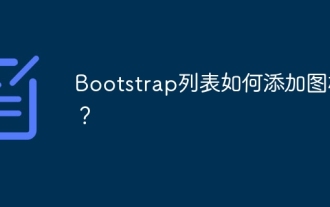 How to add icons to Bootstrap list?
Apr 07, 2025 am 10:42 AM
How to add icons to Bootstrap list?
Apr 07, 2025 am 10:42 AM
How to add icons to the Bootstrap list: directly stuff the icon into the list item <li>, using the class name provided by the icon library (such as Font Awesome). Use the Bootstrap class to align icons and text (for example, d-flex, justify-content-between, align-items-center). Use the Bootstrap tag component (badge) to display numbers or status. Adjust the icon position (flex-direction: row-reverse;), control the style (CSS style). Common error: The icon does not display (not
 What method is used to convert strings into objects in Vue.js?
Apr 07, 2025 pm 09:39 PM
What method is used to convert strings into objects in Vue.js?
Apr 07, 2025 pm 09:39 PM
When converting strings to objects in Vue.js, JSON.parse() is preferred for standard JSON strings. For non-standard JSON strings, the string can be processed by using regular expressions and reduce methods according to the format or decoded URL-encoded. Select the appropriate method according to the string format and pay attention to security and encoding issues to avoid bugs.
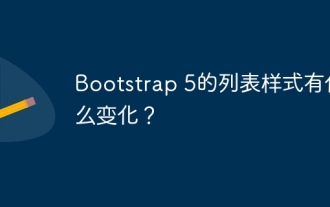 What changes have been made with the list style of Bootstrap 5?
Apr 07, 2025 am 11:09 AM
What changes have been made with the list style of Bootstrap 5?
Apr 07, 2025 am 11:09 AM
Bootstrap 5 list style changes are mainly due to detail optimization and semantic improvement, including: the default margins of unordered lists are simplified, and the visual effects are cleaner and neat; the list style emphasizes semantics, enhancing accessibility and maintainability.
 Laravel's geospatial: Optimization of interactive maps and large amounts of data
Apr 08, 2025 pm 12:24 PM
Laravel's geospatial: Optimization of interactive maps and large amounts of data
Apr 08, 2025 pm 12:24 PM
Efficiently process 7 million records and create interactive maps with geospatial technology. This article explores how to efficiently process over 7 million records using Laravel and MySQL and convert them into interactive map visualizations. Initial challenge project requirements: Extract valuable insights using 7 million records in MySQL database. Many people first consider programming languages, but ignore the database itself: Can it meet the needs? Is data migration or structural adjustment required? Can MySQL withstand such a large data load? Preliminary analysis: Key filters and properties need to be identified. After analysis, it was found that only a few attributes were related to the solution. We verified the feasibility of the filter and set some restrictions to optimize the search. Map search based on city
 How to register components exported by export default in Vue
Apr 07, 2025 pm 06:24 PM
How to register components exported by export default in Vue
Apr 07, 2025 pm 06:24 PM
Question: How to register a Vue component exported through export default? Answer: There are three registration methods: Global registration: Use the Vue.component() method to register as a global component. Local Registration: Register in the components option, available only in the current component and its subcomponents. Dynamic registration: Use the Vue.component() method to register after the component is loaded.
 How to view Bootstrap's responsive design
Apr 07, 2025 am 10:30 AM
How to view Bootstrap's responsive design
Apr 07, 2025 am 10:30 AM
Bootstrap responsive design automatically adjusts the display effect of pages on different screen sizes through CSS media query. It predefined a series of breakpoints under different screen sizes, and dynamically applied different styles according to the screen width to achieve page adaptation.




