The difference between multithreading and asynchronous c#
The difference between multithreading and asynchronous is that multithreading executes multiple threads at the same time, while asynchronously performs operations without blocking the current thread. Multithreading is used for compute-intensive tasks, while asynchronously is used for user interaction. The advantage of multi-threading is to improve computing performance, while the advantage of asynchronous is to not block UI threads. Choosing multithreading or asynchronous depends on the nature of the task: Computation-intensive tasks use multithreading, tasks that interact with external resources and need to keep the UI responsiveness use asynchronously.
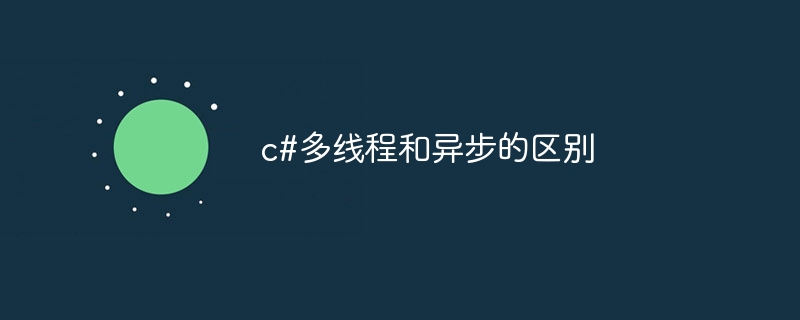
The difference between multithreading and asynchronous C#
concept
- Multi-threading: Execute multiple threads at the same time, each thread runs independently.
- Asynchronous: Execute operations without blocking the current thread, allowing other code to run simultaneously.
principle
- Multithreading: Each thread has its own execution stack and local variables, and shares the same code and data at the same time.
- Asynchronous: Use a callback or event handler to notify the code after the operation is completed. The operation is executed in the background thread, while the main thread can continue to execute other code.
Use scenarios
- Multithreading: Computation-intensive tasks such as image processing or scientific computing.
- Asynchronous: User interaction, such as waiting for network requests or file read and write.
Advantages
- Multithreading: It can improve computing performance, especially for multi-core processors.
- Asynchronous: does not block UI threads, providing a smoother user experience.
shortcoming
- Multithreading: Manage thread complexity and requires careful handling of synchronous and shared data.
- Asynchronous: Callback functions can make the code difficult to read and debug.
choose
The choice of multithreading or asynchronous depends on the nature of the task:
- If the task requires a lot of computation and does not block the UI, multithreading is used.
- If the task needs to interact with external resources and needs to keep the UI responsive, use asynchronous.
Example
Multithreading:
<code class="c#">Thread thread = new Thread(new ThreadStart(MyTask)); thread.Start();</code>
asynchronous:
<code class="c#">Task.Run(() => MyAsyncTask());</code>
The above is the detailed content of The difference between multithreading and asynchronous c#. For more information, please follow other related articles on the PHP Chinese website!

Hot AI Tools

Undresser.AI Undress
AI-powered app for creating realistic nude photos

AI Clothes Remover
Online AI tool for removing clothes from photos.

Undress AI Tool
Undress images for free

Clothoff.io
AI clothes remover

AI Hentai Generator
Generate AI Hentai for free.

Hot Article

Hot Tools

Notepad++7.3.1
Easy-to-use and free code editor

SublimeText3 Chinese version
Chinese version, very easy to use

Zend Studio 13.0.1
Powerful PHP integrated development environment

Dreamweaver CS6
Visual web development tools

SublimeText3 Mac version
God-level code editing software (SublimeText3)

Hot Topics
 1377
1377
 52
52
 How to use XPath to search from a specified DOM node in JavaScript?
Apr 04, 2025 pm 11:15 PM
How to use XPath to search from a specified DOM node in JavaScript?
Apr 04, 2025 pm 11:15 PM
Detailed explanation of XPath search method under DOM nodes In JavaScript, we often need to find specific nodes from the DOM tree based on XPath expressions. If you need to...
 Why do you need to call Vue.use(VueRouter) in the index.js file under the router folder?
Apr 05, 2025 pm 01:03 PM
Why do you need to call Vue.use(VueRouter) in the index.js file under the router folder?
Apr 05, 2025 pm 01:03 PM
The necessity of registering VueRouter in the index.js file under the router folder When developing Vue applications, you often encounter problems with routing configuration. Special...
 The difference between H5 and mini-programs and APPs
Apr 06, 2025 am 10:42 AM
The difference between H5 and mini-programs and APPs
Apr 06, 2025 am 10:42 AM
H5. The main difference between mini programs and APP is: technical architecture: H5 is based on web technology, and mini programs and APP are independent applications. Experience and functions: H5 is light and easy to use, with limited functions; mini programs are lightweight and have good interactiveness; APPs are powerful and have smooth experience. Compatibility: H5 is cross-platform compatible, applets and APPs are restricted by the platform. Development cost: H5 has low development cost, medium mini programs, and highest APP. Applicable scenarios: H5 is suitable for information display, applets are suitable for lightweight applications, and APPs are suitable for complex functions.
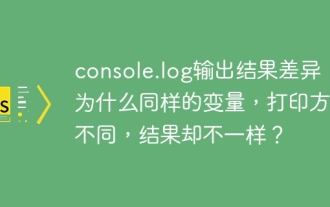 The difference in output results of console.log: Why do the same variables have different printing methods but different results?
Apr 04, 2025 am 11:48 AM
The difference in output results of console.log: Why do the same variables have different printing methods but different results?
Apr 04, 2025 am 11:48 AM
In-depth discussion of the differences in console.log output in this article will analyze the reasons why the output results of console.log function in a piece of code are different. Code snippets involve URL parameter resolution...
 How to solve the problem of loading when PS is always showing that it is loading?
Apr 06, 2025 pm 06:30 PM
How to solve the problem of loading when PS is always showing that it is loading?
Apr 06, 2025 pm 06:30 PM
PS card is "Loading"? Solutions include: checking the computer configuration (memory, hard disk, processor), cleaning hard disk fragmentation, updating the graphics card driver, adjusting PS settings, reinstalling PS, and developing good programming habits.
 Why is there no output when using RxJS to process stream elements? How to use of and from operators correctly?
Apr 04, 2025 pm 06:36 PM
Why is there no output when using RxJS to process stream elements? How to use of and from operators correctly?
Apr 04, 2025 pm 06:36 PM
Discussion on problems when using RxJS to operate on elements in streams in learning and using RxJS...
 How to remove the default style in Bootstrap list?
Apr 07, 2025 am 10:18 AM
How to remove the default style in Bootstrap list?
Apr 07, 2025 am 10:18 AM
The default style of the Bootstrap list can be removed with CSS override. Use more specific CSS rules and selectors, follow the "proximity principle" and "weight principle", overriding the Bootstrap default style. To avoid style conflicts, more targeted selectors can be used. If the override is unsuccessful, adjust the weight of the custom CSS. At the same time, pay attention to performance optimization, avoid overuse of !important, and write concise and efficient CSS code.
 How to set password protection for export PDF on PS
Apr 06, 2025 pm 04:45 PM
How to set password protection for export PDF on PS
Apr 06, 2025 pm 04:45 PM
Export password-protected PDF in Photoshop: Open the image file. Click "File"> "Export"> "Export as PDF". Set the "Security" option and enter the same password twice. Click "Export" to generate a PDF file.




