The difference between char and wchar_t in C language
In C language, the main difference between char and wchar_t is character encoding: char uses ASCII or extends ASCII, wchar_t uses Unicode; char takes up 1-2 bytes, wchar_t takes up 2-4 bytes; char is suitable for English text, wchar_t is suitable for multilingual text; char is widely supported, wchar_t depends on whether the compiler and operating system support Unicode; char is limited in character range, wchar_t has a larger character range, and special functions are used for arithmetic operations.

The difference between char and wchar_t in C language
Straight to the point:
char and wchar_t are data types used to store characters in C language, and their main difference is the character encoding processed.
Expand in detail:
Character encoding
- char : Stores a single byte character encoded in ASCII or extended ASCII character set. This is enough for English and other languages that only use 128 characters.
- wchar_t : Stores wide characters in Unicode encoding, supports multiple languages and special characters, including Chinese characters.
Number of bytes occupied
- char : Usually takes 1 byte, but can take 2 bytes, depending on the compiler's implementation.
- wchar_t : Takes up 2 (16-bit) or 4 (32-bit) bytes, depending on the compiler implementation and operating system.
Use scenarios
- char : Applicable to English and other texts that contain only ASCII characters.
- wchar_t : suitable for multilingual applications that need to process Unicode characters, such as Chinese input method or internationalization software.
Cross-platform compatibility
- char : Widely supported, compatible with most platforms.
- wchar_t : Cross-platform compatibility depends on the compiler and operating system. It is necessary to ensure that the compiler supports Unicode and that the target platform uses Unicode encoding.
Other differences
- The character range of char is limited by the encoding scheme, usually from 0 to 255.
- The character range of wchar_t is defined by the Unicode standard and can represent more than one million characters.
- char can directly perform arithmetic operations with numbers through type conversion.
- wchar_t usually cannot perform arithmetic operations directly with numbers, and special functions are required.
The above is the detailed content of The difference between char and wchar_t in C language. For more information, please follow other related articles on the PHP Chinese website!

Hot AI Tools

Undresser.AI Undress
AI-powered app for creating realistic nude photos

AI Clothes Remover
Online AI tool for removing clothes from photos.

Undress AI Tool
Undress images for free

Clothoff.io
AI clothes remover

AI Hentai Generator
Generate AI Hentai for free.

Hot Article

Hot Tools

Notepad++7.3.1
Easy-to-use and free code editor

SublimeText3 Chinese version
Chinese version, very easy to use

Zend Studio 13.0.1
Powerful PHP integrated development environment

Dreamweaver CS6
Visual web development tools

SublimeText3 Mac version
God-level code editing software (SublimeText3)

Hot Topics
 1359
1359
 52
52
 C language data structure: data representation and operation of trees and graphs
Apr 04, 2025 am 11:18 AM
C language data structure: data representation and operation of trees and graphs
Apr 04, 2025 am 11:18 AM
C language data structure: The data representation of the tree and graph is a hierarchical data structure consisting of nodes. Each node contains a data element and a pointer to its child nodes. The binary tree is a special type of tree. Each node has at most two child nodes. The data represents structTreeNode{intdata;structTreeNode*left;structTreeNode*right;}; Operation creates a tree traversal tree (predecision, in-order, and later order) search tree insertion node deletes node graph is a collection of data structures, where elements are vertices, and they can be connected together through edges with right or unrighted data representing neighbors.
 The truth behind the C language file operation problem
Apr 04, 2025 am 11:24 AM
The truth behind the C language file operation problem
Apr 04, 2025 am 11:24 AM
The truth about file operation problems: file opening failed: insufficient permissions, wrong paths, and file occupied. Data writing failed: the buffer is full, the file is not writable, and the disk space is insufficient. Other FAQs: slow file traversal, incorrect text file encoding, and binary file reading errors.
 How to use XPath to search from a specified DOM node in JavaScript?
Apr 04, 2025 pm 11:15 PM
How to use XPath to search from a specified DOM node in JavaScript?
Apr 04, 2025 pm 11:15 PM
Detailed explanation of XPath search method under DOM nodes In JavaScript, we often need to find specific nodes from the DOM tree based on XPath expressions. If you need to...
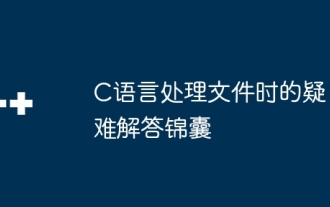 Troubleshooting tips for processing files in C language
Apr 04, 2025 am 11:15 AM
Troubleshooting tips for processing files in C language
Apr 04, 2025 am 11:15 AM
Troubleshooting Tips for C language processing files When processing files in C language, you may encounter various problems. The following are common problems and corresponding solutions: Problem 1: Cannot open the file code: FILE*fp=fopen("myfile.txt","r");if(fp==NULL){//File opening failed} Reason: File path error File does not exist without file read permission Solution: Check the file path to ensure that the file has check file permission problem 2: File reading failed code: charbuffer[100];size_tread_bytes=fread(buffer,1,siz
 Can you use Tauri to develop desktop applications if you don't know Rust?
Apr 04, 2025 pm 11:42 PM
Can you use Tauri to develop desktop applications if you don't know Rust?
Apr 04, 2025 pm 11:42 PM
The impact of Rust language proficiency on desktop program development under the Tauri framework Tauri is a desktop application development framework built using Rust, thanks to its lightweight and...
 Why do you need to call Vue.use(VueRouter) in the index.js file under the router folder?
Apr 05, 2025 pm 01:03 PM
Why do you need to call Vue.use(VueRouter) in the index.js file under the router folder?
Apr 05, 2025 pm 01:03 PM
The necessity of registering VueRouter in the index.js file under the router folder When developing Vue applications, you often encounter problems with routing configuration. Special...
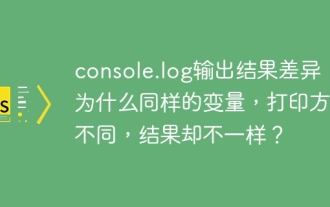 The difference in output results of console.log: Why do the same variables have different printing methods but different results?
Apr 04, 2025 am 11:48 AM
The difference in output results of console.log: Why do the same variables have different printing methods but different results?
Apr 04, 2025 am 11:48 AM
In-depth discussion of the differences in console.log output in this article will analyze the reasons why the output results of console.log function in a piece of code are different. Code snippets involve URL parameter resolution...
 Why is there no output when using RxJS to process stream elements? How to use of and from operators correctly?
Apr 04, 2025 pm 06:36 PM
Why is there no output when using RxJS to process stream elements? How to use of and from operators correctly?
Apr 04, 2025 pm 06:36 PM
Discussion on problems when using RxJS to operate on elements in streams in learning and using RxJS...




