Stack Framework and Function Calls: How to Create a CPU Overhead
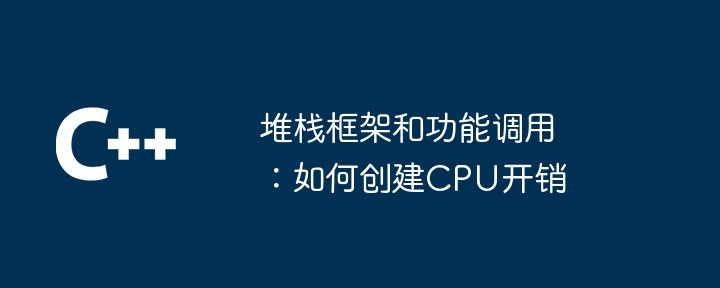
我痴迷于计算机科学与软件工程的方方面面,尤其对底层编程情有独钟。探索软件与硬件的交互机制,分析其边界行为,着实令人着迷。即使在高级应用编程中,这些知识也能帮助调试和解决问题,例如堆栈内存的运用。理解堆栈内存的工作原理,特别是与硬件交互时,对于避免和调试问题至关重要。
本文将探讨程序中频繁的函数调用如何导致开销并降低性能。阅读本文需要您具备一定的堆栈和堆内存以及CPU寄存器知识基础。
什么是堆栈框架?
假设您在计算机上运行一个程序。操作系统调用调度程序,为您的程序分配内存,并准备CPU执行指令。这部分保留的内存就是程序分配堆栈内存的地方。大多数系统中,每个线程的默认最大堆栈大小为8MB。
如果您使用Linux或Unix系统,可以使用以下命令查看此值:
ulimit -s
堆栈内存用于保存传递给程序的参数,为局部变量分配内存,并存储程序的执行上下文。堆栈内存与堆内存的主要区别在于堆栈速度更快。由于堆栈内存由操作系统在程序执行开始时预先分配,因此无需每次分配内存时都调用操作系统。代码只需更新堆栈顶部指针指向的内存地址,然后继续执行。这使得堆栈非常适合存储小型、生命周期短的数据(如局部变量),而较大的或生命周期长的数据则通过系统调用在堆中分配。在程序执行过程中,会调用许多函数。例如,考虑以下代码片段:
#include <stdio.h>
int sum(int a, int b) {
return a + b;
}
int main() {
int a = 1, b = 3;
int result;
result = sum(a, b);
printf("%d\n", result);
return 0;
}调用
sum函数时,CPU必须将执行上下文从main函数切换到sum函数。这需要CPU花费周期来准备执行新的指令。具体来说,它必须:>保存CPU寄存器的当前值到堆栈内存中。>保存下一条指令的内存地址(以便从sum函数返回后恢复main函数的执行)。>更改程序计数器(PC)指向sum函数的第一条指令。>存储函数参数(这可能涉及将参数放入寄存器或堆栈中,取决于调用约定)。
这个保存数据集合被称为堆栈框架。每次调用函数时,都会创建一个新的堆栈帧,函数执行完毕后,会反向执行此过程,恢复之前的执行上下文。
性能影响 如前所述,函数调用和返回会引入CPU开销。在包含频繁函数调用或深度递归的循环等场景中,这种开销尤为明显,堆栈框架的管理成为工作负载的重要组成部分。
对于性能要求苛刻的应用,例如嵌入式软件或游戏开发,C语言提供了一些工具来最大限度地减少这种开销。例如,可以使用宏或inline关键字来减少函数调用开销。示例如下:
static inline int sum(int a, int b) {
return a + b;
}或者使用宏:
#define sum(a, b) ((a) + (b))
这两种方法都避免了创建堆栈帧的开销,但内联函数更可取,因为它提供类型安全,而宏可能会引入细微的错误(例如,多次计算参数)。需要注意的是,现代编译器高度优化,经常自动内联函数,尤其是在使用
-O2或-O3优化级别时。除非您在对每个周期都至关重要的嵌入式系统中工作,否则通常不需要显式使用内联或宏。
实用见解
为了说明底层机制,您可以检查简单的函数调用(例如本文开头提供的sum函数)生成的汇编代码。使用objdump或gdb,您可以看到CPU如何管理寄存器和堆栈:
0000000000001149 <sum>:
1149: f3 0f 1e fa endbr64 # Indirect branch protection (may vary by system)
114d: 55 push %rbp # Save base pointer
114e: 48 89 e5 mov %rsp,%rbp # Set new base pointer
1151: 89 7d fc mov %edi,-0x4(%rbp) # Save first argument (a) on the stack
1154: 89 75 f8 mov %esi,-0x8(%rbp) # Save second argument (b) on the stack
1157: 8b 55 fc mov -0x4(%rbp),%edx # Load first argument (a) from the stack
115a: 8b 45 f8 mov -0x8(%rbp),%eax # Load second argument (b) from the stack
115d: 01 d0 add %edx,%eax # Add the two arguments
115f: 5d pop %rbp # Restore base pointer
1160: c3 ret # Return to the caller
</sum>这里可以看到设置和拆除堆栈框架(
push,mov,pop)以及实际计算(add)的指令。每个函数调用都会增加类似的指令序列,从而导致开销。
何时优化至关重要
现代CPU每秒执行万亿次操作,在大多数情况下,函数调用的性能影响可以忽略不计。但在某些领域(例如嵌入式系统或计算密集型应用),这些优化至关重要。例如,嵌入式处理器的性能和内存通常有限,使得堆栈管理开销更大。同样,优化函数调用可以减少实时系统中的延迟或加快资源密集型模拟中的数学计算。 然而,本文并不建议为了性能而牺牲代码可读性。其目的是阐明程序运行时的底层机制。
The above is the detailed content of Stack Framework and Function Calls: How to Create a CPU Overhead. For more information, please follow other related articles on the PHP Chinese website!

Hot AI Tools

Undresser.AI Undress
AI-powered app for creating realistic nude photos

AI Clothes Remover
Online AI tool for removing clothes from photos.

Undress AI Tool
Undress images for free

Clothoff.io
AI clothes remover

AI Hentai Generator
Generate AI Hentai for free.

Hot Article

Hot Tools

Notepad++7.3.1
Easy-to-use and free code editor

SublimeText3 Chinese version
Chinese version, very easy to use

Zend Studio 13.0.1
Powerful PHP integrated development environment

Dreamweaver CS6
Visual web development tools

SublimeText3 Mac version
God-level code editing software (SublimeText3)

Hot Topics
 1369
1369
 52
52
 How to optimize database performance after mysql installation
Apr 08, 2025 am 11:36 AM
How to optimize database performance after mysql installation
Apr 08, 2025 am 11:36 AM
MySQL performance optimization needs to start from three aspects: installation configuration, indexing and query optimization, monitoring and tuning. 1. After installation, you need to adjust the my.cnf file according to the server configuration, such as the innodb_buffer_pool_size parameter, and close query_cache_size; 2. Create a suitable index to avoid excessive indexes, and optimize query statements, such as using the EXPLAIN command to analyze the execution plan; 3. Use MySQL's own monitoring tool (SHOWPROCESSLIST, SHOWSTATUS) to monitor the database health, and regularly back up and organize the database. Only by continuously optimizing these steps can the performance of MySQL database be improved.
 Laravel's geospatial: Optimization of interactive maps and large amounts of data
Apr 08, 2025 pm 12:24 PM
Laravel's geospatial: Optimization of interactive maps and large amounts of data
Apr 08, 2025 pm 12:24 PM
Efficiently process 7 million records and create interactive maps with geospatial technology. This article explores how to efficiently process over 7 million records using Laravel and MySQL and convert them into interactive map visualizations. Initial challenge project requirements: Extract valuable insights using 7 million records in MySQL database. Many people first consider programming languages, but ignore the database itself: Can it meet the needs? Is data migration or structural adjustment required? Can MySQL withstand such a large data load? Preliminary analysis: Key filters and properties need to be identified. After analysis, it was found that only a few attributes were related to the solution. We verified the feasibility of the filter and set some restrictions to optimize the search. Map search based on city
 How to use mysql after installation
Apr 08, 2025 am 11:48 AM
How to use mysql after installation
Apr 08, 2025 am 11:48 AM
The article introduces the operation of MySQL database. First, you need to install a MySQL client, such as MySQLWorkbench or command line client. 1. Use the mysql-uroot-p command to connect to the server and log in with the root account password; 2. Use CREATEDATABASE to create a database, and USE select a database; 3. Use CREATETABLE to create a table, define fields and data types; 4. Use INSERTINTO to insert data, query data, update data by UPDATE, and delete data by DELETE. Only by mastering these steps, learning to deal with common problems and optimizing database performance can you use MySQL efficiently.
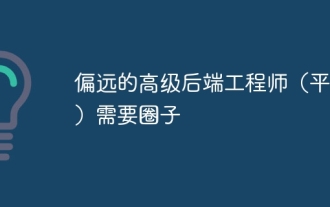 Remote senior backend engineers (platforms) need circles
Apr 08, 2025 pm 12:27 PM
Remote senior backend engineers (platforms) need circles
Apr 08, 2025 pm 12:27 PM
Remote Senior Backend Engineer Job Vacant Company: Circle Location: Remote Office Job Type: Full-time Salary: $130,000-$140,000 Job Description Participate in the research and development of Circle mobile applications and public API-related features covering the entire software development lifecycle. Main responsibilities independently complete development work based on RubyonRails and collaborate with the React/Redux/Relay front-end team. Build core functionality and improvements for web applications and work closely with designers and leadership throughout the functional design process. Promote positive development processes and prioritize iteration speed. Requires more than 6 years of complex web application backend
 How to solve mysql cannot be started
Apr 08, 2025 pm 02:21 PM
How to solve mysql cannot be started
Apr 08, 2025 pm 02:21 PM
There are many reasons why MySQL startup fails, and it can be diagnosed by checking the error log. Common causes include port conflicts (check port occupancy and modify configuration), permission issues (check service running user permissions), configuration file errors (check parameter settings), data directory corruption (restore data or rebuild table space), InnoDB table space issues (check ibdata1 files), plug-in loading failure (check error log). When solving problems, you should analyze them based on the error log, find the root cause of the problem, and develop the habit of backing up data regularly to prevent and solve problems.
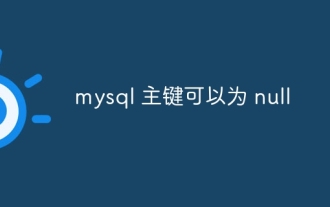 The primary key of mysql can be null
Apr 08, 2025 pm 03:03 PM
The primary key of mysql can be null
Apr 08, 2025 pm 03:03 PM
The MySQL primary key cannot be empty because the primary key is a key attribute that uniquely identifies each row in the database. If the primary key can be empty, the record cannot be uniquely identifies, which will lead to data confusion. When using self-incremental integer columns or UUIDs as primary keys, you should consider factors such as efficiency and space occupancy and choose an appropriate solution.
 Unable to log in to mysql as root
Apr 08, 2025 pm 04:54 PM
Unable to log in to mysql as root
Apr 08, 2025 pm 04:54 PM
The main reasons why you cannot log in to MySQL as root are permission problems, configuration file errors, password inconsistent, socket file problems, or firewall interception. The solution includes: check whether the bind-address parameter in the configuration file is configured correctly. Check whether the root user permissions have been modified or deleted and reset. Verify that the password is accurate, including case and special characters. Check socket file permission settings and paths. Check that the firewall blocks connections to the MySQL server.
 Can I install mysql on Windows 7
Apr 08, 2025 pm 03:21 PM
Can I install mysql on Windows 7
Apr 08, 2025 pm 03:21 PM
Yes, MySQL can be installed on Windows 7, and although Microsoft has stopped supporting Windows 7, MySQL is still compatible with it. However, the following points should be noted during the installation process: Download the MySQL installer for Windows. Select the appropriate version of MySQL (community or enterprise). Select the appropriate installation directory and character set during the installation process. Set the root user password and keep it properly. Connect to the database for testing. Note the compatibility and security issues on Windows 7, and it is recommended to upgrade to a supported operating system.




