What are the differences and connections between c and c#?
Although C and C# have similarities, they are completely different: C is a process-oriented, manual memory management, and platform-dependent language used for system programming; C# is an object-oriented, garbage collection, and platform-independent language used for desktop, web application and game development.

C and C#: Twin brothers, do you have the same destination?
Many beginners, even some veterans, are confused by the names C and C#. They look like alike and have only one character in name, but in fact, they are completely different programming languages, like a half-brother with a common gene, but have taken a completely different path. In this article, let’s take a look at the grudges and hatreds of these brothers and see what are the differences and connections they have.
Let’s talk about the connection first: Many syntax characteristics of C#, such as the concepts of pointer operation (although limited), structures, and function pointers (delegations), all originate from C. You can think of C# as an "evolved version" of C. It absorbs many of the advantages of C and has made significant improvements in object-oriented programming, memory management, etc. To put it bluntly, the designers of C# have learned a lot from C, but it is much more than that. This is like an excellent martial arts master. He has mastered a good martial arts, but he will not stop there. He will continue to learn new martial arts and eventually become a master of the generation.
Let’s talk about the difference: This is the key point! The difference is so big!
- Programming paradigm: C is a process-oriented language that emphasizes the steps and order of the process; C# is an object-oriented language that emphasizes the concepts of objects and classes, and pays more attention to the reusability and maintainability of the code. This is like building a house. C is laying bricks step by step according to the steps, and C# is to design the drawings first, and then assemble the prefabricated parts according to the drawings.
- Memory management: C requires the management of memory manually, and the programmer needs to allocate and release memory by himself. This is easy to make mistakes, resulting in memory leaks or dangling pointers. C# adopts a garbage collection mechanism to automatically manage memory, which greatly simplifies the work of programmers and improves the stability of programs. This is like, C is a programmer who washes dishes by himself, and C# is a dishwasher that washes dishes automatically.
- Platform dependency: C is a compiled language. The generated code depends on a specific platform and requires different code to be compiled for different platforms. C# is run on the .NET framework, and the code it generates is an intermediate language (IL) that can be run on any platform with the .NET framework installed. This is like, C is a tailor-made clothing that can only be worn on specific people; C# is a standard size clothing that anyone can wear as long as the size is right.
- Application fields: C is mainly used in the fields of system programming, embedded systems, etc., because it can directly operate hardware and is very efficient. C# is mainly used in desktop applications, web applications, game development and other fields because it has powerful class libraries and development tools support, and has high development efficiency.
Code example, feel the difference:
Let's first take a piece of C code to implement simple addition:
<code class="c">#include <stdio.h> int add(int a, int b) { return ab; } int main() { int result = add(5, 3); printf("Result: %d\n", result); return 0; }</stdio.h></code>Let’s get another C# code to achieve the same function:
<code class="csharp">using System; class Program { static int Add(int a, int b) { return ab; } static void Main(string[] args) { int result = Add(5, 3); Console.WriteLine("Result: " result); } }</code>Look, does C# code look more concise and easier to understand? This is also the advantage of C#.
Some pitfalls and suggestions:
To learn C, you need to have a deep understanding of memory management, otherwise it will be easy to get into pitfalls. To learn C#, you need to understand the mechanism of the .NET framework in order to better utilize its advantages. Remember, there is no best language, only the most suitable language. Which language you choose depends on your project needs and your skill level. If you want to go deep into the underlying system, C is a good choice; if you want to develop applications quickly, C# is a better choice. Don’t blindly follow the trend, choose the right tools according to the actual situation.
Finally, I hope this article can help you better understand the differences and connections between C and C#. The world of programming is profound and profound, and the road is long and arduous, and I will search up and down!
The above is the detailed content of What are the differences and connections between c and c#?. For more information, please follow other related articles on the PHP Chinese website!

Hot AI Tools

Undresser.AI Undress
AI-powered app for creating realistic nude photos

AI Clothes Remover
Online AI tool for removing clothes from photos.

Undress AI Tool
Undress images for free

Clothoff.io
AI clothes remover

AI Hentai Generator
Generate AI Hentai for free.

Hot Article

Hot Tools

Notepad++7.3.1
Easy-to-use and free code editor

SublimeText3 Chinese version
Chinese version, very easy to use

Zend Studio 13.0.1
Powerful PHP integrated development environment

Dreamweaver CS6
Visual web development tools

SublimeText3 Mac version
God-level code editing software (SublimeText3)

Hot Topics
 1359
1359
 52
52
 How to change the size of a Bootstrap list?
Apr 07, 2025 am 10:45 AM
How to change the size of a Bootstrap list?
Apr 07, 2025 am 10:45 AM
The size of a Bootstrap list depends on the size of the container that contains the list, not the list itself. Using Bootstrap's grid system or Flexbox can control the size of the container, thereby indirectly resizing the list items.
 How to implement nesting of Bootstrap lists?
Apr 07, 2025 am 10:27 AM
How to implement nesting of Bootstrap lists?
Apr 07, 2025 am 10:27 AM
Nested lists in Bootstrap require the use of Bootstrap's grid system to control the style. First, use the outer layer <ul> and <li> to create a list, then wrap the inner layer list in <div class="row> and add <div class="col-md-6"> to the inner layer list to specify that the inner layer list occupies half the width of a row. In this way, the inner list can have the right one
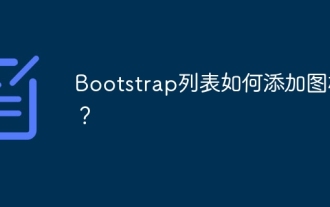 How to add icons to Bootstrap list?
Apr 07, 2025 am 10:42 AM
How to add icons to Bootstrap list?
Apr 07, 2025 am 10:42 AM
How to add icons to the Bootstrap list: directly stuff the icon into the list item <li>, using the class name provided by the icon library (such as Font Awesome). Use the Bootstrap class to align icons and text (for example, d-flex, justify-content-between, align-items-center). Use the Bootstrap tag component (badge) to display numbers or status. Adjust the icon position (flex-direction: row-reverse;), control the style (CSS style). Common error: The icon does not display (not
 How to create a list in Bootstrap?
Apr 07, 2025 am 10:15 AM
How to create a list in Bootstrap?
Apr 07, 2025 am 10:15 AM
Bootstrap lists provide a variety of list styles, including unordered lists, ordered lists and description lists. By using class names such as list-group and list-group-item, you can easily create beautiful and consistent lists. In addition, Bootstrap supports creating complex lists with icons, links, and flexible layouts, but be careful to use them properly to avoid performance issues and keep the code simple and easy to read.
 What method is used to convert strings into objects in Vue.js?
Apr 07, 2025 pm 09:39 PM
What method is used to convert strings into objects in Vue.js?
Apr 07, 2025 pm 09:39 PM
When converting strings to objects in Vue.js, JSON.parse() is preferred for standard JSON strings. For non-standard JSON strings, the string can be processed by using regular expressions and reduce methods according to the format or decoded URL-encoded. Select the appropriate method according to the string format and pay attention to security and encoding issues to avoid bugs.
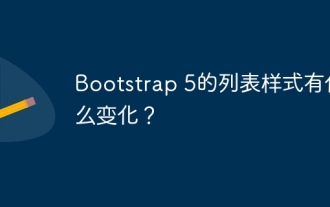 What changes have been made with the list style of Bootstrap 5?
Apr 07, 2025 am 11:09 AM
What changes have been made with the list style of Bootstrap 5?
Apr 07, 2025 am 11:09 AM
Bootstrap 5 list style changes are mainly due to detail optimization and semantic improvement, including: the default margins of unordered lists are simplified, and the visual effects are cleaner and neat; the list style emphasizes semantics, enhancing accessibility and maintainability.
 How to solve the problem of garbled code in .NET and Bootstrap Table
Apr 07, 2025 am 11:24 AM
How to solve the problem of garbled code in .NET and Bootstrap Table
Apr 07, 2025 am 11:24 AM
Garbage occurs when using .NET with Bootstrap Table because of inconsistent encoding. Solution steps: 1. Determine the page encoding. 2. Set page encoding. 3. Set Bootstrap Table encoding. 4. Set server-side encoding. 5. Consider other possible solutions such as database and server coding support, browser settings, changing browsers, or seeking author support.
 Laravel's geospatial: Optimization of interactive maps and large amounts of data
Apr 08, 2025 pm 12:24 PM
Laravel's geospatial: Optimization of interactive maps and large amounts of data
Apr 08, 2025 pm 12:24 PM
Efficiently process 7 million records and create interactive maps with geospatial technology. This article explores how to efficiently process over 7 million records using Laravel and MySQL and convert them into interactive map visualizations. Initial challenge project requirements: Extract valuable insights using 7 million records in MySQL database. Many people first consider programming languages, but ignore the database itself: Can it meet the needs? Is data migration or structural adjustment required? Can MySQL withstand such a large data load? Preliminary analysis: Key filters and properties need to be identified. After analysis, it was found that only a few attributes were related to the solution. We verified the feasibility of the filter and set some restrictions to optimize the search. Map search based on city




