 Backend Development
Backend Development
 C++
C++
 The syntax difference between c and c What is the difference between c and c
The syntax difference between c and c What is the difference between c and c
The syntax difference between c and c What is the difference between c and c
The main difference between C and C is the addition of object-oriented features, which makes C easier to maintain and scale, but may also be more runtime overhead. C is more streamlined and efficient, suitable for underlying development, but the code is easy to become complicated.

C and C: Two languages, Two worlds
Many people ask what the difference between C and C is? Simply put, C is C's father, but his son is far superior to his father. This is not a simple inheritance relationship, but a complete evolution. C adds object-oriented characteristics based on C, which is like the evolution from a single-cell organism to a multicellular organism, with the complexity and ability to reach an order of magnitude.
Let’s talk about C first. It is a streamlined guy. Everything is simple and only gives you the most basic tools: pointers, memory management, structures, etc. If you want to build a building block by yourself, if you want to build a tall building, you have to build it one by one from the foundation. The advantages are high efficiency and strong control, and are suitable for underlying development, such as operating system kernel and drivers. But the disadvantages are also obvious. The code is easy to become complicated and difficult to understand, and it is a nightmare to maintain, especially for large-scale projects.
What about C? It is like a Lego brick set, providing a wealth of prefabricated pieces that allow you to quickly build complex structures. It introduces object-oriented programming concepts such as classes, objects, inheritance, and polymorphism, making the code modular, reusable, and easier to maintain and expand. You no longer have to manage every piece of memory carefully like in C. C provides a more advanced memory management mechanism. Although this will also bring some performance losses, it is a significant improvement in development efficiency.
Let's use code to feel the difference. Suppose we want to implement a simple stack:
C language version:
<code class="c">#include <stdio.h> #include <stdlib.h> #define MAX_SIZE 100 typedef struct { int data[MAX_SIZE]; int top; } Stack; void init(Stack *s) { s->top = -1; } int isEmpty(Stack *s) { return s->top == -1; } int isFull(Stack *s) { return s->top == MAX_SIZE - 1; } void push(Stack *s, int value) { if (isFull(s)) { printf("Stack overflow!\n"); return; } s->top ; s->data[s->top] = value; } int pop(Stack *s) { if (isEmpty(s)) { printf("Stack underflow!\n"); return -1; // Error handling } int value = s->data[s->top]; s->top--; return value; } int main() { Stack s; init(&s); push(&s, 10); push(&s, 20); printf("Popped: %d\n", pop(&s)); return 0; }</stdlib.h></stdio.h></code>This C code is full of pointer operations and manual memory management, and if you are not careful, you will experience memory leaks or segfaults.
C language version:
<code class="cpp">#include <iostream> #include <vector> #include <stdexcept> class Stack { private: std::vector<int> data; public: void push(int value) { data.push_back(value); } int pop() { if (data.empty()) { throw std::runtime_error("Stack underflow!"); } int value = data.back(); data.pop_back(); return value; } }; int main() { Stack s; s.push(10); s.push(20); try { std::cout </int></stdexcept></vector></iostream></code> Version C uses std::vector container and exception handling mechanism, making the code more concise and easy to understand, and safer and more reliable. You hardly have to care about the details of the memory, C will help you handle it.
Of course, the complexity of C also increases, and the learning curve is steeper. C's standard library is huge and complex, and understanding and using it takes time and effort. Moreover, the runtime overhead of C may be slightly higher than that of C, which needs to be considered in some occasions where performance requirements are extremely high.
In short, choosing C or C depends on your project needs. If you need extreme performance and underlying control, C is a good choice; but if you need development efficiency, code maintainability and scalability, C is a better choice. Remember, there is no best language, only the most suitable language. Choosing the language that suits your project is the most important thing.
The above is the detailed content of The syntax difference between c and c What is the difference between c and c. For more information, please follow other related articles on the PHP Chinese website!

Hot AI Tools

Undresser.AI Undress
AI-powered app for creating realistic nude photos

AI Clothes Remover
Online AI tool for removing clothes from photos.

Undress AI Tool
Undress images for free

Clothoff.io
AI clothes remover

AI Hentai Generator
Generate AI Hentai for free.

Hot Article

Hot Tools

Notepad++7.3.1
Easy-to-use and free code editor

SublimeText3 Chinese version
Chinese version, very easy to use

Zend Studio 13.0.1
Powerful PHP integrated development environment

Dreamweaver CS6
Visual web development tools

SublimeText3 Mac version
God-level code editing software (SublimeText3)

Hot Topics
 1377
1377
 52
52
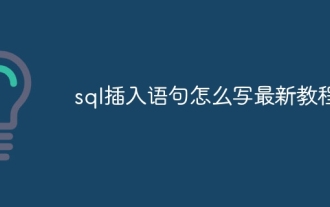 How to write the latest tutorial on SQL insertion statement
Apr 09, 2025 pm 01:48 PM
How to write the latest tutorial on SQL insertion statement
Apr 09, 2025 pm 01:48 PM
The SQL INSERT statement is used to add new rows to a database table, and its syntax is: INSERT INTO table_name (column1, column2, ..., columnN) VALUES (value1, value2, ..., valueN);. This statement supports inserting multiple values and allows NULL values to be inserted into columns, but it is necessary to ensure that the inserted values are compatible with the column's data type to avoid violating uniqueness constraints.
 What is the difference between syntax for adding columns in different database systems
Apr 09, 2025 pm 02:15 PM
What is the difference between syntax for adding columns in different database systems
Apr 09, 2025 pm 02:15 PM
不同数据库系统添加列的语法为:MySQL:ALTER TABLE table_name ADD column_name data_type;PostgreSQL:ALTER TABLE table_name ADD COLUMN column_name data_type;Oracle:ALTER TABLE table_name ADD (column_name data_type);SQL Server:ALTER TABLE table_name ADD column_name data_
 How to add a new column in SQL
Apr 09, 2025 pm 02:09 PM
How to add a new column in SQL
Apr 09, 2025 pm 02:09 PM
Add new columns to an existing table in SQL by using the ALTER TABLE statement. The specific steps include: determining the table name and column information, writing ALTER TABLE statements, and executing statements. For example, add an email column to the Customers table (VARCHAR(50)): ALTER TABLE Customers ADD email VARCHAR(50);
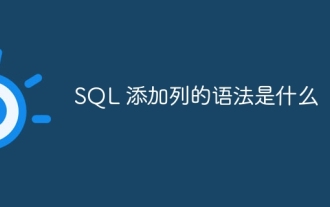 What is the syntax for adding columns in SQL
Apr 09, 2025 pm 02:51 PM
What is the syntax for adding columns in SQL
Apr 09, 2025 pm 02:51 PM
The syntax for adding columns in SQL is ALTER TABLE table_name ADD column_name data_type [NOT NULL] [DEFAULT default_value]; where table_name is the table name, column_name is the new column name, data_type is the data type, NOT NULL specifies whether null values are allowed, and DEFAULT default_value specifies the default value.
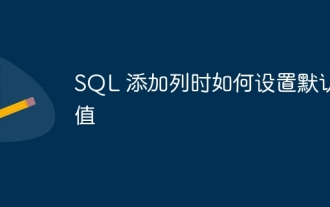 How to set default values when adding columns in SQL
Apr 09, 2025 pm 02:45 PM
How to set default values when adding columns in SQL
Apr 09, 2025 pm 02:45 PM
Set the default value for newly added columns, use the ALTER TABLE statement: Specify adding columns and set the default value: ALTER TABLE table_name ADD column_name data_type DEFAULT default_value; use the CONSTRAINT clause to specify the default value: ALTER TABLE table_name ADD COLUMN column_name data_type CONSTRAINT default_constraint DEFAULT default_value;
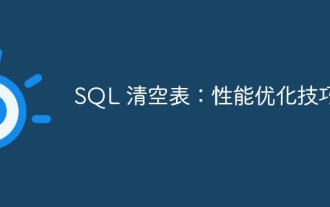 SQL Clear Table: Performance Optimization Tips
Apr 09, 2025 pm 02:54 PM
SQL Clear Table: Performance Optimization Tips
Apr 09, 2025 pm 02:54 PM
Tips to improve SQL table clearing performance: Use TRUNCATE TABLE instead of DELETE, free up space and reset the identity column. Disable foreign key constraints to prevent cascading deletion. Use transaction encapsulation operations to ensure data consistency. Batch delete big data and limit the number of rows through LIMIT. Rebuild the index after clearing to improve query efficiency.
 Use DELETE statement to clear SQL tables
Apr 09, 2025 pm 03:00 PM
Use DELETE statement to clear SQL tables
Apr 09, 2025 pm 03:00 PM
Yes, the DELETE statement can be used to clear a SQL table, the steps are as follows: Use the DELETE statement: DELETE FROM table_name; Replace table_name with the name of the table to be cleared.
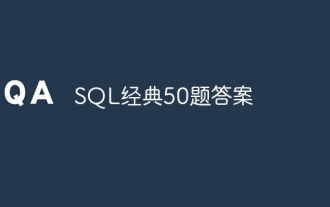 SQL Classic 50 Question Answers
Apr 09, 2025 pm 01:33 PM
SQL Classic 50 Question Answers
Apr 09, 2025 pm 01:33 PM
SQL (Structured Query Language) is a programming language used to create, manage, and query databases. The main functions include: creating databases and tables, inserting, updating and deleting data, sorting and filtering results, aggregating functions, joining tables, subqueries, operators, functions, keywords, data manipulation/definition/control language, connection types, query optimization, security, tools, resources, versions, common errors, debugging techniques, best practices, trends and row locking.



