Is IIS a good web server?
IIS is a good web server for those deeply integrated in the Microsoft ecosystem, offering scalability, security, and ease of management. However, it may be limiting for those seeking flexibility or preferring open-source solutions.
IIS, or Internet Information Services, is indeed a robust web server, but whether it's "good" depends on your specific needs and context. Let's dive into the world of IIS and explore its strengths, weaknesses, and my personal experiences with it.
IIS is Microsoft's web server software, tightly integrated with the Windows operating system. It's known for its scalability, security features, and ease of management, especially in enterprise environments. From my experience, IIS shines when you're already invested in the Microsoft ecosystem. If you're running Windows Server, using IIS can streamline your operations and leverage existing tools like Active Directory for authentication.
However, IIS isn't without its quirks. One of the biggest challenges I've faced is the learning curve, especially if you're coming from a Linux/apache/nginx background. The configuration can feel alien at first, and the dependency on Windows can be a double-edged sword. While it's great for integration, it also means you're locked into the Microsoft stack, which might not be ideal for everyone.
Let's take a look at some code to see how you might set up a simple website on IIS using PowerShell, which I find incredibly useful for automating server tasks:
# Import the WebAdministration module Import-Module WebAdministration # Create a new website New-WebSite -Name "MyNewSite" -Port 80 -PhysicalPath "C:\inetpub\wwwroot\MyNewSite" -Force # Set the default document Set-WebConfigurationProperty -Filter '/system.webServer/defaultDocument/files/file[@value="index.html"]' -Name 'value' -Value 'index.html' -PSPath 'IIS:\' # Start the website Start-WebSite -Name "MyNewSite"
This script automates the creation of a new website, which is a godsend when you're managing multiple sites. However, one pitfall to watch out for is the permissions on the physical path. If you don't set them correctly, you'll be scratching your head over why your site won't start.
When it comes to performance, IIS holds its own, especially with the latest versions. I've seen it handle high-traffic scenarios well, but it's crucial to optimize your application pool settings and use caching effectively. Here's a snippet to tweak some of those settings:
# Set the application pool to use .NET CLR version 4.0 Set-ItemProperty -Path 'IIS:\AppPools\DefaultAppPool' -Name 'managedRuntimeVersion' -Value 'v4.0' # Increase the idle timeout to 20 minutes Set-ItemProperty -Path 'IIS:\AppPools\DefaultAppPool' -Name 'idleTimeout' -Value '00:20:00' # Enable recycling based on memory usage Set-ItemProperty -Path 'IIS:\AppPools\DefaultAppPool\Recycling' -Name 'memory' -Value 1024
These tweaks can make a significant difference, but be cautious—over-optimizing can lead to unexpected behavior. I once set the memory recycling too low, and my site started crashing under normal load. It's a delicate balance.
In terms of security, IIS has robust features like URL authorization and IP restrictions, which I've found invaluable for locking down my sites. But don't get too comfortable; regular updates and monitoring are essential. I've seen IIS servers get compromised because of outdated software or misconfigurations.
So, is IIS a good web server? It's excellent for those deep in the Microsoft world, offering powerful tools and integration. But if you're looking for flexibility or prefer open-source solutions, you might find it limiting. My advice? Evaluate your needs, consider your team's expertise, and don't be afraid to mix and match with other servers if necessary. After all, the best tool is the one that fits your project like a glove.
The above is the detailed content of Is IIS a good web server?. For more information, please follow other related articles on the PHP Chinese website!

Hot AI Tools

Undresser.AI Undress
AI-powered app for creating realistic nude photos

AI Clothes Remover
Online AI tool for removing clothes from photos.

Undress AI Tool
Undress images for free

Clothoff.io
AI clothes remover

AI Hentai Generator
Generate AI Hentai for free.

Hot Article

Hot Tools

Notepad++7.3.1
Easy-to-use and free code editor

SublimeText3 Chinese version
Chinese version, very easy to use

Zend Studio 13.0.1
Powerful PHP integrated development environment

Dreamweaver CS6
Visual web development tools

SublimeText3 Mac version
God-level code editing software (SublimeText3)

Hot Topics
 1377
1377
 52
52
 How to open iis application pool
Apr 09, 2024 pm 07:48 PM
How to open iis application pool
Apr 09, 2024 pm 07:48 PM
To open an application pool in IIS: 1. Open IIS Manager; 2. Navigate to the "Application Pools" node; 3. Right-click the target application pool and select "Manage"; 4. Click "Advanced Settings" Tab; 5. Application pool configuration can be viewed and modified here.
 Security auditing and event log management of web servers built on CentOS
Aug 05, 2023 pm 02:33 PM
Security auditing and event log management of web servers built on CentOS
Aug 05, 2023 pm 02:33 PM
Overview of security auditing and event log management of web servers built on CentOS. With the development of the Internet, security auditing and event log management of web servers have become more and more important. After setting up a web server on the CentOS operating system, we need to pay attention to the security of the server and protect the server from malicious attacks. This article will introduce how to perform security auditing and event log management, and provide relevant code examples. Security audit Security audit refers to comprehensive monitoring and inspection of the security status of the server to promptly discover potential
 Can iis log files be deleted? How to delete them?
Apr 09, 2024 pm 07:45 PM
Can iis log files be deleted? How to delete them?
Apr 09, 2024 pm 07:45 PM
Yes, it is possible to delete IIS log files. Removal methods include selecting the website or application pool through IIS Manager and deleting the log file in the Log Files tab. Use a command prompt to go to the log file storage directory (usually %SystemRoot%\System32\LogFiles\W3SVC1) and use the del command to delete the log file. Use third-party tools such as Log Parser to automatically delete log files.
 How to generate URL from html file
Apr 21, 2024 pm 12:57 PM
How to generate URL from html file
Apr 21, 2024 pm 12:57 PM
Converting an HTML file to a URL requires a web server, which involves the following steps: Obtain a web server. Set up a web server. Upload HTML file. Create a domain name. Route the request.
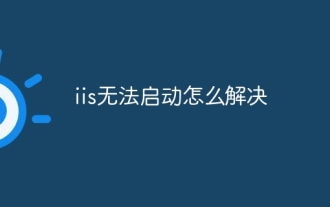 How to solve iis cannot start
Dec 06, 2023 pm 05:07 PM
How to solve iis cannot start
Dec 06, 2023 pm 05:07 PM
Solutions to iis failure to start: 1. Check the integrity of the system files; 2. Check the port occupancy; 3. Start related services; 4. Reinstall IIS; 5. Reset the Windows system; 6. Check the metabase file; 7. Check file permissions; 8. Update the operating system and applications; 9. Avoid installing too many unnecessary software; 10. Back up important data regularly. Detailed introduction: 1. Check the integrity of system files, run system file checking tools, check the integrity of system files, etc.
 iis cannot start solution
Oct 24, 2023 pm 03:04 PM
iis cannot start solution
Oct 24, 2023 pm 03:04 PM
Solution: 1. Check whether the IIS service has been installed; 2. Check dependent services; 3. Check port conflicts; 4. Check configuration files and permissions; 5. Re-register IIS related components; 6. Check log files.
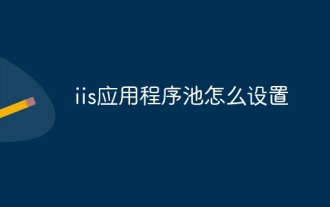 How to set up iis application pool
Apr 09, 2024 pm 07:51 PM
How to set up iis application pool
Apr 09, 2024 pm 07:51 PM
The IIS Application Pool Setup Guide provides detailed instructions for configuring application pools directly in IIS Manager: application name, mode, launch type managed mode, authentication, loading user profile 32-bit application enablement, recycling frequency and reason Application path, hosting mode, initial memory allocation virtual directory, initialization module, fault isolation mode
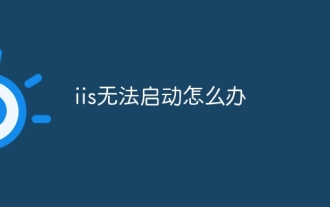 What should I do if iis cannot start?
Dec 06, 2023 pm 05:13 PM
What should I do if iis cannot start?
Dec 06, 2023 pm 05:13 PM
Solutions to iis failure to start: 1. Check the integrity of the system files; 2. Check the port occupancy; 3. Start related services; 4. Reset the IIS configuration; 5. Reinstall IIS; 6. Check the event viewer log; 7 , Regular maintenance and updates; 8. Back up important data. Detailed introduction: 1. Check the integrity of the system files, run the system file checking tool, check the integrity of the system files, if you find problems with the system files, you can try to repair or replace the damaged files; 2. Check the port occupancy, in Windows Command prompt method.




