MongoDB Interview Questions: Ace Your NoSQL Database Interview
MongoDB interview skills include: 1) Understand the basics of MongoDB, such as BSON format and document storage; 2) Master core concepts such as databases, collections, and documents; 3) Be familiar with working principles, such as memory mapping and sharding; 4) Be proficient in basic and advanced usage, such as CRUD operations and aggregation pipelines; 5) Master debugging skills, such as solving connection and query problems; 6) Understand performance optimization strategies, such as indexing and sharding.

introduction
In today's data-driven world, NoSQL databases such as MongoDB have become the preferred solution for many enterprises. As a developer preparing for a MongoDB-related interview, you may feel both excited and nervous. Don't worry, this article will help you master MongoDB's interview skills and ensure you stand out in the interview. We will dive into the core concepts of MongoDB, FAQs, and some advanced topics to help you prepare thoroughly.
Review of the basics of MongoDB
MongoDB is a document-based NoSQL database that stores data using BSON format. BSON is a JSON-like binary format that provides higher query efficiency and richer data type support. MongoDB's design philosophy is flexibility and scalability, which makes it perform well in handling large-scale data and high concurrency scenarios.
In MongoDB, data is stored as documents, each document similar to a JSON object and can contain nested subdocuments and arrays. This structure makes MongoDB very suitable for processing semi-structured data.
Core concepts and functional analysis
The core concept of MongoDB
The core concepts of MongoDB include databases, collections, and documents. The database is the top-level container of MongoDB, similar to the database in a relational database. A collection is a table in MongoDB, and a document is a record in a collection.
A simple MongoDB documentation example:
{
"_id": ObjectId("5099803df3f4948bd2f98391"),
"name": "John Doe",
"age": 30,
"address": {
"street": "123 Main St",
"city": "New York"
},
"hobbies": ["reading", "swimming"]
}How MongoDB works
MongoDB uses memory mapped files to improve read and write performance. Data files are mapped into memory, and MongoDB can directly manipulate these memory-mapped files, thereby reducing I/O operations. MongoDB also supports sharding, which achieves horizontal scaling by distributing data across multiple servers.
In terms of query, MongoDB supports a rich query language, including CRUD operations, aggregation pipelines, and indexes. Indexing is the key to MongoDB performance optimization, and query speed can be significantly improved by creating the right index.
Example of usage
Basic usage
Let's look at a simple MongoDB operation example, using Node.js and Mongoose ORM:
const mongoose = require('mongoose');
mongoose.connect('mongodb://localhost/my_database', { useNewUrlParser: true, useUnifiedTopology: true });
const userSchema = new mongoose.Schema({
name: String,
age: Number,
email: String
});
const User = mongoose.model('User', userSchema);
// Create a new user const newUser = new User({ name: 'Jane Doe', age: 25, email: 'jane@example.com' });
newUser.save().then(() => console.log('User saved'));
// Query the user User.findOne({ name: 'Jane Doe' }).then(user => console.log(user));This code shows how to connect to a MongoDB database, define a schema, create a model, and perform basic CRUD operations.
Advanced Usage
MongoDB's aggregation framework is a powerful tool for data processing and analysis. Let's look at an example using an aggregation pipeline:
db.orders.aggregate([
{
$match: { status: "shipped" }
},
{
$group: {
_id: "$customerId",
totalAmount: { $sum: "$amount" }
}
},
{
$sort: { totalAmount: -1 }
}
])This code shows how to use an aggregation pipeline to query shipped orders, grouped by customer ID, calculate the total amount for each customer, and sort it in descending order of total amount.
Common Errors and Debugging Tips
Common errors when using MongoDB include connection issues, query syntax errors, and performance issues. Here are some debugging tips:
- Connection Problem : Make sure the MongoDB service is running and the connection string is correct. You can use the
mongocommand line tool to test the connection. - Query Syntax Error : Double-check the query syntax, especially the order of stages in the aggregation pipeline. MongoDB error messages usually provide useful tips.
- Performance issues : Use the
explain()method to analyze query performance and check whether the appropriate index is used. You can view the index status of the current collection throughdb.collection.getIndexes().
Performance optimization and best practices
In practical applications, optimizing MongoDB performance is crucial. Here are some optimization strategies:
- Index optimization : Create appropriate indexes for common queries. Note that too many indexes increase the overhead of write operations, so trade-offs are needed.
- Sharding : For large-scale data, sharding is used to achieve horizontal scaling. The key is to rationally select the shard key.
- Data modeling : Design data models based on query patterns. Nested documents and arrays can reduce join operations, but may increase document size.
It is also important to keep the code readable and maintained when writing MongoDB code. Using meaningful field names, adding comments, following consistent naming conventions are all good programming habits.
in conclusion
With this article, you have mastered MongoDB interview skills, from basics to advanced usage, to performance optimization and best practices. Remember, practice is the best way to master MongoDB, do more hands-on, and try different queries and optimization strategies. I wish you success in the MongoDB interview!
The above is the detailed content of MongoDB Interview Questions: Ace Your NoSQL Database Interview. For more information, please follow other related articles on the PHP Chinese website!

Hot AI Tools

Undresser.AI Undress
AI-powered app for creating realistic nude photos

AI Clothes Remover
Online AI tool for removing clothes from photos.

Undress AI Tool
Undress images for free

Clothoff.io
AI clothes remover

AI Hentai Generator
Generate AI Hentai for free.

Hot Article

Hot Tools

Notepad++7.3.1
Easy-to-use and free code editor

SublimeText3 Chinese version
Chinese version, very easy to use

Zend Studio 13.0.1
Powerful PHP integrated development environment

Dreamweaver CS6
Visual web development tools

SublimeText3 Mac version
God-level code editing software (SublimeText3)

Hot Topics
 1378
1378
 52
52
 How to connect navicat to mongodb
Apr 24, 2024 am 11:27 AM
How to connect navicat to mongodb
Apr 24, 2024 am 11:27 AM
To connect to MongoDB using Navicat, you need to: Install Navicat Create a MongoDB connection: a. Enter the connection name, host address and port b. Enter the authentication information (if required) Add an SSL certificate (if required) Verify the connection Save the connection
 What is the use of net4.0
May 10, 2024 am 01:09 AM
What is the use of net4.0
May 10, 2024 am 01:09 AM
.NET 4.0 is used to create a variety of applications and it provides application developers with rich features including: object-oriented programming, flexibility, powerful architecture, cloud computing integration, performance optimization, extensive libraries, security, Scalability, data access, and mobile development support.
 Integration of Java functions and databases in serverless architecture
Apr 28, 2024 am 08:57 AM
Integration of Java functions and databases in serverless architecture
Apr 28, 2024 am 08:57 AM
In a serverless architecture, Java functions can be integrated with the database to access and manipulate data in the database. Key steps include: creating Java functions, configuring environment variables, deploying functions, and testing functions. By following these steps, developers can build complex applications that seamlessly access data stored in databases.
 How to ensure high availability of MongoDB on Debian
Apr 02, 2025 am 07:21 AM
How to ensure high availability of MongoDB on Debian
Apr 02, 2025 am 07:21 AM
This article describes how to build a highly available MongoDB database on a Debian system. We will explore multiple ways to ensure data security and services continue to operate. Key strategy: ReplicaSet: ReplicaSet: Use replicasets to achieve data redundancy and automatic failover. When a master node fails, the replica set will automatically elect a new master node to ensure the continuous availability of the service. Data backup and recovery: Regularly use the mongodump command to backup the database and formulate effective recovery strategies to deal with the risk of data loss. Monitoring and Alarms: Deploy monitoring tools (such as Prometheus, Grafana) to monitor the running status of MongoDB in real time, and
 How to configure MongoDB automatic expansion on Debian
Apr 02, 2025 am 07:36 AM
How to configure MongoDB automatic expansion on Debian
Apr 02, 2025 am 07:36 AM
This article introduces how to configure MongoDB on Debian system to achieve automatic expansion. The main steps include setting up the MongoDB replica set and disk space monitoring. 1. MongoDB installation First, make sure that MongoDB is installed on the Debian system. Install using the following command: sudoaptupdatesudoaptinstall-ymongodb-org 2. Configuring MongoDB replica set MongoDB replica set ensures high availability and data redundancy, which is the basis for achieving automatic capacity expansion. Start MongoDB service: sudosystemctlstartmongodsudosys
 Major update of Pi Coin: Pi Bank is coming!
Mar 03, 2025 pm 06:18 PM
Major update of Pi Coin: Pi Bank is coming!
Mar 03, 2025 pm 06:18 PM
PiNetwork is about to launch PiBank, a revolutionary mobile banking platform! PiNetwork today released a major update on Elmahrosa (Face) PIMISRBank, referred to as PiBank, which perfectly integrates traditional banking services with PiNetwork cryptocurrency functions to realize the atomic exchange of fiat currencies and cryptocurrencies (supports the swap between fiat currencies such as the US dollar, euro, and Indonesian rupiah with cryptocurrencies such as PiCoin, USDT, and USDC). What is the charm of PiBank? Let's find out! PiBank's main functions: One-stop management of bank accounts and cryptocurrency assets. Support real-time transactions and adopt biospecies
 Navicat's method to view MongoDB database password
Apr 08, 2025 pm 09:39 PM
Navicat's method to view MongoDB database password
Apr 08, 2025 pm 09:39 PM
It is impossible to view MongoDB password directly through Navicat because it is stored as hash values. How to retrieve lost passwords: 1. Reset passwords; 2. Check configuration files (may contain hash values); 3. Check codes (may hardcode passwords).
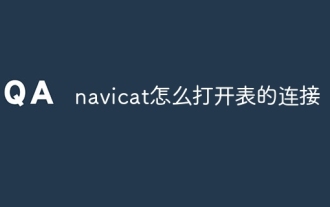 How to open table connection in navicat
Apr 24, 2024 am 09:39 AM
How to open table connection in navicat
Apr 24, 2024 am 09:39 AM
Steps to access table connections through Navicat: 1. Connect to the database; 2. Browse to the required database; 3. Right-click the table and select "Edit Table"; 4. View the table data.




