Is Google Cloud free?
Google Cloud is not completely free, but offers some free services. 1) The computing engine provides free f1-micro instances, up to 720 hours per month. 2) Cloud storage provides free 5GB of standard storage space. 3) Other services such as BigQuery also have free quotas, but you need to pay attention to usage restrictions.

introduction
Is Google Cloud really free? This question has aroused the curiosity and discussion among many developers. In this article, we will dive into Google Cloud’s free tier services, revealing which services are truly free and which are paid, and share some practical experience and skills to use them. After reading this article, you will learn how to maximize the use of Google Cloud's free resources while avoiding some common misunderstandings and pitfalls.
In the cloud computing field, Google Cloud is one of the top choices for many developers and businesses. Its free-tier service attracts a large number of new users, but to truly understand the boundaries and limitations of these services, some in-depth discussion and practical experience is required.
Free tier services for Google Cloud
Google Cloud offers a range of free services, but these services have their own usage restrictions and conditions. Let's take a look at the specific content and limitations of these services:
Compute Engine
Google Cloud's computing engine provides a certain amount of free computing resources. Specifically, you can use a f1-micro instance for free, up to 720 hours per month. This means that if you use it for 24 hours a day, you can use it for 30 days for free.
# Compute Engine instance using Google Cloud from googleaapiclient.discovery import build
compute = build('compute', 'v1')
# Create an instance of f1-micro config = {
'name': 'my-free-instance',
'machineType': 'zones/us-central1-f/machineTypes/f1-micro',
#Other configurations...
}
response = compute.instances().insert(project='your-project-id', zone='us-central1-f', body=config).execute()In this example, we created an instance of f1-micro, which is part of the free tier service. It should be noted that the free tier service is limited, and if it exceeds 720 hours, you will have to pay.
Cloud Storage
The cloud storage service provided by Google Cloud also has a certain free quota. You can use 5GB of storage for free, but this is limited to the Standard Storage category.
# Cloud Storage using Google Cloud from google.cloud import storage client = storage.Client() # Create a bucket bucket = client.create_bucket('my-free-bucket') # Upload a file blob = bucket.blob('my-file.txt') blob.upload_from_string('Hello, World!')
In this example, we create a bucket and upload a file. It should be noted that the free 5GB of storage is shared throughout the project, and if this limit is exceeded, you will have to pay.
Other free services
In addition to computing engines and cloud storage, Google Cloud also provides some other free services, such as BigQuery, Cloud Functions, App Engine, etc. The free amounts of these services vary and need to be evaluated based on the specific usage.
Share experiences with free Google Cloud services
When using Google Cloud's free services, I have a few experiences and suggestions to share:
Monitor and manage resource usage
Google Cloud provides detailed monitoring and billing tools to help you understand resource usage in real time. With these tools, you can ensure that you don't exceed your free limit.
# Use Google Cloud's monitoring tool from google.cloud import monitoring_v3
client = monitoring_v3.MetricServiceClient()
# Get CPU usage cpu_metric = 'compute.googleapis.com/instance/cpu/utilization'
results = client.list_time_series(
name='projects/your-project-id',
filter_=f'metric.type="{cpu_metric}"',
interval=monitoring_v3.TimeInterval(start_time={'seconds': int(time.time()) - 3600}, end_time={'seconds': int(time.time())}),
view=monitoring_v3.ListTimeSeriesRequest.TimeSeriesView.FULL
)
for result in results:
print(f'CPU Usage: {result.points[0].value.double_value}')In this example, we used Google Cloud's monitoring tool to get CPU usage. Through such monitoring, you can adjust the use of resources in a timely manner to avoid exceeding the free amount.
Avoid exceeding the free amount
The biggest challenge when using free services is how to avoid exceeding the free limit. My advice is to check resource usage regularly and adjust or suspend services in time when it is close to the free limit.
Learn and experiment with free services
Google Cloud's free service is perfect for learning and experimentation. You can use these resources to learn cloud computing technology and try different application scenarios without worrying about cost issues.
Performance optimization and best practices
Here are some performance optimizations and best practice suggestions when using Google Cloud's free services:
Optimize computing resources
If you are using a compute engine, you can optimize performance by tuning the instance type and configuration. For example, f1-micro instances are free, but have limited performance. If your application requires higher performance, you can consider using a higher configuration instance, but be aware that this will exceed the free limit.
# Optimize Compute Engine Instance Configuration config = {
'name': 'my-optimized-instance',
'machineType': 'zones/us-central1-f/machineTypes/e2-medium',
#Other configurations...
}
response = compute.instances().insert(project='your-project-id', zone='us-central1-f', body=config).execute()In this example, we use the e2-medium instance, which is more performant than f1-micro, but requires a fee.
Optimize storage resources
When using cloud storage, you can optimize the use of storage resources by compressing files, using cold storage, etc. Google Cloud offers a variety of storage categories, and you can choose the most suitable storage method according to your needs.
# Optimize storage costs using cold storage from google.cloud import storage client = storage.Client() # Create a cold bucket bucket = client.create_bucket('my-cold-bucket', storage_class='NEARLINE') # Upload a file to cold storage blob = bucket.blob('my-file.txt') blob.upload_from_string('Hello, World!')
In this example, we used cold storage (NEARLINE) to store files, which can significantly reduce storage costs.
in conclusion
Google Cloud's free services provide developers and businesses with a low-cost way to get started, but to truly make good use of these services, you need to have an in-depth understanding of their restrictions and usage conditions. Through the introduction and sharing of experience in this article, I hope you can better use Google Cloud's free resources while avoiding some common misunderstandings and pitfalls. In practical applications, rational planning and optimizing resource usage is the key, which not only helps you save costs, but also improves the performance and reliability of your application.
The above is the detailed content of Is Google Cloud free?. For more information, please follow other related articles on the PHP Chinese website!

Hot AI Tools

Undresser.AI Undress
AI-powered app for creating realistic nude photos

AI Clothes Remover
Online AI tool for removing clothes from photos.

Undress AI Tool
Undress images for free

Clothoff.io
AI clothes remover

Video Face Swap
Swap faces in any video effortlessly with our completely free AI face swap tool!

Hot Article

Hot Tools

Notepad++7.3.1
Easy-to-use and free code editor

SublimeText3 Chinese version
Chinese version, very easy to use

Zend Studio 13.0.1
Powerful PHP integrated development environment

Dreamweaver CS6
Visual web development tools

SublimeText3 Mac version
God-level code editing software (SublimeText3)

Hot Topics
 1662
1662
 14
14
 1418
1418
 52
52
 1311
1311
 25
25
 1261
1261
 29
29
 1234
1234
 24
24
 Where can I read Feilu novels for free? Feilu Novel reads free novel operation tutorials!
Mar 15, 2024 pm 03:10 PM
Where can I read Feilu novels for free? Feilu Novel reads free novel operation tutorials!
Mar 15, 2024 pm 03:10 PM
1. Where can I read Feilu novels for free? Feilu Novel reads free novel operation tutorials! 1. If you want to know where you can find free novels on the Feilu Novel App, then come and download the [Feilu Novel Free Version App] to experience it! Feilu Novel Free Edition app Category: News Reading Download Feilu Novel Free Edition app is an excellent mobile reading application, which provides users with a large number of high-quality novel resources. There are various types of novels on this platform, including fantasy, cultivation, history, romance, etc. Users can choose the genre they like to read. The reading experience of Feilu Novel Free Edition app is excellent. It has a good interface design, fast loading speed and smooth reading experience. 2. Open the downloaded app, enter the homepage, and click
 How to get all free Steam games at once
Feb 19, 2024 pm 07:50 PM
How to get all free Steam games at once
Feb 19, 2024 pm 07:50 PM
This article will introduce how to use SteamDB's free package tool to obtain all free games on Steam at once. The SteamDB Free Tier Tool is a website and browser extension that helps you quickly find and activate free games and DLC on Steam. How to get all the free games on Steam at once If you want to know how to get all the free games on Steam at once by using SteamDB's free package tool, please use the following steps: Visit steamdb.info to view all free packages (games and DLC) on Steam list of. Click on the “SignInViaSTeamtoUnlockThisPage” option. This option will redirect you
 Inventory of free and easy-to-use mobile phone screen recording software_A collection of easy-to-use mobile phone screen recording apps
Mar 02, 2024 pm 12:46 PM
Inventory of free and easy-to-use mobile phone screen recording software_A collection of easy-to-use mobile phone screen recording apps
Mar 02, 2024 pm 12:46 PM
The editor of this website recently took stock of some free and easy-to-use mobile phone screen recording software to help you record the screen anytime and anywhere on your mobile phone. For example, for live broadcasters and gamers, you can record your own beautiful moments. In a moment, I will give you a summary report below. I hope you like it. Inventory of free and easy-to-use mobile phone screen recording software 1, EV screen recording 1, the editor has been using this EV screen recording, it is really simple and practical, as an office artifact, it has no ads, no plug-ins, and takes up a lot of space. The memory space of your mobile phone is small, so the phone will not become laggy, and there are more video editing functions for everyone to use. The recorded video is very clear, and it supports the lossless transfer of video files between mobile devices and computer devices. Isn’t it very frustrating? You are excited. to
 Get Rich Every Day: Ace Racing Fushu's new car is available for free!
Feb 21, 2024 pm 06:51 PM
Get Rich Every Day: Ace Racing Fushu's new car is available for free!
Feb 21, 2024 pm 06:51 PM
Ace Racing S19 new spring season new benefits are coming. The new legendary racing car Lucky Rat is now online. The free car pickup activity will also start simultaneously to help you get rich day by day in the new year. Get rid of the post-holiday syndrome and take a look at the details of this event. Get Rich Every Day: Ace Racing Fushu’s new car is available for free! The Year of the Rat congratulates the Dragon. With joy and reluctance, you say goodbye to the Spring Festival holiday. When you return to work and study, do you always feel that you have no energy and difficulty in concentrating? Let the new benefits of the Ace Speed Festival in the new spring season help you cheer up. Spirit, get rid of post-holiday syndrome! From February 18th to March 7th, the "0 Yuan to Drive a New Car" event will be launched for a limited time. After paying 1,500 gift points, drivers can drive the new legendary racing car Lucky Rat back.
 What are some free music apps?
Jul 28, 2023 pm 02:21 PM
What are some free music apps?
Jul 28, 2023 pm 02:21 PM
Music apps for free listening: 1. Spotify, a very well-known music streaming platform, can search and play millions of songs on Spotify, and free users can obtain music content by watching ads; 2. Apple Music, very popular The popular music streaming application is closely integrated with iOS devices and is very convenient to use on Apple devices; 3. SoundCloud, a music sharing and social platform that allows users to upload and share their own music works; 4. YouTube Music.
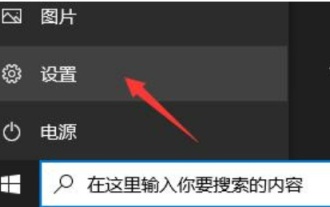 3 ways to upgrade win11 for free
Jan 07, 2024 pm 04:33 PM
3 ways to upgrade win11 for free
Jan 07, 2024 pm 04:33 PM
Although win11 has been released for a long time, most users still use win10, so how should we upgrade win11? In fact, there are many methods that can be used. Let’s take a look at the X ways to upgrade win11 for free. 3 ways to upgrade win11 for free: Method 1: Win11 push upgrade 1. First click on "Settings" in the lower left corner 2. Then open "Update and Security" 3. After opening, you can check whether you can upgrade. It's win11. If possible, click "Download and Install". Method 2: ISO direct installation 1. We can also download the iso file directly from this site. 2. After the download is completed, right-click to select the downloaded file and click "Load" 3. Then run
 How to upgrade win7 ordinary home version to ultimate version for free
Jul 07, 2023 pm 09:21 PM
How to upgrade win7 ordinary home version to ultimate version for free
Jul 07, 2023 pm 09:21 PM
How to upgrade win7 normal home version to ultimate version for free? As we all know, win7 ultimate version is the highest version with the most complete functions and the most expensive price. Generally, the win7 pre-installed on computers is win7 home standard or advanced version, which has limited functions. Many people want to upgrade Win7 Home Edition Ultimate, so how to upgrade Win7 Home Standard Edition Ultimate? The editor will introduce it to you in detail. How to upgrade win7 ordinary home version to ultimate version for free 1. First open the computer desktop, select all programs in the menu, and click Windows Anytime Upgtrade. 2. Select Enter upgrade key in the pop-up window, 3. Enter the upgrade key in the key input window. KH2J9-PC326-T44D4-39H6V-
 How can Hequ chat be free? Hequ free chat setting tutorial
Mar 28, 2024 pm 09:42 PM
How can Hequ chat be free? Hequ free chat setting tutorial
Mar 28, 2024 pm 09:42 PM
Taku APP is a relatively popular online dating software. The dating methods here are very good, and they can allow you to make all kinds of online friends, and everyone is very easy to talk to. They all have common interests and hobbies, but sometimes chatting here requires everyone to pay, which greatly affects everyone's use. If you want to chat, you have to spend money, which makes everyone very dissatisfied. In order to solve this problem One question, the editor also brought you a tutorial on how to set up his free chat, I hope it can help you. Taku free chat setting tutorial: 1. First open Taku APP; 2. Then verify the account; 3. Click to make friends; 4. Then select the type of online chat room; 5.




