Copy and paste Love code Copy and paste Love code for free
Copying and pasting the code is not impossible, but it should be treated with caution. Dependencies such as environment, libraries, versions, etc. in the code may not match the current project, resulting in errors or unpredictable results. Be sure to ensure the context is consistent, including file paths, dependent libraries, and Python versions. Additionally, when copying and pasting the code for a specific library, you may need to install the library and its dependencies. Common errors include path errors, version conflicts, and inconsistent code styles. Performance optimization needs to be redesigned or refactored according to the original purpose and constraints of the code. It is crucial to understand and debug copied code, and do not copy and paste blindly.
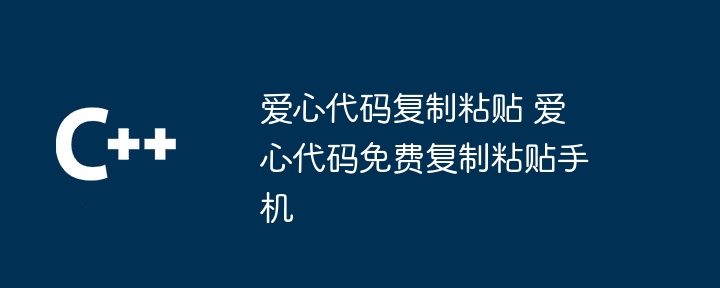
Love Code: Copy Paste Art and Trap
Many friends have asked me if I can copy and paste the code directly? The answer is: Yes, but be careful! This article does not teach you how to get something for nothing, but will take you into a deep understanding of the things behind "copy and paste" and how to avoid falling into the trap of code copy and paste. After reading it, you will no longer be a simple code porter, but a code artist who can control the code and improve programming efficiency.
Let’s talk about the basics first. To put it bluntly, the code is a series of instructions that tell the computer what to do. Copying and pasting seems simple, but it actually has hidden mystery. The code you paste, the environment, libraries, and version behind it may be different from your project environment. It’s like if you copy a complex recipe from an English recipe to a Chinese recipe and just follow it. Can you make it? The ingredients may be different, the steps are translated incorrectly, and the final things are not what you think.
The core problem lies in the context of the code. A piece of code is separated from its context, like a lonely ghost, losing its meaning. The variables, functions, modules, and even operating system environments it depends on may not match your current project environment.
Let’s take a look at an example. Suppose you copied a piece of Python code from the Internet to read a CSV file:
<code class="python">import csv with open('data.csv', 'r') as file: reader = csv.reader(file) for row in reader: print(row)</code> This code looks simple and easy to understand. However, if your data.csv file is not in the current directory, or your Python environment does not have a csv module installed, this code will report an error. This is the problem caused by context mismatch. You have to make sure that your environment is consistent with the expected environment of this code. This includes file paths, dependency libraries, Python versions, and more. I often see novices stuck for a long time or even a day due to these small problems.
More advanced usage, for example, if the code you copied and pasted uses a specific library, and your project does not have this library, you need to install it first: pip install . This may seem simple, but if there are dependencies between libraries, you may need to install other libraries, which is called "dependence hell". To deal with dependency issues, you need to have a deep understanding of the project's dependency management tools (such as pip and conda ), which requires accumulation of experience.
Common errors? Too many! The most common one is path error. Problems with absolute and relative paths are often troublesome. There is also version conflict. Different versions of libraries may have different interfaces, resulting in errors in code running. In addition, inconsistent code styles can also cause maintenance troubles.
In terms of performance optimization, copy-paste code usually lacks targeted optimization. Because you don't know the original purpose and constraints of this code, it is difficult to optimize effectively. You may need to redesign the code according to your actual situation, or refactor the code.
Finally, I would like to say that there is nothing wrong with copying and pasting the code itself, it is a way to improve efficiency. But the key is to understand the code you copied and make sure it runs correctly in your environment. Don’t copy and paste blindly, learn to think, learn to debug, and learn to understand the logic behind the code. Only in this way can you truly master the essence of programming and become a real code artist, rather than a code porter who can only copy and paste. Remember, code is alive, and it requires you to understand and apply it carefully.
The above is the detailed content of Copy and paste Love code Copy and paste Love code for free. For more information, please follow other related articles on the PHP Chinese website!

Hot AI Tools

Undresser.AI Undress
AI-powered app for creating realistic nude photos

AI Clothes Remover
Online AI tool for removing clothes from photos.

Undress AI Tool
Undress images for free

Clothoff.io
AI clothes remover

AI Hentai Generator
Generate AI Hentai for free.

Hot Article

Hot Tools

Notepad++7.3.1
Easy-to-use and free code editor

SublimeText3 Chinese version
Chinese version, very easy to use

Zend Studio 13.0.1
Powerful PHP integrated development environment

Dreamweaver CS6
Visual web development tools

SublimeText3 Mac version
God-level code editing software (SublimeText3)

Hot Topics
 1374
1374
 52
52
 What is the reason why PS keeps showing loading?
Apr 06, 2025 pm 06:39 PM
What is the reason why PS keeps showing loading?
Apr 06, 2025 pm 06:39 PM
PS "Loading" problems are caused by resource access or processing problems: hard disk reading speed is slow or bad: Use CrystalDiskInfo to check the hard disk health and replace the problematic hard disk. Insufficient memory: Upgrade memory to meet PS's needs for high-resolution images and complex layer processing. Graphics card drivers are outdated or corrupted: Update the drivers to optimize communication between the PS and the graphics card. File paths are too long or file names have special characters: use short paths and avoid special characters. PS's own problem: Reinstall or repair the PS installer.
 How to solve the problem of loading when PS is started?
Apr 06, 2025 pm 06:36 PM
How to solve the problem of loading when PS is started?
Apr 06, 2025 pm 06:36 PM
A PS stuck on "Loading" when booting can be caused by various reasons: Disable corrupt or conflicting plugins. Delete or rename a corrupted configuration file. Close unnecessary programs or upgrade memory to avoid insufficient memory. Upgrade to a solid-state drive to speed up hard drive reading. Reinstalling PS to repair corrupt system files or installation package issues. View error information during the startup process of error log analysis.
 How does PS feathering control the softness of the transition?
Apr 06, 2025 pm 07:33 PM
How does PS feathering control the softness of the transition?
Apr 06, 2025 pm 07:33 PM
The key to feather control is to understand its gradual nature. PS itself does not provide the option to directly control the gradient curve, but you can flexibly adjust the radius and gradient softness by multiple feathering, matching masks, and fine selections to achieve a natural transition effect.
 Unable to log in to mysql as root
Apr 08, 2025 pm 04:54 PM
Unable to log in to mysql as root
Apr 08, 2025 pm 04:54 PM
The main reasons why you cannot log in to MySQL as root are permission problems, configuration file errors, password inconsistent, socket file problems, or firewall interception. The solution includes: check whether the bind-address parameter in the configuration file is configured correctly. Check whether the root user permissions have been modified or deleted and reset. Verify that the password is accurate, including case and special characters. Check socket file permission settings and paths. Check that the firewall blocks connections to the MySQL server.
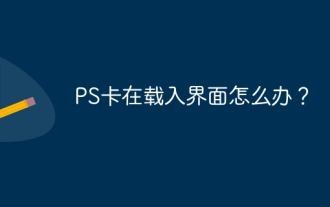 What should I do if the PS card is in the loading interface?
Apr 06, 2025 pm 06:54 PM
What should I do if the PS card is in the loading interface?
Apr 06, 2025 pm 06:54 PM
The loading interface of PS card may be caused by the software itself (file corruption or plug-in conflict), system environment (due driver or system files corruption), or hardware (hard disk corruption or memory stick failure). First check whether the computer resources are sufficient, close the background program and release memory and CPU resources. Fix PS installation or check for compatibility issues for plug-ins. Update or fallback to the PS version. Check the graphics card driver and update it, and run the system file check. If you troubleshoot the above problems, you can try hard disk detection and memory testing.
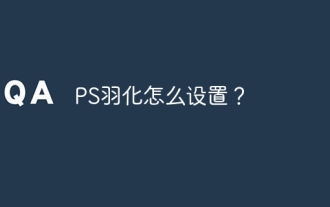 How to set up PS feathering?
Apr 06, 2025 pm 07:36 PM
How to set up PS feathering?
Apr 06, 2025 pm 07:36 PM
PS feathering is an image edge blur effect, which is achieved by weighted average of pixels in the edge area. Setting the feather radius can control the degree of blur, and the larger the value, the more blurred it is. Flexible adjustment of the radius can optimize the effect according to images and needs. For example, using a smaller radius to maintain details when processing character photos, and using a larger radius to create a hazy feeling when processing art works. However, it should be noted that too large the radius can easily lose edge details, and too small the effect will not be obvious. The feathering effect is affected by the image resolution and needs to be adjusted according to image understanding and effect grasp.
 Can I install mysql on Windows 7
Apr 08, 2025 pm 03:21 PM
Can I install mysql on Windows 7
Apr 08, 2025 pm 03:21 PM
Yes, MySQL can be installed on Windows 7, and although Microsoft has stopped supporting Windows 7, MySQL is still compatible with it. However, the following points should be noted during the installation process: Download the MySQL installer for Windows. Select the appropriate version of MySQL (community or enterprise). Select the appropriate installation directory and character set during the installation process. Set the root user password and keep it properly. Connect to the database for testing. Note the compatibility and security issues on Windows 7, and it is recommended to upgrade to a supported operating system.
 How to use mysql after installation
Apr 08, 2025 am 11:48 AM
How to use mysql after installation
Apr 08, 2025 am 11:48 AM
The article introduces the operation of MySQL database. First, you need to install a MySQL client, such as MySQLWorkbench or command line client. 1. Use the mysql-uroot-p command to connect to the server and log in with the root account password; 2. Use CREATEDATABASE to create a database, and USE select a database; 3. Use CREATETABLE to create a table, define fields and data types; 4. Use INSERTINTO to insert data, query data, update data by UPDATE, and delete data by DELETE. Only by mastering these steps, learning to deal with common problems and optimizing database performance can you use MySQL efficiently.




