Love symbol c Love beating code sharing
Use C code to draw the beating love, constantly change the size and position of the heart through loops, and clear the screen with ClearDevice(), so that the love can simulate the beating effect. The EasyX graphics library is used to control changes using sinusoidal functions to simulate jumps, but it is necessary to reduce the number of calls to ClearDevice() and set the delay parameters reasonably. This code can be used as a basis and is further improved by customizing colors, special effects and rotations. At the same time, it emphasizes the enjoyment of code readability, maintainability and programming.
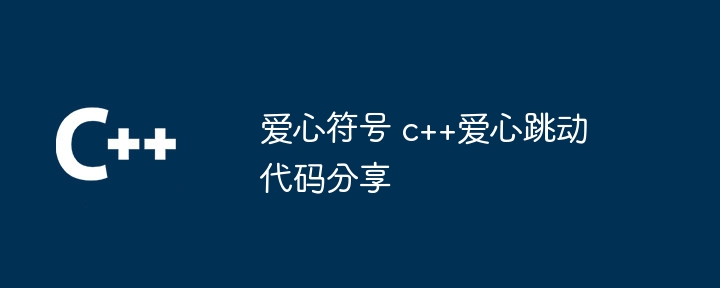
Make your C program feel heart-pounding: Heartbeat code sharing
Have you ever thought of using C code to draw a beating heart? Not just a static pattern, but a dynamic, as if it is really beating? This is not a fantasy, let us unveil the mystery of this romantic code together. After reading this article, you can not only learn to draw beating hearts, but also understand some of the skills of C graphics programming behind it, as well as some pitfalls and solutions I encountered in practice.
First, we need some basic knowledge. This is not a profound rocket science, it only requires you to have some understanding of the basic syntax of C and some graphics libraries. I will use a relatively simple library here - EasyX , because it is easy to get started and is enough to complete our tasks. Of course, you can also choose other graphics libraries, such as SFML or OpenGL. The principles are the same, but the code implementation details will be different.
I won’t go into details about the installation and configuration of EasyX. There are a lot of online tutorials, and I believe you can handle it easily. Next, let's go straight to the core: How to make love beat.
The simplest idea is to constantly draw heart shapes of different sizes or positions to simulate the beating effect. We can use a loop to change the parameters of the heart shape each time, then call ClearDevice() to clear the screen, and then re-draw it.
<code class="cpp">#include <graphics.h> #include <conio.h> #include <math.h> int main() { initgraph(640, 480); // 初始化图形窗口int x = 320, y = 240; // 心形中心坐标int size = 50; // 心形大小while (!kbhit()) { // 按任意键退出ClearDevice(); // 清除屏幕// 绘制爱心,这里用的是一个简单的算法,你可以尝试更复杂的算法for (double i = 0; i </math.h></conio.h></graphics.h></code> The core of this code lies in size = sin(GetTickCount() / 100.0) * 2; This line, it uses a sinusoidal function to simulate the periodic changes of the heart shape, thereby achieving a beating effect. GetTickCount() function gets the system time to make the jump more natural.
Of course, this is just a very basic example that you can improve according to your preferences. For example, you can try changing the color, adding some special effects, and even letting the love spin.
Here are some pitfalls I have stepped on. Once upon a time, I kept modifying the size and position of the heart shape directly in the loop, which resulted in very unsmooth beating and even flashing. Later I found that ClearDevice() function is time-consuming and should minimize the number of calls. In addition, it is important to control the parameters of delay() function well. The parameters are too small, the jump is too fast, the parameters are too large, and the jump is too slow, and it needs to be adjusted according to the actual situation.
Finally, remember that the readability and maintainability of the code are very important. Clear comments and standardized code styles can help you make twice the result with half the effort when modifying and maintaining code in the future. Don’t forget that programming is a fun thing. If you try boldly and constantly improve, you can create more amazing works!
The above is the detailed content of Love symbol c Love beating code sharing. For more information, please follow other related articles on the PHP Chinese website!

Hot AI Tools

Undresser.AI Undress
AI-powered app for creating realistic nude photos

AI Clothes Remover
Online AI tool for removing clothes from photos.

Undress AI Tool
Undress images for free

Clothoff.io
AI clothes remover

AI Hentai Generator
Generate AI Hentai for free.

Hot Article

Hot Tools

Notepad++7.3.1
Easy-to-use and free code editor

SublimeText3 Chinese version
Chinese version, very easy to use

Zend Studio 13.0.1
Powerful PHP integrated development environment

Dreamweaver CS6
Visual web development tools

SublimeText3 Mac version
God-level code editing software (SublimeText3)

Hot Topics
 1376
1376
 52
52
 Unable to log in to mysql as root
Apr 08, 2025 pm 04:54 PM
Unable to log in to mysql as root
Apr 08, 2025 pm 04:54 PM
The main reasons why you cannot log in to MySQL as root are permission problems, configuration file errors, password inconsistent, socket file problems, or firewall interception. The solution includes: check whether the bind-address parameter in the configuration file is configured correctly. Check whether the root user permissions have been modified or deleted and reset. Verify that the password is accurate, including case and special characters. Check socket file permission settings and paths. Check that the firewall blocks connections to the MySQL server.
 Navicat's solution to the database cannot be connected
Apr 08, 2025 pm 11:12 PM
Navicat's solution to the database cannot be connected
Apr 08, 2025 pm 11:12 PM
The following steps can be used to resolve the problem that Navicat cannot connect to the database: Check the server connection, make sure the server is running, address and port correctly, and the firewall allows connections. Verify the login information and confirm that the user name, password and permissions are correct. Check network connections and troubleshoot network problems such as router or firewall failures. Disable SSL connections, which may not be supported by some servers. Check the database version to make sure the Navicat version is compatible with the target database. Adjust the connection timeout, and for remote or slower connections, increase the connection timeout timeout. Other workarounds, if the above steps are not working, you can try restarting the software, using a different connection driver, or consulting the database administrator or official Navicat support.
 Can mysql return json
Apr 08, 2025 pm 03:09 PM
Can mysql return json
Apr 08, 2025 pm 03:09 PM
MySQL can return JSON data. The JSON_EXTRACT function extracts field values. For complex queries, you can consider using the WHERE clause to filter JSON data, but pay attention to its performance impact. MySQL's support for JSON is constantly increasing, and it is recommended to pay attention to the latest version and features.
 Understand ACID properties: The pillars of a reliable database
Apr 08, 2025 pm 06:33 PM
Understand ACID properties: The pillars of a reliable database
Apr 08, 2025 pm 06:33 PM
Detailed explanation of database ACID attributes ACID attributes are a set of rules to ensure the reliability and consistency of database transactions. They define how database systems handle transactions, and ensure data integrity and accuracy even in case of system crashes, power interruptions, or multiple users concurrent access. ACID Attribute Overview Atomicity: A transaction is regarded as an indivisible unit. Any part fails, the entire transaction is rolled back, and the database does not retain any changes. For example, if a bank transfer is deducted from one account but not increased to another, the entire operation is revoked. begintransaction; updateaccountssetbalance=balance-100wh
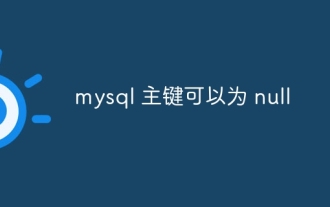 The primary key of mysql can be null
Apr 08, 2025 pm 03:03 PM
The primary key of mysql can be null
Apr 08, 2025 pm 03:03 PM
The MySQL primary key cannot be empty because the primary key is a key attribute that uniquely identifies each row in the database. If the primary key can be empty, the record cannot be uniquely identifies, which will lead to data confusion. When using self-incremental integer columns or UUIDs as primary keys, you should consider factors such as efficiency and space occupancy and choose an appropriate solution.
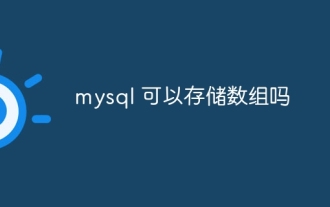 Can mysql store arrays
Apr 08, 2025 pm 05:09 PM
Can mysql store arrays
Apr 08, 2025 pm 05:09 PM
MySQL does not support array types in essence, but can save the country through the following methods: JSON array (constrained performance efficiency); multiple fields (poor scalability); and association tables (most flexible and conform to the design idea of relational databases).
 Master SQL LIMIT clause: Control the number of rows in a query
Apr 08, 2025 pm 07:00 PM
Master SQL LIMIT clause: Control the number of rows in a query
Apr 08, 2025 pm 07:00 PM
SQLLIMIT clause: Control the number of rows in query results. The LIMIT clause in SQL is used to limit the number of rows returned by the query. This is very useful when processing large data sets, paginated displays and test data, and can effectively improve query efficiency. Basic syntax of syntax: SELECTcolumn1,column2,...FROMtable_nameLIMITnumber_of_rows;number_of_rows: Specify the number of rows returned. Syntax with offset: SELECTcolumn1,column2,...FROMtable_nameLIMIToffset,number_of_rows;offset: Skip
 How to optimize MySQL performance for high-load applications?
Apr 08, 2025 pm 06:03 PM
How to optimize MySQL performance for high-load applications?
Apr 08, 2025 pm 06:03 PM
MySQL database performance optimization guide In resource-intensive applications, MySQL database plays a crucial role and is responsible for managing massive transactions. However, as the scale of application expands, database performance bottlenecks often become a constraint. This article will explore a series of effective MySQL performance optimization strategies to ensure that your application remains efficient and responsive under high loads. We will combine actual cases to explain in-depth key technologies such as indexing, query optimization, database design and caching. 1. Database architecture design and optimized database architecture is the cornerstone of MySQL performance optimization. Here are some core principles: Selecting the right data type and selecting the smallest data type that meets the needs can not only save storage space, but also improve data processing speed.




