 Web Front-end
Web Front-end
 JS Tutorial
JS Tutorial
 Why is -1 judged to be successful when using the regular expression /\[1-9\]\\d\*$/?
Why is -1 judged to be successful when using the regular expression /\[1-9\]\\d\*$/?
Why is -1 judged to be successful when using the regular expression /\[1-9\]\\d\*$/?
![Why is -1 judged to be successful when using the regular expression /\[1-9\]\\d\*$/?](https://img.php.cn/upload/article/001/246/273/174286872448341.jpg)
Misconceptions and corrections for regular expression matching
This article discusses a common problem in string matching of regular expressions: Why does regular expression /[1-9]\d*$/ determine "-1" as a successful match? And how to fix this problem.
Let's analyze the code:
function isPositiveInteger(str) {
const regex = /[1-9]\d*$/;
return regex.test(str);
}
console.log(isPositiveInteger("-1")); // Output true, expected to be false
console.log(isPositiveInteger("1")); // Output true The isPositiveInteger function intends to determine whether the input string is a positive integer. However, it incorrectly recognizes "-1" as a positive integer.
The problem lies in the structure of regular expression /[1-9]\d*$/ . It matches:
-
[1-9]: A number between 1 and 9. -
\d*: Zero or more numbers (0-9). -
$: end of string.
When "-1" is entered, the regular expression only matches "1" at the end of the string, satisfying the [1-9] condition, so it returns true . It ignores the "-" symbol at the beginning of the string.
To correctly match positive integers, we need to make sure that the regular expressions match from the beginning of the string and do not contain a negative sign. This can be done by adding the ^ symbol at the beginning of the regular expression, which means that the match must start from the ^ position of the string. The complete corrected regular expression should be: ^[1-9]\d*$
Corrected code:
function isPositiveInteger(str) {
const regex = /^[1-9]\d*$/;
return regex.test(str);
}
console.log(isPositiveInteger("-1")); // Output false
console.log(isPositiveInteger("1")); // Output true
console.log(isPositiveInteger("123")); // Output true
console.log(isPositiveInteger("0")); // Output false Now, isPositiveInteger function can accurately judge positive integers, avoiding previous incorrect matches. The key is to understand the role of ^ and $ anchors in regular expressions and their importance in ensuring the accuracy of matching positions.
The above is the detailed content of Why is -1 judged to be successful when using the regular expression /\[1-9\]\\d\*$/?. For more information, please follow other related articles on the PHP Chinese website!

Hot AI Tools

Undresser.AI Undress
AI-powered app for creating realistic nude photos

AI Clothes Remover
Online AI tool for removing clothes from photos.

Undress AI Tool
Undress images for free

Clothoff.io
AI clothes remover

AI Hentai Generator
Generate AI Hentai for free.

Hot Article

Hot Tools

Notepad++7.3.1
Easy-to-use and free code editor

SublimeText3 Chinese version
Chinese version, very easy to use

Zend Studio 13.0.1
Powerful PHP integrated development environment

Dreamweaver CS6
Visual web development tools

SublimeText3 Mac version
God-level code editing software (SublimeText3)

Hot Topics
 1371
1371
 52
52
 Does H5 page production require continuous maintenance?
Apr 05, 2025 pm 11:27 PM
Does H5 page production require continuous maintenance?
Apr 05, 2025 pm 11:27 PM
The H5 page needs to be maintained continuously, because of factors such as code vulnerabilities, browser compatibility, performance optimization, security updates and user experience improvements. Effective maintenance methods include establishing a complete testing system, using version control tools, regularly monitoring page performance, collecting user feedback and formulating maintenance plans.
 Why are the inline-block elements misaligned? How to solve this problem?
Apr 04, 2025 pm 10:39 PM
Why are the inline-block elements misaligned? How to solve this problem?
Apr 04, 2025 pm 10:39 PM
Regarding the reasons and solutions for misaligned display of inline-block elements. When writing web page layout, we often encounter some seemingly strange display problems. Compare...
 Why are the purple slashed areas in the Flex layout mistakenly considered 'overflow space'?
Apr 05, 2025 pm 05:51 PM
Why are the purple slashed areas in the Flex layout mistakenly considered 'overflow space'?
Apr 05, 2025 pm 05:51 PM
Questions about purple slash areas in Flex layouts When using Flex layouts, you may encounter some confusing phenomena, such as in the developer tools (d...
 What are the advantages of H5 page production
Apr 05, 2025 pm 11:48 PM
What are the advantages of H5 page production
Apr 05, 2025 pm 11:48 PM
The advantages of H5 page production include: lightweight experience, fast loading speed, and improving user retention. Cross-platform compatibility, no need to adapt to different platforms, improving development efficiency. Flexibility and dynamic updates, no audit required, making it easier to modify and update content. Cost-effective, lower development costs than native apps.
 Why do you need to call Vue.use(VueRouter) in the index.js file under the router folder?
Apr 05, 2025 pm 01:03 PM
Why do you need to call Vue.use(VueRouter) in the index.js file under the router folder?
Apr 05, 2025 pm 01:03 PM
The necessity of registering VueRouter in the index.js file under the router folder When developing Vue applications, you often encounter problems with routing configuration. Special...
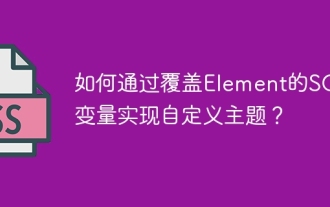 How to implement a custom theme by overriding the SCSS variable of Element?
Apr 05, 2025 pm 01:45 PM
How to implement a custom theme by overriding the SCSS variable of Element?
Apr 05, 2025 pm 01:45 PM
How to implement a custom theme by overriding the SCSS variable of Element? Using Element...
 Why does a specific div element in the Edge browser not display? How to solve this problem?
Apr 05, 2025 pm 08:21 PM
Why does a specific div element in the Edge browser not display? How to solve this problem?
Apr 05, 2025 pm 08:21 PM
How to solve the display problem caused by user agent style sheets? When using the Edge browser, a div element in the project cannot be displayed. After checking, I posted...
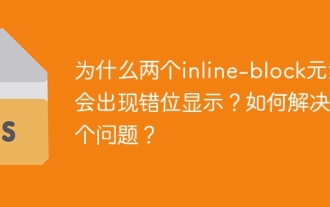 Why do two inline-block elements show misalignment? How to solve this problem?
Apr 05, 2025 pm 08:09 PM
Why do two inline-block elements show misalignment? How to solve this problem?
Apr 05, 2025 pm 08:09 PM
Discussing the reasons for misalignment of two inline-block elements. In front-end development, we often encounter element typesetting problems, especially when using inline-block...



