 Web Front-end
Web Front-end
 JS Tutorial
JS Tutorial
 Why do I still need to load the electronic-amd module when running front-end code in the Electron environment? How to load it correctly?
Why do I still need to load the electronic-amd module when running front-end code in the Electron environment? How to load it correctly?
Why do I still need to load the electronic-amd module when running front-end code in the Electron environment? How to load it correctly?
Deeply discuss the necessity of AMD module loading in Electron environment: electron-amd
When using third-party libraries, we often encounter different loading methods, such as browser-amd-editor and browser-script-editor for browser environments. However, some libraries also provide loading methods specifically for the Electron environment, such as electron-amd. This raises a question: Electron itself is able to run front-end code, so why do you still need a specific loading method like electron-amd? And how does it load?
The issues mentioned in the title of the article are raised in this situation. The title "electron is to run front-end code, why do you need an electron-amd here? How is this loaded? Can it be loaded directly in the html code (or loaded and used in react/vue components)?" The core is to understand the meaning of electron-amd's existence and its loading mechanism.
The key to the problem is to understand the difference between "Loading variations" and "Build variations". The answer provided has clearly stated that this is not a different build of the library, but a way to load for different runtime environments. electron-amd is not a standalone build version, but rather guides how to use the AMD module loading mechanism in the Electron environment.
In short, browser-amd-editor and browser-script-editor provide examples for asynchronous AMD loading and synchronous <script> tag loading in browser environments, respectively. Electron-amd provides examples of how to use AMD to load modules in an Electron environment. It is not a standalone file, but an explanation of how to load it. Therefore, the loading of electron-amd is not directly loaded in HTML code or React/Vue components, but requires the correct configuration of the Electron environment and AMD loader according to the documentation or examples provided by the library to achieve its functions. This depends on the implementation of the specific library. You may need to configure the corresponding AMD loader in the rendering process of Electron, and then follow the library's instructions to import the module.</script>
The above is the detailed content of Why do I still need to load the electronic-amd module when running front-end code in the Electron environment? How to load it correctly?. For more information, please follow other related articles on the PHP Chinese website!

Hot AI Tools

Undresser.AI Undress
AI-powered app for creating realistic nude photos

AI Clothes Remover
Online AI tool for removing clothes from photos.

Undress AI Tool
Undress images for free

Clothoff.io
AI clothes remover

AI Hentai Generator
Generate AI Hentai for free.

Hot Article

Hot Tools

Notepad++7.3.1
Easy-to-use and free code editor

SublimeText3 Chinese version
Chinese version, very easy to use

Zend Studio 13.0.1
Powerful PHP integrated development environment

Dreamweaver CS6
Visual web development tools

SublimeText3 Mac version
God-level code editing software (SublimeText3)

Hot Topics
 1377
1377
 52
52
 Unable to log in to mysql as root
Apr 08, 2025 pm 04:54 PM
Unable to log in to mysql as root
Apr 08, 2025 pm 04:54 PM
The main reasons why you cannot log in to MySQL as root are permission problems, configuration file errors, password inconsistent, socket file problems, or firewall interception. The solution includes: check whether the bind-address parameter in the configuration file is configured correctly. Check whether the root user permissions have been modified or deleted and reset. Verify that the password is accurate, including case and special characters. Check socket file permission settings and paths. Check that the firewall blocks connections to the MySQL server.
 How to jump a tag to vue
Apr 08, 2025 am 09:24 AM
How to jump a tag to vue
Apr 08, 2025 am 09:24 AM
The methods to implement the jump of a tag in Vue include: using the a tag in the HTML template to specify the href attribute. Use the router-link component of Vue routing. Use this.$router.push() method in JavaScript. Parameters can be passed through the query parameter and routes are configured in the router options for dynamic jumps.
 How to jump to the div of vue
Apr 08, 2025 am 09:18 AM
How to jump to the div of vue
Apr 08, 2025 am 09:18 AM
There are two ways to jump div elements in Vue: use Vue Router and add router-link component. Add the @click event listener and call this.$router.push() method to jump.
 Configuration and conflict resolution of Galera Cluster multi-master cluster
Apr 08, 2025 am 09:30 AM
Configuration and conflict resolution of Galera Cluster multi-master cluster
Apr 08, 2025 am 09:30 AM
GaleraCluster is a database cluster architecture based on multi-master replication, with the advantage that all nodes can receive write requests at the same time. When building a Galera cluster, you need to pay attention to: 1. Ensure that the node resources are sufficient and the network is stable; 2. Carefully configure the my.cnf file, especially the wsrep_provider_options and gcache.size parameters; 3. Correctly initialize the cluster and monitor the logs. Even if the configuration is correct, conflicts may occur. They need to be resolved through log analysis and application layer policies, and performance can be improved through network optimization, parameter tuning and application layer optimization. Continuous monitoring and log analysis are key to maintaining Galera clusters.
 Navicat's method to view MongoDB database password
Apr 08, 2025 pm 09:39 PM
Navicat's method to view MongoDB database password
Apr 08, 2025 pm 09:39 PM
It is impossible to view MongoDB password directly through Navicat because it is stored as hash values. How to retrieve lost passwords: 1. Reset passwords; 2. Check configuration files (may contain hash values); 3. Check codes (may hardcode passwords).
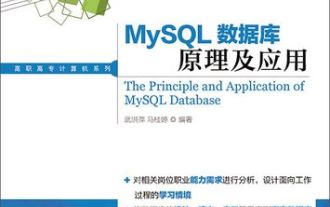 How to backup and restore database after mysql installation
Apr 08, 2025 am 11:45 AM
How to backup and restore database after mysql installation
Apr 08, 2025 am 11:45 AM
There is no absolutely optimal MySQL database backup and recovery solution, and it needs to be selected based on the amount of data, business importance, RTO and RPO. 1. Logical backup (mysqldump) is simple and easy to use, suitable for small databases, but slow and huge files; 2. Physical backup (xtrabackup) is fast, suitable for large databases, but is more complicated to use. The backup strategy needs to consider the backup frequency (RPO decision), backup method (data quantity and time requirement decision) and storage location (off-site storage is more secure), and regularly test the backup and recovery process to avoid backup file corruption, permission problems, insufficient storage space, network interruption and untested issues, and ensure data security.
 How to view database password in Navicat for MariaDB?
Apr 08, 2025 pm 09:18 PM
How to view database password in Navicat for MariaDB?
Apr 08, 2025 pm 09:18 PM
Navicat for MariaDB cannot view the database password directly because the password is stored in encrypted form. To ensure the database security, there are three ways to reset your password: reset your password through Navicat and set a complex password. View the configuration file (not recommended, high risk). Use system command line tools (not recommended, you need to be proficient in command line tools).
 Navicat's method to view PostgreSQL database password
Apr 08, 2025 pm 09:57 PM
Navicat's method to view PostgreSQL database password
Apr 08, 2025 pm 09:57 PM
It is impossible to view PostgreSQL passwords directly from Navicat, because Navicat stores passwords encrypted for security reasons. To confirm the password, try to connect to the database; to modify the password, please use the graphical interface of psql or Navicat; for other purposes, you need to configure connection parameters in the code to avoid hard-coded passwords. To enhance security, it is recommended to use strong passwords, periodic modifications and enable multi-factor authentication.



