 Web Front-end
Web Front-end
 JS Tutorial
JS Tutorial
 Why does the onChange event fire multiple times in React? What does it have to do with state type and strict pattern?
Why does the onChange event fire multiple times in React? What does it have to do with state type and strict pattern?
Why does the onChange event fire multiple times in React? What does it have to do with state type and strict pattern?
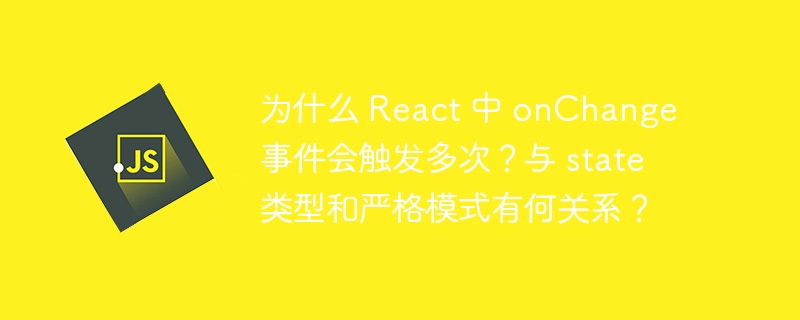
React onChange event triggers multiple times: Deeply explore the reason
In React application development, onChange events are triggered multiple times, which is often confusing. This article will analyze this issue in detail and explore its relationship with useState types and strict patterns.
The following sample code demonstrates this problem: Enter a character and the console prints the log twice. However, replacing useState({}) with useState(3) (changing the state type from object to primitive type), the log will only be printed once. This indicates that the status type affects the number of triggers of onChange event.
import React, { useState } from "react";
export default function Child() {
const [state, setState] = useState({}); // Change to useState(3) and only triggers const onChange = (e) => { // Pay attention to adding event parameters e
console.log("onChange triggered", state, e.target.value); // Add output e.target.value
setState({...state, value: e.target.value}); //Update state
};
Return (
<div>
<input type="text" onchange="{onChange}">
</div>
);
}This phenomenon is closely related to React's StrictMode. Enable strict mode in a development environment, React will deliberately render twice to help developers spot potential problems such as unnecessary side effects as early as possible. These two renders are used to detect side effects and to actual DOM updates, respectively.
When the state is object type, since the object is a reference type, the object's reference address changes after setState. React detects this change in strict mode, triggering two renderings, resulting in onChange event being called twice. This will not happen to the original type (such as a number), because its value itself is updated directly and no new reference address will be generated.
The React documentation emphasizes that components should be kept as pure functions as possible, i.e. the same input (props, state, and context) should always produce the same output. Strict mode helps developers identify violations of this rule through two renderings.
Therefore, when encountering the problem of onChange event triggering multiple times during development, be sure to check:
- Whether Strict Mode is enabled : In a development environment, Strict Mode triggers two renderings.
- State Type : Using primitive type states can avoid repeated renderings caused by changes in reference type.
- Event handling function : Ensure that the internal logic of the event handling function is correct and avoid unnecessary duplicate state updates. (In the above modification code, we added the event parameter
eand usede.target.valueto get the input value, showing the status update more clearly.)
Understanding React strict patterns and their impact on different data types is critical to writing efficient and predictable React applications. In production environments, strict mode is often disabled to avoid performance issues.
The above is the detailed content of Why does the onChange event fire multiple times in React? What does it have to do with state type and strict pattern?. For more information, please follow other related articles on the PHP Chinese website!

Hot AI Tools

Undresser.AI Undress
AI-powered app for creating realistic nude photos

AI Clothes Remover
Online AI tool for removing clothes from photos.

Undress AI Tool
Undress images for free

Clothoff.io
AI clothes remover

Video Face Swap
Swap faces in any video effortlessly with our completely free AI face swap tool!

Hot Article

Hot Tools

Notepad++7.3.1
Easy-to-use and free code editor

SublimeText3 Chinese version
Chinese version, very easy to use

Zend Studio 13.0.1
Powerful PHP integrated development environment

Dreamweaver CS6
Visual web development tools

SublimeText3 Mac version
God-level code editing software (SublimeText3)

Hot Topics
 How to display child categories on archive page of parent categories
Apr 19, 2025 pm 11:54 PM
How to display child categories on archive page of parent categories
Apr 19, 2025 pm 11:54 PM
Do you want to know how to display child categories on the parent category archive page? When you customize a classification archive page, you may need to do this to make it more useful to your visitors. In this article, we will show you how to easily display child categories on the parent category archive page. Why do subcategories appear on parent category archive page? By displaying all child categories on the parent category archive page, you can make them less generic and more useful to visitors. For example, if you run a WordPress blog about books and have a taxonomy called "Theme", you can add sub-taxonomy such as "novel", "non-fiction" so that your readers can
 Using Dicr/Yii2-Google to integrate Google API in YII2
Apr 18, 2025 am 11:54 AM
Using Dicr/Yii2-Google to integrate Google API in YII2
Apr 18, 2025 am 11:54 AM
VprocesserazrabotkiveB-enclosed, Мнепришлостольностьсясзадачейтерациигооглапидляпапакробоглесхетсigootrive. LEAVALLYSUMBALLANCEFRIABLANCEFAUMDOPTOMATIFICATION, ČtookazaLovnetakProsto, Kakaožidal.Posenesko
 How to use the Redis cache solution to efficiently realize the requirements of product ranking list?
Apr 19, 2025 pm 11:36 PM
How to use the Redis cache solution to efficiently realize the requirements of product ranking list?
Apr 19, 2025 pm 11:36 PM
How does the Redis caching solution realize the requirements of product ranking list? During the development process, we often need to deal with the requirements of rankings, such as displaying a...
 In JDBC's PreparedStatement, why do you need to use a specific parameter type setting method instead of the general setObject method?
Apr 19, 2025 pm 08:00 PM
In JDBC's PreparedStatement, why do you need to use a specific parameter type setting method instead of the general setObject method?
Apr 19, 2025 pm 08:00 PM
JDBC...
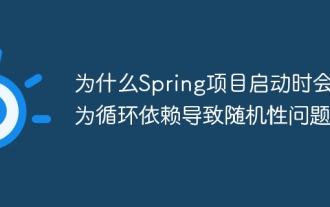 Why does the Spring project cause randomness problems due to circular dependencies when starting?
Apr 19, 2025 pm 11:21 PM
Why does the Spring project cause randomness problems due to circular dependencies when starting?
Apr 19, 2025 pm 11:21 PM
Understand the randomness of circular dependencies in Spring project startup. When developing Spring project, you may encounter randomness caused by circular dependencies at project startup...
 Why is a new repository tag generated instead of a modified version of a POM file using shortcut keys in IntelliJ IDEA?
Apr 19, 2025 pm 02:00 PM
Why is a new repository tag generated instead of a modified version of a POM file using shortcut keys in IntelliJ IDEA?
Apr 19, 2025 pm 02:00 PM
In IntelliJ...
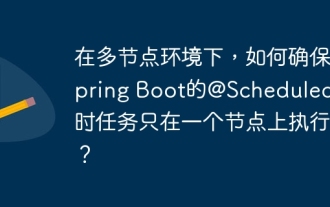 In a multi-node environment, how to ensure that Spring Boot's @Scheduled timing task is executed only on one node?
Apr 19, 2025 pm 10:57 PM
In a multi-node environment, how to ensure that Spring Boot's @Scheduled timing task is executed only on one node?
Apr 19, 2025 pm 10:57 PM
The optimization solution for SpringBoot timing tasks in a multi-node environment is developing Spring...
 Title: How to use Composer to solve distributed locking problems
Apr 18, 2025 am 08:39 AM
Title: How to use Composer to solve distributed locking problems
Apr 18, 2025 am 08:39 AM
Summary Description: Distributed locking is a key tool for ensuring data consistency when developing high concurrency applications. This article will start from a practical case and introduce in detail how to use Composer to install and use the dino-ma/distributed-lock library to solve the distributed lock problem and ensure the security and efficiency of the system.





