 Web Front-end
Web Front-end
 JS Tutorial
JS Tutorial
 How to solve the compatibility problem between JavaScript naming specification and Android WebView?
How to solve the compatibility problem between JavaScript naming specification and Android WebView?
How to solve the compatibility problem between JavaScript naming specification and Android WebView?
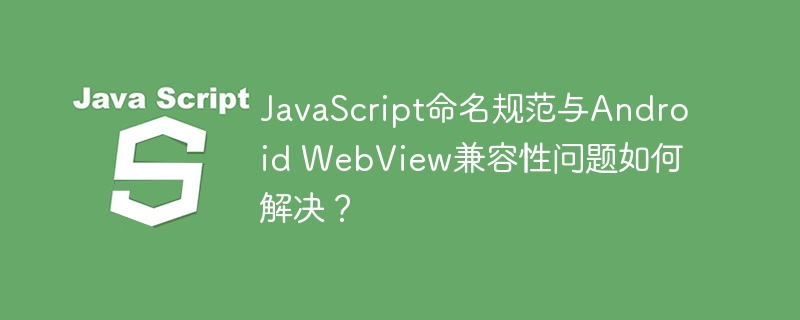
JavaScript Naming Compatibility Challenge with Android WebView
This article discusses the compatibility issues of JavaScript code naming specifications and Android WebView. Standard JavaScript naming rules stipulate that variables and function names are composed of letters, numbers, underscores and dollar signs, and cannot start with numbers. However, some libraries or frameworks may use non-standard naming, such as function names starting with a pound sign (#).
Recently, when I was using npm's pdfjs-dist (2.14) package, I encountered a problem: the code runs normally in the Chrome browser, but there was a syntax error (unexpected token) in the Android WebView. After troubleshooting, the error originated from the function name in the pdf.js file that starts with a pound sign.
Preliminary investigations show that the function name at the beginning of the pound sign may indicate a private method, but there is a lack of conclusive evidence to support it. To solve this problem, the author considers directly modifying pdfjs-dist package under node_modules and renaming these function names. However, it is not best practice to modify the dependency package directly.
Ultimately, another approach is adopted: configure the target browser version through the .browserslistrc file to ensure the code is compatible with newer versions of Android and Chrome Android. The specific configuration is as follows:
<code>android >= 4 chromeandroid >= 83 last 2 versions</code>
It should be noted that the version number rules of Android WebView and Chrome Android are different. In addition, since pdfjs-dist is a dependent package, Babel will not process its code by default, so you need to configure the transpileDependencies property in vue.config.js and use the include option in babel.config.js to specify the code path to be processed:
// babel.config.js
include: [path.resolve('src'), path.resolve('node_modules/pdfjs-dist')], This configuration ensures that Babel handles code in the src directory and node_modules/pdfjs-dist directory, thus solving the compatibility issues of Android WebView.
However, after solving the problem of pound function name, a new problem arose: the PDF file displays normally in the browser, but there is an error in the Android WebView. This issue requires further debugging and optimization.
The above is the detailed content of How to solve the compatibility problem between JavaScript naming specification and Android WebView?. For more information, please follow other related articles on the PHP Chinese website!

Hot AI Tools

Undresser.AI Undress
AI-powered app for creating realistic nude photos

AI Clothes Remover
Online AI tool for removing clothes from photos.

Undress AI Tool
Undress images for free

Clothoff.io
AI clothes remover

AI Hentai Generator
Generate AI Hentai for free.

Hot Article

Hot Tools

Notepad++7.3.1
Easy-to-use and free code editor

SublimeText3 Chinese version
Chinese version, very easy to use

Zend Studio 13.0.1
Powerful PHP integrated development environment

Dreamweaver CS6
Visual web development tools

SublimeText3 Mac version
God-level code editing software (SublimeText3)

Hot Topics
 1382
1382
 52
52
 How to add functions to buttons for vue
Apr 08, 2025 am 08:51 AM
How to add functions to buttons for vue
Apr 08, 2025 am 08:51 AM
You can add a function to the Vue button by binding the button in the HTML template to a method. Define the method and write function logic in the Vue instance.
 How to use function intercept vue
Apr 08, 2025 am 06:51 AM
How to use function intercept vue
Apr 08, 2025 am 06:51 AM
Function interception in Vue is a technique used to limit the number of times a function is called within a specified time period and prevent performance problems. The implementation method is: import the lodash library: import { debounce } from 'lodash'; Use the debounce function to create an intercept function: const debouncedFunction = debounce(() => { / Logical / }, 500); Call the intercept function, and the control function is called at most once in 500 milliseconds.
 How to pass parameters for vue function
Apr 08, 2025 am 07:36 AM
How to pass parameters for vue function
Apr 08, 2025 am 07:36 AM
There are two main ways to pass parameters to Vue.js functions: pass data using slots or bind a function with bind, and provide parameters: pass parameters using slots: pass data in component templates, accessed within components and used as parameters of the function. Pass parameters using bind binding: bind function in Vue.js instance and provide function parameters.
 How to jump a tag to vue
Apr 08, 2025 am 09:24 AM
How to jump a tag to vue
Apr 08, 2025 am 09:24 AM
The methods to implement the jump of a tag in Vue include: using the a tag in the HTML template to specify the href attribute. Use the router-link component of Vue routing. Use this.$router.push() method in JavaScript. Parameters can be passed through the query parameter and routes are configured in the router options for dynamic jumps.
 How to jump to the div of vue
Apr 08, 2025 am 09:18 AM
How to jump to the div of vue
Apr 08, 2025 am 09:18 AM
There are two ways to jump div elements in Vue: use Vue Router and add router-link component. Add the @click event listener and call this.$router.push() method to jump.
 How to use foreach loop in vue
Apr 08, 2025 am 06:33 AM
How to use foreach loop in vue
Apr 08, 2025 am 06:33 AM
The foreach loop in Vue.js uses the v-for directive, which allows developers to iterate through each element in an array or object and perform specific operations on each element. The syntax is as follows: <template> <ul> <li v-for="item in items>>{{ item }}</li> </ul> </template>&am
 How to use vue pagination
Apr 08, 2025 am 06:45 AM
How to use vue pagination
Apr 08, 2025 am 06:45 AM
Pagination is a technology that splits large data sets into small pages to improve performance and user experience. In Vue, you can use the following built-in method to paging: Calculate the total number of pages: totalPages() traversal page number: v-for directive to set the current page: currentPage Get the current page data: currentPageData()
 How to introduce css in vue file
Apr 08, 2025 am 06:36 AM
How to introduce css in vue file
Apr 08, 2025 am 06:36 AM
Methods to introduce CSS into Vue files include: inline styles, scoped styles, external CSS, CSS preprocessors, and style bindings. The right method depends on the situation, such as inline styles suitable for small styles, scoped styles are used for component-specific styles, external CSS is suitable for large styles, CSS preprocessors provide advanced features, and style binding is used for dynamic styles.



