 Web Front-end
Web Front-end
 JS Tutorial
JS Tutorial
 How to start the web side and Node.js service at the same time in a Vite project and drive the Node.js service through the web side?
How to start the web side and Node.js service at the same time in a Vite project and drive the Node.js service through the web side?
How to start the web side and Node.js service at the same time in a Vite project and drive the Node.js service through the web side?
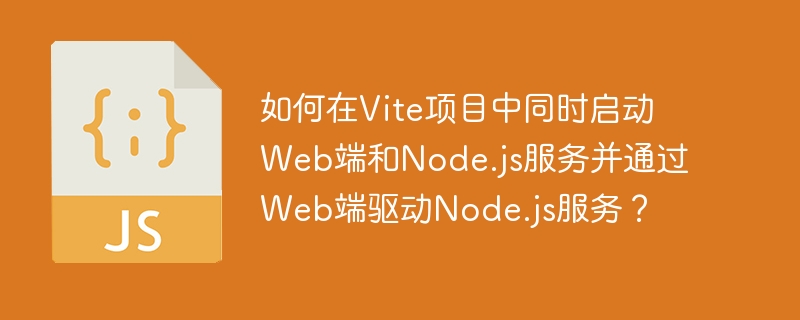
Vite project: Start the front-end and Node.js services at the same time to realize the web-side driver Node.js
This article introduces how to simultaneously start the front-end (Web) and Node.js services in a Vite project, and drive the Node.js service through the front-end to access system resources. We will explore implementation methods, applicable scenarios, and potential limitations.
Background: Front-end and back-end work together
In many application scenarios, Node.js can directly access system resources, while the front-end is limited by the browser security mechanism and cannot be directly operated. The goal of this article is to start the Vite front-end service and Node.js service simultaneously through one command, and let the front-end control the back-end, thereby indirectly accessing system resources.
Solution: Leverage the Vite plugin
We can use Vite's plug-in mechanism, especially the buildEnd hook, to start the Node.js service after the front-end build is completed.
Here is a sample plugin that demonstrates how to execute the Node.js command during buildEnd stage:
const { exec } = require('child_process');
export default function myPlugin() {
return {
name: 'start-node-server',
buildEnd() {
exec('node server.js', (error, stdout, stderr) => {
if (error) {
console.error(`Failed to start Node.js service: ${error}`);
return;
}
console.log(`Node.js service started successfully:\n${stdout}`);
console.error(`Node.js service error message:\n${stderr}`);
});
},
};
} This plugin is called start-node-server . After the Vite build is completed, execute the node server.js command to start the Node.js service (assuming your service entry file is server.js ). This example contains errors and standard output processing for improved robustness.
Important notes
Production environment deployment: This method is mainly applicable to development environments. In production environments, professional process managers (such as PM2) should be used to manage Node.js services, rather than relying on Vite's build process.
Vite's role: Vite is a build tool, not a process manager. It is not suitable for long-term operation and management of Node.js services in production environments.
Development Environment Limitations: If your front-end is deployed on a standalone static file server, this method will not meet the requirements. It is only suitable for situations where the front-end and back-end run in the same environment.
Through the above methods, the collaboration between the Vite front-end and the Node.js back-end can be achieved. But please select the appropriate deployment and management strategy based on actual conditions, especially in production environments. Remember to use a professional process manager in production environments to manage Node.js applications.
The above is the detailed content of How to start the web side and Node.js service at the same time in a Vite project and drive the Node.js service through the web side?. For more information, please follow other related articles on the PHP Chinese website!

Hot AI Tools

Undresser.AI Undress
AI-powered app for creating realistic nude photos

AI Clothes Remover
Online AI tool for removing clothes from photos.

Undress AI Tool
Undress images for free

Clothoff.io
AI clothes remover

AI Hentai Generator
Generate AI Hentai for free.

Hot Article

Hot Tools

Notepad++7.3.1
Easy-to-use and free code editor

SublimeText3 Chinese version
Chinese version, very easy to use

Zend Studio 13.0.1
Powerful PHP integrated development environment

Dreamweaver CS6
Visual web development tools

SublimeText3 Mac version
God-level code editing software (SublimeText3)

Hot Topics
 1359
1359
 52
52
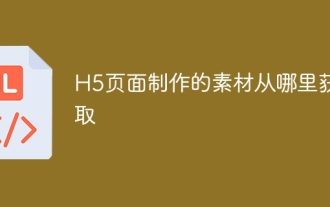 Where to get the material for H5 page production
Apr 05, 2025 pm 11:33 PM
Where to get the material for H5 page production
Apr 05, 2025 pm 11:33 PM
The main sources of H5 page materials are: 1. Professional material website (paid, high quality, clear copyright); 2. Homemade material (high uniqueness, but time-consuming); 3. Open source material library (free, need to be carefully screened); 4. Picture/video website (copyright verified is required). In addition, unified material style, size adaptation, compression processing, and copyright protection are key points that need to be paid attention to.
 How to correctly display the locally installed 'Jingnan Mai Round Body' on the web page?
Apr 05, 2025 pm 10:33 PM
How to correctly display the locally installed 'Jingnan Mai Round Body' on the web page?
Apr 05, 2025 pm 10:33 PM
Using locally installed font files in web pages Recently, I downloaded a free font from the internet and successfully installed it into my system. Now...
 Does H5 page production require continuous maintenance?
Apr 05, 2025 pm 11:27 PM
Does H5 page production require continuous maintenance?
Apr 05, 2025 pm 11:27 PM
The H5 page needs to be maintained continuously, because of factors such as code vulnerabilities, browser compatibility, performance optimization, security updates and user experience improvements. Effective maintenance methods include establishing a complete testing system, using version control tools, regularly monitoring page performance, collecting user feedback and formulating maintenance plans.
 Why does negative margins not take effect in some cases? How to solve this problem?
Apr 05, 2025 pm 10:18 PM
Why does negative margins not take effect in some cases? How to solve this problem?
Apr 05, 2025 pm 10:18 PM
Why do negative margins not take effect in some cases? During programming, negative margins in CSS (negative...
 Why are the purple slashed areas in the Flex layout mistakenly considered 'overflow space'?
Apr 05, 2025 pm 05:51 PM
Why are the purple slashed areas in the Flex layout mistakenly considered 'overflow space'?
Apr 05, 2025 pm 05:51 PM
Questions about purple slash areas in Flex layouts When using Flex layouts, you may encounter some confusing phenomena, such as in the developer tools (d...
 How to use CSS and Flexbox to implement responsive layout of images and text at different screen sizes?
Apr 05, 2025 pm 06:06 PM
How to use CSS and Flexbox to implement responsive layout of images and text at different screen sizes?
Apr 05, 2025 pm 06:06 PM
Implementing responsive layouts using CSS When we want to implement layout changes under different screen sizes in web design, CSS...
 The text under Flex layout is omitted but the container is opened? How to solve it?
Apr 05, 2025 pm 11:00 PM
The text under Flex layout is omitted but the container is opened? How to solve it?
Apr 05, 2025 pm 11:00 PM
The problem of container opening due to excessive omission of text under Flex layout and solutions are used...
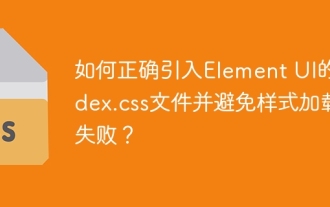 How to properly introduce index.css file of Element UI and avoid style loading failures?
Apr 05, 2025 pm 02:33 PM
How to properly introduce index.css file of Element UI and avoid style loading failures?
Apr 05, 2025 pm 02:33 PM
Best practices about the introduction of ElementUI style files Many developers are using Element...



