 Web Front-end
Web Front-end
 JS Tutorial
JS Tutorial
 How to implement multi-search engine batch search in Google Chrome console?
How to implement multi-search engine batch search in Google Chrome console?
How to implement multi-search engine batch search in Google Chrome console?
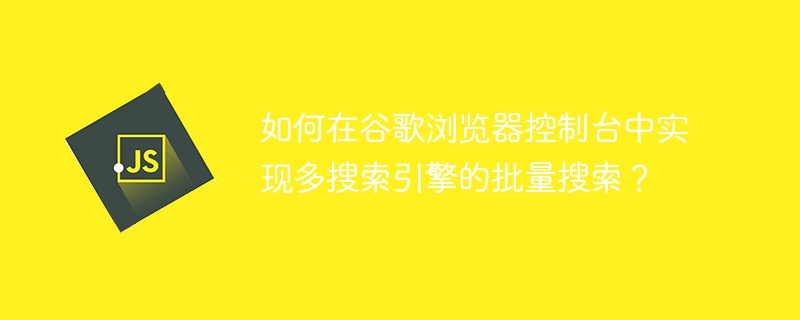
Google Chrome Console: Efficient multi-engine batch search
In daily work, we need to find the same information in multiple search engines to ensure the comprehensiveness of the information. Google Chrome's developer tools provide a convenient solution for this: implement batch search in the console by writing JavaScript scripts.
Here is how to batch open multiple search engine search results pages in Google Chrome console:
Suppose we need to search for "your search keywords" on Google, Baidu, Zhihu, Bing and DuckDuckGo, and the following script can be implemented:
// Run this script in Google Chrome console const keyword = "your search keyword";
const engines = [
`https://www.google.com/search?q=${encodeURIComponent(keyword)}`,
`https://www.baidu.com/s?wd=${encodeURIComponent(keyword)}`,
`https://www.zhihu.com/search?q=${encodeURIComponent(keyword)}`,
`https://www.bing.com/search?q=${encodeURIComponent(keyword)}`,
`https://www.duckduckgo.com/?q=${encodeURIComponent(keyword)}`
];
engines.forEach(engine => window.open(engine, '_blank')); Script principle: First define the search keywords, then list the URLs of each search engine, and use the encodeURIComponent function to URL encode the keywords to ensure the correctness of the URL. Finally, use forEach to loop through the URL array and use the window.open function to open the search result page in the new tab.
This method significantly improves cross-engine batch search efficiency and facilitates information retrieval.
The above is the detailed content of How to implement multi-search engine batch search in Google Chrome console?. For more information, please follow other related articles on the PHP Chinese website!

Hot AI Tools

Undresser.AI Undress
AI-powered app for creating realistic nude photos

AI Clothes Remover
Online AI tool for removing clothes from photos.

Undress AI Tool
Undress images for free

Clothoff.io
AI clothes remover

AI Hentai Generator
Generate AI Hentai for free.

Hot Article

Hot Tools

Notepad++7.3.1
Easy-to-use and free code editor

SublimeText3 Chinese version
Chinese version, very easy to use

Zend Studio 13.0.1
Powerful PHP integrated development environment

Dreamweaver CS6
Visual web development tools

SublimeText3 Mac version
God-level code editing software (SublimeText3)

Hot Topics
 1359
1359
 52
52
 How to change the size of a Bootstrap list?
Apr 07, 2025 am 10:45 AM
How to change the size of a Bootstrap list?
Apr 07, 2025 am 10:45 AM
The size of a Bootstrap list depends on the size of the container that contains the list, not the list itself. Using Bootstrap's grid system or Flexbox can control the size of the container, thereby indirectly resizing the list items.
 How to implement nesting of Bootstrap lists?
Apr 07, 2025 am 10:27 AM
How to implement nesting of Bootstrap lists?
Apr 07, 2025 am 10:27 AM
Nested lists in Bootstrap require the use of Bootstrap's grid system to control the style. First, use the outer layer <ul> and <li> to create a list, then wrap the inner layer list in <div class="row> and add <div class="col-md-6"> to the inner layer list to specify that the inner layer list occupies half the width of a row. In this way, the inner list can have the right one
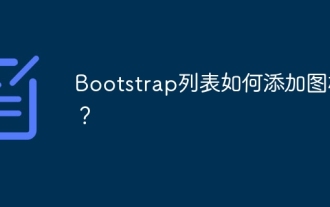 How to add icons to Bootstrap list?
Apr 07, 2025 am 10:42 AM
How to add icons to Bootstrap list?
Apr 07, 2025 am 10:42 AM
How to add icons to the Bootstrap list: directly stuff the icon into the list item <li>, using the class name provided by the icon library (such as Font Awesome). Use the Bootstrap class to align icons and text (for example, d-flex, justify-content-between, align-items-center). Use the Bootstrap tag component (badge) to display numbers or status. Adjust the icon position (flex-direction: row-reverse;), control the style (CSS style). Common error: The icon does not display (not
 What method is used to convert strings into objects in Vue.js?
Apr 07, 2025 pm 09:39 PM
What method is used to convert strings into objects in Vue.js?
Apr 07, 2025 pm 09:39 PM
When converting strings to objects in Vue.js, JSON.parse() is preferred for standard JSON strings. For non-standard JSON strings, the string can be processed by using regular expressions and reduce methods according to the format or decoded URL-encoded. Select the appropriate method according to the string format and pay attention to security and encoding issues to avoid bugs.
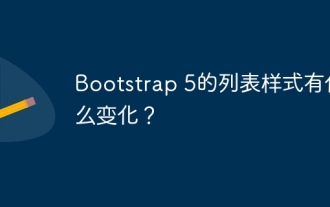 What changes have been made with the list style of Bootstrap 5?
Apr 07, 2025 am 11:09 AM
What changes have been made with the list style of Bootstrap 5?
Apr 07, 2025 am 11:09 AM
Bootstrap 5 list style changes are mainly due to detail optimization and semantic improvement, including: the default margins of unordered lists are simplified, and the visual effects are cleaner and neat; the list style emphasizes semantics, enhancing accessibility and maintainability.
 How is the performance of export default in Vue
Apr 07, 2025 pm 05:30 PM
How is the performance of export default in Vue
Apr 07, 2025 pm 05:30 PM
export default affects only the build phase in Vue and does not affect runtime performance. It simplifies the export syntax, but too large components and unreasonable splitting can lead to performance issues, and optimization should focus on code quality, component splitting and packaging configuration.
 How to view Bootstrap's grid system
Apr 07, 2025 am 09:48 AM
How to view Bootstrap's grid system
Apr 07, 2025 am 09:48 AM
Bootstrap's mesh system is a rule for quickly building responsive layouts, consisting of three main classes: container (container), row (row), and col (column). By default, 12-column grids are provided, and the width of each column can be adjusted through auxiliary classes such as col-md-, thereby achieving layout optimization for different screen sizes. By using offset classes and nested meshes, layout flexibility can be extended. When using a grid system, make sure that each element has the correct nesting structure and consider performance optimization to improve page loading speed. Only by in-depth understanding and practice can we master the Bootstrap grid system proficiently.
 How to view Bootstrap's responsive design
Apr 07, 2025 am 10:30 AM
How to view Bootstrap's responsive design
Apr 07, 2025 am 10:30 AM
Bootstrap responsive design automatically adjusts the display effect of pages on different screen sizes through CSS media query. It predefined a series of breakpoints under different screen sizes, and dynamically applied different styles according to the screen width to achieve page adaptation.



