 Web Front-end
Web Front-end
 JS Tutorial
JS Tutorial
 How to use the Sortable library to implement drag-and-drop sorting of table columns without changing row order?
How to use the Sortable library to implement drag-and-drop sorting of table columns without changing row order?
How to use the Sortable library to implement drag-and-drop sorting of table columns without changing row order?
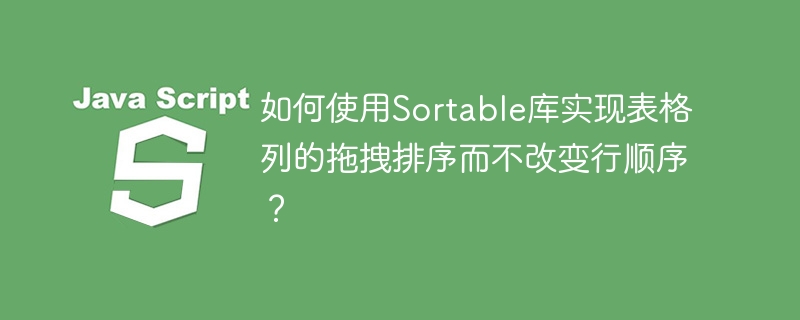
Use the Sortable library to implement drag and drop ordering of table columns, keeping rows unchanged
When many developers use the Sortable library for drag-and-drop sorting, they need to implement the function of only drag-and-drop sorting of columns while keeping the rows unchanged. This article will explain in detail how to use the Sortable library to implement this function.
Problem description:
Assuming the table data is stored in a two-dimensional array, the goal is to implement drag-and-drop sorting of columns, such as moving the "value11" column to the position of the "value22" column. The final effect is that the two columns are exchanged, but the row data remains unchanged. (The picture example is omitted here)
Solution:
The core idea is to use the Sortable library to sort column indexes, and then re-render the tabular data according to the new index order. The Sortable library operates on the order of array elements. We do not directly operate on Sortable moving array elements, but use the index sorting results it provides to reorganize the data.
Suppose your data structure is as follows:
let data = [ ['value11', 'value12', 'value13'], ['value21', 'value22', 'value23'], ['value31', 'value32', 'value33'] ];
After using the Sortable library, assume that you get the new column index order:
let newOrder = [1, 0, 2]; // The new order returned by Sortable means that the second column is now in the first place
Rebuild the table data according to newOrder :
let newData = data.map(row => row.map((_, index) => row[newOrder[index]]));
newData now contains the reordered column data, and you can re-render the table with newData . Remember that array indexes start at 0, and a table may need to be added to 1 when displaying. The Sortable library is only responsible for index sorting, and data reorganization needs to be done manually according to the index order provided by Sortable.
In this way, you can use the drag and drop function of the Sortable library to achieve the sorting of table columns while keeping the row order unchanged, thereby achieving the expected results. The key is to understand that the Sortable library operates on indexes, not the data itself, and developers need to reconstruct data based on the index.
The above is the detailed content of How to use the Sortable library to implement drag-and-drop sorting of table columns without changing row order?. For more information, please follow other related articles on the PHP Chinese website!

Hot AI Tools

Undresser.AI Undress
AI-powered app for creating realistic nude photos

AI Clothes Remover
Online AI tool for removing clothes from photos.

Undress AI Tool
Undress images for free

Clothoff.io
AI clothes remover

AI Hentai Generator
Generate AI Hentai for free.

Hot Article

Hot Tools

Notepad++7.3.1
Easy-to-use and free code editor

SublimeText3 Chinese version
Chinese version, very easy to use

Zend Studio 13.0.1
Powerful PHP integrated development environment

Dreamweaver CS6
Visual web development tools

SublimeText3 Mac version
God-level code editing software (SublimeText3)

Hot Topics
 1376
1376
 52
52
 How to use Vue and Element-UI to implement drag-and-drop sorting function
Jul 22, 2023 pm 04:12 PM
How to use Vue and Element-UI to implement drag-and-drop sorting function
Jul 22, 2023 pm 04:12 PM
How to use Vue and Element-UI to implement drag-and-drop sorting function Preface: In web development, drag-and-drop sorting function is a common and practical function. This article will introduce how to use Vue and Element-UI to implement the drag-and-drop sorting function, and demonstrate the implementation process through code examples. 1. Environment setup and installation Node.js Before starting, you need to install Node.js. You can visit https://nodejs.org/ to download and install the version corresponding to the operating system. Install VueCL
 How to use vue and Element-plus to implement drag-and-drop and sorting functions
Jul 17, 2023 pm 09:02 PM
How to use vue and Element-plus to implement drag-and-drop and sorting functions
Jul 17, 2023 pm 09:02 PM
How to use vue and Element-plus to implement drag-and-drop and sorting functions Introduction: In modern web development, user interaction experience is becoming more and more important. Drag-and-drop and sorting functions are common interactive operations that allow users to easily rearrange elements or adjust the position of elements. This article will introduce how to use Vue and Element-plus libraries to implement drag-and-drop and sorting functions, and provide corresponding code examples. Technical preparation: In order to start writing Vue and Element-plus related code, we
 HTML, CSS, and jQuery: A technical guide to implementing drag-and-drop sorting
Oct 24, 2023 am 08:12 AM
HTML, CSS, and jQuery: A technical guide to implementing drag-and-drop sorting
Oct 24, 2023 am 08:12 AM
HTML, CSS, and jQuery: A technical guide to implementing drag-and-drop sorting In modern web design, drag-and-drop sorting is a very common feature. It allows users to sort by dragging elements, and provides a good user experience during real-time updates. This article will introduce you how to use HTML, CSS and jQuery to implement a simple drag-and-drop sorting function. Before we start, we first need to prepare some basic HTML structure and CSS styles, which will be used for our subsequent drag and drop sorting
 Use WeChat applet to implement drag-and-drop sorting function
Nov 21, 2023 am 08:44 AM
Use WeChat applet to implement drag-and-drop sorting function
Nov 21, 2023 am 08:44 AM
Using the WeChat applet to implement the drag-and-drop sorting function example code When I first started learning the WeChat applet, I always thought that it was very difficult to implement the drag-and-drop sorting function. However, by digging into the official documentation and trying different approaches, I finally managed to implement this functionality. In this article, I will share specific code examples that implement drag-and-drop sorting functionality. First, create a list of all sortable items in a wxml file. For example: <viewclass="sortable-li
 How to drag and drop data in Vue technology development
Oct 09, 2023 pm 12:50 PM
How to drag and drop data in Vue technology development
Oct 09, 2023 pm 12:50 PM
How to drag and drop sort data in Vue technology development requires specific code examples. In modern web development, drag and drop sorting is a common functional requirement. As a popular JavaScript framework, Vue provides a wealth of tools and functions to simplify the development of drag-and-drop sorting. This article will introduce how to use Vue technology to drag and drop data and provide some specific code examples. First, we need to install Vue and some related dependencies, such as vue-draggable. In a Vue project,
 How to sort the product list by dragging and ensure that the spread is effective?
Apr 02, 2025 pm 01:00 PM
How to sort the product list by dragging and ensure that the spread is effective?
Apr 02, 2025 pm 01:00 PM
How to implement product list sorting by dragging. When dealing with front-end product list sorting, we face an interesting need: users do it by dragging products...
 How to sort the product list and support spreading operations by dragging?
Apr 02, 2025 pm 01:12 PM
How to sort the product list and support spreading operations by dragging?
Apr 02, 2025 pm 01:12 PM
How to sort the product list by dragging? When dealing with e-commerce platforms or similar applications, you often encounter the need to sort the product list...
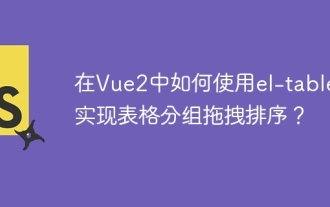 How to use el-table to implement table grouping, drag and drop sorting in Vue2?
Apr 04, 2025 pm 07:54 PM
How to use el-table to implement table grouping, drag and drop sorting in Vue2?
Apr 04, 2025 pm 07:54 PM
Implementing el-table table group drag and drop sorting in Vue2. Using el-table tables to implement group drag and drop sorting in Vue2 is a common requirement. Suppose we have a...



