 Web Front-end
Web Front-end
 JS Tutorial
JS Tutorial
 How to start the web side and Node.js service at the same time in a Vite project?
How to start the web side and Node.js service at the same time in a Vite project?
How to start the web side and Node.js service at the same time in a Vite project?
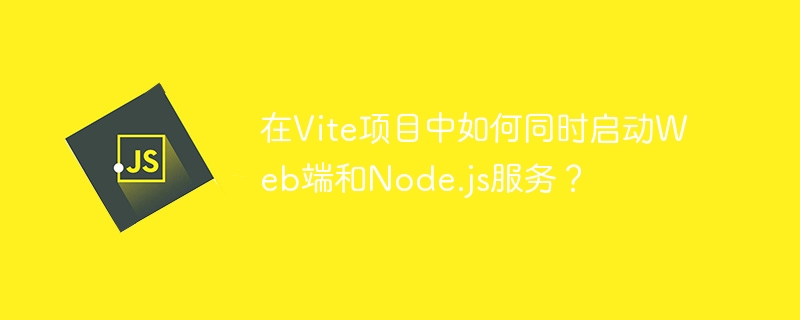
Tips for running web and Node.js services at the same time in Vite project
Vite is well received for its rapid development experience, but in some scenarios, developers need to run both front-end web applications and back-end Node.js services in the same project, for example, when the web side needs to access system resources that Node.js can handle. This article will explain how to achieve this in a Vite project.
Background: Due to the limitations of the browser security mechanism, front-end JavaScript code cannot directly access local system resources. As a server-side running environment, Node.js can easily accomplish this kind of operation. Therefore, developers hope to start the Vite front-end service and Node.js service simultaneously through one command, and communicate with the back-end through the front-end to indirectly access system resources.
Solution: We can use Vite's buildEnd hook to achieve this requirement. Start the Node.js service after the build is completed through a custom Vite plugin.
Here is a sample plugin that demonstrates how to start a Node.js process after the build is finished:
const { exec } = require('child_process');
export default function myPlugin() {
return {
name: 'start-node-server',
buildEnd() {
exec('node server.js', (error) => { // Suppose your Node.js service entry file is server.js
if (error) {
console.error(`Failed to start Node.js service: ${error}`);
return;
}
console.log('Node.js service started');
});
},
};
}Important tips:
- Production environment: This method is mainly suitable for development environments. Vite is a build tool, not a process manager, and it is not recommended to rely on Vite to manage Node.js processes in production environments. In a production environment, a professional process manager (such as PM2) should be used to manage Node.js services.
- Deployment: If your front-end application is deployed to a standalone static file server, then this plugin will only take effect in the local development environment.
- Server-side code: You need a separate
server.jsfile to contain your Node.js server code. This file should listen for a port and handle requests from the front end.
Through the above method, you can conveniently start Vite front-end service and Node.js service in the development environment at the same time, thereby achieving the need for front-end access to system resources. Remember, production environment deployment requires the use of a professional process manager to ensure the stable operation of Node.js services.
The above is the detailed content of How to start the web side and Node.js service at the same time in a Vite project?. For more information, please follow other related articles on the PHP Chinese website!

Hot AI Tools

Undresser.AI Undress
AI-powered app for creating realistic nude photos

AI Clothes Remover
Online AI tool for removing clothes from photos.

Undress AI Tool
Undress images for free

Clothoff.io
AI clothes remover

AI Hentai Generator
Generate AI Hentai for free.

Hot Article

Hot Tools

Notepad++7.3.1
Easy-to-use and free code editor

SublimeText3 Chinese version
Chinese version, very easy to use

Zend Studio 13.0.1
Powerful PHP integrated development environment

Dreamweaver CS6
Visual web development tools

SublimeText3 Mac version
God-level code editing software (SublimeText3)

Hot Topics
 1376
1376
 52
52
 Does H5 page production require continuous maintenance?
Apr 05, 2025 pm 11:27 PM
Does H5 page production require continuous maintenance?
Apr 05, 2025 pm 11:27 PM
The H5 page needs to be maintained continuously, because of factors such as code vulnerabilities, browser compatibility, performance optimization, security updates and user experience improvements. Effective maintenance methods include establishing a complete testing system, using version control tools, regularly monitoring page performance, collecting user feedback and formulating maintenance plans.
 How to correctly display the locally installed 'Jingnan Mai Round Body' on the web page?
Apr 05, 2025 pm 10:33 PM
How to correctly display the locally installed 'Jingnan Mai Round Body' on the web page?
Apr 05, 2025 pm 10:33 PM
Using locally installed font files in web pages Recently, I downloaded a free font from the internet and successfully installed it into my system. Now...
 The text under Flex layout is omitted but the container is opened? How to solve it?
Apr 05, 2025 pm 11:00 PM
The text under Flex layout is omitted but the container is opened? How to solve it?
Apr 05, 2025 pm 11:00 PM
The problem of container opening due to excessive omission of text under Flex layout and solutions are used...
 Why does negative margins not take effect in some cases? How to solve this problem?
Apr 05, 2025 pm 10:18 PM
Why does negative margins not take effect in some cases? How to solve this problem?
Apr 05, 2025 pm 10:18 PM
Why do negative margins not take effect in some cases? During programming, negative margins in CSS (negative...
 Why does a specific div element in the Edge browser not display? How to solve this problem?
Apr 05, 2025 pm 08:21 PM
Why does a specific div element in the Edge browser not display? How to solve this problem?
Apr 05, 2025 pm 08:21 PM
How to solve the display problem caused by user agent style sheets? When using the Edge browser, a div element in the project cannot be displayed. After checking, I posted...
 How to use CSS and Flexbox to implement responsive layout of images and text at different screen sizes?
Apr 05, 2025 pm 06:06 PM
How to use CSS and Flexbox to implement responsive layout of images and text at different screen sizes?
Apr 05, 2025 pm 06:06 PM
Implementing responsive layouts using CSS When we want to implement layout changes under different screen sizes in web design, CSS...
 How to control the top and end of pages in browser printing settings through JavaScript or CSS?
Apr 05, 2025 pm 10:39 PM
How to control the top and end of pages in browser printing settings through JavaScript or CSS?
Apr 05, 2025 pm 10:39 PM
How to use JavaScript or CSS to control the top and end of the page in the browser's printing settings. In the browser's printing settings, there is an option to control whether the display is...
 How to use locally installed font files on web pages?
Apr 05, 2025 pm 10:57 PM
How to use locally installed font files on web pages?
Apr 05, 2025 pm 10:57 PM
How to use locally installed font files on web pages Have you encountered this situation in web page development: you have installed a font on your computer...



