 Web Front-end
Web Front-end
 JS Tutorial
JS Tutorial
 How to resolve the TypeScript module parsing and declaration file merging issues when the math package created using pnpm is introduced in the example package?
How to resolve the TypeScript module parsing and declaration file merging issues when the math package created using pnpm is introduced in the example package?
How to resolve the TypeScript module parsing and declaration file merging issues when the math package created using pnpm is introduced in the example package?
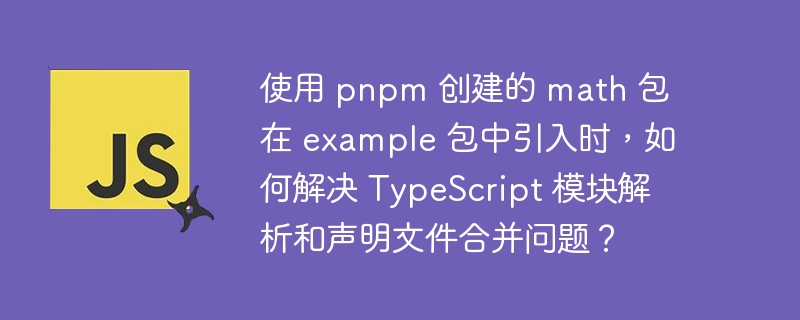
Detailed explanation and solution for conflicts between TypeScript module parsing and declaration files
This article discusses how to resolve the conflict between the custom declaration file and the installed package declaration file in the TypeScript project managed using pnpm. Suppose we have a package called math and use it in the example project. When trying to extend the divide function type of math package, creating the math-extensions.d.ts declaration file in example project results in a module overwrite error.
Problem description
The divide function is defined in the math package, and the example project is successfully introduced and used. Then, in the example project, create the math-extensions.d.ts file and try to extend the divide function type, but it causes VSCode to report an error, prompting a module conflict.
Questions and Answers
Question 1: Shouldn’t declare module merge statements? Why does VSCode report an error?
declare module is indeed used for merge statements, but the reason for the error may be related to the following factors:
- Declaration file path and priority: The order in which TypeScript looks for declaration files will affect the final result. If multiple declaration files exist, TypeScript will select one of them based on path priority, causing the other declaration files to be ignored or conflicted.
-
tsconfig.jsonconfiguration:baseUrlandmoduleResolutionconfigurations will affect the path of TypeScript to find modules. Incorrect configuration may cause TypeScript to not find the correct declaration file or find the wrong declaration file. - VSCode real-time type checking: VSCode performs type checking when editing, which may detect conflicts earlier than the TypeScript compiler, thus prompting errors.
Question 2: Shouldn't non-relative imports only look for node_modules ? Why does math-extensions.d.ts take effect?
Non-relative imports usually give priority to looking for node_modules , but TypeScript's module parsing rules are adjusted according to tsconfig.json configuration:
- The impact of
baseUrl: IfbaseUrlis set to.(project root directory), TypeScript will start looking from the project root directory, andmath-extensions.d.tsis naturally within the search range. - Path priority: The path of
math-extensions.d.tsmay have higher priority than the declaration file innode_modules, causing it to be parsed first. - Declaration file merge failed: Even if
math-extensions.d.tsis in effect, it will cause an error if it conflicts withmathpackage's declaration.
Solution
The best way to solve this problem is to avoid creating a declaration file with the same name as the installed package in example project. The following options are available:
- Add an extension in the
mathpackage: Move themath-extensions.d.tsfile into themathpackage and publish as part of it. This ensures that the extension is always consistent with the original package's declaration. - Use
typesfields: Add thetypesfield inpackage.jsonof themathpackage and point to its type declaration file. This ensures that TypeScript correctly finds and uses the type declaration ofmathpackage. - Use environment variables to distinguish: use an extra declaration file in the development environment and remove it at build time. This requires a more complex build process.
- More accurate
tsconfig.jsonconfiguration: By adjustingbaseUrl,pathsand other configurations, make sure TypeScript prioritizes finding declaration files innode_modulesand avoids conflicts with local declaration files.
Through the above analysis and solutions, we can effectively solve the problem of TypeScript module parsing and declaration file merging, and improve the maintainability and reliability of the code. Which option to choose depends on the specific situation and complexity of the project. Prioritize adding extensions to the source package or using types fields, which is usually a cleaner and easier to maintain.
The above is the detailed content of How to resolve the TypeScript module parsing and declaration file merging issues when the math package created using pnpm is introduced in the example package?. For more information, please follow other related articles on the PHP Chinese website!

Hot AI Tools

Undresser.AI Undress
AI-powered app for creating realistic nude photos

AI Clothes Remover
Online AI tool for removing clothes from photos.

Undress AI Tool
Undress images for free

Clothoff.io
AI clothes remover

AI Hentai Generator
Generate AI Hentai for free.

Hot Article

Hot Tools

Notepad++7.3.1
Easy-to-use and free code editor

SublimeText3 Chinese version
Chinese version, very easy to use

Zend Studio 13.0.1
Powerful PHP integrated development environment

Dreamweaver CS6
Visual web development tools

SublimeText3 Mac version
God-level code editing software (SublimeText3)

Hot Topics
 1375
1375
 52
52
 Does H5 page production require continuous maintenance?
Apr 05, 2025 pm 11:27 PM
Does H5 page production require continuous maintenance?
Apr 05, 2025 pm 11:27 PM
The H5 page needs to be maintained continuously, because of factors such as code vulnerabilities, browser compatibility, performance optimization, security updates and user experience improvements. Effective maintenance methods include establishing a complete testing system, using version control tools, regularly monitoring page performance, collecting user feedback and formulating maintenance plans.
 What are the advantages of H5 page production
Apr 05, 2025 pm 11:48 PM
What are the advantages of H5 page production
Apr 05, 2025 pm 11:48 PM
The advantages of H5 page production include: lightweight experience, fast loading speed, and improving user retention. Cross-platform compatibility, no need to adapt to different platforms, improving development efficiency. Flexibility and dynamic updates, no audit required, making it easier to modify and update content. Cost-effective, lower development costs than native apps.
 Why are the purple slashed areas in the Flex layout mistakenly considered 'overflow space'?
Apr 05, 2025 pm 05:51 PM
Why are the purple slashed areas in the Flex layout mistakenly considered 'overflow space'?
Apr 05, 2025 pm 05:51 PM
Questions about purple slash areas in Flex layouts When using Flex layouts, you may encounter some confusing phenomena, such as in the developer tools (d...
 Why does a specific div element in the Edge browser not display? How to solve this problem?
Apr 05, 2025 pm 08:21 PM
Why does a specific div element in the Edge browser not display? How to solve this problem?
Apr 05, 2025 pm 08:21 PM
How to solve the display problem caused by user agent style sheets? When using the Edge browser, a div element in the project cannot be displayed. After checking, I posted...
 Why do you need to call Vue.use(VueRouter) in the index.js file under the router folder?
Apr 05, 2025 pm 01:03 PM
Why do you need to call Vue.use(VueRouter) in the index.js file under the router folder?
Apr 05, 2025 pm 01:03 PM
The necessity of registering VueRouter in the index.js file under the router folder When developing Vue applications, you often encounter problems with routing configuration. Special...
 Can JS run without H5?
Apr 06, 2025 am 09:06 AM
Can JS run without H5?
Apr 06, 2025 am 09:06 AM
Is JavaScript available to run without HTML5? The JavaScript engine itself can run independently. Running JavaScript in a browser environment depends on HTML5 because it provides the standardized environment required to load and execute code. The APIs and features provided by HTML5 are crucial to modern JavaScript frameworks and libraries. Without HTML5 environments, many JavaScript features are difficult to implement or cannot be implemented.
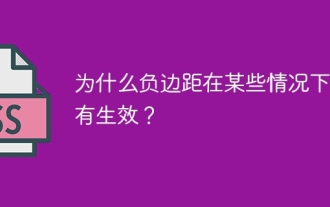 Why do negative margins not take effect in some cases?
Apr 05, 2025 pm 04:09 PM
Why do negative margins not take effect in some cases?
Apr 05, 2025 pm 04:09 PM
Why do negative margins not take effect in some cases? When using CSS to layout web pages, you often encounter negative margins (negative...
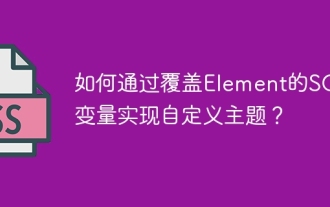 How to implement a custom theme by overriding the SCSS variable of Element?
Apr 05, 2025 pm 01:45 PM
How to implement a custom theme by overriding the SCSS variable of Element?
Apr 05, 2025 pm 01:45 PM
How to implement a custom theme by overriding the SCSS variable of Element? Using Element...



