 Web Front-end
Web Front-end
 JS Tutorial
JS Tutorial
 The difference in console.log output result: Why are the two calls different?
The difference in console.log output result: Why are the two calls different?
The difference in console.log output result: Why are the two calls different?
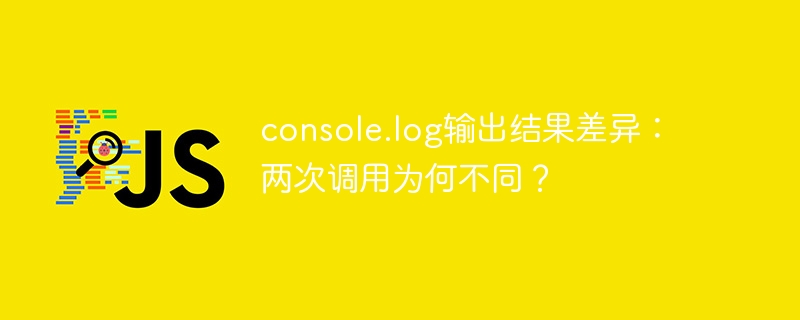
In-depth analysis of the output differences of console.log
This article analyzes the differences in the output results of the console.log function in a piece of code and explains the root cause. Code snippets involve different calling methods of URL parameter parsing and console.log , resulting in slight differences in output results.
The code first defines the getUrlParams function, which is used to parse URL parameters and returns an object containing all parameters. Then, the code calls getUrlParams to parse the sample URL and extracts the value of redirectKey parameter.
The key lies in the two different calls to console.log :
The first call: console.log(2, redirectKey); the output is 2 'bankList\n' .
The second call: console.log(redirectKey); the output result is bankList .
The root of the difference is that the value of redirectKey contains a newline character \n .
In the first call, multiple parameters are used, console.log outputs each parameter as a string and separates it with spaces. Therefore, \n is correctly displayed as an escape character \n instead of an actual line break.
In the second call, console.log only accepts one parameter, and it tries to output the string value of redirectKey directly. The browser interprets \n as a newline, causing \n itself not to appear, but instead produces an actual newline. Therefore, the second output looks like there is less \n , but \n still exists in the redirectKey variable, but the browser handles differently under different output methods.
After careful observation, the string output for the first time is enclosed in single quotes and contains \n ; the second time output is not displayed because the browser explains \n \n but the line break effect exists. On the surface, \n disappears, but in fact it still exists in the variable, and the way the browser handles it depends on how console.log is called.
The above is the detailed content of The difference in console.log output result: Why are the two calls different?. For more information, please follow other related articles on the PHP Chinese website!

Hot AI Tools

Undresser.AI Undress
AI-powered app for creating realistic nude photos

AI Clothes Remover
Online AI tool for removing clothes from photos.

Undress AI Tool
Undress images for free

Clothoff.io
AI clothes remover

AI Hentai Generator
Generate AI Hentai for free.

Hot Article

Hot Tools

Notepad++7.3.1
Easy-to-use and free code editor

SublimeText3 Chinese version
Chinese version, very easy to use

Zend Studio 13.0.1
Powerful PHP integrated development environment

Dreamweaver CS6
Visual web development tools

SublimeText3 Mac version
God-level code editing software (SublimeText3)

Hot Topics
 1377
1377
 52
52
 How to customize the resize symbol through CSS and make it uniform with the background color?
Apr 05, 2025 pm 02:30 PM
How to customize the resize symbol through CSS and make it uniform with the background color?
Apr 05, 2025 pm 02:30 PM
The method of customizing resize symbols in CSS is unified with background colors. In daily development, we often encounter situations where we need to customize user interface details, such as adjusting...
 How to correctly display the locally installed 'Jingnan Mai Round Body' on the web page?
Apr 05, 2025 pm 10:33 PM
How to correctly display the locally installed 'Jingnan Mai Round Body' on the web page?
Apr 05, 2025 pm 10:33 PM
Using locally installed font files in web pages Recently, I downloaded a free font from the internet and successfully installed it into my system. Now...
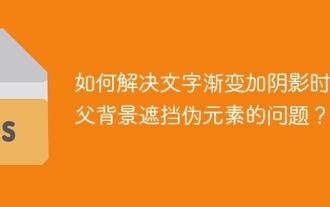 How to solve the problem of grandfather's background obstructing pseudo-elements when text gradient adds shadows?
Apr 05, 2025 pm 05:36 PM
How to solve the problem of grandfather's background obstructing pseudo-elements when text gradient adds shadows?
Apr 05, 2025 pm 05:36 PM
When adding shadows to text gradients, the solution to the grandfather background blocks pseudo-elements. When adding shadows to text gradients, pseudo-elements and absolute positioning are usually used to...
 The text under Flex layout is omitted but the container is opened? How to solve it?
Apr 05, 2025 pm 11:00 PM
The text under Flex layout is omitted but the container is opened? How to solve it?
Apr 05, 2025 pm 11:00 PM
The problem of container opening due to excessive omission of text under Flex layout and solutions are used...
 Why does negative margins not take effect in some cases? How to solve this problem?
Apr 05, 2025 pm 10:18 PM
Why does negative margins not take effect in some cases? How to solve this problem?
Apr 05, 2025 pm 10:18 PM
Why do negative margins not take effect in some cases? During programming, negative margins in CSS (negative...
 Why does a specific div element in the Edge browser not display? How to solve this problem?
Apr 05, 2025 pm 08:21 PM
Why does a specific div element in the Edge browser not display? How to solve this problem?
Apr 05, 2025 pm 08:21 PM
How to solve the display problem caused by user agent style sheets? When using the Edge browser, a div element in the project cannot be displayed. After checking, I posted...
 How to use CSS and Flexbox to implement responsive layout of images and text at different screen sizes?
Apr 05, 2025 pm 06:06 PM
How to use CSS and Flexbox to implement responsive layout of images and text at different screen sizes?
Apr 05, 2025 pm 06:06 PM
Implementing responsive layouts using CSS When we want to implement layout changes under different screen sizes in web design, CSS...
 How to control the top and end of pages in browser printing settings through JavaScript or CSS?
Apr 05, 2025 pm 10:39 PM
How to control the top and end of pages in browser printing settings through JavaScript or CSS?
Apr 05, 2025 pm 10:39 PM
How to use JavaScript or CSS to control the top and end of the page in the browser's printing settings. In the browser's printing settings, there is an option to control whether the display is...



