 Web Front-end
Web Front-end
 JS Tutorial
JS Tutorial
 How to effectively modify and replay requested cookies in Chrome DevTools?
How to effectively modify and replay requested cookies in Chrome DevTools?
How to effectively modify and replay requested cookies in Chrome DevTools?
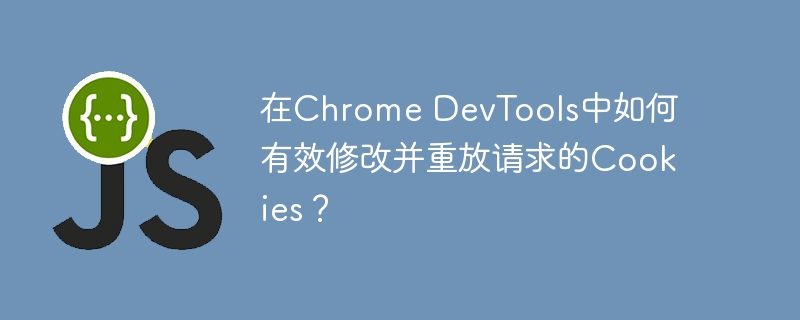
Chrome Developer Tools: Efficient modification and replay request cookies
Modifying request cookies and replaying them is a common requirement when using Chrome developer tools for network request analysis. However, directly using the "Copy as fetch" or "Copy as node-fetch" function and replay after modification often results in the request failure or the result is abnormal.
For example, the developer tried to verify the validity of parameters by modifying cookies, but after copying, modifying and replaying them using the above method, he encountered a problem and asked: "Why can't the parameter value be modified?"
Experienced developers point out that the problem may be that the replay is successful but the results are not as expected, or that the replay is impossible at all. He recommends a more reliable method:
"I usually copy as a cURL command, then modify the parameters in a text editor, and finally execute on the command line. You can try this."
Through cURL, developers can flexibly modify all request parameters including cookies and execute them directly in the command line environment to avoid possible restrictions in Chrome developer tools, thereby more accurately verifying the validity of parameters.
The above is the detailed content of How to effectively modify and replay requested cookies in Chrome DevTools?. For more information, please follow other related articles on the PHP Chinese website!

Hot AI Tools

Undresser.AI Undress
AI-powered app for creating realistic nude photos

AI Clothes Remover
Online AI tool for removing clothes from photos.

Undress AI Tool
Undress images for free

Clothoff.io
AI clothes remover

AI Hentai Generator
Generate AI Hentai for free.

Hot Article

Hot Tools

Notepad++7.3.1
Easy-to-use and free code editor

SublimeText3 Chinese version
Chinese version, very easy to use

Zend Studio 13.0.1
Powerful PHP integrated development environment

Dreamweaver CS6
Visual web development tools

SublimeText3 Mac version
God-level code editing software (SublimeText3)

Hot Topics
 1377
1377
 52
52
 Unable to log in to mysql as root
Apr 08, 2025 pm 04:54 PM
Unable to log in to mysql as root
Apr 08, 2025 pm 04:54 PM
The main reasons why you cannot log in to MySQL as root are permission problems, configuration file errors, password inconsistent, socket file problems, or firewall interception. The solution includes: check whether the bind-address parameter in the configuration file is configured correctly. Check whether the root user permissions have been modified or deleted and reset. Verify that the password is accurate, including case and special characters. Check socket file permission settings and paths. Check that the firewall blocks connections to the MySQL server.
 Solutions to the errors reported by MySQL on a specific system version
Apr 08, 2025 am 11:54 AM
Solutions to the errors reported by MySQL on a specific system version
Apr 08, 2025 am 11:54 AM
The solution to MySQL installation error is: 1. Carefully check the system environment to ensure that the MySQL dependency library requirements are met. Different operating systems and version requirements are different; 2. Carefully read the error message and take corresponding measures according to prompts (such as missing library files or insufficient permissions), such as installing dependencies or using sudo commands; 3. If necessary, try to install the source code and carefully check the compilation log, but this requires a certain amount of Linux knowledge and experience. The key to ultimately solving the problem is to carefully check the system environment and error information, and refer to the official documents.
 How to use mysql after installation
Apr 08, 2025 am 11:48 AM
How to use mysql after installation
Apr 08, 2025 am 11:48 AM
The article introduces the operation of MySQL database. First, you need to install a MySQL client, such as MySQLWorkbench or command line client. 1. Use the mysql-uroot-p command to connect to the server and log in with the root account password; 2. Use CREATEDATABASE to create a database, and USE select a database; 3. Use CREATETABLE to create a table, define fields and data types; 4. Use INSERTINTO to insert data, query data, update data by UPDATE, and delete data by DELETE. Only by mastering these steps, learning to deal with common problems and optimizing database performance can you use MySQL efficiently.
 How is the performance of export default in Vue
Apr 07, 2025 pm 05:30 PM
How is the performance of export default in Vue
Apr 07, 2025 pm 05:30 PM
export default affects only the build phase in Vue and does not affect runtime performance. It simplifies the export syntax, but too large components and unreasonable splitting can lead to performance issues, and optimization should focus on code quality, component splitting and packaging configuration.
 The relationship between Bootstrap Table garbled and page encoding
Apr 07, 2025 pm 12:03 PM
The relationship between Bootstrap Table garbled and page encoding
Apr 07, 2025 pm 12:03 PM
Bootstrap Table garbled is usually because the page encoding is inconsistent with the table data encoding. To solve this problem, you need to make sure they are consistent. The specific steps include: checking page and table data encoding, setting page encoding, and verifying the encoding. If UTF-8 is used, the server should also support it. If it cannot be resolved, try using the JavaScript encoding library.
 Configuration and conflict resolution of Galera Cluster multi-master cluster
Apr 08, 2025 am 09:30 AM
Configuration and conflict resolution of Galera Cluster multi-master cluster
Apr 08, 2025 am 09:30 AM
GaleraCluster is a database cluster architecture based on multi-master replication, with the advantage that all nodes can receive write requests at the same time. When building a Galera cluster, you need to pay attention to: 1. Ensure that the node resources are sufficient and the network is stable; 2. Carefully configure the my.cnf file, especially the wsrep_provider_options and gcache.size parameters; 3. Correctly initialize the cluster and monitor the logs. Even if the configuration is correct, conflicts may occur. They need to be resolved through log analysis and application layer policies, and performance can be improved through network optimization, parameter tuning and application layer optimization. Continuous monitoring and log analysis are key to maintaining Galera clusters.
 MySQL download file is damaged and cannot be installed. Repair solution
Apr 08, 2025 am 11:21 AM
MySQL download file is damaged and cannot be installed. Repair solution
Apr 08, 2025 am 11:21 AM
MySQL download file is corrupt, what should I do? Alas, if you download MySQL, you can encounter file corruption. It’s really not easy these days! This article will talk about how to solve this problem so that everyone can avoid detours. After reading it, you can not only repair the damaged MySQL installation package, but also have a deeper understanding of the download and installation process to avoid getting stuck in the future. Let’s first talk about why downloading files is damaged. There are many reasons for this. Network problems are the culprit. Interruption in the download process and instability in the network may lead to file corruption. There is also the problem with the download source itself. The server file itself is broken, and of course it is also broken when you download it. In addition, excessive "passionate" scanning of some antivirus software may also cause file corruption. Diagnostic problem: Determine if the file is really corrupt
 How to view database password in Navicat for MariaDB?
Apr 08, 2025 pm 09:18 PM
How to view database password in Navicat for MariaDB?
Apr 08, 2025 pm 09:18 PM
Navicat for MariaDB cannot view the database password directly because the password is stored in encrypted form. To ensure the database security, there are three ways to reset your password: reset your password through Navicat and set a complex password. View the configuration file (not recommended, high risk). Use system command line tools (not recommended, you need to be proficient in command line tools).



