 Web Front-end
Web Front-end
 JS Tutorial
JS Tutorial
 How to optimize cell protection settings for performance when exporting Excel using excelJs?
How to optimize cell protection settings for performance when exporting Excel using excelJs?
How to optimize cell protection settings for performance when exporting Excel using excelJs?
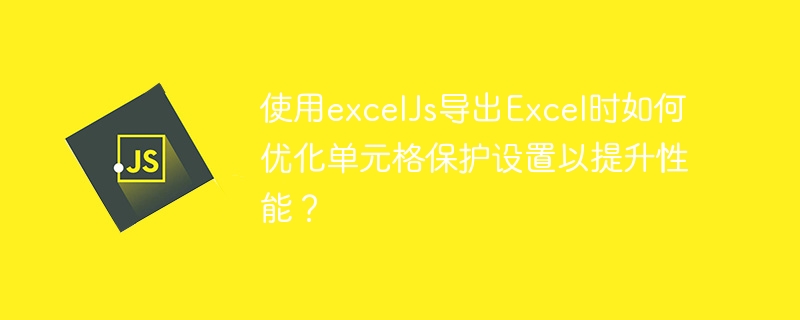
Export Excel using exceljs library: Performance optimization strategy
When using the exceljs library to export Excel files containing cell protection settings, if you use the method of setting protection properties one by one, especially when processing large amounts of data, the efficiency will be very low, resulting in slow export speed or even stuttering. This article discusses two optimization strategies to significantly improve the export performance.
Problem: The developer hopes to export Excel tables, some columns can be edited, and the rest cannot be edited. The initial code unlocks cells of the specified column one by one, which is inefficient.
Solution: Avoid cell-by-cell operation and adopt batch processing.
Strategy One: Batch Operation Column
The initial method traverses each column and then traverses each row, setting cell protection properties one by one. The optimization strategy is to directly operate the column, use sheet.columns.forEach method to traverse the column, determine whether it needs to be unlocked, and then batch operate all cells of the column. This method greatly reduces the number of cycles and improves efficiency.
Improved code example:
const ExcelJS = require('exceljs');
async function exportExcel(data) {
const workbook = new ExcelJS.Workbook();
const sheet = workbook.addWorksheet('Sheet1');
data.forEach(row => sheet.addRow(row));
sheet.protect('yourpassword', { selectLockedCells: true, selectUnlockedCells: true });
const unlockColumns = [6, 7, 8, 9, 12];
sheet.columns.forEach((col, colNumber) => {
if (unlockColumns.includes(colNumber 1)) {
col.eachCell((cell, rowNumber) => {
if (rowNumber !== 1) { // Skip the title line cell.protection = { locked: false };
}
});
}
});
await workbook.xlsx.writeFile('output.xlsx');
}
// Sample data (omitted...)Strategy 2: Use Excel templates
Pre-create Excel template files containing the required protection settings, and only write data when exporting. This method avoids setting cell protection at runtime, and is suitable for cases where data structures are fixed and Excel is frequently exported in the same format.
Summary: The core of both strategies is to reduce the number of cycles and improve efficiency. Batch operation columns directly process column data, while using templates completely avoids runtime protection settings. Which strategy to choose depends on the specific application scenario. By comparing the code before and after the improvement, you can clearly see the performance improvement.
The above is the detailed content of How to optimize cell protection settings for performance when exporting Excel using excelJs?. For more information, please follow other related articles on the PHP Chinese website!

Hot AI Tools

Undresser.AI Undress
AI-powered app for creating realistic nude photos

AI Clothes Remover
Online AI tool for removing clothes from photos.

Undress AI Tool
Undress images for free

Clothoff.io
AI clothes remover

AI Hentai Generator
Generate AI Hentai for free.

Hot Article

Hot Tools

Notepad++7.3.1
Easy-to-use and free code editor

SublimeText3 Chinese version
Chinese version, very easy to use

Zend Studio 13.0.1
Powerful PHP integrated development environment

Dreamweaver CS6
Visual web development tools

SublimeText3 Mac version
God-level code editing software (SublimeText3)

Hot Topics
 1359
1359
 52
52
 How to correctly display the locally installed 'Jingnan Mai Round Body' on the web page?
Apr 05, 2025 pm 10:33 PM
How to correctly display the locally installed 'Jingnan Mai Round Body' on the web page?
Apr 05, 2025 pm 10:33 PM
Using locally installed font files in web pages Recently, I downloaded a free font from the internet and successfully installed it into my system. Now...
 Does H5 page production require continuous maintenance?
Apr 05, 2025 pm 11:27 PM
Does H5 page production require continuous maintenance?
Apr 05, 2025 pm 11:27 PM
The H5 page needs to be maintained continuously, because of factors such as code vulnerabilities, browser compatibility, performance optimization, security updates and user experience improvements. Effective maintenance methods include establishing a complete testing system, using version control tools, regularly monitoring page performance, collecting user feedback and formulating maintenance plans.
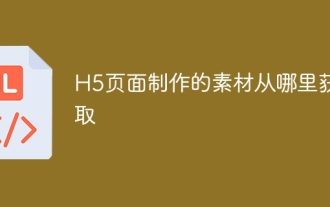 Where to get the material for H5 page production
Apr 05, 2025 pm 11:33 PM
Where to get the material for H5 page production
Apr 05, 2025 pm 11:33 PM
The main sources of H5 page materials are: 1. Professional material website (paid, high quality, clear copyright); 2. Homemade material (high uniqueness, but time-consuming); 3. Open source material library (free, need to be carefully screened); 4. Picture/video website (copyright verified is required). In addition, unified material style, size adaptation, compression processing, and copyright protection are key points that need to be paid attention to.
 How to select a child element with the first class name item through CSS?
Apr 05, 2025 pm 11:24 PM
How to select a child element with the first class name item through CSS?
Apr 05, 2025 pm 11:24 PM
When the number of elements is not fixed, how to select the first child element of the specified class name through CSS. When processing HTML structure, you often encounter different elements...
 Why does negative margins not take effect in some cases? How to solve this problem?
Apr 05, 2025 pm 10:18 PM
Why does negative margins not take effect in some cases? How to solve this problem?
Apr 05, 2025 pm 10:18 PM
Why do negative margins not take effect in some cases? During programming, negative margins in CSS (negative...
 What application scenarios are suitable for H5 page production
Apr 05, 2025 pm 11:36 PM
What application scenarios are suitable for H5 page production
Apr 05, 2025 pm 11:36 PM
H5 (HTML5) is suitable for lightweight applications, such as marketing campaign pages, product display pages and corporate promotion micro-websites. Its advantages lie in cross-platformity and rich interactivity, but its limitations lie in complex interactions and animations, local resource access and offline capabilities.
 How to use the shape-outside attribute of CSS to achieve the display effect of gradually shortening text?
Apr 05, 2025 pm 10:54 PM
How to use the shape-outside attribute of CSS to achieve the display effect of gradually shortening text?
Apr 05, 2025 pm 10:54 PM
Implementing the display effect of gradually shortening text In web design, how to achieve a special text display effect to make the text length gradually shortening? This effect...
 How to solve the problem of loading when PS is started?
Apr 06, 2025 pm 06:36 PM
How to solve the problem of loading when PS is started?
Apr 06, 2025 pm 06:36 PM
A PS stuck on "Loading" when booting can be caused by various reasons: Disable corrupt or conflicting plugins. Delete or rename a corrupted configuration file. Close unnecessary programs or upgrade memory to avoid insufficient memory. Upgrade to a solid-state drive to speed up hard drive reading. Reinstalling PS to repair corrupt system files or installation package issues. View error information during the startup process of error log analysis.



