How to create a React application with pnpm instead of npm?
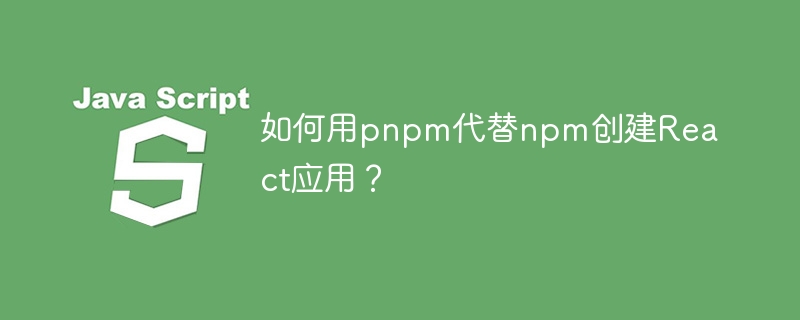
Say goodbye to npm and embrace pnpm: build your React app
Many developers are used to using npm to create React projects, but pnpm, as a faster package manager, can bring better performance. This article will explore how to use pnpm instead of npm to create and manage React projects.
It seems feasible to use pnpx create-react-app directly, but it does not guarantee that the final project uses pnpm for dependency management. create-react-app itself only supports npm and yarn.
Therefore, if you insist on using create-react-app , you can only use it to create a project first, then manually delete the generated node_modules directory and package-lock.json file, then execute pnpm install to install the dependencies, and then use pnpm to manage the project. This method is cumbersome and may have problems.
A more recommended approach is to abandon create-react-app and use more modern tools such as Vite. Vite natively supports pnpm, which can provide a smoother development experience and easier dependency management to avoid compatibility issues. Choose Vite and you will get better development efficiency and a more stable project structure.
The above is the detailed content of How to create a React application with pnpm instead of npm?. For more information, please follow other related articles on the PHP Chinese website!

Hot AI Tools

Undresser.AI Undress
AI-powered app for creating realistic nude photos

AI Clothes Remover
Online AI tool for removing clothes from photos.

Undress AI Tool
Undress images for free

Clothoff.io
AI clothes remover

AI Hentai Generator
Generate AI Hentai for free.

Hot Article

Hot Tools

Notepad++7.3.1
Easy-to-use and free code editor

SublimeText3 Chinese version
Chinese version, very easy to use

Zend Studio 13.0.1
Powerful PHP integrated development environment

Dreamweaver CS6
Visual web development tools

SublimeText3 Mac version
God-level code editing software (SublimeText3)

Hot Topics
 1376
1376
 52
52
 Does H5 page production require continuous maintenance?
Apr 05, 2025 pm 11:27 PM
Does H5 page production require continuous maintenance?
Apr 05, 2025 pm 11:27 PM
The H5 page needs to be maintained continuously, because of factors such as code vulnerabilities, browser compatibility, performance optimization, security updates and user experience improvements. Effective maintenance methods include establishing a complete testing system, using version control tools, regularly monitoring page performance, collecting user feedback and formulating maintenance plans.
 Why are the purple slashed areas in the Flex layout mistakenly considered 'overflow space'?
Apr 05, 2025 pm 05:51 PM
Why are the purple slashed areas in the Flex layout mistakenly considered 'overflow space'?
Apr 05, 2025 pm 05:51 PM
Questions about purple slash areas in Flex layouts When using Flex layouts, you may encounter some confusing phenomena, such as in the developer tools (d...
 Why does negative margins not take effect in some cases? How to solve this problem?
Apr 05, 2025 pm 10:18 PM
Why does negative margins not take effect in some cases? How to solve this problem?
Apr 05, 2025 pm 10:18 PM
Why do negative margins not take effect in some cases? During programming, negative margins in CSS (negative...
 How to obtain real-time application and viewer data on the 58.com work page?
Apr 05, 2025 am 08:06 AM
How to obtain real-time application and viewer data on the 58.com work page?
Apr 05, 2025 am 08:06 AM
How to obtain dynamic data of 58.com work page while crawling? When crawling a work page of 58.com using crawler tools, you may encounter this...
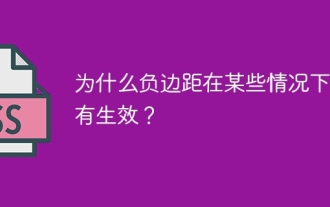 Why do negative margins not take effect in some cases?
Apr 05, 2025 pm 04:09 PM
Why do negative margins not take effect in some cases?
Apr 05, 2025 pm 04:09 PM
Why do negative margins not take effect in some cases? When using CSS to layout web pages, you often encounter negative margins (negative...
 Why can custom style sheets take effect on local web pages in Safari but not on Baidu pages?
Apr 05, 2025 pm 05:15 PM
Why can custom style sheets take effect on local web pages in Safari but not on Baidu pages?
Apr 05, 2025 pm 05:15 PM
Discussion on using custom stylesheets in Safari Today we will discuss a custom stylesheet application problem for Safari browser. Front-end novice...
 How to use CSS to efficiently achieve various concave effects?
Apr 05, 2025 pm 02:18 PM
How to use CSS to efficiently achieve various concave effects?
Apr 05, 2025 pm 02:18 PM
Many ways to achieve concave effects in CSS Many developers have encountered the need to achieve concave effects in web pages. Recently, a developer mentioned on the forum...
 How to create complex card styles using CSS' clip-path property?
Apr 05, 2025 pm 11:09 PM
How to create complex card styles using CSS' clip-path property?
Apr 05, 2025 pm 11:09 PM
How to create complex card styles using CSS? In daily web design, card style is a common and important layout method. Today we want to explain...




