 Web Front-end
Web Front-end
 JS Tutorial
JS Tutorial
 When developing with TypeScript, how to solve the problem of module parsing and declaration file merging of math packages in projects created by pnpm?
When developing with TypeScript, how to solve the problem of module parsing and declaration file merging of math packages in projects created by pnpm?
When developing with TypeScript, how to solve the problem of module parsing and declaration file merging of math packages in projects created by pnpm?
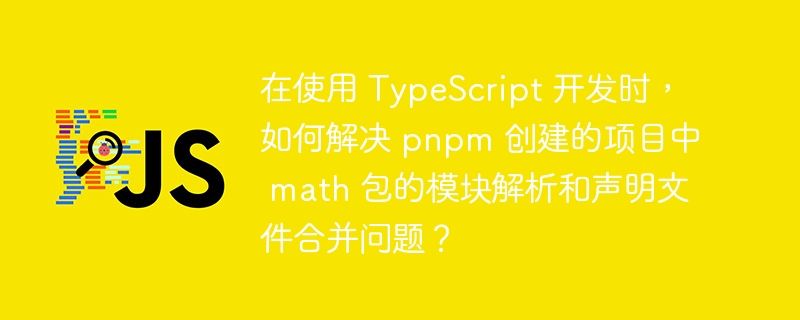
TypeScript: Module parsing and declaration files of math package in pnpm project conflict
This article discusses how to resolve the problem of module parsing and declaration file merging of math packages in TypeScript projects using pnpm, especially when extending the type declaration of math packages.
Problem scenario
In a project created with pnpm, we successfully introduced math package and used it normally. However, when we try to extend math package's divide function type declaration and create the math-extensions.d.ts file, a module overwrite problem occurs, resulting in a VS Code error.
Questions and Answers
Question 1: Shouldn’t declare module merge statements? Why does VS Code report an error?
declare module is indeed intended to merge declarations, but the problem is the order and priority of the declaration files loading by the TypeScript compiler. If the loading priority of math-extensions.d.ts is higher than the declaration file provided by math package, overwrite will occur, resulting in an error.
Question 2: Why does math-extensions.d.ts take effect when using non-relative import?
Although non-relative imports preferentially look up node_modules , the TypeScript compiler also looks up declaration files in the project based on baseUrl and include configurations in tsconfig.json . If math-extensions.d.ts is located in the directory specified by include and baseUrl is the project root directory, it will be loaded.
Solution
The solution is mainly focused on avoiding declaration file conflicts and controlling the loading order:
Rename or adjust the location of the declaration file: Rename the
math-extensions.d.tsfile, or move it to a directory that does not conflict with themathpackage declaration file, for example, create atypesdirectory specifically to store custom type declarations.-
Configure
pathsoftsconfig.json: Throughpathsconfiguration, explicitly specify the parsing path of themathmodule, and priority is given to loading the declaration file innode_modules. For example:{ "compilerOptions": { "outDir": "dist", "baseUrl": ".", "moduleResolution": "node", "paths": { "math": ["node_modules/math"] } }, "include": ["src/**/*"] }Copy after loginThis configuration ensures that the TypeScript compiler prefers to load its declaration files from the
node_modulesdirectory when parsingmathmodules, and avoids overwriting bymath-extensions.d.ts.
Through the above methods, the TypeScript module parsing and declaration file merging problems can be effectively solved to ensure the smooth compilation and operation of the project. Remember, a clear project structure and a reasonable tsconfig.json configuration are the key to avoiding such problems.
The above is the detailed content of When developing with TypeScript, how to solve the problem of module parsing and declaration file merging of math packages in projects created by pnpm?. For more information, please follow other related articles on the PHP Chinese website!

Hot AI Tools

Undresser.AI Undress
AI-powered app for creating realistic nude photos

AI Clothes Remover
Online AI tool for removing clothes from photos.

Undress AI Tool
Undress images for free

Clothoff.io
AI clothes remover

AI Hentai Generator
Generate AI Hentai for free.

Hot Article

Hot Tools

Notepad++7.3.1
Easy-to-use and free code editor

SublimeText3 Chinese version
Chinese version, very easy to use

Zend Studio 13.0.1
Powerful PHP integrated development environment

Dreamweaver CS6
Visual web development tools

SublimeText3 Mac version
God-level code editing software (SublimeText3)

Hot Topics
 1359
1359
 52
52
 How to remove the default style in Bootstrap list?
Apr 07, 2025 am 10:18 AM
How to remove the default style in Bootstrap list?
Apr 07, 2025 am 10:18 AM
The default style of the Bootstrap list can be removed with CSS override. Use more specific CSS rules and selectors, follow the "proximity principle" and "weight principle", overriding the Bootstrap default style. To avoid style conflicts, more targeted selectors can be used. If the override is unsuccessful, adjust the weight of the custom CSS. At the same time, pay attention to performance optimization, avoid overuse of !important, and write concise and efficient CSS code.
 What is the reason why Bootstrap Table displays garbled code
Apr 07, 2025 am 11:30 AM
What is the reason why Bootstrap Table displays garbled code
Apr 07, 2025 am 11:30 AM
The main reasons for displaying garbled code on Bootstrap Table are character set mismatch, encoding problems and poor browser compatibility. Solutions include: 1. Confirm character set consistency; 2. Check data transmission encoding; 3. Replace a browser with better compatibility; 4. Update the Bootstrap Table version; 5. Confirm the data format is correct; 6. Clear the browser cache.
 How to solve the problem of garbled code in PHP and Bootstrap Table
Apr 07, 2025 am 11:27 AM
How to solve the problem of garbled code in PHP and Bootstrap Table
Apr 07, 2025 am 11:27 AM
Solutions to display Chinese garbled code with Bootstrap Table: 1. Set the PHP character set to UTF-8; 2. Set the character set in the PHP script; 3. Make sure the database character set is UTF-8; 4. Set the character set of the Bootstrap Table to "zh-CN"; 5. Use mbstring to extend cast character set; 6. Transcode data from other encodings; 7. Check browser encoding.
 What to do if the Bootstrap Table uses AJAX to get data garbled
Apr 07, 2025 am 11:54 AM
What to do if the Bootstrap Table uses AJAX to get data garbled
Apr 07, 2025 am 11:54 AM
Solutions to the garbled code of Bootstrap Table when using AJAX to obtain data from the server: 1. Set the correct character encoding of the server-side code (such as UTF-8). 2. Set the request header in the AJAX request and specify the accepted character encoding (Accept-Charset). 3. Use the "unescape" converter of the Bootstrap Table to decode the escaped HTML entity into original characters.
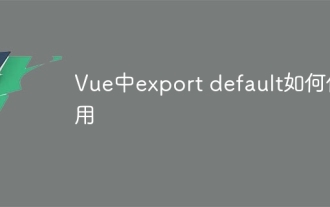 How to use export default in Vue
Apr 07, 2025 pm 07:21 PM
How to use export default in Vue
Apr 07, 2025 pm 07:21 PM
Export default in Vue reveals: Default export, import the entire module at one time, without specifying a name. Components are converted into modules at compile time, and available modules are packaged through the build tool. It can be combined with named exports and export other content, such as constants or functions. Frequently asked questions include circular dependencies, path errors, and build errors, requiring careful examination of the code and import statements. Best practices include code segmentation, readability, and component reuse.
 The relationship between Bootstrap Table garbled and page encoding
Apr 07, 2025 pm 12:03 PM
The relationship between Bootstrap Table garbled and page encoding
Apr 07, 2025 pm 12:03 PM
Bootstrap Table garbled is usually because the page encoding is inconsistent with the table data encoding. To solve this problem, you need to make sure they are consistent. The specific steps include: checking page and table data encoding, setting page encoding, and verifying the encoding. If UTF-8 is used, the server should also support it. If it cannot be resolved, try using the JavaScript encoding library.
 What are the common solutions for Vue Axios &Network Error&
Apr 07, 2025 pm 09:51 PM
What are the common solutions for Vue Axios &Network Error&
Apr 07, 2025 pm 09:51 PM
Common ways to solve Vue Axios "Network Error": Check network connections. Verify the API endpoint URL. Check CORS settings. Handle error response. Check the firewall or proxy. Adjustment request timed out. Check the JSON format. Update the Axios library.
 Can export default in Vue export boolean value?
Apr 07, 2025 pm 05:42 PM
Can export default in Vue export boolean value?
Apr 07, 2025 pm 05:42 PM
In Vue, export default can export boolean values. Although there is no type restriction for exporting statements in essence, in order to improve code quality in actual development, it is recommended to export objects or functions containing boolean values to improve readability, maintainability and testability.



