 Web Front-end
Web Front-end
 JS Tutorial
JS Tutorial
 JavaScript drag and drop sorting is linked to check boxes: How to avoid sorting reset after check boxes are switched?
JavaScript drag and drop sorting is linked to check boxes: How to avoid sorting reset after check boxes are switched?
JavaScript drag and drop sorting is linked to check boxes: How to avoid sorting reset after check boxes are switched?
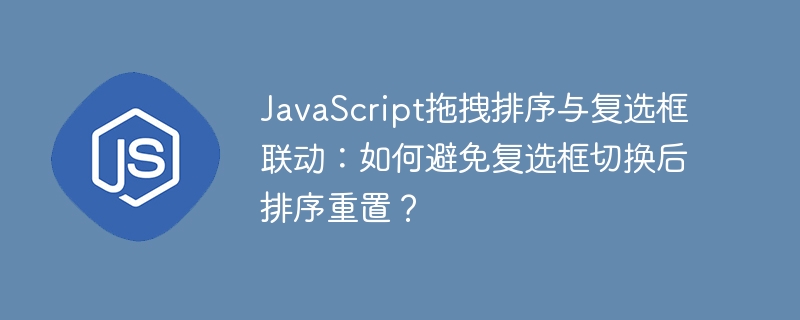
JavaScript drag and drop sorting and check box linkage: maintaining sorting stability
This article solves a common JavaScript development problem: how to keep the order of sorted tags below unchanged after switching the checkbox above the page.
Problem Description: The program combines checkbox controls label generation and drag-and-drop sorting functions of labels. However, when the user sorts and switches the checkbox again, the sorting result will be lost.
Problem analysis: The root cause lies in the data update mechanism. When switching the check box, the program may regenerate the tag data array, ignoring the sort determined by the user through the drag and drop operation. Simply using the map method does not solve this problem because it only maps the data and does not change the order.
Solution: The key is to maintain the sorting information of the tags. We propose two methods:
Method 1: Add sorting field
- Add a
sortfield for each label data to record the sort location. - When dragging and sorting, update the value of the
sortfield. - When switching the check box, sort the data array according to the
sortfield, thereby restoring the previous sort. This ensures that the data is sorted bysortfield regardless of the operation.
Method 2: Use push and splice operations
- When switching check boxes, avoid regenerating the entire array with
map. - When the check box is selected, add label data using
pushmethod; when unchecked, usesplicemethod to remove data. - In the Add and Remove operations, make sure
sortfield correctly reflects the label order. This approach avoids data reconstruction, thus preserving sorting.
Through the above methods, the sort reset caused by check box switching can be effectively prevented and the expected functions can be achieved. Which method to choose depends on the specific situation of the project and the code structure. Method 1 is more concise, and method 2 may be more flexible in some cases.
The above is the detailed content of JavaScript drag and drop sorting is linked to check boxes: How to avoid sorting reset after check boxes are switched?. For more information, please follow other related articles on the PHP Chinese website!

Hot AI Tools

Undresser.AI Undress
AI-powered app for creating realistic nude photos

AI Clothes Remover
Online AI tool for removing clothes from photos.

Undress AI Tool
Undress images for free

Clothoff.io
AI clothes remover

AI Hentai Generator
Generate AI Hentai for free.

Hot Article

Hot Tools

Notepad++7.3.1
Easy-to-use and free code editor

SublimeText3 Chinese version
Chinese version, very easy to use

Zend Studio 13.0.1
Powerful PHP integrated development environment

Dreamweaver CS6
Visual web development tools

SublimeText3 Mac version
God-level code editing software (SublimeText3)

Hot Topics
 1384
1384
 52
52
 In-depth comparison: functional differences between VSCode and Visual Studio
Mar 25, 2024 pm 05:33 PM
In-depth comparison: functional differences between VSCode and Visual Studio
Mar 25, 2024 pm 05:33 PM
Title: In-Depth Comparison: Functional Differences between VSCode and Visual Studio, Specific Code Examples Needed Whether writing front-end code or back-end code, developers often need to choose an integrated development environment (IDE) that suits them to improve work efficiency. Among many IDEs, VSCode and Visual Studio are two popular products. This article will deeply compare the functional differences between the two IDEs and demonstrate them through specific code examples. VSCode was launched by Microsoft
 How to use Vue and Element-UI to implement drag-and-drop sorting function
Jul 22, 2023 pm 04:12 PM
How to use Vue and Element-UI to implement drag-and-drop sorting function
Jul 22, 2023 pm 04:12 PM
How to use Vue and Element-UI to implement drag-and-drop sorting function Preface: In web development, drag-and-drop sorting function is a common and practical function. This article will introduce how to use Vue and Element-UI to implement the drag-and-drop sorting function, and demonstrate the implementation process through code examples. 1. Environment setup and installation Node.js Before starting, you need to install Node.js. You can visit https://nodejs.org/ to download and install the version corresponding to the operating system. Install VueCL
 How to use vue and Element-plus to implement drag-and-drop and sorting functions
Jul 17, 2023 pm 09:02 PM
How to use vue and Element-plus to implement drag-and-drop and sorting functions
Jul 17, 2023 pm 09:02 PM
How to use vue and Element-plus to implement drag-and-drop and sorting functions Introduction: In modern web development, user interaction experience is becoming more and more important. Drag-and-drop and sorting functions are common interactive operations that allow users to easily rearrange elements or adjust the position of elements. This article will introduce how to use Vue and Element-plus libraries to implement drag-and-drop and sorting functions, and provide corresponding code examples. Technical preparation: In order to start writing Vue and Element-plus related code, we
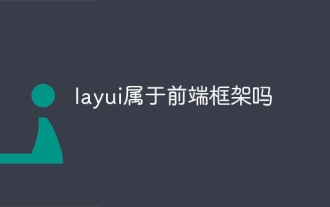 Is layui a front-end framework?
Apr 01, 2024 pm 11:36 PM
Is layui a front-end framework?
Apr 01, 2024 pm 11:36 PM
the answer is. Layui is a front-end framework that provides a set of predefined components and tools for building modern web applications, including features such as interface components, data manipulation, charts, animations, and responsive design.
 Does ECharts depend on jQuery? In-depth analysis
Feb 27, 2024 am 08:39 AM
Does ECharts depend on jQuery? In-depth analysis
Feb 27, 2024 am 08:39 AM
Does ECharts need to rely on jQuery? Detailed interpretation requires specific code examples. ECharts is an excellent data visualization library that provides a rich range of chart types and interactive functions and is widely used in web development. When using ECharts, many people will have a question: Does ECharts need to rely on jQuery? This article will explain this in detail and give specific code examples. First, to be clear, ECharts itself does not rely on jQuery;
 HTML, CSS, and jQuery: A technical guide to implementing drag-and-drop sorting
Oct 24, 2023 am 08:12 AM
HTML, CSS, and jQuery: A technical guide to implementing drag-and-drop sorting
Oct 24, 2023 am 08:12 AM
HTML, CSS, and jQuery: A technical guide to implementing drag-and-drop sorting In modern web design, drag-and-drop sorting is a very common feature. It allows users to sort by dragging elements, and provides a good user experience during real-time updates. This article will introduce you how to use HTML, CSS and jQuery to implement a simple drag-and-drop sorting function. Before we start, we first need to prepare some basic HTML structure and CSS styles, which will be used for our subsequent drag and drop sorting
 Template engine selection and usage experience sharing in JavaScript development
Nov 04, 2023 am 11:42 AM
Template engine selection and usage experience sharing in JavaScript development
Nov 04, 2023 am 11:42 AM
Sharing experience on template engine selection and use in JavaScript development Introduction: In modern front-end development, the template engine (TemplateEngine) plays a crucial role. They enable developers to organize and manage large amounts of dynamic data more efficiently and effectively separate data from interface presentation. At the same time, choosing an appropriate template engine can also bring developers a better development experience and performance optimization. However, among the many JavaScript template engines, which one should you choose? catch
 What is vscode generally used to write?
Mar 14, 2024 pm 05:54 PM
What is vscode generally used to write?
Mar 14, 2024 pm 05:54 PM
VSCode is a powerful code editor that supports multiple programming languages and file formats. It has built-in support for JavaScript, Python, Java, C++, TypeScript, HTML/CSS, Go and other languages, and can support more languages through extension plug-ins, including Rust, C#, Objective-C, PHP, Ruby, Swift, SQL, XML etc.



