 Web Front-end
Web Front-end
 JS Tutorial
JS Tutorial
 Why can't I display LaTeX formula and get a 404 error when deploying MathJax.js locally?
Why can't I display LaTeX formula and get a 404 error when deploying MathJax.js locally?
Why can't I display LaTeX formula and get a 404 error when deploying MathJax.js locally?
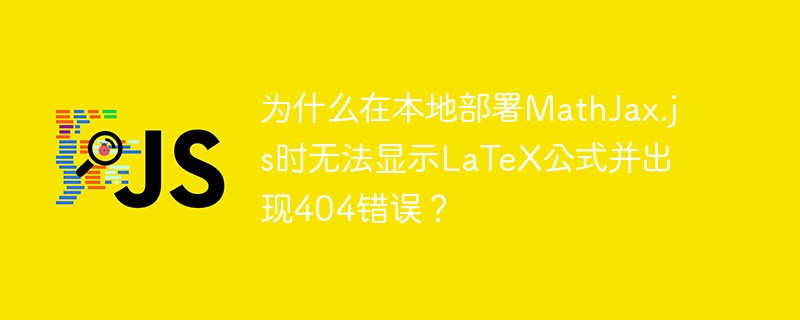
Problems and solutions for deploying MathJax.js locally to display LaTeX formulas
In web development, MathJax.js is a powerful tool for rendering LaTeX formulas. Referring to MathJax.js using CDN usually smoothly displays formulas, but you may encounter a 404 error when deploying locally, causing the formula to fail to display.
The problem stems from: MathJax.js itself depends on other files (such as extension files), and downloading only MathJax.js files does not guarantee that these dependencies will also be included. For example, MathJax.js may contain code like import xxx from './extension/MathZoom.js' . If extension/MathZoom.js is not downloaded locally, a 404 error will appear.
The following code snippet demonstrates the difference between using a CDN and local deployment:
CDN reference (normal display formula):
<script src="https://cdn.jsdelivr.net/npm/mathjax@3/es5/tex-chtml.js"></script>
<p>Example formula: \( \forall x \in \mathbb{R}, x^2 \ge 0 \)</p>Local deployment (404 errors may occur):
<script src="./mathjax/tex-chtml.js"></script> <!-- Assume that the mathjax directory contains the required files-->
<p>Example formula: \( \forall x \in \mathbb{R}, x^2 \ge 0 \)</p>Solution:
It is very cumbersome to download all MathJax.js dependencies directly to the local area and is not recommended. A better way is:
Install MathJax using npm or yarn: This ensures that all dependencies are installed correctly. Use the package manager to manage and update MathJax more easily. For example, use npm:
npm install mathjax@3Refer to the official MathJax documentation: The official documentation provides detailed local deployment guides, including how to configure and use MathJax. Following official guidelines can avoid errors caused by omitting dependency files.
Use the right MathJax version and configuration: Choosing the right MathJax version and configuration can reduce the number of dependent files and simplify the local deployment process.
Through the above methods, the 404 errors that occur when deploying MathJax.js locally can be effectively solved, and ensure that the LaTeX formula is displayed correctly in the local web page. Avoid downloading and manually managing large amounts of files directly and using package managers and referring to official documentation is a more reliable and efficient solution.
The above is the detailed content of Why can't I display LaTeX formula and get a 404 error when deploying MathJax.js locally?. For more information, please follow other related articles on the PHP Chinese website!

Hot AI Tools

Undresser.AI Undress
AI-powered app for creating realistic nude photos

AI Clothes Remover
Online AI tool for removing clothes from photos.

Undress AI Tool
Undress images for free

Clothoff.io
AI clothes remover

Video Face Swap
Swap faces in any video effortlessly with our completely free AI face swap tool!

Hot Article

Hot Tools

Notepad++7.3.1
Easy-to-use and free code editor

SublimeText3 Chinese version
Chinese version, very easy to use

Zend Studio 13.0.1
Powerful PHP integrated development environment

Dreamweaver CS6
Visual web development tools

SublimeText3 Mac version
God-level code editing software (SublimeText3)

Hot Topics
 Is the company's security software causing the application to fail to run? How to troubleshoot and solve it?
Apr 19, 2025 pm 04:51 PM
Is the company's security software causing the application to fail to run? How to troubleshoot and solve it?
Apr 19, 2025 pm 04:51 PM
Troubleshooting and solutions to the company's security software that causes some applications to not function properly. Many companies will deploy security software in order to ensure internal network security. ...
 How to display child categories on archive page of parent categories
Apr 19, 2025 pm 11:54 PM
How to display child categories on archive page of parent categories
Apr 19, 2025 pm 11:54 PM
Do you want to know how to display child categories on the parent category archive page? When you customize a classification archive page, you may need to do this to make it more useful to your visitors. In this article, we will show you how to easily display child categories on the parent category archive page. Why do subcategories appear on parent category archive page? By displaying all child categories on the parent category archive page, you can make them less generic and more useful to visitors. For example, if you run a WordPress blog about books and have a taxonomy called "Theme", you can add sub-taxonomy such as "novel", "non-fiction" so that your readers can
 Can visual studio code be used in python
Apr 15, 2025 pm 08:18 PM
Can visual studio code be used in python
Apr 15, 2025 pm 08:18 PM
VS Code can be used to write Python and provides many features that make it an ideal tool for developing Python applications. It allows users to: install Python extensions to get functions such as code completion, syntax highlighting, and debugging. Use the debugger to track code step by step, find and fix errors. Integrate Git for version control. Use code formatting tools to maintain code consistency. Use the Linting tool to spot potential problems ahead of time.
 Can vs code run python
Apr 15, 2025 pm 08:21 PM
Can vs code run python
Apr 15, 2025 pm 08:21 PM
Yes, VS Code can run Python code. To run Python efficiently in VS Code, complete the following steps: Install the Python interpreter and configure environment variables. Install the Python extension in VS Code. Run Python code in VS Code's terminal via the command line. Use VS Code's debugging capabilities and code formatting to improve development efficiency. Adopt good programming habits and use performance analysis tools to optimize code performance.
 Can vscode compare two files
Apr 15, 2025 pm 08:15 PM
Can vscode compare two files
Apr 15, 2025 pm 08:15 PM
Yes, VS Code supports file comparison, providing multiple methods, including using context menus, shortcut keys, and support for advanced operations such as comparing different branches or remote files.
 Can vscode be used in python
Apr 15, 2025 pm 08:30 PM
Can vscode be used in python
Apr 15, 2025 pm 08:30 PM
Can VS Code be competent for Python development? Absolutely! It is lightweight and flexible, and can provide most of the features of PyCharm by installing extensions. Key extensions include Python extension packages (basics), code formatting tools (readability), linter (Error checking), and debugging tools. The Python extension package gives VS Code Python development capabilities, including code highlighting, smart prompts and debugging. Advanced tips include powerful debugging capabilities and performance optimization tools. Frequently asked questions such as environment configuration and code formatting can be solved through virtual environments and formatting tools. Make good use of the expansion ecosystem and make careful choices. VS Code will become a powerful tool for Python development.
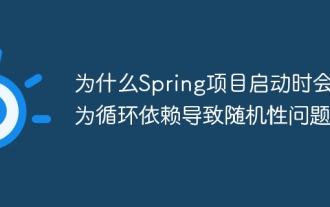 Why does the Spring project cause randomness problems due to circular dependencies when starting?
Apr 19, 2025 pm 11:21 PM
Why does the Spring project cause randomness problems due to circular dependencies when starting?
Apr 19, 2025 pm 11:21 PM
Understand the randomness of circular dependencies in Spring project startup. When developing Spring project, you may encounter randomness caused by circular dependencies at project startup...






