 Web Front-end
Web Front-end
 HTML Tutorial
HTML Tutorial
 Web IDE directory tree indentation: Why are the rendering results of Google Chrome and Firefox browsers different?
Web IDE directory tree indentation: Why are the rendering results of Google Chrome and Firefox browsers different?
Web IDE directory tree indentation: Why are the rendering results of Google Chrome and Firefox browsers different?
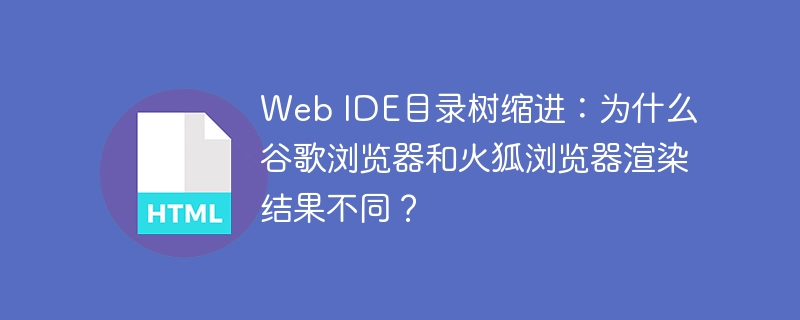
Analysis of rendering problems of Web IDE directory tree in different browsers
This article analyzes the rendering differences that occur after renaming the Web IDE directory tree file in Google Chrome and Firefox. Specifically, the directory tree indentation disappears in Google Chrome, while Firefox remains normal. Google Chrome Developer Tools show that the problem element is styled as margin-right: -17px , which is the opposite of the expected indentation effect (which should be a positive margin-left ).
Before the rename operation, both browsers display the directory tree indentation normally; after renaming, only Google Chrome will see the indentation disappear, and the exception margin-right value will be displayed.
This difference may stem from subtle differences in CSS attribute parsing and rendering mechanisms by Google Chrome and Firefox. margin-right: -17px should have moved the element to the right, but Google Chrome wrongly interprets it as indentation disappearing under interference from a specific implementation of the Web IDE or other CSS styles. Firefox browser handles this style differently to avoid this problem.
Solution:
A straightforward solution is to modify the Web IDE source code and change the wrong margin-right: -17px to margin-left: 17px , thereby correctly controlling the left margin of the element and achieving the expected indentation. If the source code cannot be modified directly, you need to analyze the CSS style of the Web IDE in depth, find other style rules that may conflict with margin-right attribute, and make adjustments.
The above is the detailed content of Web IDE directory tree indentation: Why are the rendering results of Google Chrome and Firefox browsers different?. For more information, please follow other related articles on the PHP Chinese website!

Hot AI Tools

Undresser.AI Undress
AI-powered app for creating realistic nude photos

AI Clothes Remover
Online AI tool for removing clothes from photos.

Undress AI Tool
Undress images for free

Clothoff.io
AI clothes remover

AI Hentai Generator
Generate AI Hentai for free.

Hot Article

Hot Tools

Notepad++7.3.1
Easy-to-use and free code editor

SublimeText3 Chinese version
Chinese version, very easy to use

Zend Studio 13.0.1
Powerful PHP integrated development environment

Dreamweaver CS6
Visual web development tools

SublimeText3 Mac version
God-level code editing software (SublimeText3)

Hot Topics
 1379
1379
 52
52
 How Debian improves Hadoop data processing speed
Apr 13, 2025 am 11:54 AM
How Debian improves Hadoop data processing speed
Apr 13, 2025 am 11:54 AM
This article discusses how to improve Hadoop data processing efficiency on Debian systems. Optimization strategies cover hardware upgrades, operating system parameter adjustments, Hadoop configuration modifications, and the use of efficient algorithms and tools. 1. Hardware resource strengthening ensures that all nodes have consistent hardware configurations, especially paying attention to CPU, memory and network equipment performance. Choosing high-performance hardware components is essential to improve overall processing speed. 2. Operating system tunes file descriptors and network connections: Modify the /etc/security/limits.conf file to increase the upper limit of file descriptors and network connections allowed to be opened at the same time by the system. JVM parameter adjustment: Adjust in hadoop-env.sh file
 Debian mail server SSL certificate installation method
Apr 13, 2025 am 11:39 AM
Debian mail server SSL certificate installation method
Apr 13, 2025 am 11:39 AM
The steps to install an SSL certificate on the Debian mail server are as follows: 1. Install the OpenSSL toolkit First, make sure that the OpenSSL toolkit is already installed on your system. If not installed, you can use the following command to install: sudoapt-getupdatesudoapt-getinstallopenssl2. Generate private key and certificate request Next, use OpenSSL to generate a 2048-bit RSA private key and a certificate request (CSR): openss
 How to do Debian Hadoop log management
Apr 13, 2025 am 10:45 AM
How to do Debian Hadoop log management
Apr 13, 2025 am 10:45 AM
Managing Hadoop logs on Debian, you can follow the following steps and best practices: Log Aggregation Enable log aggregation: Set yarn.log-aggregation-enable to true in the yarn-site.xml file to enable log aggregation. Configure log retention policy: Set yarn.log-aggregation.retain-seconds to define the retention time of the log, such as 172800 seconds (2 days). Specify log storage path: via yarn.n
 What is apache server? What is apache server for?
Apr 13, 2025 am 11:57 AM
What is apache server? What is apache server for?
Apr 13, 2025 am 11:57 AM
Apache server is a powerful web server software that acts as a bridge between browsers and website servers. 1. It handles HTTP requests and returns web page content based on requests; 2. Modular design allows extended functions, such as support for SSL encryption and dynamic web pages; 3. Configuration files (such as virtual host configurations) need to be carefully set to avoid security vulnerabilities, and optimize performance parameters, such as thread count and timeout time, in order to build high-performance and secure web applications.
 How to configure HTTPS server in Debian OpenSSL
Apr 13, 2025 am 11:03 AM
How to configure HTTPS server in Debian OpenSSL
Apr 13, 2025 am 11:03 AM
Configuring an HTTPS server on a Debian system involves several steps, including installing the necessary software, generating an SSL certificate, and configuring a web server (such as Apache or Nginx) to use an SSL certificate. Here is a basic guide, assuming you are using an ApacheWeb server. 1. Install the necessary software First, make sure your system is up to date and install Apache and OpenSSL: sudoaptupdatesudoaptupgradesudoaptinsta
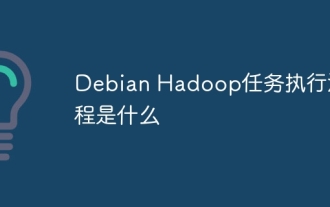 What is the execution process of Debian Hadoop
Apr 13, 2025 am 11:24 AM
What is the execution process of Debian Hadoop
Apr 13, 2025 am 11:24 AM
The Hadoop task execution process mainly includes the following steps: Submit the job: the user uses the command line tools or API provided by Hadoop on the client machine to build the task execution environment and submit the task to YARN (Hadoop's resource manager). Resource application: After YARN receives the task submission request, it will apply for resources from the nodes in the cluster based on the resources required by the task (such as memory, CPU, etc.). Task Start: Once the resource allocation is completed, YARN will send the task's startup command to the corresponding node. On the node, NodeMana
 How to improve Debian Hadoop data localization
Apr 13, 2025 am 10:51 AM
How to improve Debian Hadoop data localization
Apr 13, 2025 am 10:51 AM
Improve Hadoop data localization on Debian can be achieved through the following methods: Balanced hardware resources: Ensure that the hardware resources (such as CPU, memory, disk capacity, etc.) of each DataNode node in the HDFS cluster are similar to each other to avoid obvious performance bottlenecks. Optimize data writing strategy: reasonably configure HDFS data writing strategy, such as dynamically selecting DataNode nodes for storage based on the node's load conditions and available resources to achieve balanced data distribution. Using Balancer Tools: Leverage HD
 How to learn Debian syslog
Apr 13, 2025 am 11:51 AM
How to learn Debian syslog
Apr 13, 2025 am 11:51 AM
This guide will guide you to learn how to use Syslog in Debian systems. Syslog is a key service in Linux systems for logging system and application log messages. It helps administrators monitor and analyze system activity to quickly identify and resolve problems. 1. Basic knowledge of Syslog The core functions of Syslog include: centrally collecting and managing log messages; supporting multiple log output formats and target locations (such as files or networks); providing real-time log viewing and filtering functions. 2. Install and configure Syslog (using Rsyslog) The Debian system uses Rsyslog by default. You can install it with the following command: sudoaptupdatesud



