 Web Front-end
Web Front-end
 HTML Tutorial
HTML Tutorial
 Vivo browser JS loading failed: How to solve the 304 Not Modified cache problem?
Vivo browser JS loading failed: How to solve the 304 Not Modified cache problem?
Vivo browser JS loading failed: How to solve the 304 Not Modified cache problem?
Vivo browser JS loading failure troubleshooting
When using vivo's own browser to access the H5 page, some users reported that the JavaScript code could not be loaded and executed normally. This article will conduct in-depth analysis of this problem and provide corresponding solutions.
In the problem description, the developer provides an HTML page containing jQuery and custom JS files. The code in the <script> tag on the page and the alert in the $(document).ready() function can be executed normally, but the code located in the index.js file cannot be executed. The browser console displays a 304 Not Modified error.</script>
The root cause of the problem lies in the HTTP caching mechanism. 304 Not Modified status code indicates that the resource requested by the client has not changed and the server returns the cached version. This usually occurs when using GET requests and the server has a cache policy configured. Since the index.js file is cached by the browser, the browser will not download it again even if the file content is updated, resulting in the latest code being unable to be executed.
There are two main solutions:
Method 1: Server-side configuration
The server side should be configured to disable or control cache policies. This requires modifying the server-side configuration file, and the specific operation depends on the software and environment used by the server. The goal is to prevent the browser from using the cached index.js file, forcing the browser to re-get the latest version from the server.
Method 2: Modify client URL parameters
In the client code, add a timestamp parameter to the requested JS file URL, forcing the browser to think that each request is a different resource. For example, would:
<script type="text/javascript" src="./index.js"></script>
Modified to:
<script type="text/javascript" src="./index.js?t=" date></script>
In this way, every time the page is loaded, the URL will change and the browser will re-request the index.js file, thereby avoiding caching problems.
In addition, there may be compatibility issues with the vivo browser itself. If the above method does not work, it is recommended to try using another browser (such as Microsoft Edge) to exclude browser compatibility factors. This helps determine whether the problem stems from the vivo browser's processing mechanism or security policy for specific JS files.
The above is the detailed content of Vivo browser JS loading failed: How to solve the 304 Not Modified cache problem?. For more information, please follow other related articles on the PHP Chinese website!

Hot AI Tools

Undresser.AI Undress
AI-powered app for creating realistic nude photos

AI Clothes Remover
Online AI tool for removing clothes from photos.

Undress AI Tool
Undress images for free

Clothoff.io
AI clothes remover

Video Face Swap
Swap faces in any video effortlessly with our completely free AI face swap tool!

Hot Article

Hot Tools

Notepad++7.3.1
Easy-to-use and free code editor

SublimeText3 Chinese version
Chinese version, very easy to use

Zend Studio 13.0.1
Powerful PHP integrated development environment

Dreamweaver CS6
Visual web development tools

SublimeText3 Mac version
God-level code editing software (SublimeText3)

Hot Topics
 Is the company's security software causing the application to fail to run? How to troubleshoot and solve it?
Apr 19, 2025 pm 04:51 PM
Is the company's security software causing the application to fail to run? How to troubleshoot and solve it?
Apr 19, 2025 pm 04:51 PM
Troubleshooting and solutions to the company's security software that causes some applications to not function properly. Many companies will deploy security software in order to ensure internal network security. ...
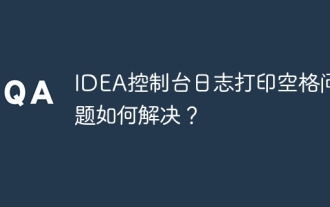 How to solve the problem of printing spaces in IDEA console logs?
Apr 19, 2025 pm 09:57 PM
How to solve the problem of printing spaces in IDEA console logs?
Apr 19, 2025 pm 09:57 PM
How to solve the problem of printing spaces in IDEA console logs? When using IDEA for development, many developers may encounter a problem: the console printed...
 How to parse next-auth generated JWT token in Java and get information in it?
Apr 19, 2025 pm 08:21 PM
How to parse next-auth generated JWT token in Java and get information in it?
Apr 19, 2025 pm 08:21 PM
In processing next-auth generated JWT...
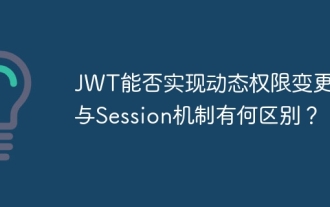 Can JWT implement dynamic permission changes? What is the difference from the Session mechanism?
Apr 19, 2025 pm 06:12 PM
Can JWT implement dynamic permission changes? What is the difference from the Session mechanism?
Apr 19, 2025 pm 06:12 PM
Confusion and answers about JWT and Session Many beginners are often confused about their nature and applicable scenarios when learning JWT and Session. This article will revolve around J...
 What should I do if the Redis cache of OAuth2Authorization object fails in Spring Boot?
Apr 19, 2025 pm 08:03 PM
What should I do if the Redis cache of OAuth2Authorization object fails in Spring Boot?
Apr 19, 2025 pm 08:03 PM
In SpringBoot, use Redis to cache OAuth2Authorization object. In SpringBoot application, use SpringSecurityOAuth2AuthorizationServer...
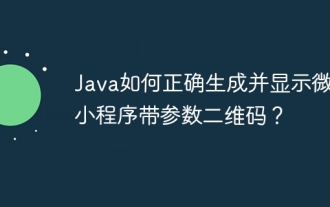 How to correctly generate and display the WeChat applet with parameters QR codes in Java?
Apr 19, 2025 pm 04:48 PM
How to correctly generate and display the WeChat applet with parameters QR codes in Java?
Apr 19, 2025 pm 04:48 PM
Generating a WeChat applet QR code with parameters in Java and displaying it on an HTML page is a common requirement. This article will discuss in detail how to use J...
 In the development of the separate version of Ruoyi backend, why does the IDE report an error but does not affect the program execution?
Apr 19, 2025 pm 07:27 PM
In the development of the separate version of Ruoyi backend, why does the IDE report an error but does not affect the program execution?
Apr 19, 2025 pm 07:27 PM
Regarding the issue of obtaining front-end data from the Ruoyi version backend When using the Ruoyi version development project, you often encounter the problem of obtaining data from the front-end and entering the back-end...
 How to package in IntelliJ IDEA for specific Git versions to avoid including unfinished code?
Apr 19, 2025 pm 08:18 PM
How to package in IntelliJ IDEA for specific Git versions to avoid including unfinished code?
Apr 19, 2025 pm 08:18 PM
In IntelliJ...





