 Web Front-end
Web Front-end
 Bootstrap Tutorial
Bootstrap Tutorial
 Bootstrap Performance Optimization: Faster Websites & Better UX
Bootstrap Performance Optimization: Faster Websites & Better UX
Bootstrap Performance Optimization: Faster Websites & Better UX
Strategies to optimize Bootstrap website performance include: 1. Compress and merge CSS and JavaScript files, 2. Delay loading of non-critical resources, 3. Utilize cache, 4. Optimize images. Through these methods, the loading speed and user experience of the website can be significantly improved.
introduction
In today's online world, the loading speed and user experience (UX) of the website are crucial factors. As a popular front-end framework, Bootstrap provides rich components and styles to quickly build responsive websites, but how to optimize Bootstrap to improve website performance? This article will explore Bootstrap performance optimization strategies in depth to help you create a faster website and a better user experience. After reading this article, you will learn how to improve the performance of your Bootstrap website with various techniques and practices.
Review of basic knowledge
Bootstrap is an open source front-end framework based on HTML, CSS and JavaScript. It provides predefined styles and components that enable developers to quickly build responsive websites. Understanding the basic structure and components of Bootstrap is the basis for optimizing performance. In addition, being familiar with the browser's rendering mechanism and how network requests are handled also helps us better optimize.
At the heart of Bootstrap is its CSS and JavaScript files, and the size and loading time of these files directly affect the performance of the website. Therefore, optimizing the loading and use of these resources is the focus of our optimization.
Core concept or function analysis
Definition and role of Bootstrap performance optimization
Bootstrap performance optimization refers to reducing the loading time and resource consumption of Bootstrap websites through various technical means and best practices, thereby improving the user experience. Optimized websites not only load faster, but also provide a smoother interactive experience on various devices.
For example, by compressing and merging CSS and JavaScript files, we can significantly reduce the number of network requests and data transfers, thereby speeding up page loading.
<!-- Not optimized-> <link rel="stylesheet" href="bootstrap.min.css"> <script src="bootstrap.min.js"></script> <!-- After optimization--> <link rel="stylesheet" href="custom.min.css"> <script src="custom.min.js"></script>
How it works
The working principle of Bootstrap performance optimization mainly includes the following aspects:
- Resource compression and merging : Reduce file size and network requests by compressing and merging CSS and JavaScript files.
- Delayed loading : Delay the loading of non-critical resources until the page content is loaded, and improve the loading speed of the first screen.
- Cache utilization : Reduce duplicate resources loading through browser cache and server cache.
- Image optimization : Compress and optimize image files to reduce data transmission.
The implementation principles of these optimization strategies involve technical details such as browser rendering mechanism, network request processing and resource management. For example, compressing and merging files can reduce the number of HTTP requests, thereby reducing network latency; latency loading takes advantage of the browser's asynchronous loading capabilities and improves the first-screen loading speed.
Example of usage
Basic usage
The most common Bootstrap performance optimization method is to compress and merge CSS and JavaScript files. Here is a simple example:
<!-- Compress and merge CSS files--> <link rel="stylesheet" href="styles.min.css"> <!-- Compress and merge JavaScript files --> <script src="scripts.min.js"></script>
By using tools like Gulp or Webpack, we can automate this process to ensure that the optimized files are generated every time we build it.
Advanced Usage
For more complex scenarios, we can use lazy loading techniques to optimize the JavaScript components of Bootstrap. For example, use the Intersection Observer API to implement lazy loading of images:
const images = document.querySelectorAll('img[data-src]');
const observer = new IntersectionObserver((entries) => {
entries.forEach(entry => {
if (entry.isIntersecting) {
const img = entry.target;
img.src = img.dataset.src;
observer.unobserve(img);
}
});
});
images.forEach(img => observer.observe(img));This approach can significantly reduce the amount of data transfers during first loading and improve the user experience.
Common Errors and Debugging Tips
Common errors when optimizing Bootstrap performance include:
- Over-optimization : Over-compressing files can make the code difficult to maintain and debug.
- Ignore key resources : Delaying loading critical CSS and JavaScript files can lead to increased first-screen loading time.
Methods to debug these problems include:
- Use browser's developer tools to analyze network requests and load times.
- Through step-by-step optimization and testing, find the best balance point.
Performance optimization and best practices
In practical applications, optimizing Bootstrap performance requires comprehensive consideration of various factors. Here are some performance optimizations and best practices:
- Using CDN : Accelerate resource loading through a Content Distribution Network (CDN).
- Selective loading : Only load the necessary Bootstrap components to reduce unnecessary resource consumption.
- Code segmentation : Split JavaScript code into multiple small files and load on demand.
For example, by using CDN, we can significantly reduce the loading time of the resource:
<link rel="stylesheet" href="https://cdn.jsdelivr.net/npm/bootstrap@5.3.0/dist/css/bootstrap.min.css"> <script src="https://cdn.jsdelivr.net/npm/bootstrap@5.3.0/dist/js/bootstrap.bundle.min.js"></script>
In terms of programming habits and best practices, we should focus on the readability and maintenance of the code. For example, use meaningful variable names and comments to ensure the readability of the code; at the same time, maintain the modularity and reusability of the code, and improve maintenance efficiency.
Through these strategies and practices, we can effectively optimize the performance of our Bootstrap websites, create faster websites and better user experiences. I hope this article can provide you with valuable insights and practical tips to help you go further on the road to Bootstrap performance optimization.
The above is the detailed content of Bootstrap Performance Optimization: Faster Websites & Better UX. For more information, please follow other related articles on the PHP Chinese website!

Hot AI Tools

Undresser.AI Undress
AI-powered app for creating realistic nude photos

AI Clothes Remover
Online AI tool for removing clothes from photos.

Undress AI Tool
Undress images for free

Clothoff.io
AI clothes remover

AI Hentai Generator
Generate AI Hentai for free.

Hot Article

Hot Tools

Notepad++7.3.1
Easy-to-use and free code editor

SublimeText3 Chinese version
Chinese version, very easy to use

Zend Studio 13.0.1
Powerful PHP integrated development environment

Dreamweaver CS6
Visual web development tools

SublimeText3 Mac version
God-level code editing software (SublimeText3)

Hot Topics
 1384
1384
 52
52
 Do I need to use flexbox in the center of the Bootstrap picture?
Apr 07, 2025 am 09:06 AM
Do I need to use flexbox in the center of the Bootstrap picture?
Apr 07, 2025 am 09:06 AM
There are many ways to center Bootstrap pictures, and you don’t have to use Flexbox. If you only need to center horizontally, the text-center class is enough; if you need to center vertically or multiple elements, Flexbox or Grid is more suitable. Flexbox is less compatible and may increase complexity, while Grid is more powerful and has a higher learning cost. When choosing a method, you should weigh the pros and cons and choose the most suitable method according to your needs and preferences.
 How to get the bootstrap search bar
Apr 07, 2025 pm 03:33 PM
How to get the bootstrap search bar
Apr 07, 2025 pm 03:33 PM
How to use Bootstrap to get the value of the search bar: Determines the ID or name of the search bar. Use JavaScript to get DOM elements. Gets the value of the element. Perform the required actions.
 How to write split lines on bootstrap
Apr 07, 2025 pm 03:12 PM
How to write split lines on bootstrap
Apr 07, 2025 pm 03:12 PM
There are two ways to create a Bootstrap split line: using the tag, which creates a horizontal split line. Use the CSS border property to create custom style split lines.
 How to do vertical centering of bootstrap
Apr 07, 2025 pm 03:21 PM
How to do vertical centering of bootstrap
Apr 07, 2025 pm 03:21 PM
Use Bootstrap to implement vertical centering: flexbox method: Use the d-flex, justify-content-center, and align-items-center classes to place elements in the flexbox container. align-items-center class method: For browsers that do not support flexbox, use the align-items-center class, provided that the parent element has a defined height.
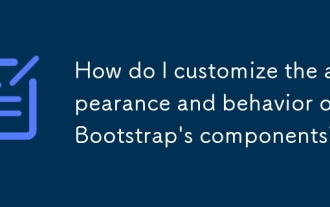 How do I customize the appearance and behavior of Bootstrap's components?
Mar 18, 2025 pm 01:06 PM
How do I customize the appearance and behavior of Bootstrap's components?
Mar 18, 2025 pm 01:06 PM
Article discusses customizing Bootstrap's appearance and behavior using CSS variables, Sass, custom CSS, JavaScript, and component modifications. It also covers best practices for modifying styles and ensuring responsiveness across devices.
 How to resize bootstrap
Apr 07, 2025 pm 03:18 PM
How to resize bootstrap
Apr 07, 2025 pm 03:18 PM
To adjust the size of elements in Bootstrap, you can use the dimension class, which includes: adjusting width: .col-, .w-, .mw-adjust height: .h-, .min-h-, .max-h-
 How to set up the framework for bootstrap
Apr 07, 2025 pm 03:27 PM
How to set up the framework for bootstrap
Apr 07, 2025 pm 03:27 PM
To set up the Bootstrap framework, you need to follow these steps: 1. Reference the Bootstrap file via CDN; 2. Download and host the file on your own server; 3. Include the Bootstrap file in HTML; 4. Compile Sass/Less as needed; 5. Import a custom file (optional). Once setup is complete, you can use Bootstrap's grid systems, components, and styles to create responsive websites and applications.
 How to insert pictures on bootstrap
Apr 07, 2025 pm 03:30 PM
How to insert pictures on bootstrap
Apr 07, 2025 pm 03:30 PM
There are several ways to insert images in Bootstrap: insert images directly, using the HTML img tag. With the Bootstrap image component, you can provide responsive images and more styles. Set the image size, use the img-fluid class to make the image adaptable. Set the border, using the img-bordered class. Set the rounded corners and use the img-rounded class. Set the shadow, use the shadow class. Resize and position the image, using CSS style. Using the background image, use the background-image CSS property.



