MongoDB Atlas: Cloud Database Service for Scalable Applications
MongoDB Atlas is a fully managed cloud database service that helps developers simplify database management and provide high availability and automatic scalability. 1) It is based on MongoDB's NoSQL technology and supports JSON format data storage. 2) Atlas provides automatic scaling, high availability and multi-level security measures. 3) Examples of use include basic operations such as inserting documents and advanced operations such as aggregate queries. 4) Common errors include connection failure and low query performance, and you need to check the connection string and use the index. 5) Performance optimization strategies include index optimization, sharding strategy and caching mechanism.

introduction
In today's data-driven world, choosing a reliable and scalable database service is essential to developing and maintaining modern applications. MongoDB Atlas, as a cloud database service, provides unparalleled flexibility and scalability for applications of all sizes. Today, we will dive into how MongoDB Atlas helps developers build and scale their applications. Through this article, you will learn about the core features of MongoDB Atlas, experience and how to optimize its performance in real-life projects.
Review of basic knowledge
MongoDB Atlas is a cloud database service provided by MongoDB. It is based on MongoDB's NoSQL database technology. MongoDB itself is a document-based database that supports data storage in JSON format, which makes it perform well when handling large-scale, unstructured data. Atlas combines this powerful database capability with the convenience of cloud services to provide a fully managed database solution.
Before using MongoDB Atlas, it is necessary to understand some basic concepts, such as documents, collections, indexes, etc. Documents are basic data units in MongoDB, similar to rows in relational databases; collections are collections of documents, similar to tables; indexes are used to improve query performance.
Core concept or function analysis
The definition and function of MongoDB Atlas
MongoDB Atlas is a fully managed cloud database service that allows developers to create, manage, and scale MongoDB databases in minutes. Its main function is to simplify the database management process while providing high availability and automatic scalability. With MongoDB Atlas, developers can focus on application development without worrying about database operation and maintenance and scaling.
A simple example is to create a new MongoDB Atlas cluster:
// Connect to Atlas using MongoDB Node.js driver
const { MongoClient } = require('mongodb');
const uri = "mongodb srv://<username>:<password>@cluster0.abcde.mongodb.net/?retryWrites=true&w=majority";
const client = new MongoClient(uri);
async function run() {
try {
await client.connect();
const database = client.db('sample_mflix');
const collection = database.collection('movies');
// Perform some operations console.log('Connected successfully to server');
} finally {
await client.close();
}
}
run().catch(console.dir);This example shows how to connect to MongoDB Atlas using the MongoDB Node.js driver and perform some basic operations.
How it works
The working principle of MongoDB Atlas can be understood from several aspects:
- Automatic scaling : Atlas can automatically adjust database resources according to the application's load, ensuring that the application can maintain high performance during peak periods.
- High Availability : With multi-node replication and automatic failover, Atlas ensures high availability and consistency of data.
- Security : Atlas provides multi-level security measures, including network isolation, encryption, access control, etc., to ensure the security of data.
In implementation principle, Atlas uses MongoDB's replica set and sharding technology to achieve high availability and horizontal scaling. Replica sets ensure redundancy and failover of data, while sharding allows data to be distributed over multiple nodes, improving query performance and storage capacity.
Example of usage
Basic usage
Basic operations are very simple with MongoDB Atlas. Here is an example of inserting a document:
const { MongoClient } = require('mongodb');
const uri = "mongodb srv://<username>:<password>@cluster0.abcde.mongodb.net/?retryWrites=true&w=majority";
const client = new MongoClient(uri);
async function run() {
try {
await client.connect();
const database = client.db('sample_mflix');
const collection = database.collection('movies');
// Insert a document const doc = { title: "The Matrix", year: 1999 };
const result = await collection.insertOne(doc);
console.log(`A document was inserted with the _id: ${result.insertedId}`);
} finally {
await client.close();
}
}
run().catch(console.dir);This code shows how to connect to MongoDB Atlas and insert a document. Each line of code has a clear function, from connecting to the database to inserting the document, to closing the connection.
Advanced Usage
For more complex application scenarios, MongoDB Atlas provides many advanced features. For example, use an aggregation framework for complex queries:
const { MongoClient } = require('mongodb');
const uri = "mongodb srv://<username>:<password>@cluster0.abcde.mongodb.net/?retryWrites=true&w=majority";
const client = new MongoClient(uri);
async function run() {
try {
await client.connect();
const database = client.db('sample_mflix');
const collection = database.collection('movies');
// Use the aggregation framework for complex queries const pipeline = [
{ $match: { year: { $gte: 2000 } } },
{ $group: { _id: "$year", count: { $sum: 1 } } },
{ $sort: { _id: 1 } }
];
const result = await collection.aggregate(pipeline).toArray();
console.log(result);
} finally {
await client.close();
}
}
run().catch(console.dir);This example shows how to use an aggregation framework to count the number of movies each year after 2000. Such advanced usage is suitable for experienced developers who need to understand the stages of the aggregation framework and how to use them in combination.
Common Errors and Debugging Tips
When using MongoDB Atlas, you may encounter some common problems, such as connection failure, poor query performance, etc. Here are some common errors and their debugging methods:
- Connection failed : Check that the connection string is correct and make sure that the username and password are correct. If it is a network problem, you can try using a different network environment.
- Query performance : Check whether the index is used correctly to ensure that the query conditions and index match. You can use
explain()method to analyze the query plan and find out the performance bottleneck. - Data consistency problem : Ensure that the appropriate write concern is used, such as
{ w: "majority" }to ensure data consistency.
Performance optimization and best practices
In practical applications, it is crucial to optimize the performance of MongoDB Atlas. Here are some optimization strategies and best practices:
- Index optimization : Rational use of indexes can significantly improve query performance. Ensure that common query conditions have corresponding indexes and regularly check and optimize the index.
- Sharding strategy : For large-scale data, rationally designing sharding strategies can improve query and write performance. The shard key can be selected according to the access mode of the data.
- Caching mechanism : Use caching mechanisms (such as Redis) to reduce direct access to the database and improve application response speed.
Here is an example of optimizing query performance:
const { MongoClient } = require('mongodb');
const uri = "mongodb srv://<username>:<password>@cluster0.abcde.mongodb.net/?retryWrites=true&w=majority";
const client = new MongoClient(uri);
async function run() {
try {
await client.connect();
const database = client.db('sample_mflix');
const collection = database.collection('movies');
// Create index await collection.createIndex({ title: 1 });
// Use index to query const result = await collection.find({ title: "The Matrix" }).explain();
console.log(result);
} finally {
await client.close();
}
}
run().catch(console.dir); This example shows how to create an index and use the explain() method to analyze query performance. With such optimization, the response speed and overall performance of the application can be significantly improved.
When writing code, it is also very important to keep the code readable and maintainable. Using meaningful variable names, adding appropriate comments, following code style guides are all good programming habits.
In short, MongoDB Atlas provides developers with a powerful and flexible cloud database solution. By understanding their core capabilities, usage examples, and performance optimization strategies, developers can better leverage MongoDB Atlas to build and scale their applications. I hope this article can provide you with valuable insights and practical guidance.
The above is the detailed content of MongoDB Atlas: Cloud Database Service for Scalable Applications. For more information, please follow other related articles on the PHP Chinese website!

Hot AI Tools

Undresser.AI Undress
AI-powered app for creating realistic nude photos

AI Clothes Remover
Online AI tool for removing clothes from photos.

Undress AI Tool
Undress images for free

Clothoff.io
AI clothes remover

AI Hentai Generator
Generate AI Hentai for free.

Hot Article

Hot Tools

Notepad++7.3.1
Easy-to-use and free code editor

SublimeText3 Chinese version
Chinese version, very easy to use

Zend Studio 13.0.1
Powerful PHP integrated development environment

Dreamweaver CS6
Visual web development tools

SublimeText3 Mac version
God-level code editing software (SublimeText3)

Hot Topics
 1378
1378
 52
52
 What to do if navicat expires
Apr 23, 2024 pm 12:12 PM
What to do if navicat expires
Apr 23, 2024 pm 12:12 PM
Solutions to resolve Navicat expiration issues include: renew the license; uninstall and reinstall; disable automatic updates; use Navicat Premium Essentials free version; contact Navicat customer support.
 How to connect navicat to mongodb
Apr 24, 2024 am 11:27 AM
How to connect navicat to mongodb
Apr 24, 2024 am 11:27 AM
To connect to MongoDB using Navicat, you need to: Install Navicat Create a MongoDB connection: a. Enter the connection name, host address and port b. Enter the authentication information (if required) Add an SSL certificate (if required) Verify the connection Save the connection
 What is the use of net4.0
May 10, 2024 am 01:09 AM
What is the use of net4.0
May 10, 2024 am 01:09 AM
.NET 4.0 is used to create a variety of applications and it provides application developers with rich features including: object-oriented programming, flexibility, powerful architecture, cloud computing integration, performance optimization, extensive libraries, security, Scalability, data access, and mobile development support.
 Integration of Java functions and databases in serverless architecture
Apr 28, 2024 am 08:57 AM
Integration of Java functions and databases in serverless architecture
Apr 28, 2024 am 08:57 AM
In a serverless architecture, Java functions can be integrated with the database to access and manipulate data in the database. Key steps include: creating Java functions, configuring environment variables, deploying functions, and testing functions. By following these steps, developers can build complex applications that seamlessly access data stored in databases.
 How to ensure high availability of MongoDB on Debian
Apr 02, 2025 am 07:21 AM
How to ensure high availability of MongoDB on Debian
Apr 02, 2025 am 07:21 AM
This article describes how to build a highly available MongoDB database on a Debian system. We will explore multiple ways to ensure data security and services continue to operate. Key strategy: ReplicaSet: ReplicaSet: Use replicasets to achieve data redundancy and automatic failover. When a master node fails, the replica set will automatically elect a new master node to ensure the continuous availability of the service. Data backup and recovery: Regularly use the mongodump command to backup the database and formulate effective recovery strategies to deal with the risk of data loss. Monitoring and Alarms: Deploy monitoring tools (such as Prometheus, Grafana) to monitor the running status of MongoDB in real time, and
 How to configure MongoDB automatic expansion on Debian
Apr 02, 2025 am 07:36 AM
How to configure MongoDB automatic expansion on Debian
Apr 02, 2025 am 07:36 AM
This article introduces how to configure MongoDB on Debian system to achieve automatic expansion. The main steps include setting up the MongoDB replica set and disk space monitoring. 1. MongoDB installation First, make sure that MongoDB is installed on the Debian system. Install using the following command: sudoaptupdatesudoaptinstall-ymongodb-org 2. Configuring MongoDB replica set MongoDB replica set ensures high availability and data redundancy, which is the basis for achieving automatic capacity expansion. Start MongoDB service: sudosystemctlstartmongodsudosys
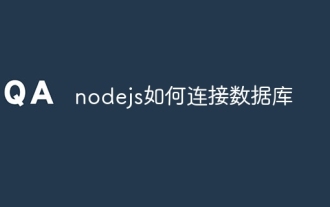 How to connect nodejs to database
Apr 21, 2024 am 06:16 AM
How to connect nodejs to database
Apr 21, 2024 am 06:16 AM
To connect to the database, Node.js provides multiple database connector packages for MySQL, PostgreSQL, MongoDB, and Redis. The connection steps include: 1. Install the corresponding connector package; 2. Create a connection pool to maintain reusable connections; 3. Establish a connection with the database. Note: The operation is asynchronous and errors need to be handled to ensure security and optimize performance.
 Can navicat connect to mongodb?
Apr 23, 2024 pm 05:15 PM
Can navicat connect to mongodb?
Apr 23, 2024 pm 05:15 PM
Yes, Navicat can connect to MongoDB database. Specific steps include: Open Navicat and create a new connection. Select the database type as MongoDB. Enter the MongoDB host address, port, and database name. Enter your MongoDB username and password (if required). Click the "Connect" button.




